From gaming to everyday tasks, using a mouse is an essential part of interacting with computers. As such, it’s important to make sure you are using the best mouse grip style that works for you.
This article will provide an overview of the three main types of mouse grips: claw grip, palm grip, and fingertip grip.
When it comes to gaming, choosing the right grip for your mouse can greatly affect your performance and comfort.
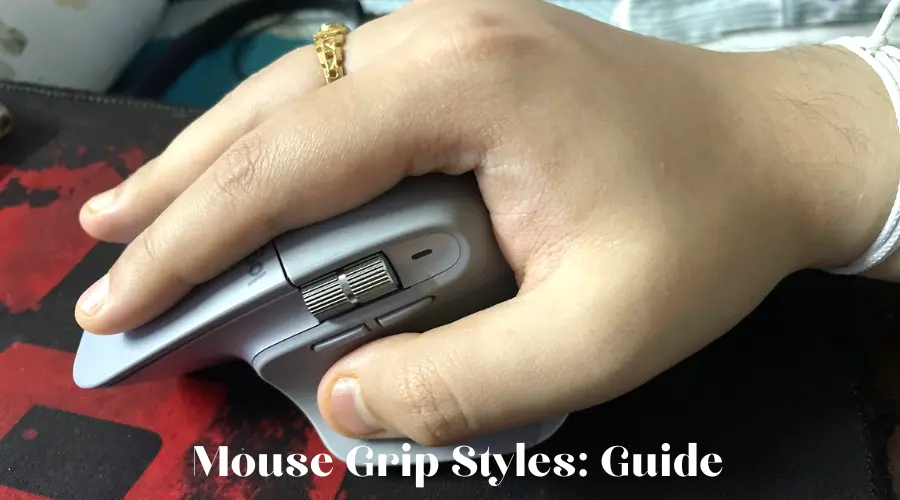
Let’s get started!
What is a Mouse Grip Style?
A mouse grip style refers to the way you hold your mouse while using it. There are several different grip styles, each with its own advantages and disadvantages.
Understanding the different grip styles and finding the one that works best for you can greatly improve your overall experience with your mouse.
Types of Mouse Grip
When it comes to using a computer mouse, there are three main types of grip styles to choose from:
- Claw Grip,
- Palm Grip, and
- Fingertip Grip.
Each grip style offers its own unique advantages and disadvantages, and choosing the right one for you will depend on your specific needs and preferences.
I will discuss each of these below.
Claw Grip vs Palm Grip vs Fingertip Grip
| Criteria | Claw Grip | Palm Grip | Fingertip Grip | What’s better |
| Precision | High | Medium | High | Depends on personal preference and type of game/task |
| Comfort | Low | High | Medium | Palm Grip for extended use, Fingertip Grip for quick movements |
| Speed | High | Low | High | Claw Grip for fast-paced games, Fingertip Grip for quick movements |
| Hand and Finger Movement | High | Low | Medium | Palm Grip for reduced strain, Fingertip Grip for quick movements |
| Fatigue and Injury | High | Low | Medium | Palm Grip for extended use, Fingertip Grip for quick movements |
What is the Claw Grip?
The claw grip involves positioning the hand in a way that the fingers are bent to form a claw-like shape, with the tips of the fingers resting on the mouse buttons.
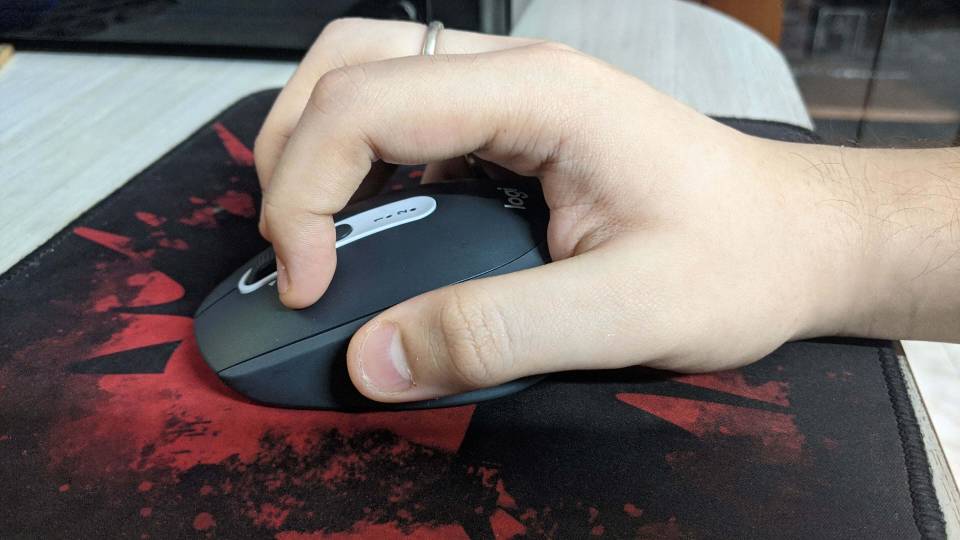
This grip is best for gamers who want maximum control and precision in fast-paced games. The claw grip is a popular choice for first-person shooter (FPS) games, real-time strategy (RTS) games, and multiplayer online battle arena (MOBA) games.
Pros of the Claw Grip
- High level of control: The claw grip provides a high level of control over the mouse, allowing for quick and accurate movements. This is especially beneficial for games that require quick and precise aiming, such as FPS and RTS games.
- Reduced hand fatigue: Unlike the palm grip, the claw grip involves less of the hand making contact with the mouse, reducing the amount of hand fatigue experienced during long gaming sessions.
Cons of the Claw Grip
- Not suitable for everyone: The claw grip can be difficult for some people to master, and may not be comfortable for extended periods of time for everyone.
- Less comfortable than the palm grip: Because the fingers are bent in a claw-like shape, the claw grip can be less comfortable than the palm grip for some people.
What is the Palm Grip?
The palm grip involves resting the entire hand on the mouse, with the fingers positioned on the buttons. This grip is best for gamers who prioritize comfort over precision.

The palm grip is a popular choice for casual gamers, as well as for those who play games that require a more relaxed grip, such as simulation games.
Pros of the Palm Grip
- High level of comfort: The palm grip provides a high level of comfort, as the entire hand is supported by the mouse. This is especially beneficial for gamers who play for extended periods of time.
- Easier to master: The palm grip is generally easier to master than the claw grip, making it a good choice for new gamers or those who are not yet comfortable with using a mouse.
Cons of the Palm Grip
- Less control: Because the entire hand is in contact with the mouse, the palm grip can provide less control over the mouse compared to the claw grip. This can be a disadvantage for gamers who play fast-paced games that require quick and precise movements.
- More hand fatigue: Because the entire hand is in contact with the mouse, the palm grip can result in more hand fatigue compared to the claw grip.
What is the Fingertip Grip?
The fingertip grip involves resting only the fingertips on the mouse, with the rest of the hand suspended in the air. This grip is best for gamers who want a balance between comfort and control.

The fingertip grip is a popular choice for games that require quick movements but also require a high level of precision, such as sports games.
Pros of the Fingertip Grip
- Balanced control and comfort: The fingertip grip provides a balance between control and comfort, making it a good choice for gamers who want the best of both worlds. This grip allows for quick and precise movements, while also reducing hand fatigue compared to the palm grip.
- Reduced hand fatigue: Similar to the claw grip, the fingertip grip involves less of the hand making contact with the mouse, reducing hand fatigue during long gaming sessions.
Cons of the Fingertip Grip
- Not suitable for everyone: The fingertip grip can be difficult for some people to master, and may not be comfortable for extended periods of time for everyone.
- Less control than the palm grip: Because only the fingertips are in contact with the mouse, the fingertip grip can provide less control over the mouse compared to the palm grip.
Factors to Consider When Choosing a Mouse Grip Style
When choosing a mouse grip style, there are several factors to consider. These include your hand size and shape, the type of games you play, and your personal preferences.
Let’s take a closer look at each of these factors:
Hand Size and Shape
Your hand size and shape play a crucial role in determining the most comfortable grip style for you. If you have smaller hands, the Claw Grip may not be the best option, as it requires a fair amount of hand and finger movement.
In this case, the Fingertip Grip or Palm Grip may be a better option, as they both offer a more relaxed grip.
On the other hand, if you have larger hands, the Palm Grip may be the most comfortable option, as it allows for a more natural hand placement.
Type of Games
The type of games you play is also an important factor to consider when choosing a mouse grip style.
If you play fast-paced games such as first-person shooters, the Claw Grip is likely to be the best option, as it provides quick and precise mouse movements.
However, if you play real-time strategy games or casual games, the Palm Grip may be a better option, as it provides a more relaxed and comfortable grip for extended use.
Personal Preferences
Ultimately, the best grip style for you will depend on your personal preferences. You may find that you are most comfortable with one grip style, or you may prefer to switch between grip styles depending on the type of games you play.
Experimenting with different grip styles is the best way to determine which one works best for you.
Tips for Improving Your Mouse Grip
No matter which mouse grip style you choose, there are several tips you can follow to improve your grip and reduce the risk of injury.
These tips include:
- Taking regular breaks to stretch your hands and fingers
- Using a mouse pad to reduce friction and improve comfort
- Adjusting your mouse sensitivity to suit your personal preferences
- Making sure your mouse is the right size for your hand.
Different Mouse Grip FAQs
Can I switch between the three grips during a gaming session?
Does the type of mouse I use affect my grip choice?
Can I use the claw grip for all types of games?
Does grip choice affect gaming performance?
Can I use a different grip for different types of games?
Conclusion
In conclusion, choosing the right grip for your mouse is an important factor in improving your gaming performance and comfort.
The claw grip provides maximum control and precision, but may not be suitable for everyone. The palm grip is comfortable but provides less control.
The fingertip grip provides a balance between control and comfort, but may still not be suitable for everyone. The best grip for you will ultimately depend on your personal preferences and the type of games you play.

I’m Anirban Saha, Founder & Editor of TechBullish. With a B.Tech in Electronics and Communication Engineering, and 5+ years of experience as a software developer, I have expertise in electronics, software development, gadgets, and computer peripherals. I love sharing my knowledge through informational articles, how-to guides, and troubleshooting tips for Peripherals, Smart TVs, Streaming Solutions, and more here. Check Anirban’s Crunchbase Profile here.
