If you’ve ever been bothered by unwanted flashes of light around your monitor’s edges, you’ve encountered backlight bleed. This common issue, frequently seen in LCD monitors, can be a real annoyance.
There are straightforward techniques to minimize backlight bleed, allowing you to enjoy a crystal-clear display.
In this post, I will cover in detail about backlight bleed, its causes, and effective solutions.
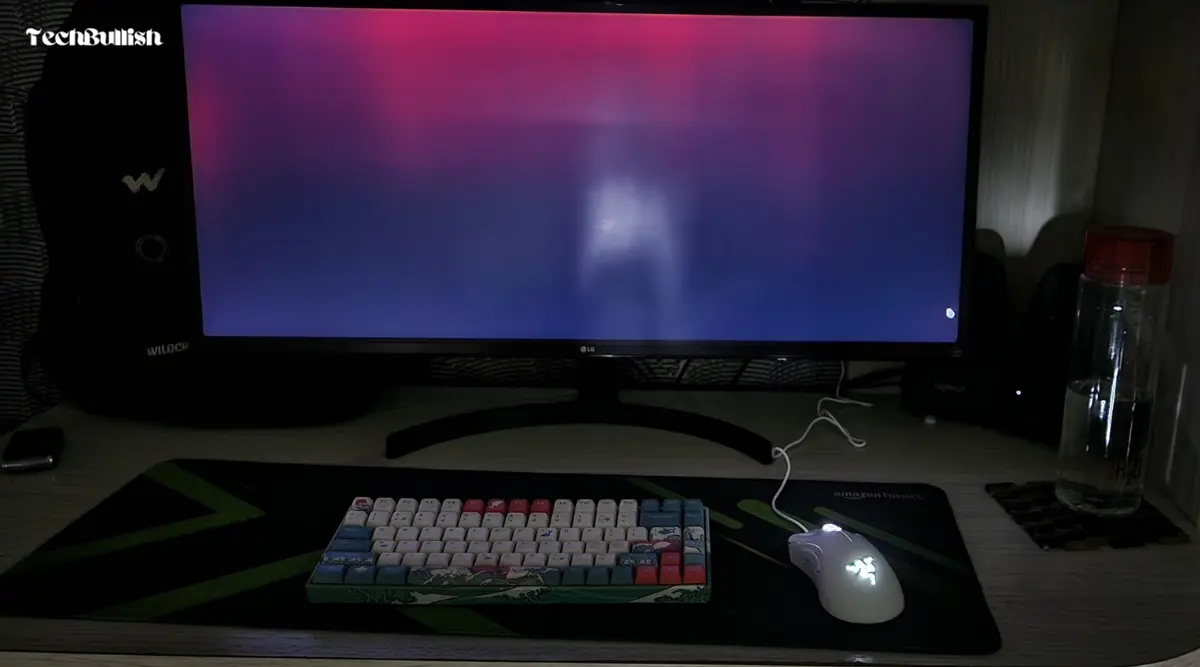
Let’s get started!
Key Takeaways
- Backlight bleed is light leakage at LCD screen edges or at the TV panel’s top or bottom edge.
- Causes include manufacturing defects, pressure points, age and wear, and inferior material.
- Minimize it by adjusting brightness settings or claiming a warranty.
- Backlight bleed is generally not that noticeable but affects dark scenes.
What is Backlight Bleed?
Backlight bleed is a phenomenon that occurs in LCD screens when the light used to produce an image on the screen leaks through the edges and creates faint lights that distract from the main image. This can result in a noticeable glow around the edges, especially in dark scenes or areas of the screen with a lot of black. It can be a common issue with LCD screens and may affect your viewing experience.
Backlight bleeding occurs when the LCD backlight leaks around the edges of the screen and appears with some patches of light through the other parts that are still dark.
It is a problem caused by the poor construction of the LCD panel or, more commonly, improper installation.

Backlight bleed is generally more noticeable in a dark room or when viewing content with a black background, as the uneven illumination stands out against the dark backdrop.
It can be an annoyance for tasks such as graphic design or when watching movies with a lot of dark scenes.
This can occur with computer monitors, TVs, and laptop displays.
During the identification, you may doubt if the problem is backlight bleed or IPS glow. Backlight Bleed is more of an issue whereas if it is Backlight Glow, it is instead a limitation of the LCDs and it is common to notice that.
You can check more details about IPS Glow vs Backlight Bleed here.
Why Backlight Bleed Occurs?
Backlight bleed can have various causes, including:
- Manufacturing Defects: Poor assembly or manufacturing can result in uneven pressure on the LCD panel, causing the backlight to seep through the edges.
- Pressure Points: Sometimes, uneven pressure is applied to the screen during shipping or handling, leading to backlight bleed in specific areas.
- Age and Wear: Over time, the adhesive layers and components inside the monitor can deteriorate, increasing the likelihood of backlight bleed. (So, if you are getting a refurbished laptop/monitor check if that has a backlight bleed.)
- Inferior Materials: The quality of the LCD panel and other components can affect the likelihood of backlight bleed. Higher-end monitors typically use better materials and construction techniques to minimize this issue.
How to Fix Backlight Bleeding?
To fix backlight bleeding, you can try reducing the brightness of your screen, using a microfiber cloth to gently rub the affected areas, or claiming a warranty and getting a replacement or repair.
However, it may not be possible to completely fix the issue in several cases.
Here are the steps in detail:
Fix #1. Reducing the Brightness on the Monitor’s Screen

Backlight bleeding is a defect that’s extremely difficult to avoid, but with the right settings, you can reduce the amount of backlight bleeding on your screen.
Reducing the screen brightness would make the edge light leaking less visible as compared to with max monitor brightness.
You can reduce your monitor backlight to an acceptable level so that you are still getting an awesome viewing experience with a reduced backlight setting.
Fix #2. Using Microfiber Cloth Rubbing Method for Your LCD Display

Often there can be an accumulation of pixels on the edge of the LCD you are using. So, many times rubbing them moves them away.
To use this technique you need a clean microfiber cloth. You cannot use any other cloth as it might lead to scratches on the display.
Now, use the microfiber cloth and softly rub the areas where you are seeing this backlight bleeding issue.
Do it in areas where you see noticeable backlight bleeding. This would reduce backlight clouding in those areas.
Fix #3. Claiming Warranty

If you are just using a new monitor, then it is awesome that you can issue a replacement or a warranty claim if you feel the backlight bleeding is too much.
You can easily contact customer care and address your issue and resolve that quickly.
Is Backlight Bleed Normal?
Backlight bleed is a common phenomenon that many people notice as a faint glow around the edges of their screen. It is often more noticeable in dark scenes or when the screen is black.
This phenomenon is caused by the backlight in an LCD screen leaking through the edges of the panel.
Backlight bleed is a normal occurrence and affects all LCD screens to some degree.
The level of backlight bleed will vary from one screen to another, so it’s important to inspect any potential purchase before you buy.
Some people are more sensitive to backlight bleed than others, but it’s generally not considered a defect.
Does Backlight Bleed get worse?
Backlight bleeding does not get worse over time. It is a manufacturing defect that stays with the display as it is.
While there have been a few cases of increasing light leaks as the display ages, this is rare. If you have chosen a high-quality monitor, then the chances of having backlight bleeding are much less.
Does Backlight Bleed Affect Picture Quality?
Backlight bleed does not affect the picture quality generally.
However, if you are watching scenes with a dark background, then those would be affected and you would see the edges are bleeding with lights.
It gets more noticeable once you are in a dark room.
It is more of an annoyance than a problem that will affect the quality of your display. It can cause some streaking, but it’s not permanent and doesn’t have any effect on how well you see what’s on the screen.
How to Perform a Backlight Bleed Test?
The backlight bleed test is a quick and easy way to determine if your monitor or TV display has a backlight bleed problem.
Here’s how to do it:
- Turn off the lights: Make sure all light sources in the room are turned off.
- Turn on the display: Turn on your TV or monitor.
- Look for dark areas: Look at a dark area of the screen where there is no text or images.
- Check for backlight bleed: If you notice a bright streak or glowing coming from behind your display, it is likely suffering from backlight bleed problems that need to be fixed before they worsen.
- Use a black screen video: To make your monitor screen completely black, you can play a black screen video. This will help you perform the backlight bleed test more accurately.
Performing a backlight bleed test is a quick and easy way to determine if your display is having backlight bleed problems. By following these simple steps, you can identify the issue and take the necessary steps to fix it.
FAQs on Backlight Bleed
What is Backlight Bleed?
Can the backlight bleed be fixed?
Does the backlight bleed go away?
How do I know if my monitor has backlight bleeding?
Is backlight bleeding bad for you?

I’m Anirban Saha, Founder & Editor of TechBullish. With a B.Tech in Electronics and Communication Engineering, and 6+ years of experience as a software developer, I have expertise in electronics, software development, gadgets, and computer peripherals. I love sharing my knowledge through informational articles, how-to guides, and troubleshooting tips for Peripherals, Smart TVs, Streaming Solutions, and more here. Check Anirban’s Crunchbase Profile here.
