Computer mice are an essential peripheral for your computer setup, whether you use them for general purposes, gaming, or work.
The mouse comes in use just from the beginning from when your computer boots.
Mouse and keyboards are intensively used peripherals, so we need to know the average lifetime of these and also what is the ideal life of a computer mouse that you can expect.
This is going to be a well-researched and detailed guide to help you know before you choose the right mouse for you.
So, How Long Does A Computer Mouse Last? An average computer mouse used regularly lasts for 24-30 months. With intensive use, a computer mouse lasts about 18-20 months.
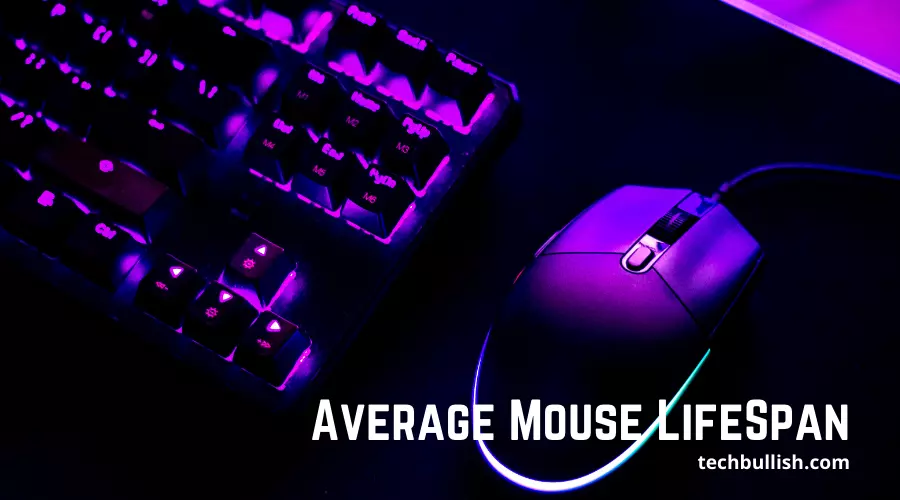
Why Should you Trust Me? Hi, I am Anirban Saha(Founder of TechBullish), an Engineer with a Specialization in Electronics and Communication Engineering.
I have experience in Smart TVs, Electronics circuits, and Computer peripherals.
Let’s get started!
How Long Does A Gaming Mouse Last?
An average good quality gaming mouse lasts for between 24 to 36 months based on daily usage and how intensely it is used regularly. However, the budget gaming mouses last between 12-15 months on usage.
How Long Does A Wireless Mouse last?
A wireless mouse lasts for 24 to 30 months on average on moderate to heavy usage. However, it needs battery change often when it runs out of battery.
Does A Wireless Mouse Wear Out?
The Wireless mouse like other types of mouse wears out with regular use.
If you use the mouse intensively regularly for general purposes and gaming, it wears out more often and gets prone to damage.
The lifetime of the mouse can depend on the number of clicks you do daily. Especially, the mouse buttons wear out quicker than the mouse sensor and body.
Mouse click lifespan
Clicks are the main thing after scrolling and moving the cursor of a mouse. With every click, the mouse wears out slowly and the manufacturer mentions the number of clicks that the mouse can be used for.
You may have already seen it written as it can be used for up to 20 million clicks.
There is a switch mechanism below the mouse that you click similar to how we have mechanical switches in a mechanical keyboard.
These switches in the mouse have a lifetime after which it gets damaged and is not usable.
What is the Ideal Lifespan of a Computer Mouse?
Ideally, a computer mouse shall last for about 36+ months. But, many times we see it is not the case.
We see many mice getting damaged within 2 years and some lasting even for 4 years or more. But, those can be considered extreme cases.
How To Tell If Your Computer Mouse Is Dying?
If you’ve been using your computer for a while and suddenly notice that your mouse isn’t working the way it used to, there might be a problem with it.
Here are four signs that your mouse is likely dying:
1. Mouse cursor lags and goes out of sync
Initially, you will notice that your mouse cursor has gotten out of sync and stopped responding to your mouse movement.
Then it starts less responding. Your cursor won’t move onscreen anymore no matter how hard you try.
2. Mouse Suddenly Stops Working
Another symptom is that your mouse suddenly stops working. This is also commonly the same and I faced this couple of times.
3. Cursor Freezes Frequently
You may see this happening before your mouse stops. You will notice that the cursor freezes abruptly in your use.
It can happen that your mouse scroll, cursor movement, and tracking properly happen. But, one of the buttons stops working.
That button may be your left or right mouse button. This is one of the symptoms you may find before your mouse gets bad.
What Do You Do When Your Wireless Mouse Stops Working?
The initial and most obvious thing that you will see when your wireless mouse stops working is it will start lagging and ultimately freezes or stops moving.
If you also experience this then it does not mean that you need to buy a new mouse now. You need to first troubleshoot the issue which is different for wireless and wired mice.
Here are the things you need to do to troubleshoot it:
Troubleshooting for Wireless Mouse (with 2.4Ghz Connectivity/Bluetooth connectivity)
1. Check for Mouse Battery
The most common thing that happens all time when my mouse freezes is that its battery has finished. To solve this simply replace the battery inside the back panel of your mouse with a new one.
2. Disconnect and Reconnect the Wireless Receiver
Wireless receiver malfunctions often in the case of a wireless mouse. As a mandatory troubleshooting step, you can disconnect and reconnect the wireless receiver.
Disconnecting and reconnecting the wireless receiver often solves the connectivity issue for your mouse.
Additional Step: Also check, that you are using the right wireless receiver for your mouse. For eg. I have Logitech M585 having a Logitech Unifying receiver and another mouse Logitech M331 that has Logitech Nano Receiver. Now, when I need to connect M585 if I wrongly connect the nano receiver, then it will not work. So, connect the right wireless receiver.
3. Restart the System
Many times simply a restart solves the issue.
This happens when you have a lot of devices connected to the USB port of your computers like Pendrive, Webcam, Mouse, Keyboard, and Gaming Joystick.
In this case, try restarting the system to make it work again like before.
4. Reinstall the Drivers
Your old mouse drivers might get corrupted by some other OS update or somehow. To fix this, you need to download the driver from your mouse brand’s website and install it to make it usable again.
Troubleshooting Steps for Wired Mouse
1. Restart the System
Restarting the system is the initial step for a wired mouse.
So, simply restart the system and again connect your wired mouse to the USB port of your PC.
2. Reinstalling the Drivers
Reinstalling the drivers is an important step in the case of a wired mouse.
As, in many cases, the drivers in wired mice get corrupted and may cause your mouse not to work properly.
After reinstalling the drivers, check your mouse if it works properly now as before.
When to replace your computer mouse?
Every few years, your computer mouse becomes outdated and needs to be replaced. Here’s when you should do it:
1. If the mouse is not responding as it used to or if its performance has decreased significantly, it’s time for a new one.
2. If the mouse seems dirty or if there are tracks on its surface that don’t disappear after a cloth cleaning, it’s time for a new one.
3. If the mouse doesn’t glide smoothly across the screen or if there are obvious scratches on it, it’s time for a new one.
4. If the scroll wheel no longer turns or the buttons stop working, it’s time to get a new one.
How can you extend the life of your mouse?
Though the mouse’s life can be a valuable thing and luck is a part of it, still you can follow some steps to extend your mouse’s life.
1. Get a branded mouse
From my experience of choosing mice, I have seen this happening most times when a branded mouse outperforms an unbranded one in terms of longevity.
However, the unbranded may be having more features at a lower price.
So, not only is the feature important it is important to consider a branded mouse.
The brands also measure their mice well and set the warranty period such that there is very less chance of your mouse getting bad within that time.
So, it is also a good idea to look into the Warranty period while choosing a mouse.
This will also make sure, that even if your mouse fails somehow within that period you may request a replacement for that.
2. Keep the mouse clean
Mouses are prone to dust accumulation. If your mouse has a Honeycomb design then again there would be a lot of dust getting inside the mouse.
So, keep it clean regularly whenever you start your day.
3. Use a good mousepad
Using a good mousepad is always recommended. If you are using your mouse pad on a table, over some cloth, or a book, then it is time to switch to a good mouse pad.
There are mouse feet on the bottom of your mouse on which your mouse glides when you move your mouse. Also, the sensor lies below the mouse.
A good quality mouse pad ensures an even surface to use the mouse. I didn’t use the mouse pad for long. Then I switched to a good-quality gaming mousepad.
It improves your mouse’s performance and also keeps your mouse from scratching and wearing out.
4. Keep Water and Liquid Items away
Many times we damage our mice due to liquid spills. I didn’t face it and I don’t want you to experience this too.
So, take care that you don’t drop water or coffee on your mouse.
Are Gaming Mice More Durable than Other Mice?
Gaming mouses are built keeping in mind that they would be used intensively. So, one factor that gaming mice are always ahead of regular mice is their durability.
However, this is true for comparable categories only. You can’t say a budget gaming mouse is more durable than a high-quality made general-purpose mouse.
Gaming mouses have durable plastic to be built and also the mouse feet are premium as it takes the most of the drags.
Another thing is the mouse buttons. Gaming mouses use high-quality Mechanical switches under the buttons which makes the buttons much more durable and hence improves their longevity.
How often should you replace your mouse?
In General, the mouse needs to be replaced once it stops to works(in 2.5-3 years on average).
If you are a competitive gamer, to stay on the latest hardware you can upgrade your mouse at least once a year.
FAQs
How many clicks can a mouse last?
If a high-quality mechanical switch used within can last even more.
How long does the Logitech mouse last?
They would last significantly well even if you use them intensively for gaming and regular use.
How long does the Logitech mouse last?
How long do Razer mice last?
How long do Zowie mice last?
Zowie mouses are of high quality and do not have any issues with durability. So, in terms of longevity, they work well.
Conclusion
Let’s conclude the post on the average lifetime of computer mice.
The longevity of the mouse is a very important factor before we consider choosing any mouse especially if you are choosing a gaming mouse.
I hope you enjoyed reading the post.

I’m Anirban Saha, Founder & Editor of TechBullish. With a B.Tech in Electronics and Communication Engineering, and 6+ years of experience as a software developer, I have expertise in electronics, software development, gadgets, and computer peripherals. I love sharing my knowledge through informational articles, how-to guides, and troubleshooting tips for Peripherals, Smart TVs, Streaming Solutions, and more here. Check Anirban’s Crunchbase Profile here.
