A computer mouse is one of the most important peripherals you can have for your computer. It allows you to have a more natural and comfortable experience when using your computer. But like anything else, a mouse will eventually wear out.
Let’s get started to know more!
Does a Computer Mouse wear out?
Yes, a computer mouse can wear out over time. The buttons can become less responsive, the scroll wheel can become less accurate, and the overall performance can degrade.
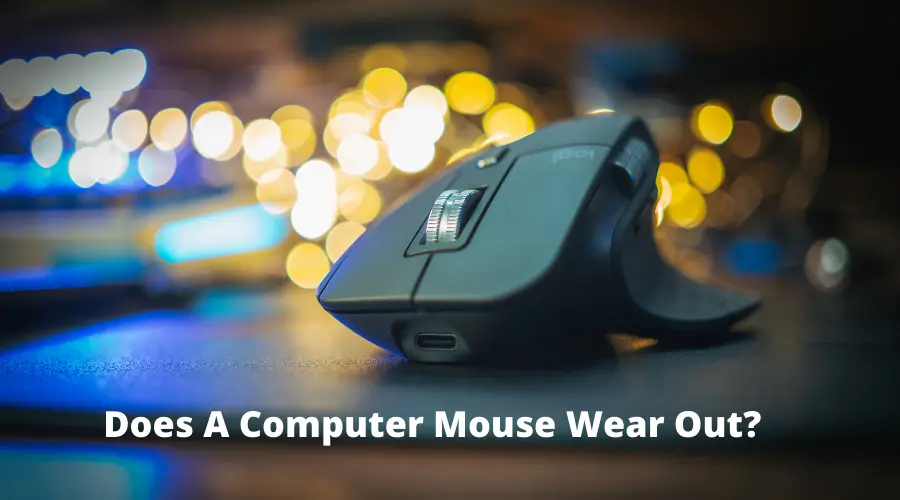
Of course, this process takes much longer than simply using up the battery in your wireless mouse – so don’t worry too much about it! – but it is something to keep in mind.
If you find that your mouse isn’t working as well as it used to, it’s probably time for a new one.
What Causes a Mouse to Wear Out?
There are a few different things that can cause a mouse to wear out.
Aging causing Mouse to Wear Out
The first, and most obvious, is simply age. Just like any other electronic, a mouse has a limited lifespan. Even if you take good care of it, eventually the internals will start to degrade and it will become less reliable.
Liquid Damage Wears out
Another common cause of mouse Wearing out is liquid damage. Even if you’re careful not to spill anything on your mouse, over time the moisture in the air can cause the internals to corrode.
This is especially true if you live in a humid climate.
Physical Damage to Mouse causing it to Wear Out
Finally, physical damage can also take its toll on a mouse. If you’re constantly dropping it or banging it around, eventually something is going to break.
The buttons and scroll wheel are particularly vulnerable to this kind of abuse.
Signs that your Computer Mouse is starting to wear out
A computer mouse is a vital part of any computer setup, and over time, it will inevitably start to show signs of wear and tear.
In some cases, this can be due to simple things like dirt and grime build-up, but in other cases, it may be due to more serious issues like hardware failure.
If you’re starting to notice that your computer mouse isn’t working as well as it used to, it’s important to take a close look at it to determine the cause.
In most cases, a little cleaning will do the trick, but if the mouse is starting to fail, it may be time to replace it.
Here are a few signs that your computer mouse is starting to wear out:
1. The mouse cursor is “jumpy” or erratic.
2. The mouse buttons are sticking or hard to press.
3. The mouse scroll wheel is stiff or hard to turn.
4. The mouse is physically damaged, such as cracks in the body or lose components.
If you’re experiencing any of these issues, it’s a good idea to take a close look at your mouse to see if it needs to be replaced.
In most cases, a new mouse will only cost a few dollars, so it’s a worthwhile investment to keep your computer setup running smoothly.
How long does a computer mouse usually last?

Most computer mice have a lifespan of about 24-30 months on moderate daily usage. (Know more about computer mouse lifespan here). However, heavy users may find that their mice wear out sooner than that. If you use your mouse all day, every day, for work or gaming, you may need to replace it more often.
The answer depends on a few factors, such as the quality of the mouse and how often it is used. A higher-quality mouse that is used frequently will likely need to be replaced sooner than a lower-quality mouse that is used less often.
How to prevent the Computer mouse from wearing out too quickly?
If you’re like most people, you probably use your computer mouse on a daily basis. Over time, all that use can take a toll on your mouse, causing it to wear out prematurely.
There are a few things you can do to help prolong the life of your computer mouse and prevent it from wearing out too quickly.
Use a Good Quality Mouse Pad
First, make sure you’re using a mouse pad. This will help protect the mouse from scratches and other damage.
Cleaning mouse regularly
Second, clean your mouse regularly. A build-up of dust and dirt can cause the mouse to wear down more quickly. Use a soft, dry cloth to wipe the mouse clean, being careful not to get any moisture on it.
Using Gently
Finally, take care when using your mouse. Avoid slamming it down on your desk or another hard surface. Also, try not to drop it. If you treat your mouse gently, it will last longer.
By following these simple tips, you can help prevent your computer mouse from wearing out too quickly.
Can a Computer Mouse go bad?
It’s not uncommon for computer mice to start acting up after a few years of use. Sometimes, they’ll start double-clicking or right-clicking on their own.
Other times, the cursor will start moving on its own. And in some cases, the mouse will stop working altogether.
Why Does Computer Mouse Go Bad?
There are a few things that can cause a mouse to go bad.
- One is simply age – after a few years of use, the components in a mouse can start to wear out.
- Another is damage – if a mouse is dropped or otherwise subjected to physical trauma, it can break internally and start acting up.
- Finally, it’s possible for a mouse to go bad if it’s exposed to too much dust or other particulates. If the sensors in a mouse get clogged with dust, it can cause the mouse to malfunction.
Basic Troubleshooting to Fix a Mouse that has gone bad
If your mouse starts acting up, there are a few things you can try to fix it.
- First, try cleaning the mouse with a can of compressed air. This will blow out any dust that might be clogging the sensors.
- If that doesn’t work, you can try resetting the mouse. To do this, unplug the mouse from the computer and then plug it back in. This will sometimes reset the mouse and get it working properly again.
- If neither of those things works, it’s probably time to buy a new mouse.
Fortunately, mice are relatively inexpensive, so you shouldn’t have to spend too much to get a new one.
How do I know if I need a new mouse for my computer?
If you’re using a mouse that’s more than a few years old, it’s probably time for an upgrade. Technology has come a long way in recent years, and a newer mouse can make a big difference in your computing experience.
Here are a few things to consider when deciding whether it’s time to get a new mouse:
1. Does your mouse feel sluggish or unresponsive?
2. Are the buttons starting to wear out or feel sticky?
3. Is the mouse cursor jittery or hard to control?
4. Are you using an older mouse with an outdated interface (such as a PS/2 connection)?
If you answered yes to any of the above, it’s probably time to start shopping for a new mouse. There are a wide variety of mice on the market these days, so you should be able to find one that suits your needs and budget.
When it comes to mice, you generally get what you pay for. So, if you’re looking for a top-of-the-line mouse with all the bells and whistles, be prepared to spend a bit more.
On the other hand, there are plenty of affordable mice that will still provide a significant upgrade over your old one.
No matter what type of mouse you choose, be sure to take some time to adjust the settings to ensure optimal performance.
And if you’re a gamer, make sure to choose a mouse that’s designed for gaming. With the right mouse, you can enjoy a more comfortable, efficient, and enjoyable computing experience.
When should I replace my mouse?
If you’re like most people, you probably don’t give much thought to your mouse. But if you’re a power user, or if you spend a lot of time using your computer, a good mouse can make a big difference in your comfort and productivity.
So when should you replace your mouse? If you’re using an old, cheap mouse that came with your computer, or if you’re using a laptop’s built-in trackpad, you might be surprised at how much better a quality mouse can be.
A good mouse will be more comfortable to use and will have features that can make you more productive.
If you’re a gamer, you’ll want a mouse that can keep up with your fast reflexes. And if you do a lot of graphic design or photo editing, you’ll want a mouse that has precision controls.
In general, you should replace your mouse when it starts to feel uncomfortable, or when it’s no longer meeting your needs. A good rule of thumb is to get a new mouse every two to three years.
So if it’s been a while since you’ve upgraded your mouse, or if you’ve never given much thought to which mouse you use, it might be time to start shopping for a new one.
You might be surprised at how much difference a good mouse can make.
Conclusion
Let’s conclude the post on whether a computer mouse wears out!
As we discussed your computer mouse would eventually wear out and would require a replacement after a few years. However, with proper care, you can limit the wear and tear of your mouse.
I hope you enjoyed reading this post.

I’m Anirban Saha, Founder & Editor of TechBullish. With a B.Tech in Electronics and Communication Engineering, and 6+ years of experience as a software developer, I have expertise in electronics, software development, gadgets, and computer peripherals. I love sharing my knowledge through informational articles, how-to guides, and troubleshooting tips for Peripherals, Smart TVs, Streaming Solutions, and more here. Check Anirban’s Crunchbase Profile here.
