If you’re having trouble using the Frndly app on your Roku device, you’re not alone. Many users have reported issues with the app not working properly, including freezing, buffering, or not loading at all. While this can be frustrating, there are several reasons why this might be happening, and several steps you can take to fix the problem.
One common reason why the Frndly app may not be working on your Roku device is that there is an issue with the app itself. This could be due to a bug or glitch in the software, or it could be because the app needs to be updated.
Another reason why the app may not be working is that there is an issue with your Roku device, such as a poor internet connection or outdated software. Whatever the reason, there are several steps you can take to troubleshoot the problem and get the app working again.
If you’re having trouble with the Frndly app on your Roku device, don’t worry. There are several steps you can take to fix the problem and get back to enjoying your favorite shows and movies.

In this article, we’ll go over the most common reasons why the app may not be working, as well as some simple steps you can take to troubleshoot the problem. We’ll also provide some tips on how to contact customer support if you need further assistance.
Reasons of Frndly App Not Working on Roku
Internet Connection Issues
One of the most common reasons for Frndly app not working on Roku is a poor internet connection. If your internet connection is slow or unstable, you may experience buffering or freezing while streaming content on the Frndly app.
To fix this issue, you can try resetting your router and modem by unplugging them from the wall for 30 seconds, then plugging them back in. This will clear out any unneeded stored data and establish a clean connection with your internet provider.
Server Outage
There can be an Outage on the Frndly TV server which is causing this. You can check the current status or also search for any user report on Twitter regarding this.
Outdated Frndly App
Another reason for Frndly app not working on Roku is an outdated app version. If you haven’t updated the Frndly app in a while, it may not work properly.
To check for updates, go to the Roku home screen, navigate to the Frndly app, and press the * button on your remote. Select “Check for updates” and follow the on-screen instructions to update the app.
Roku Software Update
Sometimes, a Roku software update can cause issues with the Frndly app. If you recently updated your Roku device and are experiencing issues with the Frndly app, try restarting your Roku device. To do this, unplug your Roku device from the wall for 30 seconds, then plug it back in.
Channel Authentication Issues
If you are unable to watch content on the Frndly app, it could be due to channel authentication issues. To fix this issue, you can try removing the Frndly TV channel and then reinstalling it.
To remove the channel, go to the Roku home screen, navigate to the Frndly app, press the * button on your remote, and select “Remove channel.” After removing the channel, restart your device and then add the channel back in from the Roku Channel Store.
By addressing the issues mentioned above, you should be able to resolve most of the common reasons for Frndly app not working on Roku. If you continue to experience issues, contact Frndly TV support for further assistance.
How to Fix Frndly App Not Working on Roku?
Power Cycle Your Roku
Sometimes, simply restarting your Roku device can help resolve issues with the Frndly app. To power cycle your Roku, follow these steps:
- Locate the power cord on the back of your Roku device and unplug it from the wall outlet.
- Wait at least 10-15 minutes before plugging the power cord back in.
- Once you’ve plugged the power cord back in, wait for the Roku device to restart and for the home screen to appear.
- Once the home screen appears, you can use your Roku device as you normally would.
By power cycling your Roku device, you’re essentially giving it a fresh start, which can help to resolve any issues that may be causing it to malfunction.
Update Your Roku Software
To ensure that your Roku device is running smoothly and efficiently, it’s important to keep it updated with the latest software version. This solves several time the issue with the channels like Frndly TV.
Checking for updates is a simple process that can be done in just a few easy steps:
- Press the Home button on your Roku remote to access the home screen.
- Navigate to the Settings menu by using the arrow keys on your remote and selecting the gear icon.
- From the Settings menu, select System and then go to System Update.
- Finally, select Check Now to see if an update is available for your Roku device.
If an update is available, simply select the Update option to start the process. Updating your Roku device will ensure that you have access to the latest features and improvements, as well as help to prevent any issues or bugs that may arise from using an outdated software version.
Update Frndly App
To ensure that you’re getting the best experience with the Frndly app on your Roku device, it’s important to make sure that you have the latest version of the app installed.
Updating the app is a simple process that can be done in just a few easy steps:
- Press the Home button on your Roku remote to access the home screen.
- Navigate to the Settings menu by using the arrow keys on your remote and selecting the gear icon.
- From the Settings menu, select System and then go to System Update.
- Select Check Now to see if an update is available for your Roku device.
- If an update is available, select Update to start the process.
By following these simple steps, you can easily ensure that you have the latest version of the Frndly app installed on your Roku device.
This will help to ensure that you have access to all the latest features and improvements, as well as help to prevent any issues or bugs that may arise from using an outdated app version.
Frndly Server Outage
If the Frndly app is still not working, there may be a server outage.
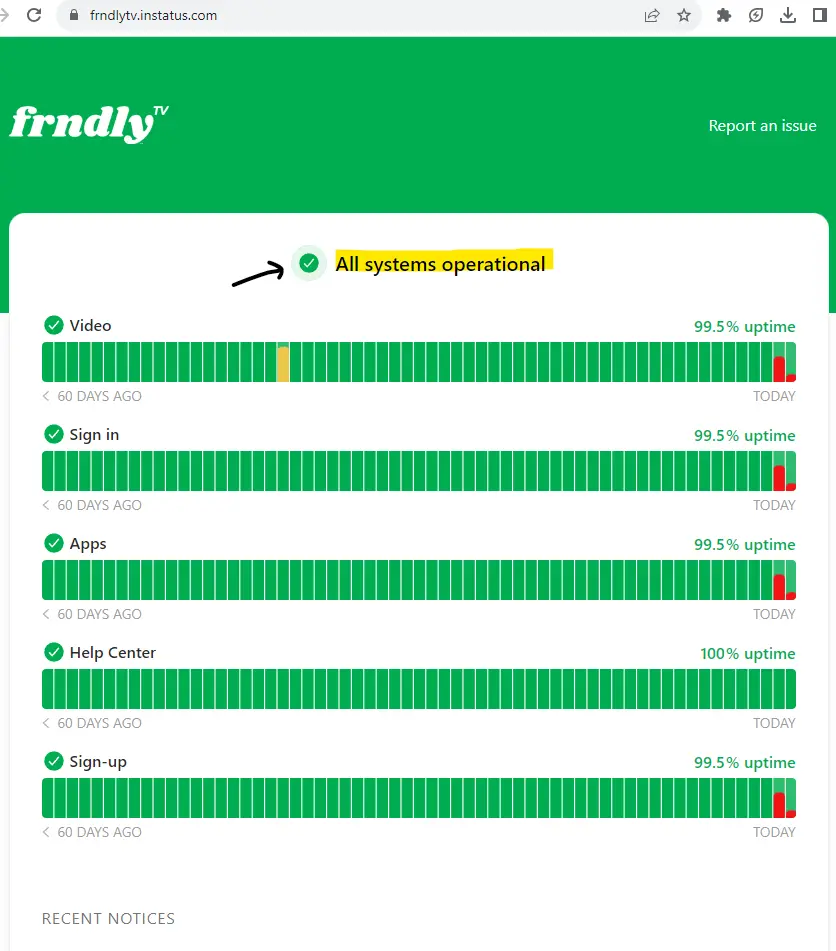
Check the Frndly status tracking board to see if there are any known issues or outages affecting the app.
Check Your Internet Connection
Make sure your Roku device is connected to the internet and has a strong signal. If your Wi-Fi signal is weak, try moving your Roku device closer to your router or resetting your router.
Reset Your Router
If your internet connection is still not working, try resetting your router. Unplug your router from the power outlet, wait 30 seconds, and then plug it back in.
Clear the Frndly App Data and Cache
Clearing the app data and cache can help resolve issues with the Frndly app. To clear the data and cache, follow these steps:
- First, you need to press the Home button on the Roku remote.
- Then, Go to Settings > System > Advanced System Settings > App > Frndly TV > Clear Data and Clear Cache.
Remove and Re-add Frndly TV Channel
If none of the above steps work, try removing and re-adding the Frndly TV channel. To remove the channel, follow these steps:
- To begin, locate the Home button on your Roku remote and press it.
- After that, Go to Settings > Home Screen > Remove Channel.
- Select Frndly TV and press OK.
To re-add the channel, follow these steps:
- To access the Roku home screen, simply press the Home button on your Roku remote.
- Then, Go to Streaming Channels.
- Search for Frndly TV and select Add Channel.
Factory Reset Your Roku
If all else fails, you can perform a factory reset on your Roku device. This will erase all settings and data on your device, so make sure to back up any important information before proceeding. To factory reset your Roku, follow these steps:
- Press the Home button on your Roku remote.
- Go to Settings > System > Advanced System Settings > Factory Reset.
- Select Factory Reset Everything and follow the on-screen instructions.
By following these troubleshooting steps, you should be able to get the Frndly app working again on your Roku device.
Contact Customer Support
If you are experiencing issues with the Frndly app on your Roku device, don’t worry! There are a few ways to get in touch with customer support to help resolve the issue.
Contact Roku Customer Support
If you are having issues with your Roku device, you can contact Roku customer support directly. You can find their support page at https://support.roku.com/contactus. Here, you can find a variety of ways to contact them, including chat, email, and phone support. They also have a helpful FAQ section that may be able to assist with your issue.
Also, you can connect them via Twitter @RokuSupport.
Contact Frndly App Customer Support
If you are specifically experiencing issues with the Frndly app, you can contact their customer support team. You can find their support page at https://help.frndlytv.com/support/home. Here, you can find a variety of ways to contact them, including chat and email support. They also have a helpful FAQ section that may be able to assist with your issue.
You can also reach out to them via their Twitter(now X) Handle @FrndlyTV.
When contacting customer support, be sure to provide as much information as possible about the issue you are experiencing. This can include any error messages you are receiving, when the issue first started, and any troubleshooting steps you have already taken. This will help the customer support team better understand the issue and provide a quicker resolution.
Overall, contacting customer support can be a helpful way to resolve any issues you are experiencing with the Frndly app on your Roku device. Whether you contact Roku or Frndly app customer support, they are there to help you get back to enjoying your favorite shows and movies.
Frequently Asked Questions
How can I troubleshoot Frndly app not working on Roku?
What should I do if I get error code 5 on Frndly app for Roku?
Can I get the Frndly app on Roku?
What are the Frndly TV channels available on Roku?

Jefferson McCall is the tech-savvy co-founder of TechBullish, brings his passion for electronics to life through hands-on expertise. He has a deep understanding of embedded systems and consumer electronics from his decade of industry experience repairing and troubleshooting them. He spends time learning new and evolving technologies. Check Jefferson’s Crunchbase Profile here.
