If you are into gaming then you must have heard about Nvidia and their Graphics card GeForce.
The Graphics cards are superior and provide an excellent gaming experience with an increased frame rate.
However, if your display is of less framerate, then you would experience tearing of the image.
To solve this Nvidia came up with a technology for the monitor that would sync the input ie.
the frames from the GPU to the monitor so that there is no tearing or stuttering during the gameplay.
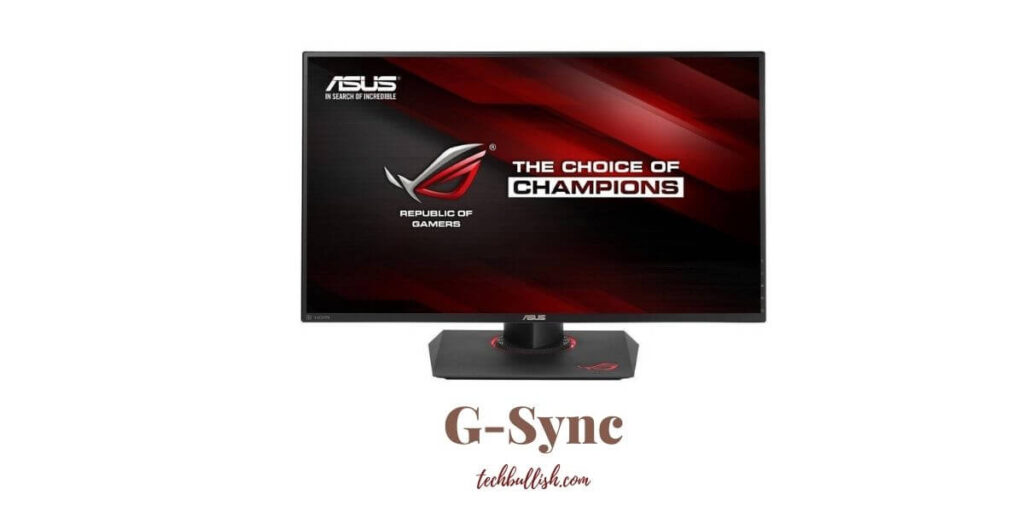
What is G-Sync?
G-Sync is the technology for gaming monitors to make it sync with the Nvidia GeForce GPU. With G-Sync support, the monitors would be able to render high-quality graphics without stuttering, tearing, etc and you would enjoy your gaming.
The G-Sync technology has several tiers of which the highest tier also supports HDR support which means you would enjoy gaming at the next level.
Know in detail about the G-Sync technology from the video below.
Here are the different tiers of G-Sync:
If you are into gaming, then you must have heard about Nvidia and their Graphics card GeForce.
The Graphics cards are superior and provide an excellent gaming experience with an increased frame rate.
However, if your display is of less framerate, then you would experience tearing of the image.
To solve the problem, Nvidia came up with a technology for the monitor that would sync the input, i.e., the frames from the GPU to the monitor, so that there is no tearing or stuttering during the gameplay.
Here are the different tiers of G-Sync:
G Sync Compatible
G Sync Compatible is the most basic tier of G Sync and solves getting stuttering and tearing of the images.
With the “G-Sync Compatible” certified monitor, you would enjoy gaming without the issues.
The G-Sync Compatible option for the monitor provides the basic feature for any gaming monitor for a good experience.
The monitor with G-Sync Compatible option has an excellent variable refresh rate.
So, the display can adapt to the variable refresh rate that the game settings and the graphics card request to render.
The G-Sync Compatible also solves the fundamental problem of high stuttering graphics in-game and tearing the graphics in-game.
Thus you will get a good experience with G Sync compatible monitors if you use a GeForce Graphics Card.
G-Sync
G-Sync monitors have the essential features included in the GSync Compatible tier monitors.
However, they have more to provide to improve your gaming.
Another factor that bothers your game is the input lag.
The more you can reduce the latency, the better your gameplay would be.
Especially in the tournament, you will benefit from the GSync technology, which solves the input lag problem when playing Games in High Graphics settings and with higher Frame rates.
G-Sync Ultimate
There is another tier of G-Sync from Nvidia to provide the ultimate experience for your gaming.
G-Sync Ultimate is the best option in the G-Sync monitor range.
The monitor compatible with G-Sync ultimately has the best offerings from NVidia optimization.
So, which is the feature it can still provide?
This is HDR support, the most fantastic feature to have for gaming.
Do you still wonder what it will bring? Here, you get all the premium features of the G-Sync monitors.
In addition, in the ultimate version, you get the Lifelike HDR graphics rendering in your games.
You will feel just the next step in the game with a cinematic experience and ultimate enjoyment of your gameplay.
The gaming graphics with lifelike colors will be unmatched if you compare it with any regular monitor without GSync.
In this video, find the real-life gaming experience of G-Sync Ultimate.
Play High Graphics Game with Zero Stutters and Input lag with G-Sync
The different games with high Graphics, even at Full HD resolution, are excellent.
Even you get to play at high Frames, which is essential, and it helps to get a better experience out of gaming.
Many times, you will see Stutters and tearing of images during gaming with standard monitors.
These degrade the experience of your gameplay.
The G-Sync from Nvidia would help a lot and make you play games to the next level.
Even you would get the HDR, which would bring in the max of the color out of gaming.
With G-Sync Ultimate enabled monitors, your gameplay would be cinematic.
How to Enable G-Sync?
First of all, to enable the G-Sync support you need a monitor that supports G-Sync technology out of the box.
Here is setup information:
- From the NVIDIA Control Panel under the display, click Set up G-SYNC.
- There would be a checkbox to enable G Sync. Enable the check box.
- Select from Full-screen more and Windowed. This will enable G-Sync for the chosen mode.
What is the Full-screen mode is G-Sync?
The full-screen mode in G-sync is there to enable G-Sync support for the application that works in full screen like the Games.
This option is the common one to select for full-screen applications.
What is Windowed and full-screen mode in G-Sync setup?
This option is for windowed applications ie. the application is not used in full-screen mode.
To Enable G-Sync for this type of application we can switch to windowed and full-screen mode.
Here is a step-by-step explanation in the video below to set up the G-Sync.
G Sync Supported GPUs
The columns of the table are segregated according to the architecture of the GPUs:
| Kepler | Kepler (refresh) | Maxwell | Pascal | Volta | Turing | Ampere |
| GeForce GTX 650 Ti Boost | GeForce GTX 760 | GeForce GTX 745 | GeForce GT 1030 | Titan V | GeForce GTX 1650 | GeForce RTX 3070 |
| GeForce GTX 660 | GeForce GTX 770 | GeForce GTX 750 | GeForce GTX 1050 | GeForce GTX 1660 | GeForce RTX 3080 | |
| GeForce GTX 660 Ti | GeForce GTX 780 | GeForce GTX 750 Ti | GeForce GTX 1050 Ti | GeForce GTX 1660 Ti | GeForce RTX 3090 | |
| GeForce GTX 670 | GeForce GTX 780 Ti | GeForce GTX 950 | GeForce GTX 1060 | GeForce RTX 2060 | ||
| GeForce GTX 680 | GeForce GTX Titan | GeForce GTX 960 | GeForce GTX 1070 | GeForce RTX 2060 Super | ||
| GeForce GTX 690 | GeForce GTX Titan Black | GeForce GTX 965M | GeForce GTX 1070 Ti | GeForce RTX 2070 | ||
| GeForce GTX Titan Z | GeForce GTX 970 | GeForce GTX 1080 | GeForce RTX 2070 Super | |||
| GeForce GTX 970M | GeForce GTX 1080 Ti | GeForce RTX 2080 | ||||
| GeForce GTX 980 | Titan X | GeForce RTX 2080 Super | ||||
| GeForce GTX 980M | Titan Xp | GeForce RTX 2080 Ti | ||||
| GeForce GTX 980 Ti | RTX Titan | |||||
| GeForce GTX Titan X |
The minimum configuration of PC or Laptop to run G-Sync, GSync Ultimate Monitors
| Configuration | G Sync on Gaming Desktop | G Sync on Gaming Laptop | G Sync Ultimate on Gaming Desktop | G Sync Ultimate on Gaming Laptop |
| Windows OS Version | Windows 10/8/7 | Windows 10/8/7 | Windows 10 | |
| Minimum GPU | GTX 650 Ti or higher | GTX 980M, 970M, 965M or higher graphics card | GTX 1050 or higher graphics card | GTX 1050 or higher graphics card |
| Displayport | 1.2 | 1.2 | 1.4 | 1.4 |
| Driver | R340.52 or higher | R 340.52 or higher | R396 GA2 or higher | R 396 GA2 or higher |
Is G-Sync Worth it?
G Sync provides a plethora of excellent gaming experiences from your graphics card syncing with your monitor.
With G-Sync, the monitors perform way better and offer a lifelike experience to your gaming.
Nvidia owns the G-Sync technology, and the monitors with G Sync supports are a bit costlier.
However, if you are a gaming fan or a professional gamer going for a G Sync monitor that would cost you extra, it is worth the money.
There are alternative technologies from AMD, also known as AMD Freesync.
You can check the comparison of G-sync vs FreeSync here.
Conclusion
Here, I have discussed the G Sync technology for monitors that enables the monitors to perform better and sync with GPU even at a higher refresh rate.
I hope now you get a clear idea about the G Sync technology monitors available.
References:
- Ways to Enable G-Sync, https://www.nvidia.com/content/Control-Panel-Help/vLatest/en-us/mergedProjects/nvdsp/To_use_variable_refresh_rates.htm
- List of G Sync Supported GPUs, https://en.wikipedia.org/wiki/Nvidia_G-Sync

I’m Anirban Saha, Founder & Editor of TechBullish. With a B.Tech in Electronics and Communication Engineering, and 6+ years of experience as a software developer, I have expertise in electronics, software development, gadgets, and computer peripherals. I love sharing my knowledge through informational articles, how-to guides, and troubleshooting tips for Peripherals, Smart TVs, Streaming Solutions, and more here. Check Anirban’s Crunchbase Profile here.
