Cleaning your Samsung TV screen is essential to maintain its quality and longevity. The accumulation of dust, fingerprints, and other particles can affect the picture quality of your TV.
However, cleaning the screen of your Samsung TV can be tricky, and using the wrong cleaning method or product can cause permanent damage.
In this article, we will guide you on how to clean your Samsung TV screen without damaging it.
Detailed steps in subheadings will be provided to help you clean your Samsung TV screen effectively. We will also discuss alternative methods to clean your TV screen without a microfiber cloth and how to dry clean your TV screen.
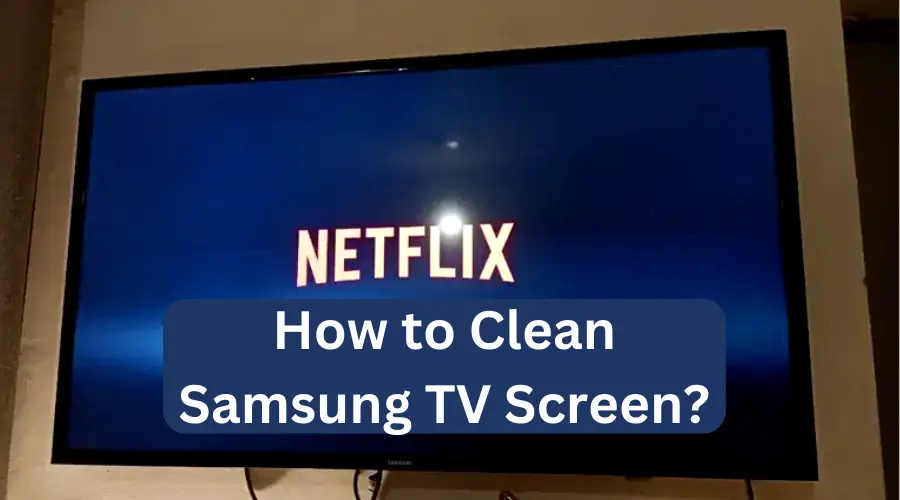
We will also provide tips on what you can use to clean your Samsung TV screen and what to avoid when cleaning it. Furthermore, we will provide tips on how to care for and clean your Samsung TV screen as per the manufacturer’s instructions.
Lastly, we will answer some frequently asked questions that you may have regarding cleaning your Samsung TV screen.
Key Takeaways
- Clean your Samsung TV screen using a soft, clean, lint-free, dry cloth, preferably a microfiber cloth.
- Avoid using cleaning fluids, chemicals, or abrasive materials when cleaning your TV screen.
- Follow the manufacturer’s instructions on how to care for and clean your Samsung TV screen.
How to Clean Samsung TV Screen?
Cleaning your Samsung TV screen is important to maintain its viewing experience. The following step-by-step guide will help you clean your TV screen without causing any damage.
What You Need
- Soft, dry microfiber or flannel cloth
- 1:1 mix of distilled water and white vinegar
- Spray bottle (optional)
Steps
- Turn off your TV and unplug the power cord. Never clean your TV screen while it is on, as it can cause serious damage to the panel.
- Remove any dust or debris from the TV screen and frame using a soft, dry microfiber or flannel cloth. Avoid using harsh chemicals, cleaning powders, or canned air, as they can cause scratches or damage to the anti-glare coating.
- If there are fingerprints or smudges on the screen, dampen a soft, dry microfiber or flannel cloth with a 1:1 mix of distilled water and white vinegar. Never spray water or cleaning solution directly onto the screen, as it can seep into the vents and cause damage to the LCD panel.
- Gently wipe the screen in a circular motion, applying light pressure. Do not press too hard or use abrasive pads, paper towels, or rags, as they can cause permanent damage to the screen.
- For severe stains or difficult-to-remove debris, refer to your TV’s user manual for specific instructions. You can also contact Samsung’s home product help & support for further assistance.
- Once you have cleaned the screen, wipe it again with a dry microfiber or flannel cloth to remove any moisture or residue.
Steps to Clean Samsung TV Screen Without Microfiber Cloth
Cleaning a Samsung TV screen is essential to maintain its picture quality and longevity. While a microfiber cloth is the best option to clean your TV screen, there are other ways to do it if you don’t have one handy. Here are some steps you can follow to clean your Samsung TV screen without a microfiber cloth:
- Turn off your Samsung TV and let it cool down for a few minutes before cleaning it. This will prevent any damage to the screen or electrical mishaps.
- Use a soft, lint-free cloth or a cotton t-shirt to clean the screen. Avoid using paper towels, tissues, or any rough material as they can scratch the screen.
- Gently wipe the screen with the cloth in a circular motion. Do not apply too much pressure as it can damage the screen.
- If there are stubborn stains or fingerprints, you can use a cleaning solution. Mix equal parts of distilled water and white vinegar in a spray bottle and spray it on the cloth. Do not spray the solution directly on the screen.
- Wipe the screen with the damp cloth and then dry it with a clean, dry cloth. Make sure there is no moisture left on the screen as it can damage the TV.
- If you have a lot of dust on your TV screen, you can use a soft-bristled brush to remove it. Gently brush the screen in a circular motion and then wipe it with a cloth.
Remember to clean your Samsung TV screen regularly to maintain its picture quality and longevity. If you don’t have a microfiber cloth, you can use a soft, lint-free cloth or a cotton t-shirt to clean the screen. Avoid using any rough material or paper towels as they can scratch the screen. If you use a cleaning solution, make sure to mix equal parts of distilled water and white vinegar and spray it on the cloth, not directly on the screen.
Steps to Dry Clean Samsung TV Screen
Cleaning your Samsung TV screen is an important task that should be performed regularly to keep your TV looking its best. Dry cleaning your TV screen is the easiest and safest way to remove dust and other debris without causing any damage. Here are the steps you can take to dry clean your Samsung TV screen:
- Turn off your TV and unplug it from the power outlet. This will prevent any accidental damage to your TV while cleaning.
- Use a soft, dry microfiber cloth to gently wipe the screen. Make sure to use a lint-free cloth to avoid leaving any residue on your TV screen.
- Start from the top of the screen and work your way down, using gentle circular motions. Do not apply too much pressure as this can damage the screen.
- Once you have finished cleaning your TV screen, use a dry microfiber cloth to wipe away any remaining moisture.
- Finally, plug your TV back in and turn it on to ensure that there are no streaks or smudges on the screen.
What Can I Use to Clean My Samsung TV Screen?
Cleaning your Samsung TV screen is important to ensure that it remains in good condition and provides a clear picture. However, it is essential to use the right materials and techniques to avoid damaging the screen. Here are some tips on what you can use to clean your Samsung TV screen.
Choosing the Cleaning Cloth Material
When it comes to cleaning your Samsung TV screen, it is essential to use a soft, non-abrasive cloth. Avoid using paper towels, rough fabrics, or abrasive pads as they can scratch the screen and cause permanent damage. Instead, use a microfiber cloth or a soft flannel cloth to wipe the screen gently.
Microfiber cloths are a popular choice for cleaning TV screens as they are soft, non-abrasive, and can effectively remove dirt and smudges from the screen. They are also reusable and can be washed and dried for future use.
Choosing the Liquid Cleaning Material
When it comes to liquid cleaning materials, it is essential to avoid using harsh chemicals, solvents, or abrasive cleaners. These can strip the anti-glare coating off the screen and cause permanent damage. Instead, use a mild cleaning solution made of water and a small amount of dish soap.
To make the cleaning solution, mix a few drops of dish soap with warm water. Dip the cloth into the solution and wring it out thoroughly. Then, gently wipe the screen in a circular motion, starting from the top and working your way down. Avoid spraying water directly onto the screen, as this can cause damage to the TV.
In conclusion, cleaning your Samsung TV screen is essential to maintain its picture quality and prolong its lifespan. By choosing the right cloth and cleaning solution, you can effectively remove dirt and smudges from the screen without causing any damage.
Things to Avoid When Cleaning a Samsung TV Screen
When cleaning your Samsung TV screen, there are a few things you should avoid to prevent damage. Here are some things you should avoid when cleaning your Samsung TV screen:
1. Never use harsh chemicals
Avoid using harsh chemicals, such as alcohol, benzene, ammonia, or acetone, to clean your Samsung TV screen. These chemicals can strip the anti-glare coating off the screen and cause permanent damage. Instead, use a soft, dry cloth made of microfiber or flannel to gently wipe the screen.
2. Never use abrasive materials
Avoid using abrasive materials, such as paper towels, abrasive pads, or scouring powder, to clean your Samsung TV screen. These materials can scratch the screen and cause permanent damage. Instead, use a soft, dry cloth made of microfiber or flannel to gently wipe the screen.
3. Never spray water directly onto the screen
Avoid spraying water directly onto the screen. Water can seep into the TV and cause damage. Instead, dampen a soft, dry cloth with a 1:1 mix of distilled water and white vinegar and gently wipe the screen.
4. Avoid pressing too hard
Avoid pressing too hard when cleaning your Samsung TV screen. Pressing too hard can damage the screen. Instead, use a soft, dry cloth made of microfiber or flannel to gently wipe the screen.
5. Never clean the screen while it’s on
Avoid cleaning the screen while the TV is on. Cleaning the screen while the TV is on can be dangerous and can cause damage to the TV. Always turn off the TV and unplug it before cleaning the screen.
By avoiding these things, you can ensure that your Samsung TV screen stays clean and undamaged. Remember to always use a soft, dry cloth made of microfiber or flannel to gently wipe the screen, and never use harsh chemicals or abrasive materials.
Tips to Care and Clean Samsung TV Screen (As per the Manufacturer)
If you want your Samsung TV to last a long time, you need to take good care of it. Here are some tips on how to clean and care for your Samsung TV screen as per the manufacturer.
- Unplug the TV before cleaning: Before you start cleaning your Samsung TV, make sure to unplug it from the power source. This will prevent any electrical shock or damage to the TV.
- Use a soft, dry cloth: Use a soft, dry cloth made of microfiber or flannel to clean the frame of your Samsung TV. Avoid using paper towels, rags, sponges, or brushes to clean the screen as they can scratch or damage the screen.
- Avoid using water or cleaning solutions: Never spray water or cleaning solutions directly onto the TV screen. Instead, spray the cleaning solution onto the cloth and then wipe the screen gently. Avoid using any type of window cleaner, soap, scouring powder, wax, or any cleanser with solvents such as alcohol, benzene, ammonia, or acetone.
- Do not press too hard: When cleaning the screen, avoid pressing too hard as this can damage the screen. Use a gentle touch and wipe the screen in a circular motion.
- Use a screen cleaner: If there are fingerprints, dirt, or dust on the screen, you can use a screen cleaner solution to clean it. Make sure to use a cleaner that is safe for use on TV screens and follow the manufacturer’s instructions.
- Avoid direct sunlight: Avoid placing your Samsung TV in direct sunlight as this can damage the TV screen. Direct sunlight can cause the colors to fade and may cause permanent damage to the screen.
- Keep the TV away from heat sources: Keep your Samsung TV away from heat sources such as radiators, heaters, or fireplaces. Heat can damage the TV screen and may cause permanent damage.
FAQs
How Do I Clean My Samsung Flat Screen TV Without Streaks?
What Do You Use to Clean a Samsung LED TV Screen?
How Do I Clean Fingerprints Off My Samsung TV Screen?
How Often Should You Clean Your Samsung Smart TV Screen?

I’m Anirban Saha, Founder & Editor of TechBullish. With a B.Tech in Electronics and Communication Engineering, and 6+ years of experience as a software developer, I have expertise in electronics, software development, gadgets, and computer peripherals. I love sharing my knowledge through informational articles, how-to guides, and troubleshooting tips for Peripherals, Smart TVs, Streaming Solutions, and more here. Check Anirban’s Crunchbase Profile here.
