Are you tired of watching your favorite shows on a dirty, smudged screen? A dirty Sony Bravia TV screen can affect the quality of your viewing experience, but don’t worry, we’ve got you covered.
In this article, we’ll show you how to safely and effectively clean your Sony Bravia TV screen, so you can enjoy your favorite shows in crystal-clear quality.
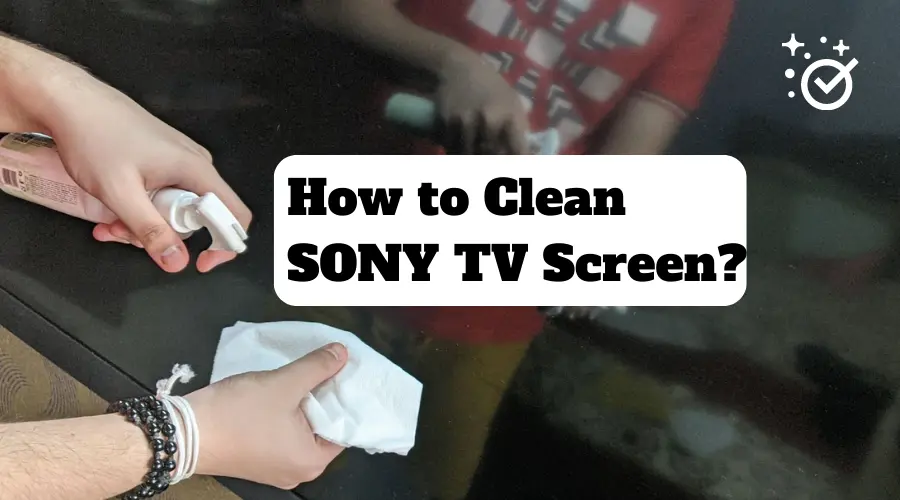
From choosing the right cleaning accessories to avoiding common cleaning mistakes, we’ll guide you through the process step-by-step. Keep reading to learn how to keep your Sony Bravia TV screen looking as good as new!
Key Takeaways
- Choose the right set of cleaning accessories for your Sony Bravia TV screen.
- Avoid using abrasive materials and cleaning products that contain ammonia, alcohol, or other harsh chemicals.
- Clean your Sony Bravia TV screen regularly to maintain its quality.
How to Clean Sony TV Screen?
Here are the steps you can follow to easily clean your Sony TV screen:
Cut off Power
Before you clean your Sony Bravia TV screen, it’s important to disconnect the power supply.
Remove the TV from the wall socket to prevent any electrical hazards. By doing this, you will also avoid causing any harm to the TV screen.
Use Microfiber Cloth
When you’re cleaning your TV screen, make sure you use a special cloth that’s called microfiber.
It’s a good idea to stay away from materials like paper towels or rough clothes because they might cause scratches on the surface of the screen.
By using a dry microfiber cloth, you can easily remove dust and smudges without causing any harm to the screen.
Spray Cleaning Agent
To clean stubborn stains or dirt, you can try using a specialized TV cleaning product.
But make sure to avoid using spray window cleaner, rough pad, paper towels, scouring powder, or any solvents (like alcohol, paint thinner, or benzene).
These items may harm the TV screen or the electrical circuitry, and can also scratch or damage the cabinet’s finish.
Instead, spray some cleaning solution on a soft cloth until it’s slightly wet, and gently wipe the television screen in a circular motion.
Dry it Well
After cleaning, use a dry microfiber cloth to remove any excess moisture. Ensure that the TV screen is completely dry before plugging it back in.
This will prevent any damage to the screen protective filter or liquid crystal screen.
By following these simple steps, you can safely and effectively clean your Sony Bravia TV screen without causing any damage. Remember to always use a microfiber cloth and avoid using any harsh cleaning agents.
How to Choose the Right Set of Cleaning Accessories for Your Sony Smart TV?
When it comes to cleaning your Sony Bravia TV, it’s important to choose the right set of cleaning accessories to avoid any damage to the screen or electrical circuitry.
Here are some tips on how to choose the right cleaning accessories for your Sony Smart TV.
Choosing the Cleaning Cloth Material
The most important factor to consider when choosing a cleaning cloth for your Sony Bravia TV is the material.
The best material for cleaning your TV screen is a microfiber cloth. Microfiber cloths are soft and gentle, and they won’t scratch your TV screen.
They are also highly absorbent, which means they can effectively remove dust and dirt without leaving any streaks.
Avoid using paper towels or any other rough cloth material, as they can scratch the screen and leave behind lint. If you don’t have a microfiber cloth, you can use a soft, dry cloth to remove any dust or fingerprints from the TV screen.
Choosing the Liquid Cleaning Material
When it comes to choosing a liquid cleaning material for your Sony Bravia TV, you should avoid using any harsh chemicals or solvents. These can damage the screen and strip the finish on the cabinet.
Instead, you can use a commercially available cleaning solution that is specifically designed for cleaning TV screens.
These solutions are safe to use on your TV screen and won’t cause any damage. You can also use a mixture of water and vinegar to clean your TV screen.
Avoid using eyeglass cleaner or any other cleaning solution that contains alcohol, ammonia, or other harsh chemicals. These can damage the TV screen and cause it to become cloudy or discolored.
Things to Avoid When Cleaning a Sony TV Screen
Here are some things you should avoid when cleaning your Sony TV screen:
- Don’t use solvents: Avoid using any solvents such as paint thinner or benzene. These chemicals can damage the TV screen and strip the finish on the cabinet. Instead, use a gentle cleaning solution that is safe for your TV screen.
- Don’t use paper towels or abrasive materials: Paper towels, scouring powder, and other abrasive materials can scratch the TV screen. Instead, use a microfiber cloth to gently clean the screen.
- Don’t use alcohol: Avoid using alcohol to clean your Sony TV screen. Alcohol can damage the screen and cause discoloration.
- Don’t use ammonia: Ammonia-based cleaning products can damage the TV screen and cause discoloration. Avoid using any cleaning products that contain ammonia.
It’s important to use a gentle touch when cleaning your Sony TV screen. Avoid applying too much pressure or using harsh materials that can scratch or damage the screen.
By following these tips, you can keep your Sony Bravia TV screen looking clean and clear for years to come.
How to Know Your Sony TV Screen Needs Cleaning?
When it comes to cleaning your Sony Bravia TV screen, it’s important to know when it needs to be cleaned. Here are some signs to look out for:
- Dirt and dust buildup: If you notice a layer of dust or dirt on your TV screen, it’s time to clean it. Over time, dust and dirt can accumulate on your screen, making it difficult to see the picture clearly.
- Stains and smudges: If you notice any stains or smudges on your TV screen, it’s time to clean it. These can be caused by fingerprints, food, or other substances that come into contact with your screen.
- Fuzzy or blurry picture: If you notice that your TV screen is looking fuzzy or blurry, it may be due to a buildup of dirt and dust. Cleaning your screen can help improve the picture quality.
- Glare or reflection: If you notice a glare or reflection on your TV screen, it may be due to a dirty screen. Cleaning your screen can help reduce glare and improve your viewing experience.
Overall, if you notice any of these signs, it’s a good idea to clean your Sony Bravia TV screen. Keeping your screen clean can help improve picture quality, reduce glare, and extend the life of your TV.
How to Take Care of Your Sony TV?
To keep your Sony Bravia TV looking and performing its best, it’s important to take good care of it. Here are some tips to help you keep your TV in great condition:
- Use the right cleaning products: When it comes to cleaning your TV screen and cabinet, it’s important to use the right products. Avoid using abrasive pads, paper towels, solvents, or spray window cleaners, as these can damage the screen or electrical circuitry. Instead, use a soft, lightly-damp cloth to remove dust and fingerprints. Screen-cleaning kits are also available at your local TV service center or electronics store.
- Keep the cabinet clean: Dust and dirt can build up on your TV cabinet over time, so it’s important to keep it clean. Use a soft cloth to wipe down the cabinet regularly, and avoid using harsh chemicals or abrasive materials that can scratch or damage the finish.
- Vacuum around the TV: Dust and debris can accumulate around your TV, which can affect its performance and cause overheating. To prevent this, use a vacuum cleaner with a soft brush attachment to clean the area around your TV, including the tabletop stand.
- Handle the remote control with care: The remote control is an important part of your TV, so it’s important to handle it with care. Avoid dropping it or exposing it to moisture, and replace the batteries regularly to ensure it continues to work properly.
By following these simple tips, you can help keep your Sony Bravia TV looking and performing its best for years to come.
FAQs
What is the Best Way to Clean a Sony LED TV Screen?
What is the Best Thing to Clean a Sony TV?
How Do I Clean Sony Bravia TV Screen?
Can I Clean My Sony TV with Windex?

I’m Anirban Saha, Founder & Editor of TechBullish. With a B.Tech in Electronics and Communication Engineering, and 6+ years of experience as a software developer, I have expertise in electronics, software development, gadgets, and computer peripherals. I love sharing my knowledge through informational articles, how-to guides, and troubleshooting tips for Peripherals, Smart TVs, Streaming Solutions, and more here. Check Anirban’s Crunchbase Profile here.
