There are a variety of different keyboard switches available on the market, each with its own unique feel and sound. If you’re a fan of mechanical keyboards, you know that they can be quite loud – especially if you’re using blue switches.
But did you know that there are ways to make your blue switches quieter?
In this post, I would discuss how to make blue switches quieter in detail with helpful images, so that you can easily follow the steps.
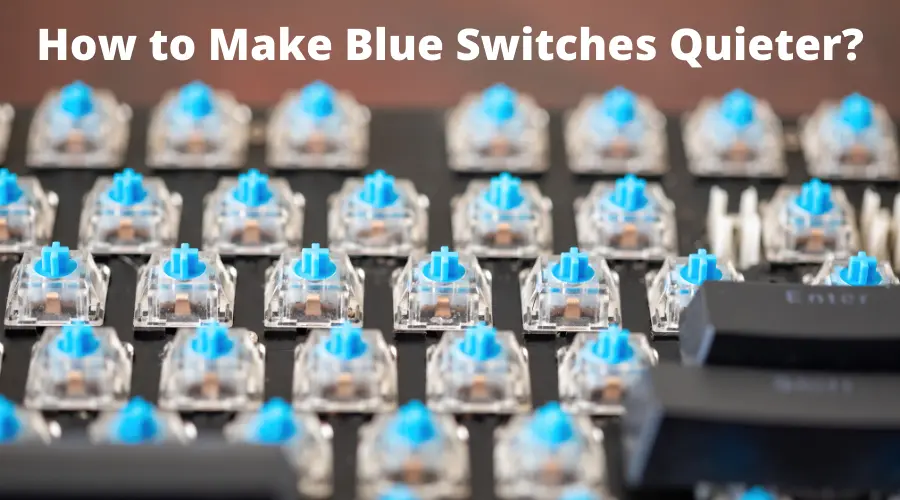
Let’s get started!
Why are Blue Switches noisy?
Blue switches are a type of mechanical keyboard switch that uses a spring-loaded mechanism to register keystrokes. This design provides distinct tactile and audible feedback that many users find satisfying.
Blue switches are often used in gaming keyboards as they provide a fast and responsive typing experience.
There are a few reasons why blue switches are noisy.
- First, the switch itself is designed to make a click sound when it is pressed. This click is designed to give feedback to the user so they know that the switch has been activated.
- The internal switch components are also designed to produce clicky noise when actuated.
- Finally, the spring inside the blue switch is also designed to be stiffer, which can add to the noise level.
How to Make Blue Switches Quieter?
1. Using O rings on Blue Switches
They act as a buffer between the keycap and the switch, and they can help to dampen the sound of the switch being activated.
Just make sure to get the right size O rings for your keycaps – you don’t want them to be too loose or too tight.
Place them correctly on the keys. If they’re not placed correctly, they can actually make the keyboard louder. Once you have your O rings, simply pop them onto the stems of your keycaps and you’re good to go!
Your keyboard will now be much quieter, and you’ll still be able to enjoy the satisfying sound and feel of your blue switches. So go ahead and give it a try – your ears will thank you!
2. Lubing the Blue Switches
If you’re looking for a way to make your blue switches quieter, lubing them is a great option! Lubing with thicker consistency lube would make the blue switches quieter. This simple process can significantly reduce the noise that your switches make, and it’s easy to do.
First, you’ll want to add a small amount of lube to the top and bottom of each switch. We recommend using a toothpick or tweezers to apply the lube, as this will help prevent you from getting it on your fingers.
Once you’ve applied the lube, you’ll want to press and release the switch a few times to work it in. You may also want to use a Q-tip to wipe away any excess lube.
And that’s it!
Your switches should now be much quieter. If you find that they’re still
too loud, you can always add more lube.
3. Use a Sound Dampening mat
They work by absorbing some of the vibrations and noise that your keyboard produces.
Dampening mats are available in a variety of materials, including rubber and foam. They’re also available in different thicknesses, so you can choose one that’s best suited for your needs.
4. Use quieter keycaps on Blue Switches
They are usually made of a soft material, such as silicone or rubber. Also, choosing a PBT keycap in place of ABS keycaps can also significantly reduce your clicking sound.
Quieter keycaps are available for most mechanical keyboard switches. They typically come in a variety of colors, so you can find a set that matches your keyboard’s aesthetic.
Benefits of Making Blue Mechanical Switches Quieter
If you’re a fan of mechanical keyboards, you know that the clicking sound of the keys can be both satisfying and annoying.
Some people love the sound, while others find it distracting. Fortunately, there are ways to make your blue switch quieter without sacrificing the quality of the typing experience.
1. Improve Focus on Work or Gaming
One of the benefits of making your blue switch keyboard quieter is that it can help you focus more on your work or gaming.
The sound of the keys can be distracting, and if you’re trying to concentrate, it can be helpful to have a keyboard that doesn’t make much noise.
Additionally, if you’re working in a shared space, such as an office, making your keyboard quieter can be considerate to your co-workers.
2. Reduce Wear and Tear
Another benefit of making your blue switch mechanical keyboard quieter is that it can extend the life of the keyboard. The clicking sound is caused by the metal contacts inside the switch wearing down over time.
By making your keyboard quieter, you can reduce the amount of wear and tear on the switches, and extend the life of your keyboard.
Conclusion
Let’s conclude the post!
Here is what we have learned as of now.
You can use these steps to make your Blue switches quieter:
- Using O rings on Blue switches
- Lubing the Blue Switches
- Use a Sound Dampening mat
- Use quieter keycaps on Blue switches
I hope you enjoyed reading the post.

I’m Anirban Saha, Founder & Editor of TechBullish. With a B.Tech in Electronics and Communication Engineering, and 6+ years of experience as a software developer, I have expertise in electronics, software development, gadgets, and computer peripherals. I love sharing my knowledge through informational articles, how-to guides, and troubleshooting tips for Peripherals, Smart TVs, Streaming Solutions, and more here. Check Anirban’s Crunchbase Profile here.
