Choosing between low-profile and high-profile keyboards can significantly impact your typing experience, productivity, and comfort. These keyboard profiles differ primarily in key height, switch design, and tactile feedback, presenting unique advantages for different user needs.
While low-profile keyboards offer sleek, portable designs ideal for minimalist workspaces, high-profile keyboards provide more pronounced tactile feedback and ergonomic benefits.
Understanding the nuanced differences between these keyboard types is crucial for selecting the perfect typing companion that aligns with your professional, gaming, or personal computing requirements.

Key Takeaways:-
- Low-profile keyboards excel in portability and slim design, offering faster typing with reduced key travel, ideal for mobile professionals and minimalist workspaces.
- High-profile keyboards provide superior tactile feedback and ergonomic comfort, making them preferred for extended typing sessions, gaming, and users seeking a more traditional typing experience.
Low Profile vs High Profile Keyboard: Comparing in Every Aspects
| Feature | Low Profile Mechanical Keyboard | High Profile Mechanical Keyboard |
| Design and Build | Slim, lightweight, and compact design with a low-profile case that sits below the keycaps. | Thicker, heavier, and more robust design with a high-profile case that extends above the keycaps. |
| Switch Types and Options | Typically uses low-profile mechanical switches like Kailh Choc or Cherry MX Low Profile for a shorter travel distance. | Offers a wide range of full-size mechanical switch options, such as Cherry MX, Gateron, and Kailh, for a deeper key travel. |
| Typing Comfort and Ergonomics | May require a wrist rest for optimal typing comfort due to the low-profile design. | Often more comfortable for users who prefer a steeper typing angle and don’t mind the added height. |
| Portability and Availability | Increasingly popular for their portability and space-saving design, but still less common than high-profile options. | Widely available from popular keyboard brands like Logitech, Corsair, Razer, and Ducky, with numerous customization options. |
Comparing Low Profile and High Profile Keyboards: An In-Depth Analysis
Comfort and Ergonomics
When it comes to comfort and ergonomics, low-profile keyboards often have the upper hand. The reduced key travel, which refers to the distance a key moves when pressed, minimizes the strain on fingers and wrists, while the compact design helps lower the risk of developing carpal tunnel syndrome.
On the other hand, high-profile keyboards may require more stretching to reach keys, potentially leading to discomfort during extended typing sessions.
Ease of Transport
Low-profile keyboards excel in portability due to their compact size and reduced weight. Many low-profile keyboards also offer wireless connectivity, further enhancing their portability and convenience.
In contrast, high-profile keyboards are typically larger and heavier, making them less suitable for frequent travel but potentially more durable for stationary use.
Typing Performance
For typing enthusiasts, low-profile keyboards are often the preferred choice.
The shorter key travel and actuation point, along with the reduced actuation force, which is the amount of pressure needed to register a keystroke, contribute to faster and more responsive typing.
The slim design and wireless connectivity can provide a more comfortable typing experience overall.
Gaming Suitability
When it comes to gaming, high-profile keyboards generally have the advantage. The longer key travel and actuation point offer more tactile feedback and a satisfying feel, which can be crucial for gaming performance.
Low-profile keyboards may not provide the same level of tactile feedback, making them less ideal for serious gamers.
Keycap Design
Low-profile keyboards feature keycaps with a flatter profile, which can offer a comfortable typing experience but may lack the tactile feel some users prefer.
The Apple Magic Keyboard is a prime example of a low-profile keyboard with a smooth and comfortable typing experience while maintaining a sleek and stylish design.
In contrast, high-profile keyboards have keycaps with a more pronounced curve, providing a more tactile and satisfying typing experience.
However, this design may be less comfortable for extended typing sessions.
The Corsair K95 RGB Platinum XT Mechanical Gaming Keyboard showcases high-profile keycaps that deliver a satisfying tactile response for gamers and typists who prefer more feedback.
Switch Varieties
Low-profile keyboards commonly use low-profile switches with a shorter travel distance and actuation point, enabling faster and more responsive typing.
The Logitech G915 TKL Tenkeyless LIGHTSPEED Wireless RGB Mechanical Gaming Keyboard incorporates low-profile GL switches, offering rapid response times and a slim form factor suitable for gamers and professionals alike.
High-profile keyboards, on the other hand, utilize standard mechanical switches with a longer travel distance and actuation point, resulting in a more satisfying typing experience but potentially slower response times.
The Ducky One 2 Mini Mechanical Keyboard offers high-profile mechanical switches from various brands like Cherry MX, Gateron, or Kailh, allowing users to choose their preferred switch type based on their specific needs and preferences.
Low Profile Keyboards: The Modern Typing Companion
Low-profile keyboards feature a sleek, ultra-thin design with minimal key travel, bringing together form and function for the modern digital professional.
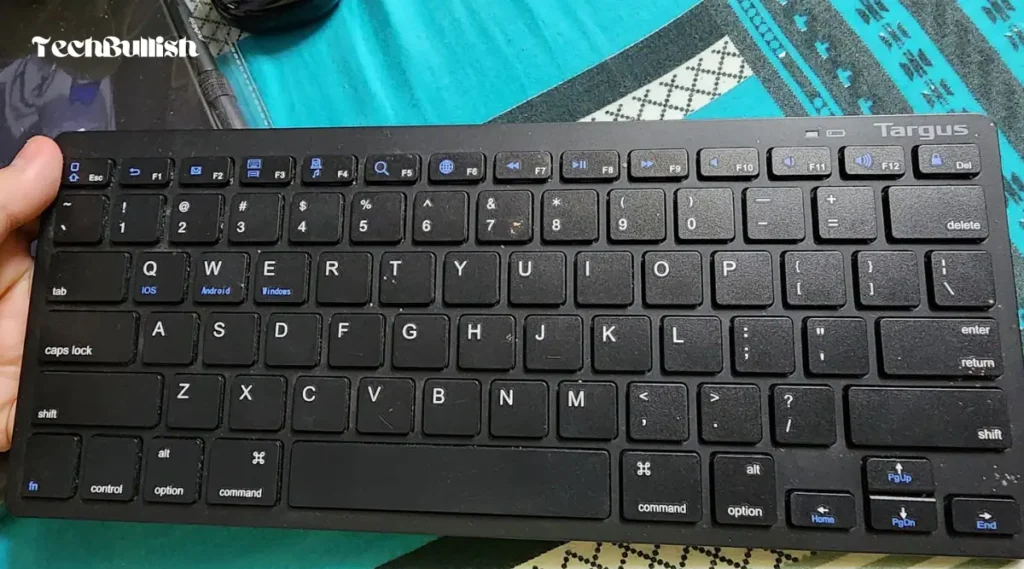
Its preferred by laptop users, Ultrabook owners, and minimalist workspace designers, low-profile keyboards redefine the typing experience with their innovative approach.
Ideal For:
- Professionals seeking a streamlined workspace
- Digital nomads and frequent travelers
- Individuals managing wrist strain
- Minimalist tech enthusiasts
Pros: Breaking Down the Advantages
- Ergonomic Innovation: I’ve found these keyboards dramatically reduce typing strain, offering a more natural hand position that can prevent repetitive stress injuries.
- Unmatched Portability: Lightweight and compact, they’re the ultimate companion for professionals who work across multiple locations.
- Responsive Typing: The shorter key travel translates to faster, more precise keystrokes, enhancing overall typing efficiency.
Potential Limitations:
- Limited Switch Variety: Fewer options compared to traditional mechanical keyboards
- Customization Challenges: Non-standard keycaps can restrict personalization
- Tactile Compromise: Less pronounced feedback compared to high-profile alternatives
High Profile Keyboards: The Tactile Powerhouse
High profile keyboards offer a more pronounced typing feel, with taller keycaps and greater key travel that provides satisfying tactile feedback.

Ideal For:
- Hardcore gamers seeking precise input
- Professional writers and coders
- Desktop users valuing typing experience
- Enthusiasts who love tactile feedback
Pros: The Typing Experience Reimagined
- Superior Tactile Feedback: Each keystroke feels deliberate and satisfying
- Ergonomic Design: Often include wrist rests and natural typing angles
- Customization Heaven: Extensive options for switches and keycaps
- Durable Switches: Robust mechanisms like Cherry MX provide long-lasting performance
Potential Drawbacks:
- Reduced Portability: Bulkier design limits mobility
- Workspace Footprint: Larger size may challenge compact setups
- Potential Overengineering: More features don’t always mean better typing
Key Insight: The perfect keyboard is a personal journey. Your ideal choice depends on your unique typing style, workspace, and individual preferences.
Which is Better Between Low Profile and High Profile Keyboards?
Here I would like to provide you recommendation based on different use cases and scenarios. You can match your requirement with these scenarios below to make the decision in a better way.
1. For Writers
I Recommend: Low-Profile Keyboard
I choose low-profile keyboards for writers because they offer a smooth, quiet typing experience with minimal finger travel. Their compact design reduces my typing fatigue, allowing me to write for extended periods with less strain.
The reduced key height enables faster, more fluid keystrokes, making them perfect for content creators who prioritize comfort and efficiency.
2. For Gamers
I Recommend: High-Profile Keyboard
I prefer high-profile keyboards for gaming due to their superior tactile feedback and precise key actuation. The mechanical switches with longer travel distances give me the responsive feel crucial for competitive play.
The enhanced key height provides critical sensory feedback during intense gaming moments, making them my top choice for serious gaming.
3. For Remote Workers
I Recommend: Low-Profile Keyboard
I recommend low-profile keyboards for remote workers because of their versatility and compact design. These keyboards excel in shared spaces, offering quiet operation and a sleek aesthetic that integrates seamlessly into my home office.
Their wireless connectivity and lightweight construction make them ideal for professionals who value mobility and workspace flexibility.
4. For Ergonomic Health
I Recommend: High-Profile Keyboard
I advocate for high-profile keyboards when considering ergonomic health. The additional key height allows for a more comfortable hand position, reducing strain during my prolonged typing sessions.
Many high-profile keyboards come with adjustable feet and optional wrist rests, providing customizable ergonomic solutions that prioritize user comfort and long-term health.
Frequently Asked Questions
Low-profile keyboards last 3-5 years, while high-profile mechanical keyboards can endure 5-10 years. Longevity depends on switch quality and maintenance, with high-profile keyboards offering easier switch and keycap replacement.
High-profile keyboards offer extensive keycap customization with standard sizes and numerous aftermarket options. Low-profile keyboards have limited keycap replacement choices, often requiring manufacturer-specific keycaps, restricting customization potential.
Low-profile keyboards work best in open offices with noise constraints. High-profile keyboards excel in controlled environments like home studios, offering more switch variety and easier cleaning. Choose based on noise levels, dust exposure, and personal workspace characteristics.

I’m Anirban Saha, Founder & Editor of TechBullish. With a B.Tech in Electronics and Communication Engineering, and 6+ years of experience as a software developer, I have expertise in electronics, software development, gadgets, and computer peripherals. I love sharing my knowledge through informational articles, how-to guides, and troubleshooting tips for Peripherals, Smart TVs, Streaming Solutions, and more here. Check Anirban’s Crunchbase Profile here.
