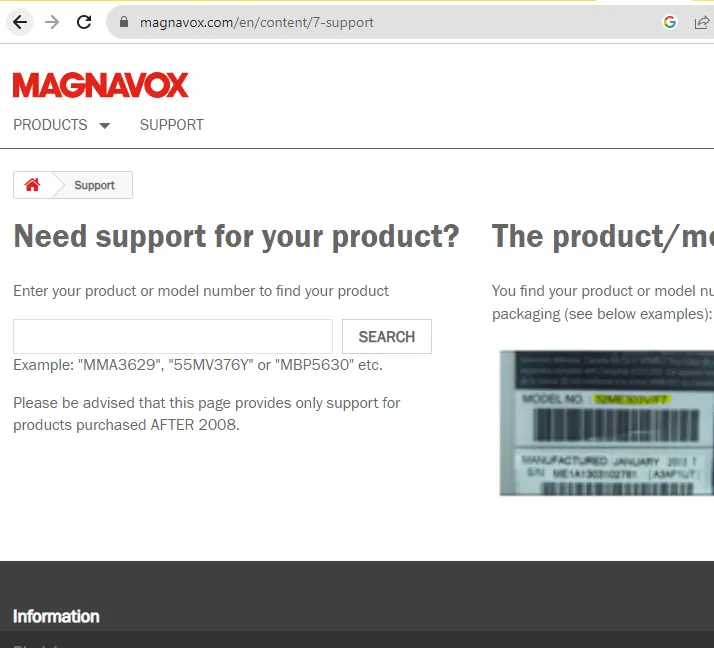Is your Magnavox TV giving you a hard time by turning on and off or displaying a black screen? Don’t worry, you’re not alone.
There could be several reasons behind this problem, ranging from internal memory issues to overheating or even TV driver problems.
But fear not, we’re here to help you troubleshoot and get your TV back up and running.
In this post, we’ll delve deeper into the issue and provide you with step-by-step solutions to fix your Magnavox TV.
Let’s get started!
If your Magnavox TV turns on and then immediately shuts off, you can troubleshoot the problem by resetting the TV, checking for overheating and updating the TV driver. If these steps don’t fix the issue, there may be a more serious problem that requires professional repair. Contact Magnavox customer support for assistance if needed.

Here are the detailed causes with ways to fix to solve the issue of Magnavox TV Turning on and then suddenly Off:
One of the most common causes of a Magnavox TV turning on and immediately shutting off is overheating. Overheating can cause the television to malfunction and shut off to prevent damage.
There are several reasons why a Magnavox TV may overheat. Leaving the TV on for extended periods of time can cause it to overheat. Blockages in the ventilation system can also prevent airflow, causing heat to build up inside the TV. Finally, using the TV in a hot environment, such as a sunroom or near a fireplace, can also cause it to overheat.
How to Fix Overheating in Magnavox TV?
If the TV is overheating, the first step is to identify the cause. If it is in a hot, humid environment, move it to a cooler location or increase the airflow around the TV if it is in an enclosed space.
Dust buildup on the internal components can also cause overheating. To fix this, clean the vents on the TV using a can of compressed air and ensure there is good airflow around the TV. Using a TV stand with built-in cooling can also help keep the TV cool.
To clean the TV, unplug it from the power outlet and use a can of compressed air to blow out the dust. Once the TV is clean, try turning it on again.
#2. Faulty Power Supply
Another possible cause of a Magnavox TV turning off immediately after turning on is a faulty power supply. If the TV is plugged into a power strip, ensure that the power strip is turned on.
How to Fix the Problem with Faulty Power Supply?
To troubleshoot a faulty power supply, start by ensuring that the wall outlet is working by plugging in another appliance. Check for any loose connections that may be causing the TV to turn off.
Try plugging the TV power cable into different power sockets in the outlet to ensure that the issue is not with the outlet. If the TV still won’t stay on, it may be necessary to replace the power supply.
It is recommended to seek professional assistance if you are unsure about how to replace the power supply or if the issue persists after attempting to troubleshoot.
Another possible reason for a Magnavox TV turning on and then off immediately is an issue with the internal memory. If the internal memory is full or corrupted, it can cause the TV to malfunction.
Smart TVs, including Magnavox TVs, come with low internal memory that can easily become occupied by cache buildup and software updates. Additionally, there may be several unused software installed on the TV that is not often used.
How to Fix Internal Memory Issues?
To troubleshoot internal memory issues, try resetting the TV to factory settings or clearing the cache. Resetting the TV will erase all data on the TV, so it is essential to back up any important data before resetting the TV.
Installing a cache cleanup application on the TV can also free up internal memory. Additionally, deleting some of the unused apps installed on the TV can also free up more internal memory.
It is recommended to seek professional assistance if you are unsure about how to reset the TV or if the issue persists after attempting to troubleshoot.
If you are using an older model of Magnavox TV, it is possible that the drivers are outdated and need to be updated. Additionally, the TV driver may have become corrupted, causing the TV to turn off immediately after turning it on.
How to Fix Magnavox TV Driver Issue?
To troubleshoot driver issues, try updating or reinstalling the driver. Visit the manufacturer’s website and download the latest driver for your Magnavox TV model.
Once the driver is downloaded, install it on your computer and connect the TV to the computer using a USB cable. After the driver is installed, try turning on the TV again.
If the issue persists, it may be necessary to seek professional assistance to diagnose the problem accurately. It is essential to ensure that the correct driver is downloaded and installed to avoid further issues.
If you suspect that your Magnavox Smart TV is infected with a virus or malware, it is essential to take immediate action to prevent further damage.
Viruses or malware can infect the TV through external devices such as pen drives or external hard disks. Additionally, installing apps from sources other than the Play Store can also bring viruses to the TV.
How to Fix Magnavox TV Infected With Virus?
To troubleshoot a virus-infected Magnavox TV, start by removing any external devices attached to the TV and format those devices. Scan the devices using an antivirus on your laptop or PC to ensure that they are free from viruses.
Performing a factory reset on the Magnavox Smart TV is the next step. This will remove any additional files that may be malware and restore the TV to its original state.
It is essential to take precautions to avoid viruses and malware, such as scanning external devices before attaching them to the TV and installing apps only from trusted sources.
If the issue persists, it may be necessary to seek professional assistance to diagnose the problem accurately and remove the virus or malware completely.
If a Magnavox TV turns on and then off immediately, and you have ruled out overheating, driver issues, and power supply issues, it is likely that there is a problem with the TV hardware.
This is an advanced troubleshooting step, only perform with the help of a TV Repair expert. Also, if your TV is under warranty, then go to the next step to contact Magnavox TV customer care.
How to Fix the Problem with Issue With the Magnavox TV Hardware?
First, check the warranty of your Magnavox TV. If your TV is under warranty, contact Magnavox’s official customer support to register a complaint and log a ticket. They will provide you with further assistance and guidance.
If your TV is out of warranty, take it to a nearby repair shop to diagnose the issue and get an estimate for the repair cost. Cross-verify the estimate with official customer support and proceed with the repair if it is within your budget.
In most cases, hardware issues can be fixed at a low cost. However, if the repair cost is too high, you may need to consider purchasing a new TV.
It is essential to seek professional assistance to diagnose the issue accurately and avoid causing further damage to the TV.
If your Magnavox TV is under warranty, it’s best to get in touch with Magnavox customer support to help diagnose and fix the issue.
One way to get help is by contacting them through their Twitter support handle, @MagnavoxCo. They may be able to provide you with some initial troubleshooting steps or guide you through the process of setting up a service request.
You can also try reaching out to Magnavox customer support through their support page. Make sure to provide a detailed description of the issue you’re experiencing and any steps you’ve already taken to try and fix it. A customer support representative will then get in touch with you to help diagnose and resolve the issue.
They may be able to provide you with some initial troubleshooting steps or guide you through the process of setting up a service request. Additionally, you can visit their support page to see if there are any helpful articles or FAQs related to your issue.
Frequently Asked Questions
Why does my TV turn off immediately after I turn it on?
Final Words
Let’s conclude the post on Magnavox TV turning on then off immediately issue with causes and troubleshooting steps to fix it!
This issue can be solved by these troubleshooting steps above and most of the time it gets fixed in one go and does not require any visit to a technician.
I hope you enjoyed reading this post and find it helpful.

I’m Anirban Saha, Founder & Editor of TechBullish. With a B.Tech in Electronics and Communication Engineering, and 6+ years of experience as a software developer, I have expertise in electronics, software development, gadgets, and computer peripherals. I love sharing my knowledge through informational articles, how-to guides, and troubleshooting tips for Peripherals, Smart TVs, Streaming Solutions, and more here. Check Anirban’s Crunchbase Profile here.