If you’re like most people, you probably have your Panasonic Tv volume set to a comfortable level that allows you to hear the dialogue without blasting your eardrums.
But every now and then, you might find yourself in a situation where the Panasonic Tv volume goes up to 100 for no apparent reason.
You get blasted with a loud, annoying sound that can ruin your TV-watching experience.
This can be extremely weird, especially if you’re trying to watch a quiet scene, watching your favorite show at late night or you’re just not in the mood for loud noise.
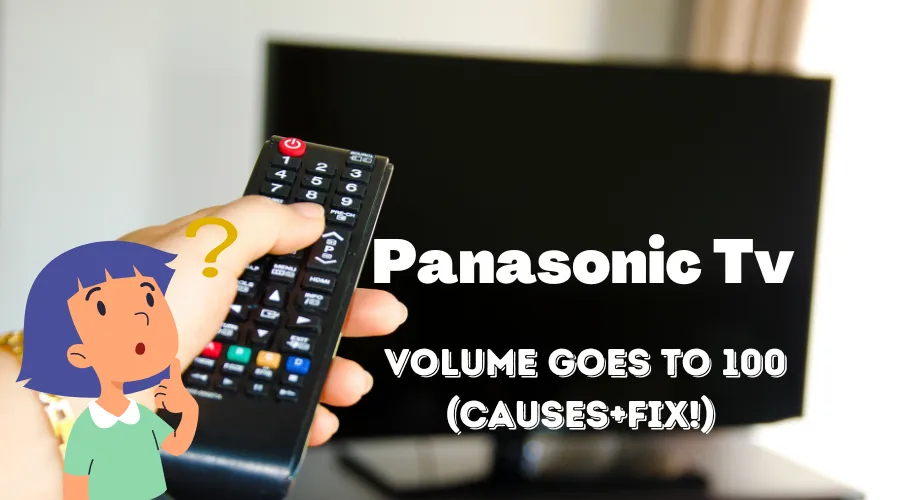
Let’s get started!
Panasonic Tv Volume Goes to 100
There are a few possible explanations for Panasonic tv volume going all the way up.
It could be a glitch in the Panasonic Tv’s software, a problem with the remote control, or a setting that got changed accidentally. Whatever the cause, it’s usually pretty easy to fix.
Here are a few things to try if your Panasonic Tv volume suddenly goes to 100:
#1. Check the Panasonic Tv’s settings
The first thing you should do is check the Panasonic Tv’s settings to see if anything has been changed accidentally.
On most Panasonic Tvs, you can access the settings menu by pressing the “Menu” button on the remote control.
Once you’re in the settings menu, look for the “Volume” or “Audio” options and make sure the volume is set to a reasonable level.
If you don’t see any obvious volume settings, look for a “Reset” option that will restore the Panasonic Tv’s default settings.
#2. Check the Panasonic Tv Remote control
If the Panasonic Tv’s settings are fine, the next thing to check is the remote control. Sometimes, the buttons on the remote can get stuck or misaligned, which can cause the volume to go up to 100.
The Volume Up button can get stuck and remain pressed. This can get your Panasonic Tv volume to 100.
To fix this, try taking a look at the remote control and making sure all of the buttons are lined up correctly. You can also try removing the batteries and putting them back in to see if that clears up the problem.
#3. Power Cycle the Panasonic Tv
If neither of those solutions works, the next step is to unplug the Panasonic Tv from the power outlet and then plug it back in after waiting for 10-15 minutes.
This will do the Power Cycle to your Panasonic Tv. The power Cycle is a general step we follow while we troubleshoot and fix different smart Tv problems.
#4. Using Panasonic TV Remote Mobile App
Panasonic Tv Remote and Panasonic Tv Remote 2 Mobile App helps you to control your Panasonic Tv from your Smartphone.
Using this app you will be able to pair your Smartphone to Panasonic Tv and use it as a Remote Control and change the volume of your Panasonic Smart Tv.
This solves this problem most of the time.
#5. Contact Panasonic Customer Support
If you’ve tried all of those things and the volume still goes to 100, the next step is to contact Panasonic Tv’s customer support line.
They may be able to help you troubleshoot the problem and get it fixed.
If your Tv is not under warranty you can visit your nearby Tv repair shop and ask them for some advanced troubleshooting.
How do I reset the sound on my Panasonic Tv?
If you’re looking to reset the sound on your Panasonic TV, there are a few things you can try.
Resetting Panasonic TV Audio Settings
o do this, go to the Panasonic TV’s menu and look for the “Sound” or “Audio” option. Once you find it, select the “Reset” option. This will reset the sound on your Panasonic TV back to its default settings.
Once you’re in the audio settings menu, you’ll need to adjust the volume to your desired level.
You can do this by using the up and down arrow keys on your remote control. Once you’ve set the volume to your liking, press the “Menu” button to save your changes and exit the menu.
Factory Resetting Panasonic Tv
If resetting the audio settings doesn’t work, you can try factory resetting your TV.
Keep in mind that this will erase all of your TV’s settings, so you’ll need to set everything up again from scratch.
To factory reset your TV, go to the main menu and select ‘Settings.’ Then, select ‘System.’ Under the ‘Reset & Admin’ section, you’ll see an option to factory reset your TV. Select this option and follow the prompts.
Conclusion
Let’s conclude the post!
Summing up the fixes for Panasonic Tv Volume Goes to 100:
1. Check the Panasonic Tv’s settings
2. Check the Remote Control
3. Unplug the Panasonic Tv
4. Contact Customer Support
I hope you enjoyed reading the post.

I’m Anirban Saha, Founder & Editor of TechBullish. With a B.Tech in Electronics and Communication Engineering, and 6+ years of experience as a software developer, I have expertise in electronics, software development, gadgets, and computer peripherals. I love sharing my knowledge through informational articles, how-to guides, and troubleshooting tips for Peripherals, Smart TVs, Streaming Solutions, and more here. Check Anirban’s Crunchbase Profile here.
