If you own a Sceptre TV, you know that it can be frustrating when it doesn’t work properly.
Whether your Sceptre TV won’t turn on and you are seeing a black screen, or you’re experiencing issues with the backlight or input, it’s important to know how to troubleshoot and fix these problems.
In this article, we’ll provide a comprehensive guide on how to fix these Sceptre TV problems of not turning on, so you can get back to enjoying your favorite shows and movies.

Why isn’t my Sceptre TV turning on?
If you’re having trouble turning on your Sceptre TV, there could be several reasons why. Here are some of the most common causes:
1. Power supply issues:
The most basic problem that users face is that their Sceptre TV won’t turn to on state. This could be due to a defective power source.
Check to make sure that the TV is properly plugged into the wall outlet and that the outlet is functioning properly. You can also try unplugging the TV and plugging it back in to see if that helps.
2. Remote control problems:
Another possible reason why your Sceptre TV isn’t turning on could be due to issues with the remote control.
Make sure that the batteries in your remote control are fresh and that the remote control is functioning properly. You can also try turning on the TV manually by pressing the power button on the TV itself.
3. Internal component failures:
Sometimes, internal components of the TV can fail, preventing the TV from turning on. This could be due to a faulty power supply board, a damaged capacitor, or other internal issues.
If you suspect that this is the case, it’s best to contact a professional repair technician to diagnose and fix the issue.
4. Faulty connection between the power socket and the back of the TV:
Finally, another possible reason why your Sceptre TV isn’t turning on could be because of a problem with the connection between the power socket and the back of the TV.
To solve this, check to make sure that the power cord is firmly plugged into the back of the TV and that there are no loose connections.
How to Fix if Sceptre TV Won’t turn on?
Here are the fixes you can do to fix your Sceptre TV’s not turning on:
Power Reset Your Sceptre TV
If your Sceptre TV isn’t working properly, the first thing you should try is resetting it. This can often fix minor issues and get your TV working again. To reset your TV, follow these steps:
- Unplug your TV from the electrical outlet.
- Wait 30 seconds.
- Plug your TV back in and turn it on.
You can also try resetting your TV by pressing and holding the power button on the TV for 10 seconds.
Check Your Sceptre TV Remote
If your Sceptre TV isn’t responding to your remote control, the first thing you should do is check the batteries.
Make sure they’re inserted correctly and have enough power.
If the batteries are fine, try resetting your remote by removing the batteries and holding down the power button for 10 seconds.
Then, replace the batteries and make sure they’re inserted correctly.
Check Your Cables
If your Sceptre TV isn’t displaying a picture or sound, check your cables to make sure they’re firmly connected.
This includes your power cord, HDMI cables, and any other cables you may be using.
If your cables are loose, disconnect them and reconnect them to ensure a secure connection.
Check Your Electrical Outlet
If your Sceptre TV still isn’t turning on, check your electrical outlet to make sure it’s working properly.
You can do this by plugging in another device, such as a lamp or phone charger, to see if it works. If the outlet isn’t working, try plugging your TV into a different outlet.
Check Your TV’s Backlight
If your Sceptre TV is turning on but the screen is black, it’s possible that the backlight isn’t working.
To check this, turn your TV on and shine a flashlight on the screen. If you can see a faint image, the backlight is likely the problem.
You can try fixing this by replacing the backlight or the power supply. If you’re not comfortable doing this yourself, you can take your TV to a professional for repairs.
Check Your Sceptre TV’s Input
If your Sceptre TV is displaying a “wrong input” message or isn’t displaying any picture or sound, it’s possible that the input is set incorrectly.
Make sure that the input on your TV matches the input on your device.
For example, if you’re using an HDMI cable to connect your cable box to your TV, make sure that your TV is set to the HDMI input.
Factory Reset Your Sceptre TV
If all else fails, you can try a factory reset of your Sceptre TV. This will erase all of your settings and return your TV to its original factory settings.
We will use the Power Button method as in this case, you cannot turn on your Sceptre TV to do it using the remote…
To do this, follow these steps using the Power Button on Sceptre TV:
- First Find the Power Button on your Sceptre TV
- Unplug your TV from the Power Source and then keep the Power Button Pressed for about 30 seconds.
- Next, plug Power on your Sceptre TV and it should turn on.
Now, this has Factory reset your Sceptre TV, so you need to set up the TV again.
Contact Sceptre Tech Support
To contact Sceptre Tech Support, you can visit Sceptre’s website here. They provide a dedicated page where you can find all ways to contact their Support Team.
For this specific issue, you can contact their Technical support team and that them that your TV won’t turn on and specify your Sceptre TV’s Model Number.
- Email: SceptreTS@Sceptre.com
- Phone#: 1-800-788-2878 and 1-626-369-3698
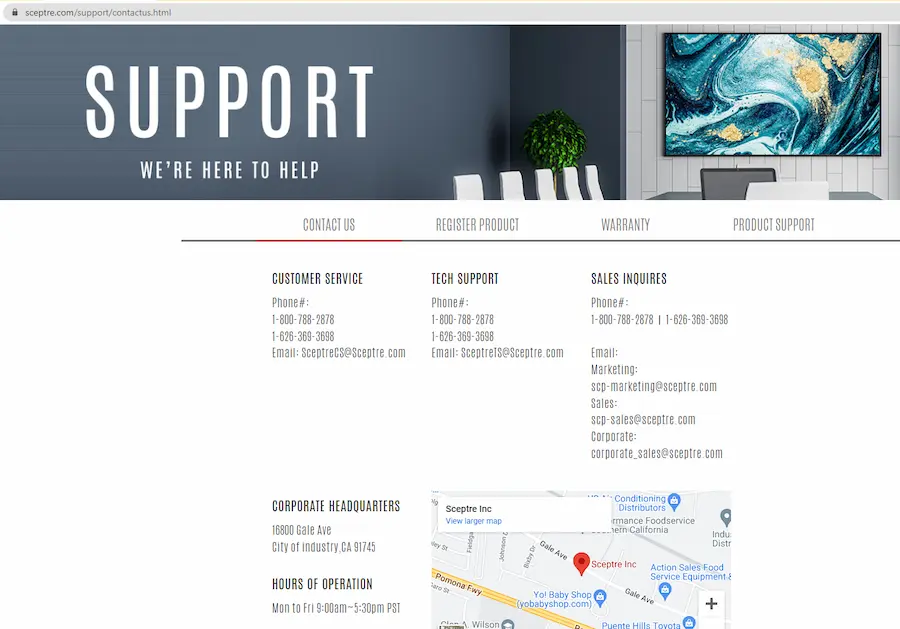
You can also reach out to Sceptre on Twitter by mentioning their support handle @SceptreDisplay. They are active on Twitter and will assist you with any questions or concerns you may have.
FAQs
Why isn’t my Sceptre TV turning on?
How do I reset my Sceptre TV without a remote?
How long does a Sceptre TV last?
Final Words
So, if you’re having issues with your Sceptre TV, there are a bunch of things you can try to sort it out.
Give resetting your TV a shot, double-check your remote and cables, and make sure your input is set up correctly.
If none of these things do the trick, you can attempt a factory reset or take your TV to the pros for repairs.
By following these steps, you will again be able to fix the back screen issue, turn on Sceptre TV and get back to enjoying your beloved shows and movies.

I’m Anirban Saha, Founder & Editor of TechBullish. With a B.Tech in Electronics and Communication Engineering, and 6+ years of experience as a software developer, I have expertise in electronics, software development, gadgets, and computer peripherals. I love sharing my knowledge through informational articles, how-to guides, and troubleshooting tips for Peripherals, Smart TVs, Streaming Solutions, and more here. Check Anirban’s Crunchbase Profile here.
