Smart TVs have become increasingly popular in recent years as they offer a wide range of features and capabilities that traditional televisions cannot match.
If you are in the market for a new television, it’s important to understand what a smart TV is and how it works to make an informed decision.
In a nutshell, a smart TV is a television that is connected to the internet and has an operating system that allows you to access, manage, and view online and network-based media content without the need for an additional device.
This means you can watch your favorite streaming services like Netflix, Hulu, and Amazon Prime Video directly on your TV without having to connect a separate device like a Roku or a Fire Stick.
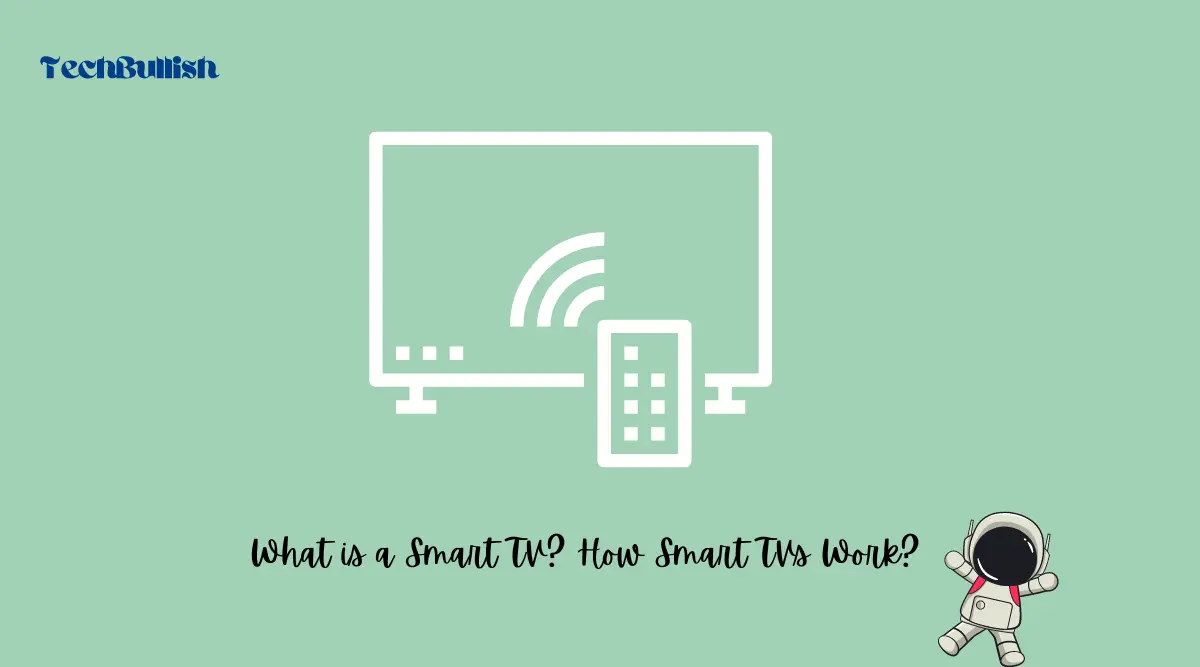
Overall, a smart TV is a great investment for anyone who wants to enjoy a wide range of entertainment options on a single device. However, it’s important to understand the components of a smart TV, how it works, and the key features and popular platforms available to make an informed decision.
Key Takeaways
- Smart TVs are internet-connected televisions that allow you to access and manage online and network-based media content without the need for an additional device.
- Smart TVs offer a wide range of features and capabilities that traditional televisions cannot match, making them a great investment for anyone who wants to enjoy a range of entertainment options on a single device.
- To make an informed decision about purchasing a smart TV, it’s important to understand the components of a smart TV, how it works, and the key features and popular platforms available.
What is a Smart TV?
A Smart TV is a television that has internet connectivity and an operating system or platform that allows you to access, manage, and view online and network-based media content.
With a Smart TV, you can stream movies, TV shows, and other content from services like Netflix, Hulu, and Amazon Prime Video without the need for an additional device like a Roku or Fire Stick.
Smart TVs come with a variety of features and capabilities that make them stand out from traditional TVs. Some of these features include voice recognition, internet browsing, and app compatibility. Smart TVs also come in a variety of display types, including LED, OLED, and QLED.
One of the benefits of having a Smart TV is the convenience of having all your entertainment options in one place. You can easily switch between streaming services or cable channels without having to switch inputs or devices.
Additionally, Smart TVs often come with built-in Wi-Fi, making it easy to connect to the internet and stream content without the need for an Ethernet cable.
Overall, a Smart TV is a great choice for anyone looking to upgrade their entertainment experience. With their advanced features and capabilities, Smart TVs offer a convenient and streamlined way to access all your favorite content in one place.
Components of a Smart TV
When you’re in the market for a new TV, you might have heard the term “smart TV” thrown around. But what exactly makes a TV smart? In this section, we’ll break down the different components that make up a smart TV.
Display Panel
The display panel is the most important part of any TV, and a smart TV is no exception. Smart TVs come with different types of display panels, such as LED, OLED, and QLED. Each type has its own advantages and disadvantages, so it’s important to choose the right one based on your needs.
Processor
The processor is the brain of a smart TV. It’s responsible for handling all the tasks that the TV needs to perform, such as running apps, streaming content, and playing games.
A faster processor means a smoother and more responsive experience, so it’s important to choose a TV with a powerful processor.
Memory
Memory is another important component of a smart TV. It’s responsible for storing all the apps, settings, and data that the TV needs to function.
A Smart TV with more memory means you can install more apps and store more content, so it’s important to choose a TV with enough memory for your needs.
Operating System
An operating system of a smart TV is a software that simplifies the user experience by acting as an interface between the hardware components and the user, allowing the user to easily run applications, stream content, and control the TV.
There are several different operating systems used by smart TVs, such as Android TV, Tizen, and webOS. Each operating system has its own strengths and weaknesses, so it’s important to choose the one that works best for you.
Connectivity Options
Smart TVs with multiple connectivity options allow users to connect various devices, including gaming consoles, soundbars, and streaming devices.
Common connectivity options include HDMI, USB, Bluetooth, and Wi-Fi, and it is important to choose a TV with the right connectivity options for your needs to ensure easy connectivity for all your devices.
How a Smart TV Works?
Smart TVs are designed to connect to the internet, allowing you to access a wide range of online content and services.
Here is how a Smart TV actually works:
User Interface
The user interface (UI) is the way you interact with your smart TV. It’s the software that allows you to navigate menus, change settings, and access apps.
Most smart TVs have a simple, intuitive UI that’s easy to use.
Remote Control Interface
The remote control interface is the way you control your smart TV. Most smart TVs come with a remote control that’s designed to work specifically with that TV.
Some smart TVs also support voice commands, allowing you to control your TV with your voice.
On-screen Interface
The on-screen interface is the way you interact with your TV’s apps and services. This is where you’ll find your favorite streaming services, like Netflix, Hulu, and Amazon Prime Video. Most smart TVs have a built-in app store where you can download new apps and games.
Internet Connectivity
Smart TVs connect to the internet through Wi-Fi or Ethernet. This allows you to stream online content and services directly to your TV. Some smart TVs also support Bluetooth, allowing you to connect wireless headphones or speakers.
Content Streaming
Content streaming is the process of delivering online content directly to your TV. Most smart TVs come with built-in streaming apps, like Netflix, Hulu, and Amazon Prime Video. You can also use your smart TV to stream content from your phone or tablet using screen mirroring.
Smart Home Integration
Some smart TVs are designed to work with other smart home devices, like Amazon Echo or Google Home. This allows you to control your TV using voice commands or through a smart home app.
Screen Mirroring
Screen mirroring is the process of displaying the screen of your phone or tablet on your smart TV. This allows you to watch videos, play games, and view photos on your TV. Most smart TVs support screen mirroring using Wi-Fi or Bluetooth.
Overall, smart TVs are designed to provide a simple, convenient way to access online content and services directly from your TV. With a wide range of features and capabilities, smart TVs are becoming an increasingly popular choice for home entertainment.
Key Features of Smart TVs
Smart TVs offer a range of features that make your viewing experience more enjoyable and convenient.
In this section, we’ll take a look at some of the key features of smart TVs.
Streaming Capabilities
One of the most significant features of smart TVs is their streaming capabilities. With a smart TV, you can access a wide range of streaming services, such as Netflix, Hulu, and Amazon Prime Video, directly from your TV. This means you don’t need to connect any additional devices, such as a Roku or Fire Stick, to watch your favorite shows and movies.
Internet Connectivity
Smart TVs are designed to connect to the internet, allowing you to access a wide range of online content. This means you can browse the web, check your email, and even shop online, all from the comfort of your couch.
Voice Control
Many modern smart TVs come with built-in microphones and voice assistants, such as Amazon Alexa or Google Assistant. This means you can control your TV using your voice, making it easier to change channels, adjust the volume, and search for content.
Gaming
If you’re a gamer, you’ll be pleased to know that many smart TVs come with gaming capabilities. This means you can play your favorite games directly on your TV, without the need for a separate gaming console.
Smart Home Integration
Smart TVs can also integrate with other smart home devices, such as smart thermostats, cameras, and lighting systems. This means you can control all your smart home devices from your TV, making it a central hub for your home automation needs.
Overall, smart TVs offer a range of features that make them a great investment for any household. With their streaming capabilities, internet connectivity, voice control, gaming capabilities, and smart home integration, they offer a convenient and enjoyable viewing experience.
Popular Smart TV Platforms
If you’re in the market for a new smart TV, you’ll want to pay attention to the platform it runs on. The platform is the software that powers the TV’s smart features, including the apps you can download and the user interface you interact with. Here are some of the most popular smart TV platforms available today.
Android TV
Android TV is Google’s smart TV platform. It’s based on the same operating system that powers many smartphones and tablets, so if you’re already familiar with Android, you’ll feel right at home.
Android TV offers access to the Google Play Store, where you can download apps like Netflix, Hulu, and YouTube. It also supports Google Assistant, so you can use voice commands to control your TV.
Tizen
Tizen is Samsung’s smart TV platform. It’s based on Linux and is designed to be fast and easy to use.
Tizen offers access to the Samsung App Store, where you can download apps like Netflix, Hulu, and YouTube. It also supports Samsung’s Bixby voice assistant, so you can use voice commands to control your TV.
WebOS
WebOS is LG’s smart TV platform. It’s based on Linux and is designed to be simple and intuitive. WebOS offers access to the LG Content Store, where you can download apps like Netflix, Hulu, and YouTube.
It also supports LG’s ThinQ AI, so you can use voice commands to control your TV.
Roku TV
Roku TV is a smart TV platform that’s available on TVs from a variety of manufacturers, including TCL, Hisense, and RCA.
Roku TV offers access to the Roku Channel Store, where you can download apps like Netflix, Hulu, and YouTube. It also supports Roku’s voice search feature, so you can use voice commands to find the content you want to watch.
Fire TV
Fire TV is Amazon’s smart TV platform. It’s based on Android and is designed to be fast and easy to use. Fire TV offers access to the Amazon Appstore, where you can download apps like Netflix, Hulu, and YouTube. It also supports Amazon’s Alexa voice assistant, so you can use voice commands to control your TV.
SmartCast
SmartCast is Vizio’s smart TV platform. It’s based on Google Cast, which is the same technology that powers Chromecast. SmartCast offers access to the Google Play Store, where you can download apps like Netflix, Hulu, and YouTube. It also supports Google Assistant, so you can use voice commands to control your TV.
In summary, when shopping for a smart TV, pay attention to the platform it runs on. Android TV, Tizen, WebOS, Roku TV, Fire TV, and SmartCast are all popular options that offer access to a wide range of apps and features.
Streaming Services on Smart TVs
One of the main reasons people opt for a Smart TV is the ability to stream content from various services directly on their television. Here are some of the popular streaming services available on Smart TVs:
Netflix
Netflix is one of the most popular streaming services worldwide, and it is available on most Smart TVs. With Netflix, you can watch a wide range of TV shows, movies, and documentaries. You can also create multiple profiles, so each member of your household can have their own personalized experience.
Amazon Prime Video
Amazon Prime Video is another popular streaming service that is available on most Smart TVs. It offers a wide range of movies and TV shows, including original content exclusive to the service. If you have an Amazon Prime membership, you can access Prime Video at no additional cost.
Hulu
Hulu is a streaming service that offers a mix of TV shows, movies, and original content. It is available on most Smart TVs and offers different subscription plans, including an ad-supported plan and an ad-free plan.
YouTube
YouTube is a free video-sharing platform that is available on most Smart TVs. You can watch a wide range of content on YouTube, from music videos to cooking tutorials. You can also create your own channel and upload your own videos.
Spotify
Spotify is a music streaming service that is available on some Smart TVs. With Spotify, you can listen to millions of songs and create your own playlists. You can also access podcasts and other audio content on the platform.
In conclusion, Smart TVs offer a wide range of streaming services that allow you to access your favorite content directly on your television. Whether you enjoy watching movies, TV shows, or listening to music, there is a streaming service available for you on your Smart TV.
Major Smart TV Brands
If you’re in the market for a smart TV, you’ll find that there are many brands to choose from. Here are some of the major smart TV brands to consider:
Samsung
Samsung is a well-known brand that offers a wide range of smart TVs. One of the standout features of Samsung’s smart TVs is their user interface, which is intuitive and easy to navigate.
Samsung’s smart TVs also offer a wide range of apps and services, including streaming services like Netflix and Hulu.
LG
LG is another popular brand that offers a range of smart TVs. LG’s smart TVs are known for their excellent picture quality and feature-packed interface.
LG’s webOS platform is one of the most user-friendly interfaces available, making it easy to find and navigate your favorite apps and services.
Sony
Sony is a brand that is known for its high-quality electronics, and its smart TVs are no exception. Sony’s smart TVs offer excellent picture quality and a range of features, including built-in Google Assistant and Amazon Alexa support. Sony’s Android TV platform is also a great choice for those who want access to a wide range of apps and services.
Vizio
Vizio is a brand that is known for its affordable smart TVs. Vizio’s smart TVs offer a range of features, including built-in Chromecast support and a user-friendly interface. Vizio’s smart TVs are a great choice for those who want a high-quality TV without breaking the bank.
Hisense
Hisense is a brand that is known for its budget-friendly smart TVs. Hisense’s smart TVs offer a range of features, including built-in Roku support and a user-friendly interface. Hisense’s smart TVs are a great choice for those who want a quality TV at an affordable price.
TCL
TCL is a brand that is known for its affordable smart TVs. TCL’s smart TVs offer a range of features, including built-in Roku support and a user-friendly interface. TCL’s smart TVs are a great choice for those who want a quality TV at an affordable price.
Sharp is a brand that is known for its high-quality electronics, and its smart TVs are no exception. Sharp’s smart TVs offer excellent picture quality and a range of features, including built-in Roku support. Sharp’s smart TVs are a great choice for those who want a high-quality TV with a user-friendly interface.
Toshiba
Toshiba is a brand that is known for its affordable smart TVs. Toshiba’s smart TVs offer a range of features, including built-in Amazon Fire TV support and a user-friendly interface. Toshiba’s smart TVs are a great choice for those who want a quality TV without breaking the bank.
Philips
Philips is a brand that is known for its high-quality electronics, and its smart TVs are no exception. Philips’ smart TVs offer excellent picture quality and a range of features, including built-in Google Assistant and Amazon Alexa support. Philips’ smart TVs are a great choice for those who want a high-quality TV with a user-friendly interface.
Panasonic
Panasonic is a brand that is known for its high-quality electronics, and its smart TVs are no exception. Panasonic’s smart TVs offer excellent picture quality and a range of features, including built-in Amazon Fire TV support. Panasonic’s smart TVs are a great choice for those who want a high-quality TV with a user-friendly interface.
Insignia
Insignia is a brand that is known for its affordable smart TVs. Insignia’s smart TVs offer a range of features, including built-in Amazon Fire TV support and a user-friendly interface. Insignia’s smart TVs are a great choice for those who want a quality TV at an affordable price.
When choosing a smart TV brand, it’s important to consider your budget, the features you want, and the overall quality of the TV. With so many brands to choose from, you’re sure to find a smart TV that fits your needs and your budget.
Smart TV Connectivity Options
When it comes to connectivity, smart TVs offer a variety of options to suit different needs. In this section, we’ll explore the most common connectivity options available on smart TVs.
Wi-Fi
Most modern smart TVs come with built-in Wi-Fi connectivity, allowing you to connect to your home network wirelessly. This is a convenient option for those who don’t want to deal with cables and wires.
To connect your smart TV to Wi-Fi, you’ll need to access the network settings on your TV and select your Wi-Fi network. You’ll then need to enter your Wi-Fi password to complete the setup process.
Ethernet
If you prefer a wired connection, you can connect your smart TV to your home network using an Ethernet cable. This is a more reliable option than Wi-Fi, as it provides a stable and consistent connection.
To connect your smart TV to Ethernet, you’ll need to plug one end of the Ethernet cable into your TV and the other end into your router.
HDMI
HDMI (High-Definition Multimedia Interface) is a popular connectivity option for smart TVs. HDMI cables are used to transmit high-quality audio and video signals from your TV to other devices, such as gaming consoles, Blu-ray players, and soundbars. Most smart TVs come with multiple HDMI ports, allowing you to connect multiple devices at once.
ARC and eARC
ARC (Audio Return Channel) and eARC (Enhanced Audio Return Channel) are two types of HDMI connectivity that allow you to send audio signals from your smart TV to other devices, such as soundbars and home theater systems. ARC is a basic version of this technology, while eARC is an upgraded version that offers higher bandwidth and improved audio quality.
USB
Most smart TVs come with at least one USB port, allowing you to connect USB devices such as flash drives and external hard drives. This is a convenient option for playing media files such as photos, music, and videos directly from your USB device.
In conclusion, smart TVs offer a range of connectivity options to suit different needs. Whether you prefer a wired or wireless connection, HDMI or USB, there’s a connectivity option for you.
Smart TV and Privacy
Smart TVs have become increasingly popular in recent years due to their convenience and ease of use. However, with the rise of smart TVs comes the concern of privacy. Smart TVs can collect a significant amount of data about your viewing habits, which can be used to deliver targeted advertisements or even sold to third-party companies.
One of the main privacy concerns with smart TVs is the collection of viewing data. Smart TVs can track what you watch, when you watch it, and for how long. This data can be used to deliver targeted advertisements or even sold to third-party companies. Some smart TVs even use voice recognition technology to listen to your conversations, which can be a serious invasion of privacy.
To protect your privacy when using a smart TV, there are a few things you can do. First, make sure to read the privacy policy of your smart TV before using it. This will give you an idea of what data is being collected and how it’s being used. You can also adjust the privacy settings on your smart TV to limit the amount of data that’s being collected.
Another option is to use a streaming device like Roku or Amazon Fire Stick instead of a smart TV. These devices are typically less intrusive when it comes to collecting data, and they offer many of the same features as a smart TV. You can also use a virtual private network (VPN) to encrypt your internet connection and protect your privacy when using a smart TV.
In conclusion, while smart TVs offer many benefits, they also come with privacy concerns. It’s important to be aware of the data that’s being collected and take steps to protect your privacy when using a smart TV. By reading the privacy policy, adjusting the privacy settings, and using a streaming device or VPN, you can enjoy the benefits of a smart TV without sacrificing your privacy.
Cost of Smart TVs
When it comes to buying a smart TV, cost is a significant factor to consider. Smart TVs are generally more expensive than non-smart TVs, but the price range varies depending on the brand, size, features, and technology.
The cost of a smart TV can range from a few hundred dollars to several thousand dollars. For instance, a basic 32-inch smart TV from a reputable brand like Samsung or LG can cost around $200 to $300, while a high-end 75-inch smart TV can cost over $3,000.
In general, the larger the TV, the more expensive it will be. However, the price also depends on the resolution, HDR, and refresh rate. For example, a 55-inch 4K HDR smart TV with a high refresh rate will cost more than a 55-inch 1080p smart TV with a standard refresh rate.
It is essential to keep in mind that the cost of a smart TV does not end with the purchase price. You may need to pay for additional services like streaming subscriptions, cable or satellite TV, and internet services. Additionally, some smart TVs may require additional hardware like soundbars or gaming consoles, which can add to the overall cost.
When shopping for a smart TV, it is crucial to compare prices and features to ensure that you are getting the best value for your money. Look for deals and discounts offered by retailers, and consider purchasing a previous year’s model to save some money.
In conclusion, the cost of a smart TV depends on various factors like brand, size, features, and technology. It is important to consider the additional costs of services and hardware and to compare prices and features before making a purchase.
Smart TV Advantages and Disadvantages
Advantages
Smart TVs offer many benefits that traditional TVs cannot match. Here are some of the advantages of owning a Smart TV:
- Access to streaming services: Smart TVs allow you to stream content from popular services like Netflix, Hulu, and Amazon Prime Video directly on your TV without the need for an external device.
- Internet connectivity: Smart TVs come with built-in Wi-Fi or Ethernet ports, allowing you to connect to the internet and access a wide range of online content.
- Voice control: Many Smart TVs come with voice control features that allow you to search for content, adjust the volume, and control other smart home devices using your voice.
- Universal search: Smart TVs come with universal search functionality, allowing you to search for content across multiple streaming services at once.
- Smart home integration: Smart TVs can be integrated with other smart home devices, allowing you to control your lights, thermostat, and other devices using your TV.
Disadvantages
While Smart TVs offer many benefits, they also have some disadvantages that you should consider before making a purchase. Here are some of the disadvantages of owning a Smart TV:
- Security risks: Smart TVs are vulnerable to security risks, including hacking and malware attacks. You should take steps to secure your Smart TV, such as keeping the software up-to-date and using strong passwords.
- Additional expenses: Smart TVs can be more expensive than traditional TVs, and you may need to pay for additional services like streaming subscriptions to get the most out of your Smart TV.
- Obsolescence: Smart TV technology is constantly evolving, and older models may become outdated and no longer receive software updates or support for new features.
- Complexity: Smart TVs can be more complex to set up and use than traditional TVs, requiring you to connect to the internet and navigate multiple menus and settings.
Conclusion
In conclusion, a Smart TV is a television that is connected to the internet and has an operating system that allows you to access, manage, and view online and network-based media content without the need for an additional device. Smart TVs have become increasingly popular in recent years due to their convenience and accessibility.
One of the main benefits of a Smart TV is the ability to stream content from various sources such as Netflix, Hulu, and Amazon Prime Video. This allows you to watch your favorite shows and movies without the need for a separate streaming device.
Another advantage of a Smart TV is the ability to access a range of apps and services directly from your television. This includes social media, news, weather, and gaming apps, among others.
However, it is important to note that Smart TVs can be more expensive than traditional televisions, and some models may require additional subscriptions or fees to access certain content. It is also important to ensure that your Smart TV is secure and protected from potential security threats.
Overall, Smart TVs offer a convenient and versatile way to access and enjoy media content from the comfort of your own home. With their increasing popularity and advancements in technology, it is likely that Smart TVs will continue to play a significant role in the future of home entertainment.
Frequently Asked Questions
What is a Smart TV?
What can a Smart TV do that a regular TV cannot?
What are the differences between a Smart TV and a regular TV?
What are the benefits of owning a Smart TV?
How can I tell if my TV is a Smart TV?
What are the advantages and disadvantages of a Smart TV?
What are the features of a Smart TV?

Jefferson McCall is the tech-savvy co-founder of TechBullish, brings his passion for electronics to life through hands-on expertise. He has a deep understanding of embedded systems and consumer electronics from his decade of industry experience repairing and troubleshooting them. He spends time learning new and evolving technologies. Check Jefferson’s Crunchbase Profile here.
