If you are a mechanical keyboard enthusiast then you must already have heard about the WKL keyboard or Winkeyless keyboard.
If you have already seen a beautiful Winkeyless mechanical keyboard and looking to know more about it, then in this post, you will find a complete detailed guide about them.
WKL Layout Keyboard = Entire Keyboard Layout – Windows Key(⊞Win) – Application Key(≣ Menu).
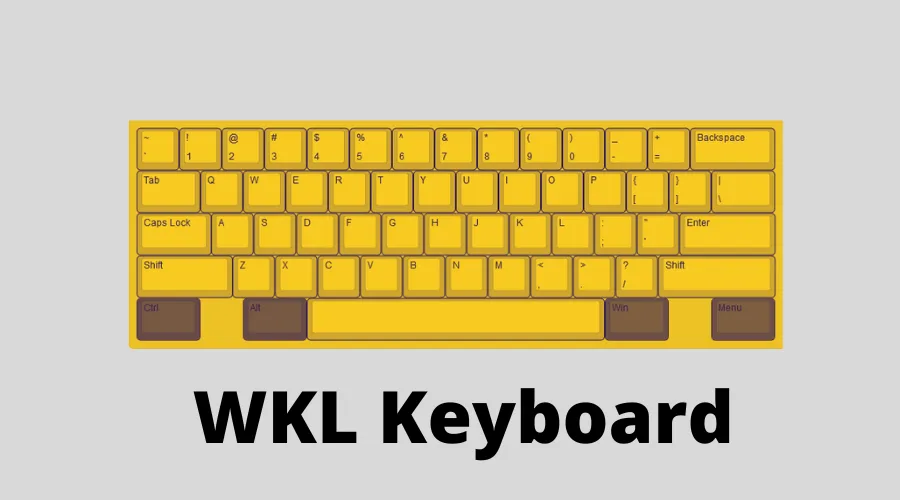
Let’s get started!
What is a WKL Keyboard? (Winkeyless Keyboard)
A Winkeyless keyboard(WKL keyboard) is a keyboard layout that omits the Windows key plus the application key (a.k.a Menu Key). A WKL keyboard layout always has 2 keys less than the regular keyboard layout. Additionally, a Winkeyless keyboard may also have a more compact and streamlined design, making it a popular choice among minimalist and ergonomic keyboard enthusiasts. A WKL keyboard may also come in a low profile design, which reduces the distance between the keys and the desktop, providing a more comfortable typing experience. What is a low profile keyboard, you ask? A low profile keyboard is a type of keyboard with a flatter and sleeker profile, offering a more ergonomic and space-saving option for users.
Often abbreviated to WKL, the layout is one of several available to those wanting to remove unnecessary keys.
A WKL layout looks aesthetically pleasing as it removes the Windows and application key on the bottom of a conventional Windows keyboard.
Why Do People Use WKL Keyboards?
There is no shortage of reasons why WKL keyboards have become popular with PC users. An overview of some common reasons why the WKL format is used by many is as follows.
1. Ideal For Using a Different Operating System
Although avid Windows users will enjoy the benefits of function keys, those who have worked on other operating systems like Mac OS will not be familiar with the Windows Key.
As these keys serve no purpose for the role being carried out, many will opt for a WKL keyboard.
Although many programs are designed with Windows in mind, just as many are not, a WKL keyboard provides a layout that can conform to many roles without being hindered by unnecessary functions.
2. WKL Keyboards Provide a Simple and Effective Layout
As devices carry out a series of roles, many professionals search for keyboards that offer no distractions.
Those with roles dedicated to typing like transcription will find the clean layout easier to navigate, especially if there is no reason for the function keys to be included.
The simple layout also allows for more momentum as there are fewer keys to memorize, and the precise placement means computer users can develop muscle memory quickly.
3. Better for Gaming
We often get a gaming keyboard that has a Windows Key lock feature so that we don’t accidentally press the Windows key.
In the case of a WKL keyboard, you don’t have the Windows key itself, so it is much more beneficial for gaming purposes.
4. Looks Aesthetically Pleasing
This is one of the reasons why mechanical keyboard enthusiasts come and choose to have a WKL keyboard for their work and gaming.
The Removal of the Windows key and the Application key from the bottom row of the keyboard makes your keyboard look cleaner. Also, it makes it a symmetrical design.
Why Are WKL Keyboards Popular?
As many functions a keyboard can carry out, it stands to reason that a Windows layout will not be the right fit for everyone.
In addition to personal use, the use of WKL keyboards is also widespread in several industries.
A set keyboard layout ensures that employees can focus on the task without being bewildered by function keys offering little to no value but still allowing access to conventional functions like CTRL and ALT without difficulty.
1. Many WKL Keyboards are Programmable
Despite the preset Windows functions not being used, this doesn’t mean that PC users will not require some form of shortcut. Although not all
WKL keyboards are programable, many are. This allows all users to create their own bespoke shortcuts to help them in their roles.
As many iterations of WKL keyboards are available, those requiring a programmable WKL keyboard must ensure the feature is present rather than making assumptions.
2. Helps Prevent Errors Regarding Data Input and Typing
Although many keyboard layouts are similar, the slightest difference can mean common input mistakes leading to decreased productivity.
A simple error could mean all current work is stalled despite only two function keys on a WK keyboard.
A WKL keyboard ensures that those focused on data entry and typing can help decrease errors thanks to a recognized keyboard layout that can also help increase productivity.
Drawbacks of a WKL(Winkeyless) keyboard
The WKL keyboard has several drawbacks too which you need to know:
1. Keeps out Ease of Convenience using the Windows Key using Windows OS
If you are a gamer you must be using a Windows OS. Now, what would happen if we completely get rid of the Windows Key on the keyboard?
If you are accustomed to using the Windows key often then you would definitely miss that key.
2. Removing Windows Key Does not Make Keyboard more Compact
Removing the Windows key does not make much benefit apart from creating a symmetric aesthetic to the keyboard in the case of a WKL TKL.
It does not make the keyboard layout more compact than the WK keyboard.
Taking out the major usable Windows key from the keyboard does not make much sense for power users.
What Is a Tenkeyless (TKL) Keyboard?
A Tenkeyless keyboard removes the numerical pad on the keyboard’s right-hand side but retains the Windows functionality. This means a total of 17 keys are omitted.
Why Use a TKL Keyboard?
A TKL keyboard is perfect for users who want easy access to Windows features but do not need a numerical pad.
The TKL layout has become popular among gamers as it allows for a less cluttered design that still provides access to Windows gaming services.
Those who use a TKL keyboard may still use a keypad, but it will be separate.
Matching keyboards with different accessories allow gamers to create an immersive space they can call their own.
However, adding these accessories to a WK keyboard could mean the layout is too busy.
The introduction of TKL and WKL keyboards has led to several form factors of keyboards being designed, with one of the most popular being the WKL TKL keyboard.
What is a WKL TKL (WInkyless Tenkeyless) Keyboard?
A Tenkeyless keyboard is a layout that omits the numerical pad on the right.
When a keyboard omits the Windows function keys and numeric pad, it is referred to as a Winkeyless Tenkeyless Keyboard (WKL TKL.)
What is a WK Keyboard?
WK refers to a keyboard that contains the bottom row of function keys associated with Windows.
Also referred to as a full-sized keyboard, a WK keyboard contains 104 keys, including functions.
WK keyboards are considered regular keyboards and will come included with devices like laptops and desktops.
However, there can be instances when the manufacturer omits the numeric keypad on Windows devices, meaning some users will use a TKL layout on a laptop.

Difference Between WKL vs. WK Layout
The difference between the WKL and WK layout is the bottom room of keys.
A WK keyboard will contain the functions keys, whereas a WKL removes these buttons and uses blockers for a balanced aesthetic.
A Full-sized WK keyboard contains 104 keys, while a Full-Sized WKL keyboard has 102 keys. A WK keyboard is rarely referred to as it is often the standard layout for Windows users.
However, those wanting a conventional keyboard that can provide clarity will often search for WKL, TKL, or WKL TKL options to remove keys that serve no function.
WKL Keyboards FAQs
Q. What is Winkeyless?
Q. How Many Keys Does a WKL TKL Keyboard Have?
Q. Is There Another Name for a WKL TKL Keyboard?
Conclusion
Let’s conclude the post on the WKL keyboard or Winkeyless Keyboard!
So, Would you like to try out a WKL keyboard now? I feel this keyboard would sure be a unique piece in your workspace.
I hope you enjoyed reading the post.

I’m Anirban Saha, Founder & Editor of TechBullish. With a B.Tech in Electronics and Communication Engineering, and 6+ years of experience as a software developer, I have expertise in electronics, software development, gadgets, and computer peripherals. I love sharing my knowledge through informational articles, how-to guides, and troubleshooting tips for Peripherals, Smart TVs, Streaming Solutions, and more here. Check Anirban’s Crunchbase Profile here.
