A lot of gamers are always looking for ways to improve their gaming experience. One way to do that is to upgrade the refresh rate of your monitor.
A higher refresh rate can provide a smoother gaming experience, and it can also help reduce screen tearing.
The two most popular higher-end refresh rates for gaming monitors are 144Hz and 240Hz.
When it comes to the refresh rates, there is a clear difference between 144Hz and 240Hz. In terms of smoothness, a higher refresh rate is always better.
So, what’s the difference between 144Hz vs 240Hz Refresh Rate?
A 144Hz refresh rate means that your monitor can refresh the image on your screen 144 times per second, while a 240Hz refresh rate means that it can do so 240 times per second. This results in a much smoother image, and a more immersive gaming experience.
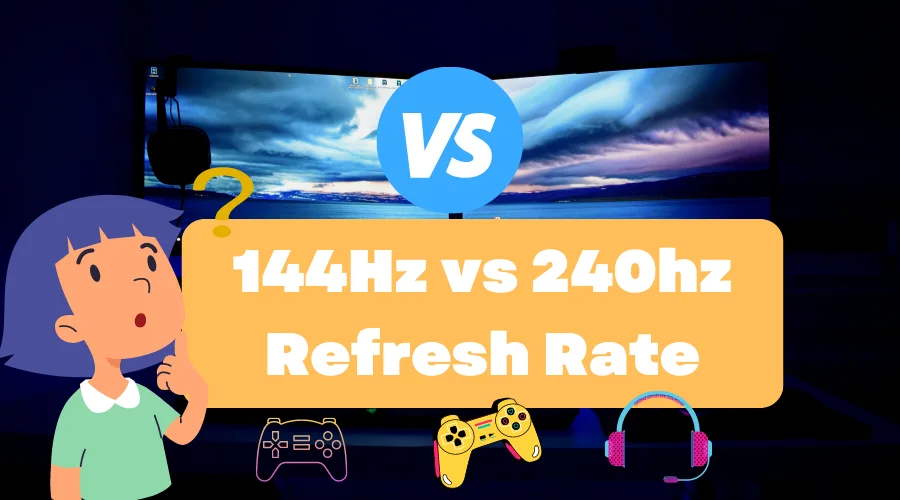
Let’s get started to know more about this comparison!
What are Refresh rates in Computer Monitor?
In computing, a refresh rate is the number of times a display is illuminated per second.
The refresh rate is an important factor in determining how smooth a video appears on a computer monitor or television.
A higher refresh rate results in a smoother image, while a lower refresh rate can cause a flickering or jerky image.
The refresh rate is measured in hertz (Hz). Most monitors have a refresh rate of 60 Hz, which means that the image is refreshed 60 times per second.
Some higher-end monitors have a refresh rate of 120 Hz or even 144 Hz.
Do you love playing video games? Do you want to take your gaming to the next level? If so, you may be wondering if you should buy a 144Hz or 240Hz monitor.
Both 144Hz and 240Hz monitors offer a great gaming experience, but there are some key differences between the two.
Here’s a rundown of what you need to know about 144Hz and 240Hz monitors to help you decide which one is right for you.
About 144Hz Monitors
A 144Hz monitor is a great choice for gamers who want a smooth, responsive gaming experience.
144Hz monitors offer a significant advantage over 60Hz monitors, which are the standard for most computers.
With a 144Hz monitor, you’ll be able to see more frames per second (FPS), which means that your games will look smoother and more realistic.
144Hz monitors are also great for gamers who want to be able to react quickly to what’s happening on screen.
About 240Hz Monitors
If you want the absolute best gaming experience, you’ll want to consider a 240Hz monitor. 240Hz monitors offer the highest frame rate of any monitor on the market, which means that your games will look incredibly smooth and realistic.
240Hz monitors also have a very fast response time, which is perfect for gamers who want to be able to react quickly to what’s happening on screen.
144Hz or 240Hz: Which One Should You Buy?
Now that you know the key differences between 144Hz and 240Hz monitors, you may be wondering which one you should buy.
The answer to this question depends on a few factors, including your budget and your gaming needs.
If you’re looking for a great gaming experience and you’re willing to spend the extra money, a 240Hz monitor is the way to go.
However, if you’re on a budget or you don’t need the absolute best gaming experience, a 144Hz monitor is a great choice.
Is a higher refresh rate worth it?
That depends on your needs. If you are a gamer or need to see fast-moving action without any lag or blur, then a higher refresh rate can be worth the extra cost.
If you just want to watch movies and TV shows, then a lower refresh rate is probably fine.
Conclusion
Let’s conclude the post on 144Hz vs 240hz!
If you have a high-end graphics card and a monitor that supports a high refresh rate, then you’ll definitely see a difference between 144Hz and 240Hz.
Games will feel smoother, and your overall experience will be better.
However, if you don’t have the right hardware, you won’t be able to take advantage of a high refresh rate.
So, if you’re looking to upgrade your gaming setup, make sure you have the right hardware before you invest in a high-refresh-rate monitor.
I hope you enjoyed reading the post.

I’m Anirban Saha, Founder & Editor of TechBullish. With a B.Tech in Electronics and Communication Engineering, and 5+ years of experience as a software developer, I have expertise in electronics, software development, gadgets, and computer peripherals. I love sharing my knowledge through informational articles, how-to guides, and troubleshooting tips for Peripherals, Smart TVs, Streaming Solutions, and more here. Check Anirban’s Crunchbase Profile here.
