Staring at monitor specs and wondering if 1ms or 4ms response time is better for you? I’ve been there—trust me, it’s confusing.
But don’t worry, I’m here to break it down. Whether you’re a gamer, a creative, or just need a solid screen for everyday tasks, this guide will help you decide.
Let’s cut through the noise and get to what matters.
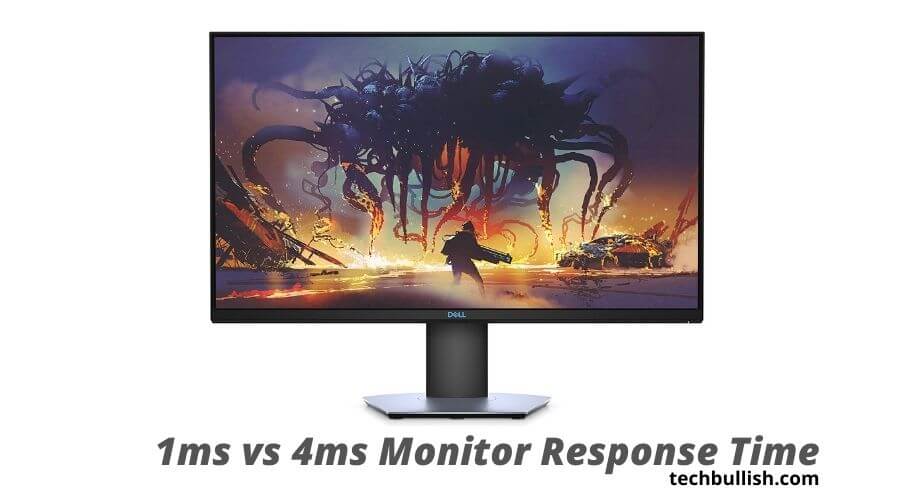
What Is Monitor Response Time?
Response time is how fast a pixel on your monitor can switch from one color to another. It’s measured in milliseconds (ms), and lower numbers mean quicker changes.
Why does this matter? Because faster response times cut down on motion blur—those annoying streaks you might see in fast-moving scenes, like gaming or action movies.
To understand more about whether monitor response time really matters, check out this detailed guide.
- How It’s Measured: Most brands use grey-to-grey (GtG) timing, which is how long a pixel takes to shift between shades of grey. Heads up, though: these numbers can be hyped up.
- Why It’s a Big Deal: For browsing or streaming, it’s not a huge factor. But for gaming? It can sharpen up those split-second moments.
1ms vs 4ms: What’s the Difference?
Here’s the straight answer: 1ms is faster than 4ms, but the gap is small—just 3 milliseconds. To give you an idea, you blink in about 100-400ms.
So, will you notice the difference? For most folks, not really. Let’s dig into it:
- Casual Use (browsing, streaming, work): A 4ms monitor feels smooth as butter. No lag to worry about.
- Gaming: If you’re hooked on fast games like CS:GO or Valorant, 1ms might reduce blur during quick turns. But real-world chatter—like this Steam thread—says it’s hard to spot the difference.
Bottom line: 1ms is technically quicker (1/1000th of a second vs 4/1000ths), but it’s not a dealbreaker unless you’re chasing every tiny advantage.
For a deeper dive into how 1ms stacks up against other response times, like 1ms vs 5ms or 4ms vs 5ms, you might find these comparisons helpful.
Pros and Cons: 1ms vs 4ms Monitors
| Feature | 1ms Monitors | 4ms Monitors |
|---|---|---|
| Speed | 1/1000th of a second | 4/1000ths of a second |
| Best For | Competitive gaming | Casual use, general gaming |
| Panel Type | Often TN (cheap, fast) | Usually IPS (better colors) |
| Downside | Weak colors, narrow angles (TN) | Slight blur in super-fast scenes |
- 1ms Monitors: Usually TN panels, which are lightning-fast but skimp on color quality and viewing angles. Some newer IPS monitors hit 1ms with overdrive tricks, though watch out for ghosting (smudgy trails behind moving stuff).
- 4ms Monitors: Often IPS, delivering rich colors and wide angles—great for most people. Plus, they’re usually easier on the wallet.
Which One Should You Choose?
It’s not about “better”—it’s about what fits you. Here’s the rundown:
- Go for 1ms If: You’re a hardcore gamer where every frame matters. Pair it with a high refresh rate (144Hz or more) to really feel it.
- Go for 4ms If: You want a do-it-all monitor for gaming, movies, or work, with better visuals and a lower price tag.
Still on the fence? If you’re curious about other response time options, like 1ms vs 3ms, that might also help you decide. Check this quick guide:
| Your Needs | Recommended | Why |
|---|---|---|
| Casual Use | 4ms IPS | Awesome colors, wallet-friendly |
| Competitive Gaming | 1ms TN or fast IPS | Faster response (watch for ghosting) |
| Creative Work | IPS (any ms) | Color accuracy beats speed here |
Other Key Factors to Consider
Response time isn’t the whole story. Two other specs can change the game: refresh rate and input lag.
To understand how these compare, check out this guide on response time vs refresh rate.
- Refresh Rate: How often the screen refreshes (think 60Hz, 144Hz). Higher numbers mean smoother visuals—huge for gaming.
- Input Lag: The delay between your click and the screen’s reaction. Lower lag keeps things snappy.
FAQs: Your Top Questions Answered
Is 1ms better than 4ms for gaming?
For most gamers, 4ms works great. But if you’re in competitive scenes, 1ms might shave off a bit of blur. Refresh rate matters more, though.
What’s the difference between 1ms and 4ms response times?
1ms is faster, but it’s just a 3ms gap. Think of it like a quick blink versus a slightly slower one—hardly a difference.
Should I choose a 1ms or 4ms monitor?
Grab 1ms for serious gaming. For everything else, 4ms is plenty—and often looks better.
Do 1ms IPS monitors exist?
Yep! Newer IPS panels (like LG’s Nano IPS) hit 1ms with overdrive, but some stretch the truth. Check real reviews to dodge ghosting issues.
Is 4ms good for CS:GO?
Totally. Even pros do fine with 4ms—anything under 5ms is solid. Just aim for 144Hz or higher.
My Final Take
After sorting through the details, here’s my two cents: 4ms is good enough for most people—gamers too. It’s affordable, looks fantastic, and handles everything from Netflix to casual play.
But if you’re a competitive gamer gunning for every edge, 1ms might be your pick—just don’t sleep on refresh rate and input lag.
Bookmark This Guide!
Save this post for your next monitor hunt.

I’m Anirban Saha, Founder & Editor of TechBullish. With a B.Tech in Electronics and Communication Engineering, and 6+ years of experience as a software developer, I have expertise in electronics, software development, gadgets, and computer peripherals. I love sharing my knowledge through informational articles, how-to guides, and troubleshooting tips for Peripherals, Smart TVs, Streaming Solutions, and more here. Check Anirban’s Crunchbase Profile here.
