After using my mechanical keyboard for a long time, my keyboard was filled with dust. I wanted to clean my keyboard.
So, I wanted to know if the mechanical keyboards are even waterproof or water-resistant.
It would help me choose the cleaning process and material.
After researching a lot, I got a guide regarding properly cleaning the keyboard without using water as I came to know my keyboard was not waterproof.
So, are the Mechanical Keyboards Waterproof? Mechanical keyboards are generally not waterproof or water-resistant unless it has IP 32 specification or is mentioned by the manufacturer. Water spills or water drops can even damage the internal circuit of a mechanical keyboard. Mechanical keyboards typically use individual mechanical switches for each key, which results in better tactile feedback and a more durable design compared to membrane keyboards. However, the open design of the switches and the circuitry inside the keyboard leaves them more susceptible to damage from water. Understanding how mechanical keyboards work can help users appreciate the intricacies of their design and better protect them from potential damage.
Mechanical keyboard keycaps can be washed with water after detaching from the mechanical keyboard. You can again connect the keycaps after completely drying them.
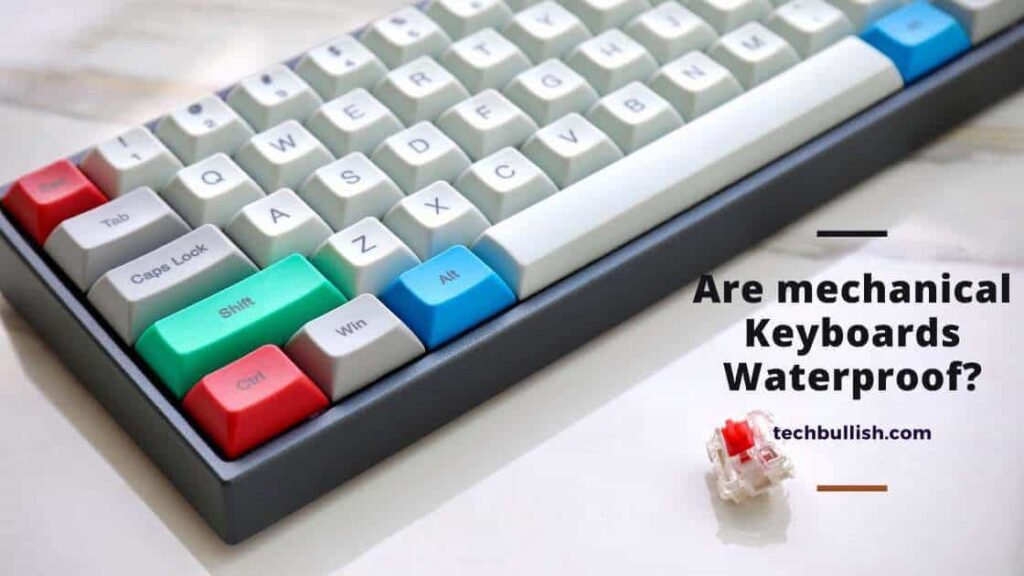
Why Should you Trust Me? Hi, I am Anirban Saha, an Engineer with a Specialization in Electronics and Communication Engineering. I have experience in Smart TVs, Electronics circuits, and Computer peripherals.
Let’s get started!
Waterproof vs Water-Resistant
The terms waterproof and water-resistant may sound similar, but they are different.
A waterproof Keyboard signifies that the keyboard would not get damaged even if it is submerged in water.
A water-resistant keyboard signifies that the product is resistant to water spills or minor water drops and does not ensure any safety if it is merged in water.
So, a waterproof product is water-resistant, but the reverse is not valid. It means even if your mechanical keyboard is water-resistant, then also it is not waterproof.
Can Water Damage the Mechanical Keyboard?
Most mechanical keyboards are not waterproof, and they are not water-resistant too. If you accidentally spilled or splashed water or dropped coffee on it, then there are chances of the keyboard getting damaged.
As mechanical keyboards typically are not waterproof, we need to give water or any liquid away.
The part with the most chance to get damaged is the PCB circuit that resides beneath the keycaps and inside the keyboard case.
Can You Wash Your Mechanical Keyboard Using Water?
No, As most mechanical keyboards are not water-resistant, you cannot watch a mechanical keyboard with water.
Washing a mechanical keyboard with water may damage its internal circuit, and finally, the mechanical keyboard would be not usable.
However, you can clean the mechanical keyboard without water. Only you can wash the mechanical keyboard keycaps with water.
What Makes Some Mechanical Keyboard Waterproof?
A mechanical keyboard that is waterproof and designed so that the water cannot enter or seep through its body. Water would not damage either the keyboard keycaps or the keyboard base.
Check for IP32 specifications in your keyboard if it has that it signifies that your mechanical keyboard is dust and resistant to accidental spills.
The most risk of water is to the PCB circuit that lies inside the keyboard case. If water seeps inside through the mechanical switches, then only if there are chances to get damaged.
What to Do if You Accidentally Spilled Water on Your Mechanical Keyboard?
Suppose you are having an accident liquid spill on your mechanical keyboard. In that case, you need to clean up quickly and remove all of the water from the keyboard as soon as possible.
Here are the following steps which you can follow to clean up your keyboard quickly:
Step #1. Plug off the Keyboard
Plugging off the keyboard is a crucial part that you need to follow. Do remember to Plug off your keyboard as soon as you notice some spill on it. Do not try to clean before disconnecting from your PC or laptop.
Plugging off would ensure that the circuit is not working and connected to electricity when the spill happened. Disconnecting the keyboard saves PCB from getting damaged in most cases.
Step #2. Cleaning by Opening up the Keyboard case
First, remove the keycaps and open the screws to open the keyboard case. The next step is to wipe up all the water inside using any dry cloth or any sponge.
Make sure there is not a drop of water remaining inside the case or inside the switches.
Step #3. Remove the Mechanical Switches
There may be some water residing in the gaps of switches and the frame of the mechanical keyboard. Remove the mechanical switches from the frame and use a dry cloth to wipe off the entire set of switches and the frame.
Step #4. Drying all the components
Before assembling all the components like the switches, stabilizers, keyboard frame, and PCB circuits, it is essential to dry each component thoroughly.
It is better to wait for an entire day and dry every component directly under the sun. After the components are dry, you can reassemble them.
Step #5. Testing the keyboard after Drying
It’s now time to test if the functionality of your keyboard is fine.
To test if your keyboard is working fine, connect the keyboard to your computer or your laptop.
Try testing each Function key(F1 to F12), Number keys(0-9), then from A to Z, and try covering each other key to ensure everything is working fine.
You can open an editor to type each key to verify if every switch works as fine as before.
If everything is fine now, you can relax as your keyboard has ideally recovered from the liquid spill.
What to do if PCB gets damaged by water?
There is very little chance that it is damaged by water. Wait to ensure that if there is any loose connection of the wires or soldering has got damaged.
After confirming all this, then we can confirm if you might have damaged the PCB. In that case, we need to send the PCB to repair or need to change the entire PCB.
After getting the PCB repaired, you can again resemble the keys and the keyboard case to bring back the mechanical keyboard to work.
Best Waterproof Mechanical Keyboards
Out of the most waterproof mechanical keyboards available in the market, I prefer the below two keyboards the most. Both these keyboards are water-resistant and worth it. Water-resistant mechanical keyboards would save you from water spills.
Best for Office Work and Typing – Corsair K68 (Water Resistant + Linear & Quiet – Cherry MX Red)
- Connectivity Technology: Usb 2.0 Type-A
Last update on 2024-10-24 / Images from Amazon Product Advertising API
Best for Gaming – Razer BlackWidow Ultimate (Water Resistant or Spill-Resistant + Tactile and Clicky Mechanical Switches )
- Razer Green Mechanical Switches provide optimized...
- The Razer BlackWidow Ultimate is resistant to both...
- Individually programmable backlit keys along with...
Last update on 2024-10-24 / Images from Amazon Product Advertising API
Conclusion
Let’s conclude the post on whether the mechanical keyboards are waterproof!
Being a mechanical keyboard user for the last two years, I have had 2 to 3 spills on my keyboard in the past, but none was any problem. I was saved by luck, and the keyboard didn’t get damaged.
I hope you got a good idea about if a mechanical keyboard is waterproof. You would also be confident in how to clean the mechanical keyboard even if you get some water spills on it.

I’m Anirban Saha, Founder & Editor of TechBullish. With a B.Tech in Electronics and Communication Engineering, and 5+ years of experience as a software developer, I have expertise in electronics, software development, gadgets, and computer peripherals. I love sharing my knowledge through informational articles, how-to guides, and troubleshooting tips for Peripherals, Smart TVs, Streaming Solutions, and more here. Check Anirban’s Crunchbase Profile here.


