If you’re in the market for a new monitor or stand, you might be wondering whether or not they are compatible with each other.
After all, it can be challenging to purchase a new monitor stand only to find out that it doesn’t fit your monitor.
This is a common concern for many people, and it’s natural to ask whether or not monitor stands are designed to be universal.
While some stands are versatile and can accommodate a wide range of monitors, others are more specific and may only work with certain models or brands.
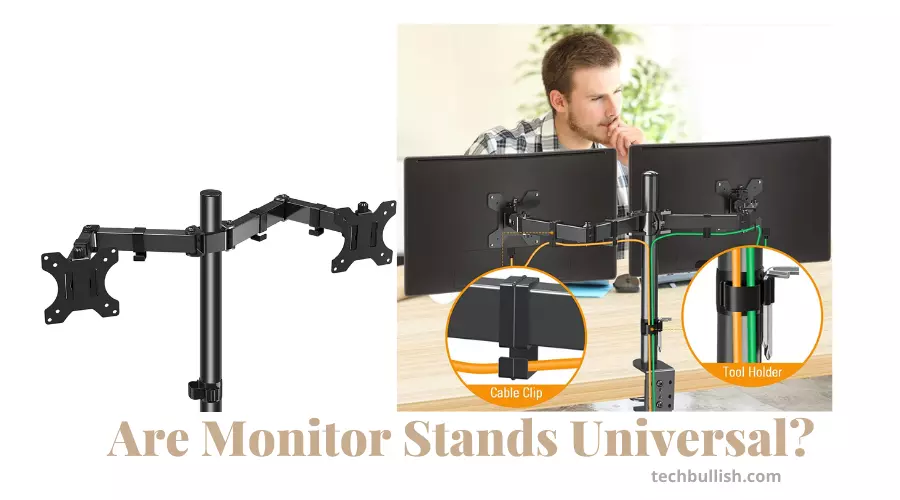
In this article, we’ll explore the world of monitor stands and help you understand the factors that determine compatibility.
So, keep reading to learn more.
Are Monitor Stands Universal?
Monitor stands vary in size and shape depending on the monitor, but some of them are universal if they are compatible with the VESA mount standard.
VESA (Video Electronics Standards Association) is a standard for mounting flat-panel monitors, TVs, and other displays.
It defines the distance between the mounting holes on the back of a monitor or TV, allowing for compatibility with VESA-compliant monitor stands or wall mounts.
When looking for a monitor stand, it is important to consider the size and weight of your monitor, as well as the VESA mount compatibility. Some monitor stands have weight limits, so it is important to choose a stand that can support the weight of your monitor.
If you are unsure about the compatibility of your monitor with a specific stand or mount, it is recommended to check the manufacturer’s specifications or consult with a professional before making a purchase.
Factors that Affect Monitor Stand Compatibility
When it comes to monitor stands, compatibility is key. Not all stands are created equal, and not all stands will fit all monitors.
There are a few factors that can affect whether or not a monitor stand will be compatible with a specific monitor:
Size and weight:
Monitor stands are designed to support a specific range of monitor sizes and weights. If a monitor is too large or heavy for a stand, it may not be stable or secure.
VESA pattern:
The VESA pattern is the series of mounting holes on the back of a monitor. The pattern determines which stands or mounts can be used with a specific monitor. It’s important to measure the VESA pattern of a monitor before purchasing a new stand.
Mounting mechanism:
Different stands use different mounting mechanisms, such as screws or brackets. It’s important to make sure the mounting mechanism of a stand is compatible with a monitor before purchasing.
Universal Monitor Stands
Some monitor stands are designed to be universal, meaning they can fit a wide range of monitor sizes and VESA patterns. These stands are often adjustable, allowing them to accommodate different monitor sizes and weights.
One advantage of using a universal monitor stand is that it can be more cost-effective than purchasing a manufacturer-specific stand. Additionally, a universal stand can be more versatile, allowing it to be used with multiple monitors or even other devices.
However, there are some disadvantages to using a universal stand.
For example, a universal stand may not be as stable or secure as a manufacturer-specific stand, especially for larger or heavier monitors. Additionally, a universal stand may not be designed to match the aesthetic of a specific monitor.
Some popular universal monitor stands on the market include the VIVO Dual LCD Monitor Desk Mount Stand, the AmazonBasics Premium Single Monitor Stand, and the HUANUO Dual Monitor Mount Stand.
How do I choose a monitor stand?
When it comes to choosing a monitor stand, there are several factors to consider to ensure you get the right one for your needs. Here are some of the most important things to keep in mind:
Size, Model, and Weight of the Monitor
The first thing you need to consider when choosing a monitor stand is the size, model, and weight of your monitor.
Not all stands are created equal, and some may not be able to support the weight of your monitor or accommodate its size and model.
Before making a purchase, confirm the make and model of your monitor and ensure that its weight is within the range of the stand you are considering.
Hole Pattern
Another important consideration is the hole pattern on the back of your monitor.
This is known as the VESA pattern, and it should match the VESA pattern on the stand you are considering. If they do not match, you may need to purchase adapters to make them compatible.
Adjustability
Most monitor stands offer some level of adjustability, such as back and forth tilting, right to left movement, and landscape or portrait orientation.
However, the level of adjustability can vary between stands.
Make sure the stand you choose offers the same level of adjustability you need for your monitor, whether that’s just basic tilting or more advanced features like height adjustment.
Cable Management
Finally, consider the cable management options available with the stand you choose.
A clean and organized workspace is important for productivity, and a monitor stand with good cable management can help you achieve that.
Look for stands that offer cable clips, routing, or other solutions to keep your cables tidy and out of the way.
Sure, here’s the content for sections IV and V in Markdown format:
Frequently Asked Questions
Do monitor stands work with all monitors?
How do I know if my monitor stand fits?
Are monitor mounts interchangeable?
Can you put a monitor arm on any desk?
Should I get a monitor arm or a stand?
Final Words
Let’s conclude the post on if the monitor stands are universal.
A monitor stand is a monitor riser designed for a dual monitor setup and offers flexibility.
The monitor stand offers the ability to adjust the height of the monitors, the angle of both the monitors and the tilt of the monitors.
The monitor stands are great for people who want to adjust their monitors depending on the activity they are carrying out.
The monitor stands can be adjusted by hand or using a monitor arm.
I hope you enjoyed reading this post.

I’m Anirban Saha, Founder & Editor of TechBullish. With a B.Tech in Electronics and Communication Engineering, and 5+ years of experience as a software developer, I have expertise in electronics, software development, gadgets, and computer peripherals. I love sharing my knowledge through informational articles, how-to guides, and troubleshooting tips for Peripherals, Smart TVs, Streaming Solutions, and more here. Check Anirban’s Crunchbase Profile here.
