DisplayPort and HDMI are two types of audio and video interface.
DisplayPort is a standard hardware interface for supporting video signals.
It is found on PC graphics cards, a few laptops, and high-end monitors.
But, the HDMI connection is most seen on TVs, PC motherboards, graphics cards, laptops, projectors, Set-top boxes, and more.
Often, we get output audio video as DisplayPort, whereas the Display has HDMI.
Here comes the need to convert these two interfaces.
So, can you convert DisplayPort to HDMI?
This article will explore this in-depth.
Let’s get started!
Can you convert DisplayPort to HDMI?
The DisplayPort(DP) can be converted to HDMI and connected to HDMI Monitor Input. If there is a DP++(Dual Mode Displayport output Connection) DisplayPort supported system, it can be converted to HDMI using a Passive DisplayPort to HDMI converter. Otherwise, an active DisplayPort to HDMI converter is required.
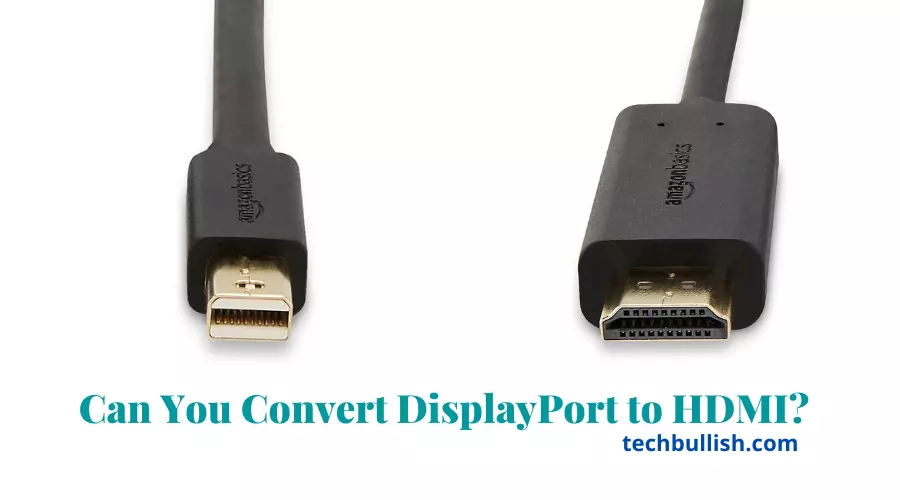
If you have a computer, DVD player, or other devices that output DisplayPort video, but your HDMI display like a monitor or TV doesn’t support DisplayPort input, your only option outside of getting a new monitor/TV is to convert the DisplayPort signal output by your device into an HDMI signal.
Can you convert DisplayPort to HDMI 2.1?
DisplayPort 1.4 can be converted to HDMI 2.1 at 4k 120Hz.
It’s true that DisplayPort and HDMI 2.1 both support video and audio, but they use different protocols.
To convert DisplayPort to HDMI 2.1 you need a high-quality adapter to do so.
What is DisplayPort?
DisplayPort is a specification for the digital display interface used with HD televisions and computer monitors.
DisplayPort is a digital connection system that replaces most LCDs and monitors’ VGA and DVI connections.
It has a much higher bandwidth than HDMI Monitor input or composite options, which means you can send more data across it.
This data includes video and audio signals, as well as command signals.
What is HDMI?
HDMI (also known as High-Definition Multimedia Interface) is a cable and digital audio/video interface that can carry equal or better resolution than most other cables.
HDMI is a digital interface standard for transmitting uncompressed audio/video data over cables by Plug and Play.
Seven companies founded it: Hitachi, Panasonic, Philips, Silicon Image, Sony, Thomson, and Toshiba.
The first version of this specification appeared in 2002.
It lets the user send many uncompressed high-definition videos and audio channels over one cable, displaying quality video format and audio on HDTVs and home theater systems.
It has evolved through generations improving in quality from HDMI Verison from HDMI 1.2 to HDMI 2.1. HDMI 2.1 can even do higher Refresh Rates like 75Hz, 120Hz, or even higher refresh rates like 240Hz.
Also, the HDMI cables can have Gold plated Connection terminals to transmit better signals through the cable.
In earlier days, videos were transmitted commonly via VGA cables.
How to convert DisplayPort to HDMI?
If you’ve got a computer or video source with a DisplayPort output, then you might be looking to connect it to an HDMI monitor input or to a Laptop HDMI port.
Rather than go out and buy a new video card with an HDMI port.
You can use a simple converter adapter to change DisplayPort to HDMI for you.
Switching from DisplayPort to HDMI is easy and can be done by the following steps below:
Choosing the Right Adapter for DisplayPort to HDMI
Switching from Displayport to All you have to do is buy a DisplayPort to HDMI adapter.
DisplayPort HDMI adapters are straightforward to use, especially if you have one of the newer DisplayPort 1.2 models.
These signal converter adapters can convert DisplayPort signals while supporting high resolutions up to 4K.
They can also be used in a DisplayPort setup, allowing you to connect many DisplayPort monitors to a single DisplayPort output.
You need to consider whether you need a passive or an active adapter to use as a DisplayPort converter.
- If your device has DP++ support (Dual-Mode DisplayPort output) in DisplayPort, you can choose a passive adapter.
- Otherwise, you need to select an active DisplayPort to HDMI adapter to convert from DisplayPort to HDMI.
Connecting the DisplayPort Converter Adapter
Once you have the right DisplayPort to HDMI connector, connect your device to the DisplayPort side of the adapter.
Then connect the connector to the HDMI monitor input or the TV HDMI input.
Thankfully, such adapters are very inexpensive; one can easily buy one for less than US$10.
But, the active DisplayPort adapter would be more expensive than the passive one.
If you face DisplayPort to HDMI not working issue, you can refer to this article written by me.
What does a DisplayPort to HDMI Adapter do?
A DisplayPort to HDMI adapter takes the DisplayPort signal it receives and converts it into the equivalent HDMI signal.
Then it outputs that HDMI signal to the receiving device, which is a Display allowing DisplayPort devices to be used with HDMI ones.
DisplayPort works at 3.3V, whereas HDMI needs a 5V signal to work. HDMI uses TMDS (Transition-minimized differential signaling) technology.
So, the adapter converts the DisplayPort signal to the HDMI TMDS signal at 5V.
DisplayPort to HDMI Cable vs Adapter
DisplayPort to HDMI Adapters are available as active and passive adapters.
The DisplayPort to HDMI cables is like Passive DisplayPort to HDMI adapters.
They do not have a signal conversion electronic chip and work when only a DP++ (Dual-Mode DisplayPort) supported DisplayPort output.
So, if your video output source has DP++ support, then DisplayPort to HDMI cable would work fine and the Passive Adapter.
Otherwise, the only option is to choose DisplayPort to HDMI Active Adapter.
Active vs Passive DisplayPort HDMI Adapter
Active DisplayPort to HDMI Adapters has additional chips to perform the conversion from DisplayPort to HDMI.
The Passive DisplayPort adapter does not have an electronic chip for signal conversion.
It is a simple DisplayPort on one side and HDMI on the other.
These passive HDMI adapters act just as a connector like DisplayPort to HDMI cables.
Passive Adapters do not require any power connection or a power source.
They do not have any electronic signal conversion chip.
Active Adapter Converters are more expensive than passive ones.
Also, active converters provide better resolution output than passive ones.
Passive Adapters would only work with the Dual-Mode DisplayPort compatible outputs.
So, you need to check your DisplayPort output specifications.
Best active DisplayPort to HDMI Adapter
Here are my choices for the best active DisplayPort to HDMI adapters from Amazon:
Last update on 2025-10-25 / Images from Amazon Product Advertising API
Converting DisplayPort to HDMI FAQs
Q. Is HDMI to DisplayPort cable bidirectional?
Q. Does DisplayPort to HDMI lose quality?
Q. Can you convert Mini DisplayPort to HDMI?
Conclusion
Let’s conclude the post on whether can you convert DisplayPort to HDMI!
A DisplayPort to HDMI adapter is a special adapter that helps you connect DisplayPort-enabled devices to HDMI ones, whether you have a single monitor or multiple monitors.
A DisplayPort to HDMI adapter solves this issue by converting the DisplayPort signal to HDMI.
This allows you to connect your DisplayPort-enabled devices to your HDMI-enabled devices.
I hope you enjoyed reading the post.

I’m Anirban Saha, Founder & Editor of TechBullish. With a B.Tech in Electronics and Communication Engineering, and 6+ years of experience as a software developer, I have expertise in electronics, software development, gadgets, and computer peripherals. I love sharing my knowledge through informational articles, how-to guides, and troubleshooting tips for Peripherals, Smart TVs, Streaming Solutions, and more here. Check Anirban’s Crunchbase Profile here.



