Razer is one of the most popular gaming peripherals brands on the market.
Stock keycaps that come with Razer are very good in quality.
But, it is always an ask to get the keycaps customized and match your personal taste.
I personally like an Artisan Keycap for the ESC key and the Rest with Pudding Keycaps to enhance the RGB lighting and get the best gaming feel out of the keyboard.
So, Can you change Razer Keycaps? It’s possible to change Razer keycaps. Razer provides a number of different keycap sets that can be swapped out to change the look and feel of your keyboard.
Different sets offer different textures, materials, and fonts, so you can find the perfect set to suit your style.
Also, any Cherry Profile keycap works with Razer.
Now, you have got the answer, but still, there are a lot of specific Razer models which you need to know if you can change keycaps and add customization to them.
In this post, I went through several popular Razer Gaming Keyboards and found whether you can customize, and replace keycaps.
Also, I included step-by-step, on how to change keycaps on the Razer Keyboard to help you in the process.
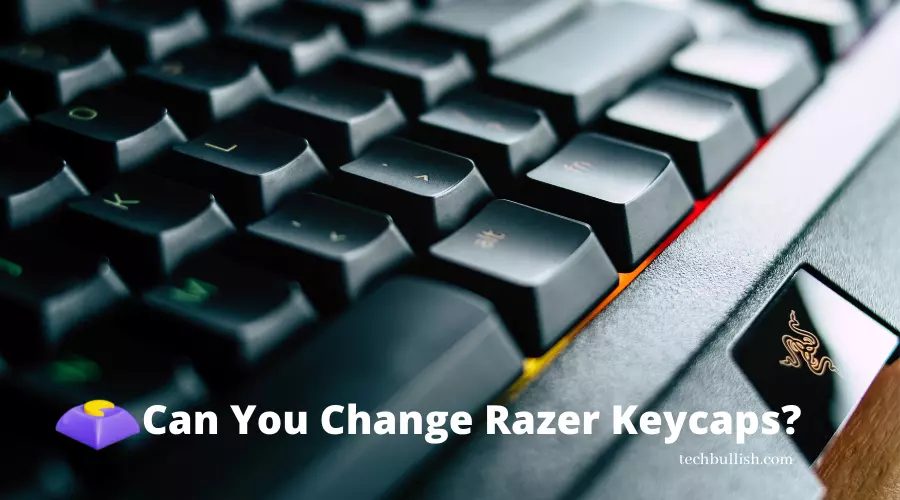
Let’s get started!
Can you replace Razer keycaps?
Yes, you can switch out keycaps on Razer keyboards. However, some of them are limited to specific boards and some will not work with all other boards.
Luckily, there are many similar sets of Cherry Profile keycaps that you can use in addition to your existing keycaps.
Can you change the keycaps on the Razer Huntsman Mini?
Yes! You can change the keycaps easily with any Cherry Profile Keycap on the Huntsman Mini.
There are many sets of keycaps you can use to give it a completely new look and feel.
Can you change keycaps on Razer Huntsman Elite?
Yes, you can change the keycaps on the Huntsman Elite. You can choose from the wide range of Cherry Profile keycaps available.
Can you change keycaps on Razer Blackwidow?
Yes, you can change the keycaps on the Black Widow. It has a wide variety of available keysets to choose from.
Can you change keycaps on Razer Huntsman?
Yes, you can change the keycaps on the Huntsman. You can switch out different sets of keycaps to give it a completely new look.
However, since this keyboard is designed for eSports, there are not many available sets of keycaps that you can use with it.
Can you replace Razer Ornata keycaps?
Yes! You can switch out different sets of keycaps to give the keyboard a completely new look.
There’s a wide variety of available keysets to choose from that fit your style perfectly.
The Ornata also has textured ABS keycaps and comes with adjustable wrist rest for maximum comfort.
Can you put different keycaps on Razer keyboards?
Yes! You can change the keycaps on all Razer keyboards.
There is a wide variety of different keycaps for each keyboard that you can use to give your board a completely new look and feel.
Can you customize Razer keycaps?
Yes, you can customize the keycaps on all Razer keyboards.
You can switch out different sets of keycaps to give the board a completely new look and feel.
Can you put different keycaps on DeathStalker Chroma?
It is possible to change the keycaps on the DeathStalker Chroma. You can change the feel of your keyboard with a new set of keycaps.
If you want to swap out the keycaps, look for a Razer Chroma gaming keyboard because these keyboards usually have RGB lighting and USB ports.
Will changing keycaps on DeathStalker Chroma affect its performance?
Changing or adding new keycaps on DeathStalker Chroma will not affect its performance in any way.
The keycaps are designed to work well with your board, so changing them will only improve the way you play.
Can you replace keycaps on Overwatch BlackWidow Chroma?
Yes, you can replace the keycaps on Overwatch Blackwidow Chroma.
There are many available sets of keycaps that you can use to give your keyboard a completely different look.
Are Razer keycaps hot-swappable?
Yes, Razer keycaps are hot-swappable.
You can switch out different sets of keycaps to give the keyboard a completely new look and feel.
How to replace keycaps on a Razer keyboard?
To replace the keycaps on a Razer keyboard, take the following steps:
- Remove the old keycaps from your Razer keyboard. Depending on the model of your keyboard, there are different methods for you to remove them.
- Remove the silicone pad under each keycap before removing it. The silicone pad will prevent any scratching or damage during removal.
- Clean off any dirt and debris from under each keycap with a lint-free cloth. Make sure that every bit of dirt is removed before moving on to the next step.
- Remove the key you want to remove from the keyboard by prying it up. When the key comes up halfway, you’ll need to lift it straight upwards until it pops off.
- Remove all of the keycaps and put them in a safe place for later use.
- Install all of your new keycaps on your Razer keyboard. Start with the spacebar, then continue from left to right, top to bottom. Each keycap should be placed firmly in place when installed correctly.
Conclusion
Let’s conclude the post on whether you can change Razer Keycaps!
Razer also makes high-quality Double shot and PBT-made keycaps available in different colors.
You can choose these keycaps also as an upgrade set for your Razer Keyboard.
You can also choose from a wide range of keycaps available in the market to customize your Razer Keyboard.
I hope you enjoyed reading the post!

I’m Anirban Saha, Founder & Editor of TechBullish. With a B.Tech in Electronics and Communication Engineering, and 6+ years of experience as a software developer, I have expertise in electronics, software development, gadgets, and computer peripherals. I love sharing my knowledge through informational articles, how-to guides, and troubleshooting tips for Peripherals, Smart TVs, Streaming Solutions, and more here. Check Anirban’s Crunchbase Profile here.
