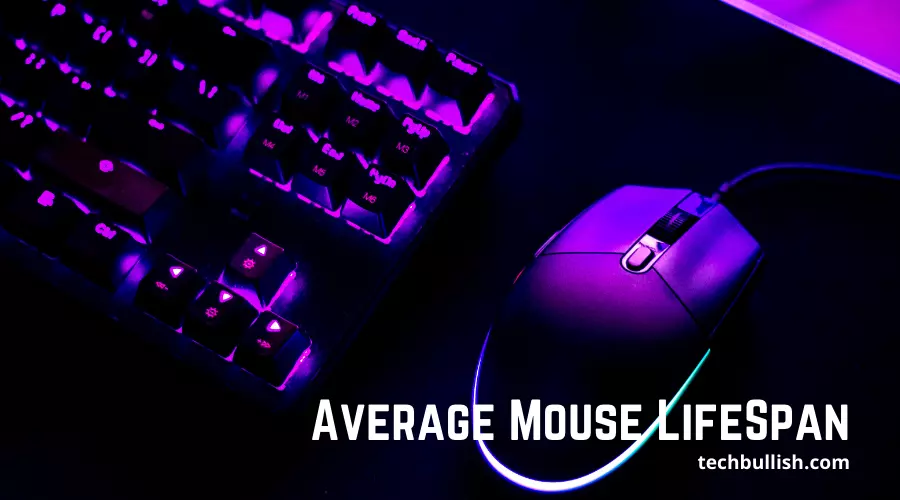Hey All! This is the ultimate guide about computer mice covering all you need to know.
Computer mice play a significant role in our everyday lives. Whether we are working, gaming, or browsing the internet, they allow us to interact with our devices in a way that is both comfortable and efficient.
By the end of this post, you should have a good understanding of this essential piece of computer hardware.

Let’s dive right in!
What is a Computer Mouse?
A computer mouse is a hand-held pointing device that detects two-dimensional motion relative to a surface.
This motion is typically translated into the motion of a pointer on a display, which allows a smooth control of the graphical user interface.
The mouse typically has two buttons and a scroll wheel. It is connected to the computer by a cable and is placed on a flat surface, such as a desk, in front of the user.

Who invented the Computer Mouse?
The first computer mouse prototype was invented in 1964 by Douglas Engelbart. (1) The original mouse was made of wood and had one button. He started his work in the early 1960s.
After he created the prototype he filed for a patent in 1967 and finally, he got the patent for the mouse on November 17, 1970.
Today, computer mice come in a variety of shapes and sizes and can have even more than two buttons.

Who is Douglas Engelbart?

Douglas Engelbart was a researcher at Stanford Research Institute, and he came up with the idea for the mouse.
His goal was to create a device that would allow people to interact with computers more naturally.
The device was made up of a wooden shell, and it had two metal wheels that allowed it to move in any direction.
What is the plural for a Computer mouse?
While some people might say that the plural of computer mouse is “mice,” others might say “mouses.” And both of these are technically correct.
So, what’s the difference between “mice” and “mouses”? Well, “mice” is the more traditional plural, and is the one that you’re likely to hear most often.
However, “mouses” is becoming more popular, likely because it’s the plural form that more closely resembles the singular (“mouse”).
Why are Computer Mouses called mouses?
The term “mouse” actually comes from the fact that the very first computer mice looked a lot like actual mice with a tail which can be compared to the mouse’s cable.
Of course, today’s computer mice don’t look anything like their furry namesakes. But the name has stuck, and we still call them mice to this day.
Types of Computer Mouse
There are many types of mice on the market. Some are designed for gaming, some for office use, and some for specific tasks like graphic design or video editing.
Here, we’ll take a look at the different types of computer mice and what sets them apart.
Mechanical Mouse
The first type of mouse is the mechanical mouse. This type of mouse uses a ball that rolls as you move the mouse, and sensors inside the mouse translate that movement into cursor movement on the screen.
Mechanical mice are very accurate and precise, making them ideal for gaming or other activities where you need to be able to make small, precise movements.
Optical Mouse
The second type of mouse is the optical mouse. Optical mice use a laser to track your movements, and they don’t have a ball that can get dirty or clogged with dust.
Optical mice are also very accurate and precise, making them ideal for gaming or other activities where you need to be able to make small, precise movements.
Wireless Mouse
The third type of mouse is the wireless mouse. Wireless mice use radio frequency to communicate with your computer, and they don’t have any cords that can get tangled.
Wireless mice are convenient because you can use them anywhere, but they can sometimes be less reliable than wired mice because of interference from other wireless devices.
Trackball Mouse
The fourth type of mouse is the trackball mouse. Trackball mice have a ball on the top that you roll with your thumb or finger to move the cursor.
Trackball mice are less common than other types of mice, but they can be helpful if you have limited space to move your mouse or if you prefer to use your thumb or finger to move the cursor.
Ergonomic Mouse
The fifth type of mouse is the ergonomic mouse. Ergonomic mice are designed to be more comfortable to use for long periods of time, and they often have features such as adjustable palm rests and thumb rests.
If you spend a lot of time using a mouse, an ergonomic mouse can help reduce fatigue and prevent carpal tunnel syndrome.
No matter what type of mouse you choose, it’s important to make sure that it’s comfortable for you to use.
If you have any pain or discomfort when using a mouse, you should stop using it and consult a doctor.
How does a Computer Mouse work?
At its simplest, a mouse consists of an optical sensor, a two-button, a scroll wheel, and a cable. The optical sensor is used to track the motion of the mouse.
The button is used to click on things. The cable connects the mouse to the computer.

When you move the mouse, the optical sensor tracks the movement and sends a signal to the computer. The computer then moves the pointer on the screen according to the movement of the mouse.
The button is used to select things on the screen. When you click the button, the computer sends a signal to whatever you have selected.
The cable connects the mouse to the computer. It sends the signals from the optical sensor and the button to the computer.
So, that is how a mouse works!
How long does a Computer Mouse last?
A computer mouse typically lasts for around 24 to 30 months with moderate use. However, if you use your mouse frequently or for extended periods of time, it may only last for one to two years.
To know more about how long does computer mouse last, you can read this article here.
Just as with any other type of electronic device, the lifespan of a mouse can vary greatly depending on several factors, including how often it is used, how it is treated, and what type of mouse it is.
If you take good care of your mouse and clean it regularly, it may last even longer.
How to Extend Computer Mouse Life?
That being said, some general guidelines can be followed to help extend the life of your mouse and prevent your mouse from wearing out.
Treat Your Mouse With Care
First and foremost, it is important to treat your mouse with care. Avoid dropping it or otherwise subjecting it to rough treatment, as this can damage the internal components and shorten its lifespan.
Clean your Mouse Regularly to improve Mouse Life
In addition, it is important to keep your mouse clean. Dust and dirt can build up over time and cause the mouse to become less responsive. Periodically cleaning the mouse with a soft, dry cloth can help to keep it in good working condition.
Choose a Durable Mouse
Finally, it is important to choose a mouse that is durable and well-made. Some mice are designed for heavy use, while others are more delicate and meant for lighter use.
If you know you will be using your mouse frequently, it is worth investing in a higher-quality mouse that is built to last.
By following these simple tips, you can help to ensure that your computer mouse has a long and healthy life.
Connectivity Protocol of a Computer Mouse
A computer mouse uses a variety of connectivity protocols to communicate with a computer. The most common is the USB protocol. Other protocols include the PS/2 protocol, the Serial protocol, and the Bluetooth protocol.
USB Protocol
The USB protocol is the most common protocol used by computer mice. It is a standard protocol that is supported by all major operating systems. The USB protocol is simple and easy to use. It is also very reliable.
PS/2 Protocol
The PS/2 protocol is an older protocol that is not as commonly used as the USB protocol. The PS/2 protocol is more complex than the USB protocol. It is also less reliable.
Serial Protocol
The Serial protocol is another older protocol. It is not as commonly used as the USB protocol. The Serial protocol is more complex than the USB protocol. It is also less reliable.
Bluetooth Protocol
The Bluetooth protocol is a newer protocol that is becoming more popular. The Bluetooth protocol is more complex than the USB protocol. It is also less reliable.
Bluetooth is a short-range wireless protocol that is commonly used for connecting peripheral devices to computers and mobile phones. Bluetooth mice typically have a range of up to 10 feet.
RF Protocol
RF protocols used by computer mice typically operate in the 2.4 GHz frequency band. With 2.4 GHz wireless RF technology, the wireless mice work well without any slowness for regular work.
This frequency band is also used by many other wireless devices, such as WiFi routers and Bluetooth devices.
The use of the 2.4 GHz frequency band by computer mice allows them to avoid interference from other devices that use other frequency bands.
Computer mice that use RF protocols typically have a range of up to 10 feet. This range may be reduced by obstacles, such as walls and furniture.
The range may also be reduced by interference from other wireless devices.
The type of connectivity protocol that a mouse uses is typically based on the type of device that it is designed to work with.
For example, most wireless mice that are designed to work with PCs use RF, while Bluetooth mice are typically designed to work with mobile phones and other Bluetooth-enabled devices.
Functions of a Computer Mouse
A mouse is one of the most important input devices for a computer. It is used to point, click and select objects on the screen. There are many different types of mice, but the most common is the optical mouse.
The five main uses of a computer mouse are:
1. To point – you can use a mouse to point at objects on the screen, such as icons, buttons, or links.
2. To click – you can use a mouse to select objects on the screen by clicking on them.
3. To scroll – you can use a mouse to scroll up and down a page or document.
4. To drag – you can use a mouse to move objects on the screen by dragging them.
5. To drop – you can use a mouse to drop objects on the screen by releasing the button.
To know more about what a computer mouse does, you can check this article here.
Uses of a Computer Mouse
When it comes to computing, the mouse is an essential piece of hardware. It allows you to interact with your computer more naturally and can make many tasks much easier. Here are five ways that you can use a mouse to make your life easier.
1. Browsing the web
The mouse is the best way to navigate around the web. You can click on links, scroll up and down pages, and even drag and drop items.
2. Working with documents
Whether you’re writing a paper or creating a presentation, the mouse can be a big help. You can use it to select the text, move objects around, and even draw.
3. Playing games
Many games are designed to be played with a mouse. First-person shooters, real-time strategy games, and even some puzzle games work great with a mouse.
4. Photo and video editing
If you’re into photography or video editing, the mouse can be a godsend. You can use it to make precise edits, and even create complex effects.
Factors to Consider while Choosing a Mouse
There are several different factors to consider when choosing a computer mouse.
These include the size and shape of the mouse, the type of button(s) it has, the type of scroll wheel it has, and the type of sensor it uses.

Size and Shape of Mouse
The size and shape of the mouse are important considerations. Mice come in a variety of sizes and shapes.
Some mice are designed for use with specific types of computers, such as laptop computers. Other mice are designed for use with desktop computers.
The type of button(s) on the mouse is also an important consideration. The most common type of mouse has two buttons, a left button, and a right button.
These buttons can be used to perform different actions in different software programs. Some mice also have a middle button, which can be used for a variety of purposes.
Type of Scroll Wheel
The type of scroll wheel on the mouse is also an important consideration. Some scroll wheels allow the user to scroll up and down, while others allow the user to scroll side to side.
Some scroll wheels also allow the user to click the wheel to select an object on the screen.
Type of Sensor
The type of sensor used in the mouse is also an important consideration. The most common type of sensor used in a mouse is an optical sensor.
Optical sensors use a light-emitting diode (LED) to track movement. Other types of sensors, such as laser sensors, can be used in mice.
Conclusion
Let’s conclude the post on computer mice!
The computer mouse is an important device that has impacted the way people use computers.
While it may seem like a simple object, the mouse has helped make computers more user-friendly and efficient.
I hope you enjoyed reading the post.

I’m Anirban Saha, Founder & Editor of TechBullish. With a B.Tech in Electronics and Communication Engineering, and 6+ years of experience as a software developer, I have expertise in electronics, software development, gadgets, and computer peripherals. I love sharing my knowledge through informational articles, how-to guides, and troubleshooting tips for Peripherals, Smart TVs, Streaming Solutions, and more here. Check Anirban’s Crunchbase Profile here.