If you’re a fan of mechanical keyboards, there’s a good chance you’ve come across blue switches.
And if you’ve used them, you know that they can be quite loud – which can be annoying, especially in quiet environments.
But are blue switches really that bad and annoying? Let’s take a look at the pros and cons of blue switches, to see if they’re really as annoying as some people make them out to be.

Let’s get started!
What Are Blue Switches?
Blue switches are a type of mechanical keyboard switch used in mechanical keyboards that are of clicky type, meaning that they have loud clicking feedback when pressed.
Blue switches are commonly used in gaming keyboards because of their responsiveness and tactile feedback.
The Cherry MX Blue is a widely popular switch for its unique clicky, loud sound. The switch itself is very tactile, meaning you can feel the actuation point quite easily. This makes it great for gamers and general typists alike.
Next up, we have the Kailh Blue. The Kailh Blue is another very popular clicky, loud switch. Like Cherry MX Blue, it is very tactile and has a very unique sound.
However, Kailh Blue is known for being a bit louder than Cherry MX Blue.
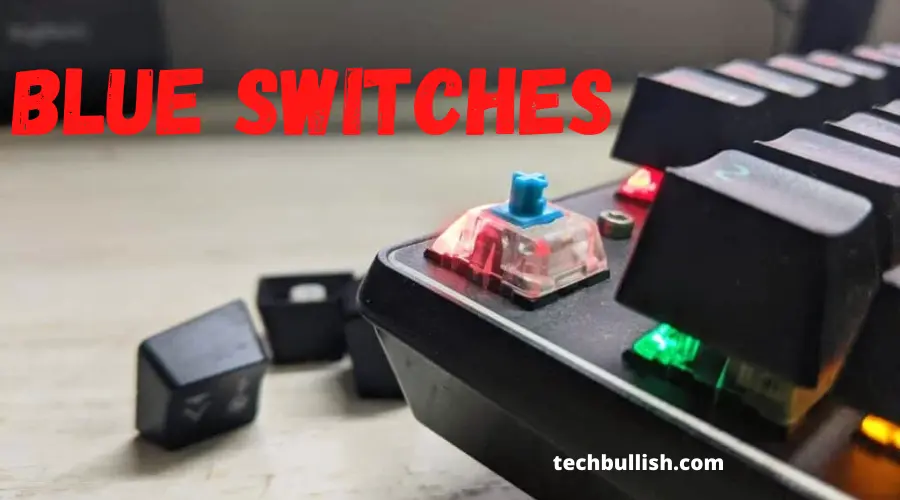
Finally, we have the Gateron Blue. The Gateron Blue is similar to the Cherry MX Blue in terms of sound and actuation, but it is a bit smoother.
This makes it a great choice for those who want a clicky, loud switch but don’t want the scratchiness that can come with some clicky switches.
Do Blue Switches Get Annoying?
Blue Switches have a high pitched loud clicky noise from their actuation. So, when typing fast or during gaming, the sound of the clicks can become quite annoying, especially if you’re in a quiet environment.
However, it is not annoying for mechanical keyboard enthusiasts who can bear the noise of the clicks.
The tactile feedback and audible clicks give you a sense of control and precision that can be hard to find with a regular keyboard.
So, Blue Switches can be annoying to some but not all.
Pros of Blue switches
1. They are great for gaming
If you’re looking for a switch that’s great for gaming, blue switches are a good option. They’re fast and responsive, so you won’t miss a beat when you’re gaming.
2. They are good for typing
Blue switches are also a good option for typing. They’re precise and offer a good amount of feedback, so you can be sure that you’re hitting the right keys.
3. They are durable
Blue switches are built to last. They’re made with high-quality materials, so you can expect them to last for years of use.
Cons of Blue switches
1. They are loud
The biggest downside of blue switches is that they’re loud. If you’re looking for a quiet keyboard, blue switches are not the best option.
2. They are not suitable for everyone
While blue switches are great for gaming and typing, they’re not suitable for everyone. If you’re looking for a switch that’s more versatile, you might want to consider a different option.
3. They are more expensive
Blue switches are also more expensive than some other types of switches. If you are on a budget, you might want to consider a different option.
Are blue Switches too loud?
There’s no such thing as a “too loud” mechanical keyboard switch – it’s all subjective.
Some people love the clickety-clack of a loud mechanical switch, while others prefer a quieter switch for a more subdued typing experience.
Ultimately, it’s up to you to decide what you prefer. If you find that blue mechanical keyboard switches are too loud for your taste, you can always try a quieter switch such as brown or red.
How to reduce the clicking noise of Blue mechanical switches?
There are a few things you can do to reduce the clicking noise of your blue mechanical switches.
Lubing the Blue Switches
One is to lube your switches. This can be done with a variety of lubricants, but we recommend using a light lubricant such as silicone grease.
Apply a small amount of lubricant to the switch contacts and stems, and then work it in with your finger. This will help to reduce the friction between the parts, and therefore the noise.
Using O Rings
Another way to reduce the clicking noise is to use O-rings. O-rings are small rubber rings that fit around the stem of the switch.
They help to dampen the sound of the switch by absorbing some of the impacts.
You can buy O-rings specifically for mechanical switches, or you can use ones designed for plumbing fixtures. Just make sure they’re the right size!
Replacing blue switches with linear switches
If you want to completely eliminate the clicking noise, you can replace your blue mechanical switches with silent linear switches.
Silent switches have a special mechanism that absorbs the impact of the key press, resulting in a much quieter switch.
They’re typically more expensive than regular mechanical switches, but they’re worth it if you can’t stand the sound of clicking keys.
Do blue switches get quieter over time?
While it may seem like blue mechanical keyboard switches would get quieter over time as the springs inside them compress slightly, this is not actually the case.
The clicky sound produced by blue switches is caused by a small metal leaf that is activated when the switch is pressed. This leaf will eventually wear down, but the sound it produces will not change significantly.
Conclusion
Let’s conclude the post on whether Blue Switches get annoying!
Blue switches are an excellent option for gaming and typing.
However, they’re not suitable for everyone and they can be quite loud. If you’re looking for a quiet keyboard, you might want to consider a different switch.
It all comes down to personal preference. So, if you are looking for a new keyboard, be sure to try out a few different types of switches to see which you like best.
I hope you enjoyed reading the post.

I’m Anirban Saha, Founder & Editor of TechBullish. With a B.Tech in Electronics and Communication Engineering, and 6+ years of experience as a software developer, I have expertise in electronics, software development, gadgets, and computer peripherals. I love sharing my knowledge through informational articles, how-to guides, and troubleshooting tips for Peripherals, Smart TVs, Streaming Solutions, and more here. Check Anirban’s Crunchbase Profile here.
