If your Element Fire TV remote isn’t working, don’t panic! There are a few easy fixes that will get it working again in no time.
There can be several reasons from the battery being low, the Element TV IR sensor getting blocked, and your remote being defective.
In this post, I would walk you through troubleshooting and fixing your Element Fire TV Remote Not Working Issue.
Why Should you Trust Me? Hi, I am Anirban Saha, an Engineer with a Specialization in Electronics and Communication Engineering. I have experience in Smart TVs, Electronics circuits, and Computer peripherals.
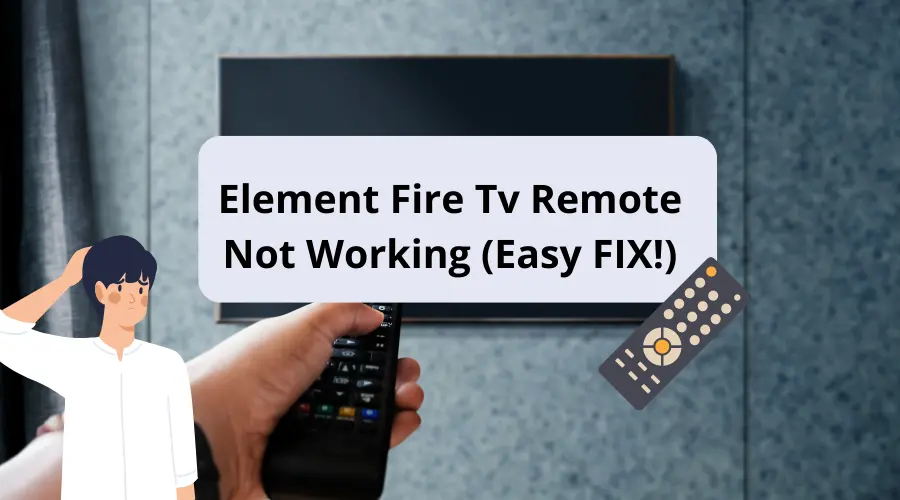
Let’s get started!
Element Fire TV Remote Not Working
If your Element Fire TV’s remote is not working, you need to check your remote batteries and replace them if necessary. You can try cleaning the remote’s sensor end and try again. You can also reset your Element Fire TV. Your Element Fire TV remote will be working again.
Check the batteries in the remote
The first thing you should do is check the batteries in your remote.
Batteries are the ones that get drained and cause the remote to stop working most of the time.
If the batteries are dead or dying, it could be the reason why the remote is not working. Try replacing the batteries and see if that fixes the issue.
If you don’t have any spare batteries, you can try charging the batteries.
If they are rechargeable batteries, plug them into a charger and let them charge for a while.
Once they are fully charged, try using the remote again.
Clean the Remote
If replacing the batteries doesn’t fix the problem, the next thing you should try is cleaning the remote.
Over time, dirt and dust can build up on the remote’s buttons, which can prevent them from working properly.
Also, as the Fire TV remote is a Bluetooth one, most time the problem happens due to a battery issue. So, once the battery is loaded it will pair again.
There are Element Fire TV remotes that also have an IR sensor in them.
If your Element Fire TV remote has an IR sensor, then clean that too. Often, there dust and dirt accumulate preventing the IR sensor to emit Infrared rays to your TV.
To clean the remote, you’ll need to remove the batteries and then use a soft, dry cloth to wipe down the remote.
Be sure to avoid getting any moisture on the remote, as this could damage it.
If you are using a Remote Control cover that is very old, you can try removing it and trying again.
SmartPhone Camera Test to Check IR sensor of your Element Fire TV Remote
Digital Camera Test to Confirm that the remote’s IR sensor is working
This step is not for all Element TV users.
If your Element Fire TV Remote does not have an IR sensor you can proceed to the next step. Otherwise, you can follow this.
Take your Smartphone and Open the Camera. Keep the lights off and press a switch on the remote. Then check the smartphone’s camera.
The Infrared light though it is not visible to our eye, it is easily visible on Smartphone’s camera. Give it a try.
This will ensure that the IR sensor of your Remote is working fine.
Use a Different Element Fire TV Remote
If you have another Element Fire TV remote, try using that one instead. It could be that the remote you are using is the problem, not the TV.
If the other remote works, then you know it’s an issue with the first remote.
If you don’t have another Element Fire TV remote, you can try using a universal remote.
Universal remotes are designed to work with a variety of different TVs, so there’s a good chance it will work with your Element Fire TV.
Program the Universal Remote Properly if you are using that
You may need to reprogram if you are using a universal remote with your Element Fire TV. This is usually a simple process that can be done by following the instructions in your remote’s manual.
Once you have programmed it, you can use that with your Element Fire TV.
Try resetting the Element Fire TV
If none of the above solutions work, you may need to reset your Element Fire TV. This will restore the TV to its factory settings and may fix the problem.
To reset your Element Fire TV, press and hold the reset button on the back of the TV for 30 seconds.
Try using a Wireless Keyboard with Trackpad to control your Element Fire TV
Using a wireless keyboard with an inbuilt trackpad is awesome as it works with Smart TVs including Element Fire TV quite well.
Just start using a wireless keyboard with your Element TV you will start loving it. The navigation feels to be a breeze.
Contact Element Customer Support:
If you are still having issues with your Element Fire TV remote, you may need to contact Element customer support.
They can help you troubleshoot the issue and get your TV working properly again. If that does not fix you can ask them whether you need a new replacement remote.
Conclusion
Let’s conclude the post!
Summing up the ways you can fix your Element Fire TV remote not working issue:
1. Checking the batteries in the remote and Replacing Them.
2. Cleaning the Remote Control
3. SmartPhone Camera Test to Check the IR sensor of your Element Fire TV Remote
4. Use a Different Element Fire TV Remote
5. Program Universal Remote if you are using it.
6. Try resetting the Element Fire TV.
7. Try using a Wireless Keyboard with Trackpad to control your Element Fire TV
8. Contact Element Customer Support.
I hope you enjoyed reading the post.

I’m Anirban Saha, Founder & Editor of TechBullish. With a B.Tech in Electronics and Communication Engineering, and 5+ years of experience as a software developer, I have expertise in electronics, software development, gadgets, and computer peripherals. I love sharing my knowledge through informational articles, how-to guides, and troubleshooting tips for Peripherals, Smart TVs, Streaming Solutions, and more here. Check Anirban’s Crunchbase Profile here.
