If you are looking to know the difference between Logitech G304 and G305, you will find the comprehensive comparison including their review here.
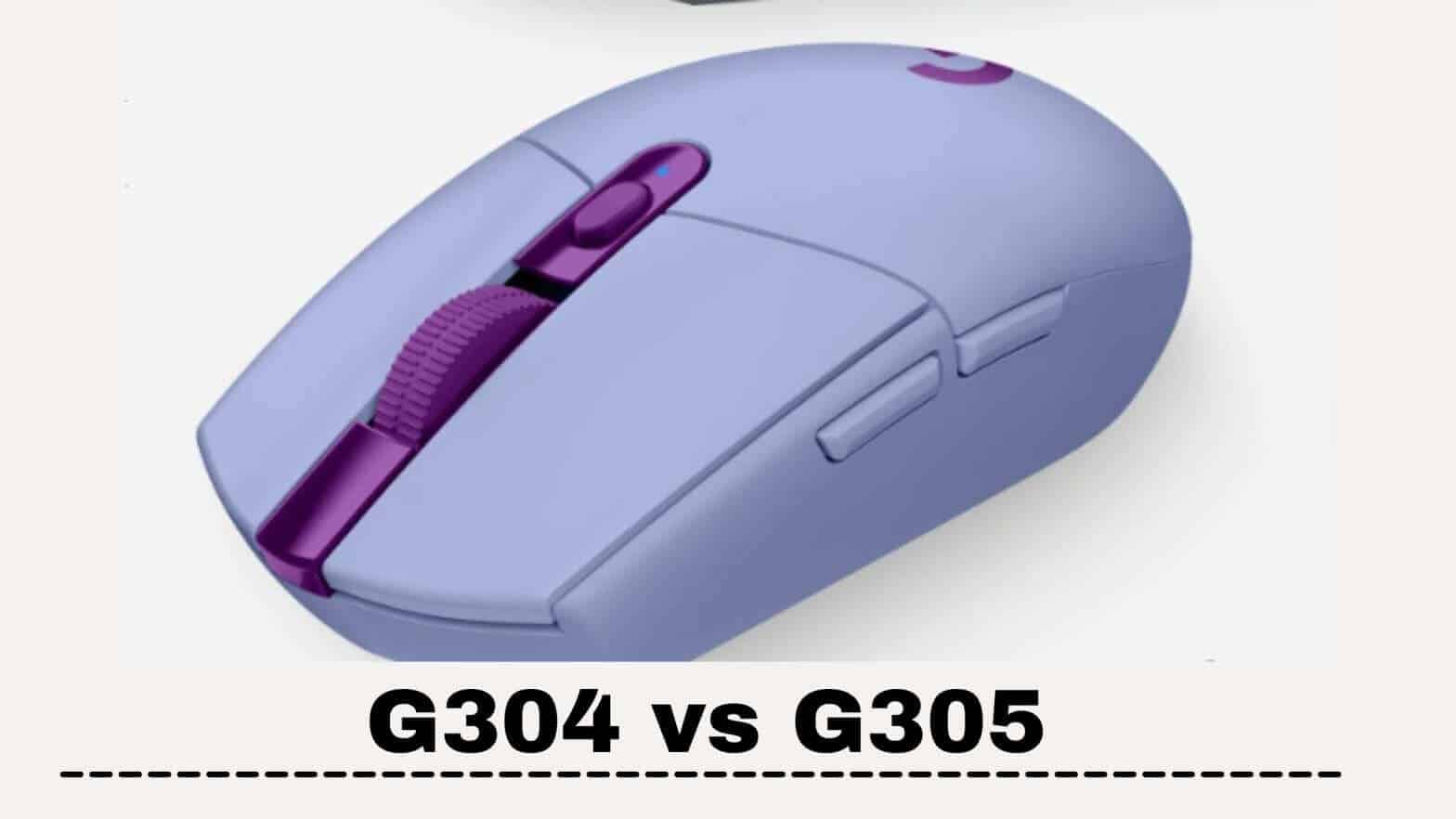
Let’s get started!
Logitech G304 vs G305 Comparison
| Logitech G304 | Logitech G305 | |
| Sensor | HERO Sensor | HERO Sensor |
| DPI | 200-12000 | 200-12000 |
| Buttons | 6 | 6 |
| Battery Life | 250 hours | 250 hours |
| Colours Available | Black, White, Lilac, Blue | Black, White, Lilac, Blue |
| G Hub Support | Yes | Yes |
| Weight | 99g | 99g |
| Wireless Report Rate(Response Time) | 1ms | 1ms |
| Smoothing, Acceleration, Filtering | Zero | Zero |
| Supported OS | Windows, Mac, Chrome OS | Windows, Mac, Chrome OS |
| Warranty | 2 Years | 2 Years |
| Lightspeed USB Receiver | Yes | Yes |
- Lightweight design: Thanks to an efficient...
- LIGHTSPEED Wireless: Ultra-fast LIGHTSPEED...
- This wireless gaming mouse features a compact,...
Last update on 2025-10-23 / Images from Amazon Product Advertising API
Review of Logitech G304
I’ve been using the Logitech G304 for 3 months now and I’m really impressed by how well it works. It’s a wireless gaming mouse that connects to my laptop via a tiny USB dongle. It has a sleek and simple design that fits nicely in my hand. It’s also very light, which makes it easy to move around.
The best thing about this mouse is how fast and accurate it is. It uses a technology called Lightspeed, which makes the wireless connection super smooth and responsive. I never experience any lag or stuttering when I play games with this mouse.
It also has a sensor called HERO, which tracks every movement and click with precision. I can adjust the sensitivity and DPI settings to suit my preferences.
The mouse has 6 buttons that I can program to do different things in different games. For example, I can assign one button to switch weapons, another to reload, and another to crouch. This makes my gameplay more convenient and efficient. The buttons are easy to reach and click, and they have nice tactile feedback.
The battery life of this mouse is amazing. It uses a single AA battery that lasts for up to 9 months. I don’t have to worry about charging it or replacing it often.
Features
- Lightspeed technology for fast wireless connectivity
- HERO sensor for accurate and responsive tracking
- 6 programmable buttons for customizable gameplay
- Lightweight design for comfortable use
- Battery life of up to 9 months
What I Like
- Fast and responsive wireless connectivity
- Accurate tracking with HERO sensor
- Customizable buttons for personalized gameplay
- Lightweight design for comfortable use
- Long battery life of up to 9 months
What I Didn’t Like
- May not be suitable for users with larger hands
- Limited customization options compared to higher-end gaming mice
- No RGB lighting or other flashy features
Overall, I’m very happy with the Logitech G304. It’s a wireless gaming mouse that delivers high performance and precision. It’s also affordable and durable.
Review of Logitech G305
I have been using the Logitech G305 wireless mouse for more than a year now, and I must say I am very impressed by its performance and features.
This mouse is a great choice for gamers who want a wireless mouse that is fast, accurate, and affordable.
Here are some of the things I like and dislike about this mouse.
Features
- The Logitech G305 uses Lightspeed technology for a fast and reliable wireless connection. It has a 1 ms report rate, which means there is no noticeable lag or delay when I play games.
- It is a lightweight mouse that weighs just 99 grams, making it easy to move around during gaming sessions. It also has a compact design that fits comfortably in my hand.
- The mouse has a high-precision 12,000 DPI sensor that provides accurate and responsive tracking. I can adjust the DPI settings on the fly using the button behind the scroll wheel. The sensor also works well on different surfaces, such as my desk or mouse pad.
- It has six programmable buttons that can be customized to suit my gaming needs. I can assign different functions or macros to each button using the Logitech Gaming Software. For example, I can use the side buttons for back and forward commands in web browsing, or for melee and grenade actions in FPS games.
- The battery life of the mouse is impressive, with up to 250 hours of continuous use on a single AA battery. The mouse has a battery indicator light that flashes red when the battery is low. I can also switch to Endurance mode via Logitech Gaming Software and extend the battery life up to 9 months on a single AA battery.
What I Liked
- The Logitech G305 provides a fast and reliable wireless connection, making it ideal for gaming. I never experienced any dropouts or interference while using this mouse.
- Its lightweight design makes it easy to move around during gaming sessions, reducing fatigue. I also like that it has a built-in nano receiver storage under the magnetic top cover, which makes it convenient to carry around when I travel with my laptop.
- The high-precision sensor provides accurate and responsive tracking, making it easier to aim and shoot during games. I also like that I can change the DPI settings on the fly depending on the game or situation.
- The battery life of the mouse is impressive, and the use of a single AA battery makes it easy to replace. I don’t have to worry about running out of power or charging cables when I use this mouse.
What I Didn’t Like
- Some users have reported issues with the left-click button not registering properly, although this seems to be a rare occurrence. I personally did not encounter this problem, but it might be something to watch out for if you buy this mouse.
- The screws to take the mouse apart are located under the pads, making it difficult to put them back without them being curled. This might be an issue if you want to mod your mouse or change its weight by removing some parts.
- Some users have reported issues with the mouse connection causing the cursor to change speed rapidly, which can be frustrating during gaming sessions. This might be due to some interference or compatibility issues with other devices. I suggest you try different USB ports or update your drivers if you face this problem.
So, The Logitech G305 is an excellent wireless gaming mouse that provides a fast and reliable connection, accurate tracking, and customizable buttons.
Its lightweight design and impressive battery life make it a great choice for gamers who want a high-quality wireless mouse without breaking the bank.
However, users should be aware of the potential issues with the left-click button and the difficulty in putting the mouse back together after taking it apart.
Highlighting Features of Logitech G304 and G305
HERO Sensor Technology (Sensor Technology of the Future)
Logitech is always a step ahead in the innovation they provide in its peripheral segment. The HERO sensor they developed for the premium mouse is a real breakthrough of sensor design used in any mouse previously.
According to Logitech, HERO is a true breakthrough in performance-to-power ratios, bringing forth a new generation of high-performance and long-lasting wireless gaming mice.
HERO pushes past the constraint of existing sensors to set the new benchmark for performance and efficiency, changing the playing field for gaming mice.
Highlighting features of HERO sensor technology are Superior Tracking and Exceptional Power Efficiency.
Source: https://www.logitechg.com/en-in/innovation/hero.html
Lightspeed wireless receiver
For any Wireless Gaming Mouse, a wireless receiver is essential as it establishes connectivity with the mouse. Wired Gaming mice usually are better than any Wireless mouse. But Logitech proved this wrong with its Lightspeed Wireless receiver.
Logitech Lightspeed Wireless Receiver is blazing fast with its performance and even better than any wired gaming mouse.
With the Lightspeed Wireless receiver, now the G series of mouse-like G304 and G305 performs flawlessly in any FPS game where performance is crucial.
Logitech G Hub Support and Support for G Shift
Both the Logitech G304 and G305 support the G Hub and the support for G Shift.
G Hub is the Logitech Software that helps to configure the buttons, customize controls and control almost everything of the Logitech Mouse.
Both of the mice support G Shift, the technology that helps to assign mouse buttons with keyboard shortcuts and macros (multiple keyboard keypresses with a configured delay with a single mouse click).
This feature helps games that require multiple button clicks for some advanced tasks to perform in the gameplay.
Shortcomings
The performance they offer for gaming is unmatched in every aspect and leads to a perfect mouse for gaming. I didn’t find any shortcomings which are significant to highlight.
Ergonomic mouse lovers or vertical mouse, lovers may not like the design so much.
Also, as this has two extra buttons on the sides, which are for right-handed users, it is not for you if you are a left-handed user.
Due to its compact size, it is not the best option for people with large hands.
Which is better Between G304 and G305?
Logitech G304 and G305 are similar mice but with different model numbers. In different countries, they are distributed by models.
In your place, there may be either a G304 or G305 present, and both are great.
Choosing anyone between G304 and G305 can thus be good for your gaming.
- Lightweight design: Thanks to an efficient...
- LIGHTSPEED Wireless: Ultra-fast LIGHTSPEED...
- This wireless gaming mouse features a compact,...
Last update on 2025-10-23 / Images from Amazon Product Advertising API
FAQs
Are G304 and G305 the same?
Is Logitech G305 rechargeable?
How heavy is the G305?
Final Words
Let’s conclude the post on G304 vs G405.
In different countries, one of the two models G304 and G305 would be available to choose from. I hope you have clarified and got the difference between Logitech Lightspeed G304 and G305.
Logitech Wireless mouse G304 and G305 are highly recommended if you are serious about gaming and even participating in competitions. G304 and G305 are the best mice for FPS Gaming.
I hope you enjoyed reading the post.

I’m Anirban Saha, Founder & Editor of TechBullish. With a B.Tech in Electronics and Communication Engineering, and 6+ years of experience as a software developer, I have expertise in electronics, software development, gadgets, and computer peripherals. I love sharing my knowledge through informational articles, how-to guides, and troubleshooting tips for Peripherals, Smart TVs, Streaming Solutions, and more here. Check Anirban’s Crunchbase Profile here.

