LG TVs are a popular choice for many households, thanks to their high-quality displays and smart features. However, like any electronic device, they can become dirty and smudged over time. Cleaning your LG TV screen is important to maintain its picture quality and extend its lifespan.
In this article, we will guide you through the steps to clean your LG TV screen without damaging it.
Using the wrong cleaning products or techniques can damage your LG TV screen, so it is important to follow the right steps. We will cover the steps to clean your LG TV screen without a microfiber cloth, as well as how to dry clean your TV screen.
We will also provide tips on what you can use to clean your LG TV screen and things to avoid when cleaning it.
Finally, we will answer some frequently asked questions about cleaning LG TV screens and provide some tips to care for and clean your LG TV screen in short points.
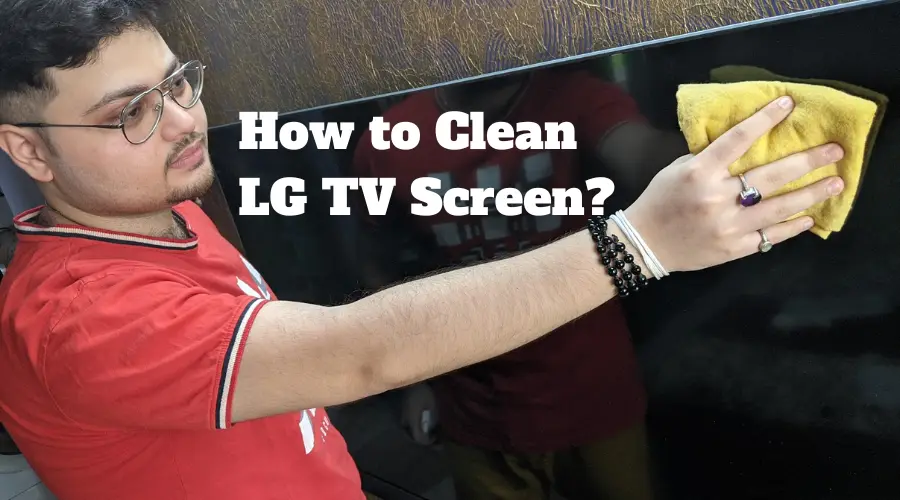
Key Takeaways
- Use a soft cloth and lukewarm water to clean your LG TV screen.
- Avoid using harsh chemicals or spraying water directly on the screen.
- Regularly clean your LG TV screen to maintain its picture quality and extend its lifespan.
How to clean an LG TV Screen?
Cleaning your LG TV screen is essential to maintain its high-quality picture and prolong its lifespan. Here’s a more detailed guide on how to clean your LG OLED, 4K, or LED TV screen:
Step 1: Unplug your LG TV
Before starting the cleaning process, unplug your TV to avoid any electrical hazards.
Step 2: Choose the right cloth
Choose a microfiber cloth to clean your TV screen. Microfiber cloths are soft and gentle, which will prevent any scratches on the screen.
Step 3: Wet the cloth in lukewarm water
Wet the microfiber cloth in lukewarm water. The warmth of the water will help remove any stubborn smudges or fingerprints.
Step 4: Wring out the cloth
Wring out the cloth until it’s almost dry. This will ensure that there’s enough moisture to remove tough stains without damaging the screen.
Step 5: Start cleaning
Using gentle circular motions, wipe the screen. Avoid applying too much pressure to avoid damaging the screen. Circular motions tend to give better results as they allow you to hit each area from several angles in a single swipe.
Step 6: Focus on stubborn stains
If there are any stubborn stains or fingerprints that won’t come off, dampen the cloth a bit more and apply a bit more pressure. However, be careful not to apply too much pressure as it can damage the screen.
Step 7: Dry the screen
After cleaning, make sure to dry the screen thoroughly. Use a dry microfiber cloth to remove any excess water. Avoid using any paper towels or tissues as they can leave fibers on the screen.
Allow the TV screen to air-dry completely before plugging it back in and powering on the unit. This will prevent any moisture from damaging the TV.
By following these simple steps, you can keep your LG TV screen clean, maintain a crystal-clear picture, and ensure a better viewing experience. Remember to clean your TV screen regularly to avoid any buildup of dust, fingerprints, or smudges.
Steps to Clean LG TV Screen Without Microfiber Cloth
Cleaning your LG TV screen is essential to ensure that you have a clear and crisp viewing experience. While it is recommended to use a microfiber cloth to clean the screen, sometimes you might not have one available. Here are some steps you can follow to clean your LG TV screen without a microfiber cloth:
- Turn off your TV: Before starting the cleaning process, turn off your LG TV and unplug it from the power source. This will prevent any accidental damage to your TV or yourself.
- Use a soft cloth: Take a soft cloth, preferably made of cotton, and dampen it with water. Make sure that the cloth is not too wet, as excess water can damage the screen.
- Wipe the screen: Gently wipe the screen with the damp cloth in a circular motion. Do not apply too much pressure, as this can also damage the screen.
- Dry the screen: After wiping the screen, use a dry cloth to remove any excess moisture. Again, make sure that the cloth is not too dry or rough, as this can scratch the screen.
By following these simple steps, you can keep your LG TV screen clean and free of fingerprints, dust, and other debris. While it is recommended to use a microfiber cloth, a soft cotton cloth can also get the job done without causing any damage to the screen.
Steps to Dry Clean LG TV Screen
Cleaning your LG TV screen is essential to ensure that it remains in good condition and provides a clear picture. Here are the steps you should follow to dry clean your LG TV screen:
- Turn off and unplug your LG TV: Before you start cleaning, make sure your TV is turned off and unplugged. This will prevent any damage to the TV or injury to yourself.
- Use a microfiber cloth: A microfiber cloth is the best option for cleaning your LG TV screen. It is soft and will not scratch the screen. Avoid using paper towels or rough fabrics as they can damage the screen.
- Wipe the screen gently: Gently wipe the screen in a circular motion to remove any dust or smudges. Do not apply too much pressure as this can damage the screen.
Following these steps will help you keep your LG TV screen clean and clear, ensuring that you get the best viewing experience possible.
What Can I Use to Clean My LG TV Screen?
Cleaning your LG TV screen is an essential task to maintain the quality of your viewing experience. However, it’s essential to know what materials you can use to clean your screen. In this section, we’ll discuss what you can use to clean your LG TV screen.
Choosing the Cleaning Cloth Material
When cleaning your LG TV screen, it’s important to use a soft and non-abrasive cloth. According to LG USA Support, microfiber cloths are perfect for this task. They are soft and do not leave any scratches on the screen. Additionally, they are easy to wash and reuse.
Avoid using paper towels, regular towels, or other rough materials as they can scratch the screen and leave fibers behind.
Choosing the Liquid Cleaning Material
When choosing a liquid cleaning material, it’s important to avoid using harsh chemicals such as alcohol, ammonia, or acetone. These chemicals can damage the screen and leave streaks behind. Instead, use a mild cleaning solution such as water or a specialized screen cleaner.
According to TechRadar, it’s best to use a lint-free cleaning cloth with the cleaning solution. Spray the cleaning solution onto the cloth instead of directly onto the screen to avoid any liquid damage.
In conclusion, when cleaning your LG TV screen, use a soft, non-abrasive cloth such as a microfiber cloth and a mild cleaning solution such as water or a specialized screen cleaner. Avoid using harsh chemicals and rough materials that can damage the screen.
Things to Avoid When Cleaning an LG TV Screen
When it comes to cleaning an LG TV screen, there are certain things to avoid to prevent damage to the screen. Here are some things to keep in mind:
1. Do not use harsh chemicals
Avoid using harsh chemicals such as ammonia, alcohol, or acetone to clean your LG TV screen. These chemicals can damage the screen’s protective coating and cause discoloration or even permanent damage.
2. Do not use abrasive materials
Avoid using abrasive materials such as paper towels, tissues, or rough clothes to clean your LG TV screen. These materials can scratch the screen and leave behind marks that are difficult to remove.
3. Do not spray liquid directly on the screen
Avoid spraying liquid directly on the screen as it can seep into the edges of the screen and cause damage to the internal components. Instead, spray the liquid on a soft cloth and then use the cloth to clean the screen.
4. Do not apply too much pressure
Avoid applying too much pressure when cleaning your LG TV screen. Applying too much pressure can cause the screen to crack or become damaged.
5. Do not clean the screen while the LG TV is on
Avoid cleaning the screen while the TV is on as it can cause damage to the internal components and even result in electric shock. Always turn off and unplug the TV before cleaning the screen.
By avoiding these things, you can ensure that your LG TV screen stays clean and undamaged.
Tips to Care and Clean LG TV Screen
Taking care of your LG TV screen is essential to ensure its longevity and to keep it looking great. Here are some tips to help you clean and care for your LG TV screen:
- Turn off and unplug the TV before cleaning it.
- Use a soft, dry microfiber cloth to clean the screen gently.
- Avoid using paper towels, abrasive cloths, or towels with rough textures that can scratch the screen.
- Do not spray water or cleaning solution directly onto the screen. Instead, dampen the cloth with water or a cleaning solution and wring it out well before using it on the screen.
- Do not apply too much pressure while cleaning the screen. Use gentle, circular motions to remove any dirt or smudges.
- If you need to use a cleaning solution, make sure it is safe for use on TV screens. Avoid using ammonia, alcohol, or any other harsh chemicals that can damage the screen.
- Follow the manufacturer’s instructions for cleaning your specific LG TV model. Different models may have different cleaning requirements.
- Clean the screen regularly to prevent the buildup of dirt and dust that can damage the screen over time.
By following these tips, you can keep your LG TV screen looking great and extend its lifespan. Remember to always be gentle and avoid using anything that can scratch or damage the screen.
FAQs
Can you use Windex on an LG TV screen?
What is the best way to clean an LG flat screen TV?
What can I use to clean my LG OLED TV screen?
How do you clean an LG TV screen without streaks?
How do you clean fingerprints off an LG OLED TV screen?

I’m Anirban Saha, Founder & Editor of TechBullish. With a B.Tech in Electronics and Communication Engineering, and 5+ years of experience as a software developer, I have expertise in electronics, software development, gadgets, and computer peripherals. I love sharing my knowledge through informational articles, how-to guides, and troubleshooting tips for Peripherals, Smart TVs, Streaming Solutions, and more here. Check Anirban’s Crunchbase Profile here.
