If you own a SunBrite TV, you know that the screen needs special care to maintain its clarity and brightness. But how exactly do you clean the screen?
In this blog post, we’ll walk you through the steps to properly clean your SunBrite TV screen.

Let’s get started!
Steps to Clean Sunbrite TV Screen
Keeping a SunBrite TV clean is a simple process, and if done correctly, it will ensure your TV looks great.
Here are four simple steps to help you clean your SunBrite TV’s screen.
Step #1. Cut off power
The first step in cleaning your SunBrite TV is to cut off the power. You can do this by unplugging the power cord from the wall outlet or by turning off the power switch on the back of the TV. This will ensure that your TV screen is not damaged while you are cleaning it.

Step #2. Use Microfiber Cloth
Take a soft microfiber cloth to wipe off dust from the screen. Never use any abrasive pad or tissue because it will cause scratches.

Generally, Sunbrite TVs come with a microfiber cloth. You can use the same. If you don’t have one, you can take any soft and lint-free cloth.
Step #3. Spray Cleaning Agent
Sometimes the dust on the screen is stubborn and does not go easily. In this case, you need to spray a cleaning agent on the microfiber cloth.

Move your hands in a circular motion while cleaning the screen. Do not use any cleaner that contains wax, alcohol, thinner, benzene, etc.

Step #4. Dry it well
When you are done with cleaning, let your Sunbrite TV dry properly in and out. You can also use a dry and soft towel for this purpose.
After sometime, you can login to the socket and enjoy watching on a clean screen.
How to choose the Right Set of Cleaning Accessories for your Sunbrite Smart TV?
If you are going to invest in buying a set of cleaning accessories for your Sunbrite smart TV, get an idea of how to pick the right one.
Choosing the Screen Cleaning Cloth Material
The Sunbrite television screens have an anti-glare coating which can easily be damaged. Therefore pick a cloth that is very soft, clean, dry, and lint-free.
Such a type of cloth will not scratch the screen and also not leave residue behind. Most Sunbrite TVs come with a microfiber cloth. Even if you don’t get microfiber cloth with the product, you can purchase it online or offline.
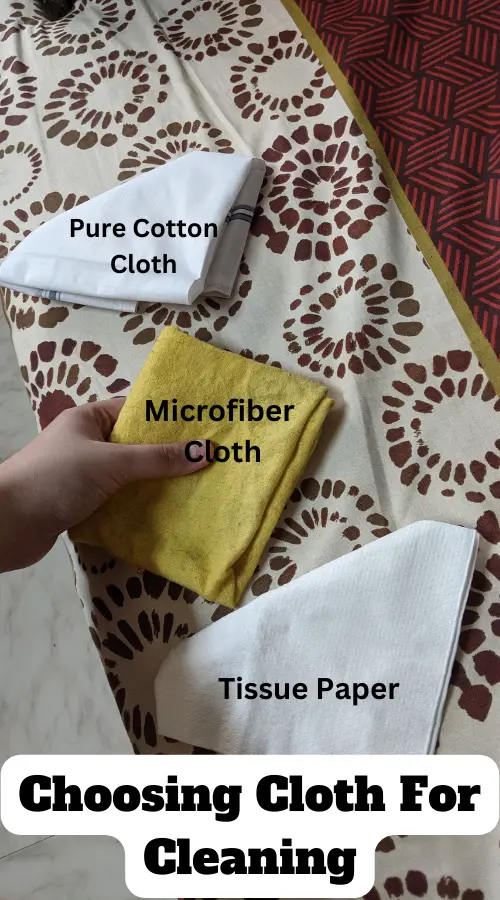
Choosing the Liquid Cleaning Material
You can pick any liquid cleaning solution which is free from ammonia, alcohol, acetone, and benzene. Check the ingredient list so that you can ensure the screen cleaner is safe.
Purchase a screen cleaner that clearly states they are devoid of harmful ingredients. Professional TV cleaners who wipe hundreds of screens in a year recommend using eyeglasses cleaner or lens cleaner for TV screens.
Things to Avoid When Cleaning a Sunbrite TV Screen
Cleaning a Sunbrite TV screen is very important but you cannot pick anything to clean it up. Here are a few things to avoid when cleaning your Sunbrite to the screen or you may cause permanent damage to the screen.
- Never use harsh liquids that contain acetone, alcohol, and ammonia in the ingredients list. These ingredients are not good for your screen’s health. Therefore avoid using soap, scouring powder, window cleaner, wax, and other harsh solvents.
- Like other TV screens, Sunbrite TV screens are also made of plastic and have a coating. Hence, pick the cleaning cloth carefully. It should be extremely soft, non-abrasive, and lint-free. Say a big NO to pads, tissues, and paper towels. If you do not take care of this and use any cloth to clean the screen then it will scratch off the coating. This leads to permanent screen damage.
- Your Sunbrite TV screen is fragile so avoid putting pressure while wiping off the screen. Be as gentle as possible otherwise, the anti-glare coating will get torn.
- Do not spray liquids or water directly on the TV even if they are screen friendly. This may result in electric shock or some other accidents.
- Never start cleaning the TV screen before unplugging them. Besides, you should also let the TV cool down completely.
- Don’t leave your TV dusty for a long time as the dust will accumulate on the ventilation and cause overheating.
- Do not use an overly wet cloth to wipe surfaces because you need only a slightly damp cloth.
- Do not forget to read the manual that comes with your TV before cleaning.
- Never use detergents or dishwashing solutions on the screen no matter what.
- Never switch on your TV without ensuring it is completely dry.
How Do You Clean the Back of a Sunbrite TV?
It’s true that the TV screen is the most visible part so people often forget to clean the back of the TV. If you’re one of them, you’re risking the TV by blocking its ventilation. Here is how you can clean the back of a Sunbrite TV.
- Unplug your TV from the socket and allow it to cool down.
- Once it cools down to normal temperature, turn it around to see the back portion closely.
- If you see any dust, spider webs, or other types of dirt accumulated on the back of the TV, use a vacuum cleaner to suck the dirt. Make sure the vacuum cleaner is at the lowest setting.
- Next, take a moist microfiber cloth to clean the remaining dust.
Now set the TV at a previously fixed position. Do not plug it until it is completely dry. You should do this process at least once a month to maintain your Sunbrite TV at optimum condition.
How to Know Your Sunbrite TV Screen needs Cleaning?
Just like any other item in your house, your Sunbrite TV screen also needs regular cleaning. Electronic equipment like laptops and TV require frequent cleaning of two functions properly for a prolonged period.
However, you should not overclean your TV because it may also damage the screen. Thus, save yourself and your TV both from unnecessary stress.
This sign tells that your Sunbrite TV screen needs screening.
- You see fingerprints and smudges on the screen.
- The screen does not distribute uniform picture quality from all of its parts.
- The picture quality is not clear or it’s not the same as it was.
- There are scratches on the screen.
- The TV heats a lot and doesn’t cool down easily
Tips to Take Care of Your Sunbrite TV Screen
Extend the life of your Sunbrite TV by following these tips:
- When not in use, keep your TV off to save energy and extend its lifespan.
- Use surge protectors to safeguard against electricity surges.
- Keep the brightness low until you need high intensity. High brightness can diminish lifespan and show signs of damage.
- Keep the contrast level low or medium most of the time. To adjust the contrast level of your Sunbrite TV, go to Menu > Image Settings > Turn down Contrast.
- Ensure full ventilation for your TV to avoid damage. Avoid placing anything beneath the TV and make sure the room is well-ventilated.
- Extremely low temperatures can cause condensed air to damage your TV.
- Clear away any accumulated dust that blocks ventilation and can damage the interior of your television.
How to Clean Sunbrite TV Screen FAQs
Q1. What is the best thing to clean a Sunbrite TV screen with?
Q2. Can you use glass cleaner on Sunbrite TV?
However, if the mark or stain on the screen is too rigid to go then you can use glass cleaner. Make sure the glass cleaner is free from acetone, ammonia, and alcohol.
Q3. Can you use Vinegar to clean Sunbrite TVs?
Q4. Can you clean a Sunbrite TV screen with Windex?
Conclusion
Let’s conclude the post on how to clean Sunbrite TV!
It is important to regularly clean your Sunbrite TV to ensure optimal picture quality and to extend the lifespan of your TV.
The best way to clean your Sunbrite TV is to use a microfiber cloth dampened with water or a mild cleaning solution. Be sure to avoid using harsh chemicals or abrasive cleaners on your TV.
I hope you found this post easy to follow and helpful.

I’m Anirban Saha, Founder & Editor of TechBullish. With a B.Tech in Electronics and Communication Engineering, and 5+ years of experience as a software developer, I have expertise in electronics, software development, gadgets, and computer peripherals. I love sharing my knowledge through informational articles, how-to guides, and troubleshooting tips for Peripherals, Smart TVs, Streaming Solutions, and more here. Check Anirban’s Crunchbase Profile here.
