A Monitor Stand is one of the most critical accessories you need for your computer setup.
However, the problem is that the Monitor Stand is not an easy thing to assemble.
There are Monitor Stands available in the market with instructions that are not easy to read.
There are even Monitor Stands that do not come with instructions at all.
In this post, I will explain how to disassemble the Monitor Mount Stand with videos and text.
If you want to disassemble or assemble your monitor on your own, you first need to know which components are on it.
I have kept the steps easy to follow to perform the monitor stand disassembly by yourself.
Let’s get started learning to remove monitor stand yourself.
How to remove the Monitor stand?
This is a generic monitor stand removal and would cover the common steps required to remove the monitor.
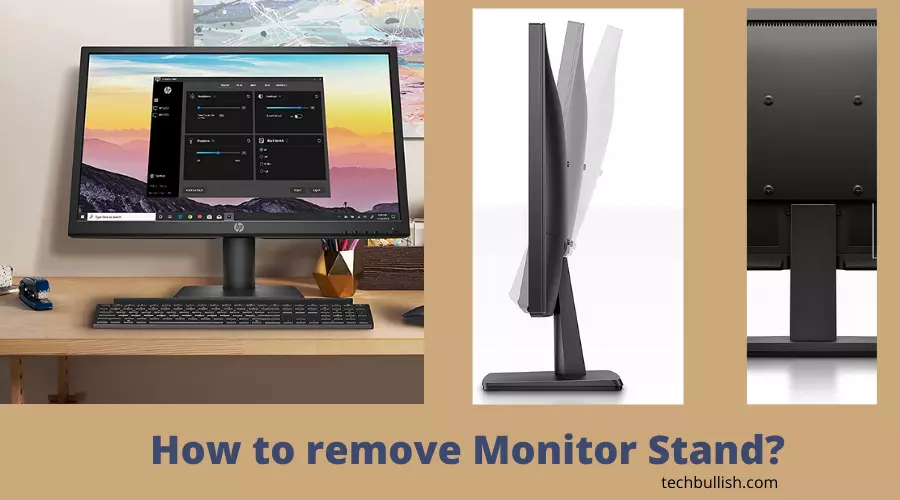
The only equipment needed to remove the monitor stand is a screwdriver and a soft cloth on which you can lay the monitor without scratching the monitor surface.
Here is a guide on how to remove the monitor stand from a computer.
- First of all, make sure the computer is turned off.
- Place a soft cloth on the table and place a monitor on the soft cloth so that the monitor screen does not get scratched.
- Then open the case of the computer by unscrewing the bolts from the back.
- You can remove the cover from the screen.
- After that, you need to untangle the cables untangled from the stand.
- Now you can remove the stand from the monitor.
How to open the monitor stand?
The monitor stand of an LCD monitor is designed to hold the screen only, but if you want to open it, you can.
Most monitors have a stand attached to the bottom. This stand is to elevate the monitor from the table or desk.
In some cases, the monitor stand is not that easy to open.
It is important to know how to open the monitor stand to clean it or remove it.
We’re going to show you how to open the monitor stand in the steps below.
- First, you need to remove all cables that are connected to the monitor.
- Make sure that the power plug is disconnected.
- To open the monitor stand, you need to unscrew the screws on the base.
- After you remove the screws, you can lift the stand.
How to remove the LG monitor stand?
Before we jump into the steps of removing the LG monitor stand, we first have to take a look at the stand to ensure that you can remove it.
If the stand model only allows you to tilt the monitor, you will have to remove the stand before you can tilt it.
To remove the LG monitor stand, you need a screwdriver.
Here are the steps below:
- First, you have to turn the monitor off.
- Then, hold the base of the stand with one hand and use your other hand to loosen the screws sticking out of the base.
- The stand is held in place by four screws, two on each side. Once the screws are removed, the stand should come off easily.
- Once the screws are loose, gently rock the stand back and forth until it comes loose.
- Then, lift the standoff of the monitor.
If the base of the monitor gets stuck, loosen them slowly. If you do it in a hurry, the lower stand may break.
Let’s talk about some models specific to LG so that you can get an in-depth idea better specific to that model.
You would cover your basic monitor stand removal steps in the above monitor removal steps.
LG 19m38ab monitor stand removal
If you have an LG 19m38ab monitor, you can remove the LG monitor stand as follows:
- Step 1: Make sure your monitor is unplugged from the power source and all cords.
- Step 2: Locate the screws on the back of the monitor and remove them with the screwdriver.
- Step 3: Slide the monitor out and set it on a protected surface.
- Step 4: Turn the monitor over on the table. It is advisable to keep a soft cloth on the table.
- Step 5: Use the screwdriver to unscrew the bolt in the bottom of the monitor.
- Step 6: Unscrew the screws on the back.
- Step 7: Slide the monitor out and set it on a protected surface.
- Step 8: Slide out the stand and remove it. Step 9: Plug in the monitor and turn it on.
How to unlock LG Monitor Stand?
The LG Monitor Stand allows you to place your monitor upright instead of on the desk. Here are some easy steps to unlock it.
- Step 1: Take the side cover off the monitor stand.
- Step 2: Take the four bolts out of the monitor stand.
- Step 3: Unscrew the four bolts from the monitor stand.
- Step 4: Now, take the monitor out of the monitor stand.
By these steps, you can unlock the LG monitor stand.
How to remove LG Flatron LCD Monitor Stand?
I have an LG Flatron LCD monitor, and I cannot remove its stand.
I’ve tried pushing the stand toward the rear as I hear a click and hear its plastic body slide back, but it stops at a certain point, and I can’t slide it back anymore.
Remove that old monitor stand that’s collecting dust in the corner of your room while you stare at your brand new LCD monitor with a look of confusion.
Hopefully, this guide will help you remove that old stand with ease! To begin, you need to look behind the device for a bar with a V shape.
It’s usually in the center of the stand. Pull from the middle of the V until you can lift the device a few inches with your hands.
You should slide the device out from the stand with a few more wiggles of the stand.
If you can’t get it out, you may have to loosen the screws on the bottom of the stand with a screwdriver.
Detach the power cable from the monitor. Unscrew the four screws that secure the monitor to the stand. Rotate the monitor so that it is facing downwards. Lift the monitor off the stand.
Rotate the stand so that it is facing upwards. Remove the four screws that secure the stand to the monitor. Unplug the monitor cable from the back of the stand.
How to remove Samsung Monitor Stand?
Samsung Monitors are a very popular product. If you have a Samsung monitor, there is a chance that you will need a Samsung monitor stand to support it. But removing a Samsung monitor stand can be very difficult.
You will need a list of things before beginning with the task. This is to make your work easier and better.
Are you looking for Samsung monitor stand removal instructions? This is the right place.
- First of all, you want to switch off your monitor. Then, unplug it.
- You can use flathead screwdrivers to remove the stand on your monitor. Remove the screws that are holding the stand on the monitor.
- You should be able to take off the stand easily.
If still, the Samsung monitor feels difficult to remove from the stand, you can first clean the screws if any dust has accumulated there over time.
Now, let’s specifically cover some of the Samsung monitor models for stand removal.
Samsung curved monitor stand removal
Curved monitor stands are great for ensuring your monitor doesn’t fall on the floor, but some people may find that they are taking up too much space.
This guide will show you how to remove the curved monitor stand easily.
As curved monitors have a different kind of balance, and if they are big, it is advisable to take help from another person during the monitor stand removal process.
Generally, the ultrawide curved monitors are very big and bulky to be disassembled by a single person.
To protect the display, you need to place a thick, soft cloth on the table, and this is a must for Samsung curved screens, whether it is 1000R, 1500R, or 1800R.
Here are the steps below for quick and easy monitor base removal for Samsung Curved screen monitors:
- Step 1: Hit the power button.
- Step 2: Disconnect the power cord
- Step 3: Disconnect the display cable, the mainboard cable, and the USB 3.0 cable.
- Step 4: Remove the screws on the stand base.
- Step 5: Remove the stand base.
- Step 6: Remove the screws securing the stand to the monitor.
Samsung s32d850t stand removal
Are you having trouble with your Samsung 32″ LED HDTV?
However, if the problem is that the screws on the back of the unit are missing, then you don’t have to worry.
A Samsung s32d850t stand removal is not too complicated and will require you to obtain a few tools.
- First, use a Phillips #0 screwdriver and remove the four screw covers.
- Next, remove the four screws using a flathead screwdriver. To do so, use a screwdriver and turn the screw counterclockwise to remove it.
- Next, remove the screws holding the stand on the back of the unit.
- There will be 4 of them.
- Now you can pull the stand to separate it from the monitor.
Samsung ur55 monitor stand removal
The Samsung ur55 monitor stand removal requires one to know the procedure. If you are not certain about it, you can easily break the stand.
- To remove the stand, you have to detach the screws of stand. You can remove the screws by using a screwdriver.
- You can also use a flathead screwdriver to remove the stand. I would suggest that you have to put a cloth on the table to avoid damaging the monitor.
- Once you have removed the stand, you will have to detach the stand from the monitor.
- To detach the stand from the monitor, you will have to hold the monitor and then remove the stand.
How to remove the DELL monitor stand?
The monitor stand on most Dell monitors is attached to the monitor itself with small screws and can be removed and replaced with a different monitor stand.
If you are using dell monitors with models like DELL se2219H, DELL st2320lf, DELL se2719hr, DELL se2417hg, DELL se2719h, DELL e2420h, DELL s2216h, DELL s2240l, DELL s2719h, DELL st2320lf and want to remove the monitor stand here are the steps below:
- To remove the Dell monitor stand, first, you will need to unplug the monitor from the power source.
- Loosen the plastic screws on the back of the monitor stand.
- Put the screws in a safe place.
- You can then safely remove the DELL monitor stand.
If the stand remains stuck, you can use a butter knife to pry the stand out from the attachment.
However, it is advised to do this with care as it may leave creases and scratches of the butterknife on the base of the monitor stand.
Then, push the monitor off the stand and carefully remove the monitor stand. By following these steps, you can easily disassemble the DELL monitor.
How to remove the HP monitor stand?
The stand on an HP monitor can be challenging to remove. But it’s not impossible!
Here are the simple steps to detach or remove the HP monitor stand:
- To remove the HP monitor stand, you first have to remove the screws holding it onto the monitor.
- On the back of the monitor, find where the stand meets the monitor.
- Take a screwdriver and carefully remove the screws.
- If you’re having trouble removing them, you may need to use a small slot screwdriver.
- Once this is done, you can move on to removing the stand. You can carefully slide it off the monitor, and underneath is where the screws will be holding it onto the monitor, unscrew these and remove the stand.
Removing HP lv2011 monitor stand
The HP lv2011 monitor stand is very useful for your company but can be difficult to remove.
The HP lv2011 monitor stand is one of the most adjustable monitors stands on the market.
If you have ever wanted to tilt your monitor just slightly, you may have tried to do so with the monitor stand.
However, the monitor stand on this monitor is very sturdy and does not move.
Here is how you can remove the HP lv2011 monitor stand:
- Start by lifting the monitor stand at the bottom under the computer.
- Next, grab the stand in the middle and carefully pull it off.
- Most people find that this is the easiest way to remove the stand, but you can always try other methods if you are unsuccessful.
- One method involves using a hammer to dislodge the stand, but it can be not easy to get the standoff without leaving behind any marks.
- If you are uncomfortable using this method, you can also try using screws to loosen the stand.
Removing HP v194 monitor stand
The stand of the HP v194 monitor is made of plastic.
It is sturdy, but it can also be broken if you are not careful. Here are the steps that one should go through to remove the stand.
You can follow the steps below to remove the HP v194 stand:
- You need to place a plastic bag on the screen of the monitor. This is to prevent the screen from getting scratched.
- You need to make sure to unplug the monitor from the computer.
- Then, remove the monitor from the stand by pulling it straight out.
- Finally, use a flathead screwdriver to unscrew the four screws on the HP v194 monitor stand.
- Next, you’ll need to pry the monitor from the stand carefully. Start on the side of the monitor and gently but firmly pry it away from the stand.
- Once this is done, the monitor will be free from the stand. It might take a bit more effort, but you can do it!
It is now safe to remove the stand. Now that you have removed the stand, you can safely use the monitor.
You can put the stand and screws in a safe place. You won’t need it until you’re ready to set up the monitor again.
Removing HP Compaq monitor stand
HP Compaq monitors are very popular, and their stand is very durable too.
If you would like to remove the HP Compaq monitor stand, then you can follow the steps below:
- First, you need to remove the screws on the back of the HP Compaq monitor. This is located at the very bottom of the backside of the monitor.
- Once you have removed the screws, it is important to remove the entire stand. This allows you to access the screws on the back of the main monitor.
- After removing the stand, it is crucial to unscrew the screws on the back of the monitor. Make sure you are careful not to damage the monitor. Once the screws are removed, it is important to lift the monitor up. It is crucial to be as careful with the monitor as possible. For this reason, it is recommended to use a second person.
HP Compaq stands out easily and does not need much hassle to disassemble it from the monitor.
How to remove the ACER monitor stand?
Acer monitors sometimes have a stand that is fixed to the base of the monitor. This stand may be difficult to remove to move the monitor.
You can break the stand, but it will be more expensive to fix the monitor if you break the stand.
It is highly recommended to take time while removing the stand of the ACER monitor.
If needed, additional help from a second person is recommended during the opening of the ACER monitor stand.
So, let’s open the ACER monitor stand.
Here are the steps below:
- First, you need to turn off the computer.
- Then, remove the power cord and the A/V cable (if applicable).
- Next, you need to remove the screws on the back of the screen.
- After that, you can remove the back panel of the monitor.
- After that, you need to lift the monitor panel gently.
- Finally, you need to remove the monitor stand.
There can be several variants of ACER monitors which you may have. I have mentioned in detail below the different models of ACER monitor stands.
Removing ACER v246hl monitor stand
Removing the Acer v246hl monitor stand can be a little tricky.
Here are the steps mentioned below, which you can follow:
- The first step to removing your Acer v246hl monitor is to unplug the monitor from the wall. Make sure all the cords are disconnected.
- Next, turn the monitor over and check for screws on the back.
- Unscrew the screws and set them aside.
- Once they are unscrewed, you can carefully pull the monitor out of its stand.
- By following these steps, you’re taking the right steps to remove the Acer v246hl monitor.
Removing ACER Nitro monitor stand
ACER Nitro monitors are one of the best gaming monitors from the ACER brand.
Before you start, disconnect the monitor from the computer and ensure there is no power going to the monitor.
If you want to remove the ACER nitro stand, then you can follow the steps below:
- Lift the monitor from the computer tower.
- Remove the VESA mounting plate from the rear of the monitor.
- Slide the monitor of the mounting plate.
- Hold the monitor. Gently rotate it a quarter turn.
- Pull the monitor toward you and downward until it is released from the mounting plate.
Removing the ACER predator monitor from the stand
Have trouble getting the ACER predator monitor off the stand?
Maybe you should avoid trying to remove it by turning it upside down. You’ll risk dropping it. So why not try the easy way out?
Here are the steps below:
- You need to remove the lower stand and unscrew the screws there using a flat screwdriver.
- After that, there is a switch you need to press to release to take the stand out.
- Finally, unscrew the four screws present to take the monitor stand out.
This completes the process to take the ACER monitor stand out from the monitor.
ACER ed320qr stand removal
The Acer ED320qr is a touch screen monitor mounted on a wall or placed on a desk.
The monitor comes with a stand, which can be removed by following these steps:
- Step 1: It is essential to turn off the entire computer first.
- Step 2: Remove the HDMI cable.
- Step 3:Open the monitor case by using a screwdriver to unscrew the screws on the case’s back.
- Step 4: Then, you can pull apart the monitor stand for ACER ed320qr monitor.
- Step 5: Place the stand in a safe and secure location and put the screws and the case back on the monitor.
Conclusion
Let’s conclude the Complete Guide on how to remove the monitor stand.
I have covered in detail the most popular monitor brands like LG, Samsung, DELL, Acer, etc., and also I covered their specific models in detail.
I hope this post helped you in removing the stand of your monitor easily.

I’m Anirban Saha, Founder & Editor of TechBullish. With a B.Tech in Electronics and Communication Engineering, and 6+ years of experience as a software developer, I have expertise in electronics, software development, gadgets, and computer peripherals. I love sharing my knowledge through informational articles, how-to guides, and troubleshooting tips for Peripherals, Smart TVs, Streaming Solutions, and more here. Check Anirban’s Crunchbase Profile here.
