Have you ever noticed that when you play games, there are moments when your keyboard keys would not work? What you’re experiencing is called keyboard ghosting.
This is not much common as everyone won’t experience it.
Keyboard ghosting is a problem that has been around for a long time. The problem is not a software problem. It’s entirely hardware-based.
This blog will tell you everything you need to know about keyboard ghosting and how can it be fixed.
Why Should you Trust Me? Hi, I am Anirban Saha, an Engineer with a Specialization in Electronics and Communication Engineering. I have experience in Smart TVs, Electronics circuits, and Computer peripherals.

Let’s get started!
What is Keyboard Ghosting?
Keyboard Ghosting is an issue that can occur when too many keys are pressed at the same time.
This happens when two or more keys are struck simultaneously and the keyboard cannot determine which key was pressed first.
The result is a combination of the two letters, or in some cases, a completely different letter than what was intended.
Here are the following key combinations that would cause you Keyboard ghosting:

- Suppose you press the W, S, and D keys then E will appear as a Ghost in this case.
- Similarly, if you press the E, D F keys R would appear as a Ghost key.
- Pressing R, F, and G would cause T to appear as a Ghost key.
Now you can visualize the wiring of the keyboard forming a matrix structure that is causing it to face this problem.
What causes keyboard ghosting?
Ghosting on a keyboard is an issue that can occur when too many keys are pressed at once.
This happens when the signal from the key being pressed is sent to the computer, but instead of registering just that one key, several keys are registered at once.
This can cause text or other items on the screen to move unexpectedly, and it can be difficult to type accurately when this happens.
There are several factors that can contribute to keyboard ghosting which is a mix of hardware and software limits.
The factors are:
1. Hardware Incompatibility Issue: There may be a hardware compatibility issue which means that your keyboard does not support Anti Ghosting and its internal circuitry is limiting it to take multiple keys pressed simultaneously and causing ghosting.
2. Software not supporting multiple key input: Even if your keyboard has Anti Ghosting technology in it, if you are still Ghosting occurs, then there may be an issue with the software where you are typing on your computer.
3. Communication Protocol Imposing a limit to Simultaneous input: Communication Protocol can impose a limit on keyboard input and that can cause a Ghosting issue. In this case, you can switch to a different USB port and reinstall the keyboard driver with the latest version.
Check again if the problem stays. In most cases, it gets resolved.
How do I Know If My Keyboard is Ghosting?
This can be frustrating when typing because it can slow you down and cause mistakes. There are a few ways to test if your keyboard is ghosting.
Using any Text Editor like Google Docs
Using Google Docs one can check whether keyboards support multiple simultaneous keys together or not.
You can start the test by pressing the Left and Right Shift Keys together.
Hold them and try pressing multiple other keys preferably more than three in the count. You can try three keys combined with Shift keys by holding them together. Then, check the output.
If the simultaneous keys are not correctly reported, then you will know that your Keyboard is Ghosting.
Checking with an On-screen Keyboard
There are several on-screen keyboard tool that helps you to identify whether your keyboard is ghosting or not.
You can check for several key combinations on the On-screen keyboard tools and try pressing multiple simultaneous keys together and check that they properly report or not.
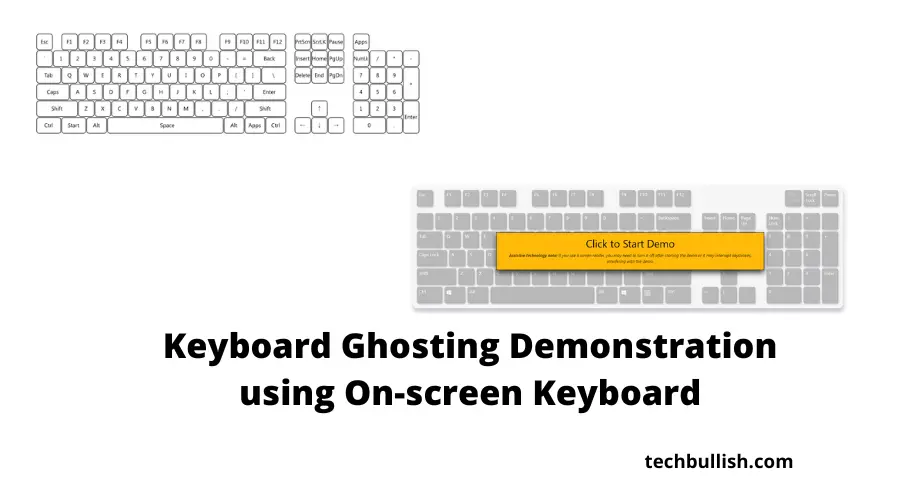
Here are the online On-Screen Keyboard resources to test Keyboard Ghosting:
- GitHub Project: https://drakeirving.github.io/MultiKeyDisplay/
- Anti Ghosting Demo by Microsoft: https://www.microsoft.com/applied-sciences/projects/anti-ghosting-demo
How Do I stop my Keyboard from Ghosting?
Keyboard ghosting is a common problem among gamers, especially when playing fast-paced games. Even though it’s not a serious problem, it can be quite annoying.
The good news is that there are a few different ways to resolve this problem. Here are the ways to stop Keyboard Ghosting as below:
Key Remapping Method to Stop Keyboard ghosting
Key Remapping is the process of changing a key on a keyboard so that it sends a different keycode or sequence of keycodes to the operating system.
Key Remapping is a technique to map your keyboard keys so that to avoid Ghosting on Simultaneous key presses.
First, you need to identify the key combinations that are causing ghosting and the others that are not causing it. The keys that are ghosting would be found by the Brute force method by testing multiple key combinations together.
Also, take this tip of considering the keys on the same row would have a ghosting effect when pressed together.
Before you remap the keys, identify the most frequent keys you are using during gaming that is causing Ghosting to you. By doing this you can easily identify the keys causing Ghosting and remap them in separate rows.
You can remap the keys in your game settings rather than changing them in keyboard software which can cause issues in other applications.
This would fix the ghosting issue on your keyboard during gaming.
Buying an Anti-ghosting Keyboard

Anti Ghosting is rather a fix on the hardware side of the keyboard and not a software setting to fix.
One way to help reduce or eliminate ghosting is to buy an anti-ghosting keyboard. This means if your keyboard does not already have an anti-ghosting feature enabled in it, you need to purchase an Anti Ghosting keyboard.
These keyboards have special circuitry that helps them recognize multiple keystrokes simultaneously. This can be helpful for gamers, but also for anyone who needs to type quickly and accurately.
If you’re looking for a new keyboard and want to avoid ghosting, be sure to look for one with the anti-ghosting label.
It may cost a bit more than other keyboards, but it’s worth it if you want a great typing and gaming experience.
Do Mechanical Keyboards have ghosting?

Mechanical Keyboards do not experience Ghosting while pressing multiple keys simultaneously due to their inner circuitry and how they are built with individual switches.
To make sure your mechanical keyboard has Anti Ghosting support in it, do check the manufacturer’s specification before purchasing one.
Even low-end mechanical keyboards are coming with the Anti Ghosting feature.
Benefits of Anti-ghosting Keyboards
The popularity of gaming has led to the development of specialized hardware, including gaming keyboards. One important feature of a gaming keyboard is anti-ghosting.
This prevents input errors that can occur when multiple keys are pressed simultaneously. Anti-ghosting is especially important in fast-paced games where every keystroke needs to be registered.
Here are the benefits of choosing an Anti-ghosting keyboard:
1. Prevent Missed Keystrokes
Perhaps the most important is that anti-ghosting keyboards help to prevent missed keystrokes. This is because they have a higher level of accuracy than traditional keyboards.
2. More Responsive
In addition, anti-ghosting keyboards are also more responsive, which makes them perfect for gaming or other high-intensity activities.
3. Improve Gaming Experience
Anti Ghosting Keyboards can help improve your gaming performance. Anti-ghosting keyboards are designed to prevent input lag, which can cause you to lose a game.
They also help to ensure that every key press is registered, which is important for gamers who need to make quick responses.
4. Helps in Fast Typing
Anti-ghosting keyboards can also be helpful for people who do a lot of typing. They ensure that each keystroke is registered correctly, which can help to prevent errors and typos.
5. Programming
Anti Ghosting Keyboards or N key rollover keyboards would also help you to type faster and it is much more useful in your intensive coding sessions.
You would be able to press more than two keys simultaneously without any issues and there won’t be ghosting at all.
6. Better features than Other Keyboards
Most of the Anti Ghosting Keyboards are from the top line of keyboards. So, they have better features than any regular keyboards. Most times you will see the feature N Key Rollover.
Conclusion
Let’s conclude the post on Keyboard ghosting!
Keyboard ghosting can be a bad experience. It is important to be aware of the issue and take steps to prevent it from happening.
By following the tips listed in this article, you can help to minimize the chances of experiencing keyboard ghosting.
I hope you enjoyed reading the post.

I’m Anirban Saha, Founder & Editor of TechBullish. With a B.Tech in Electronics and Communication Engineering, and 6+ years of experience as a software developer, I have expertise in electronics, software development, gadgets, and computer peripherals. I love sharing my knowledge through informational articles, how-to guides, and troubleshooting tips for Peripherals, Smart TVs, Streaming Solutions, and more here. Check Anirban’s Crunchbase Profile here.
