If your LG TV suddenly got darker than it normally used to be then there can be either issue with your Displays backlight or any of the settings in your TV.
In this post, I will discuss and help you to fix your issue regarding your LG TV screen appears darker than normal.
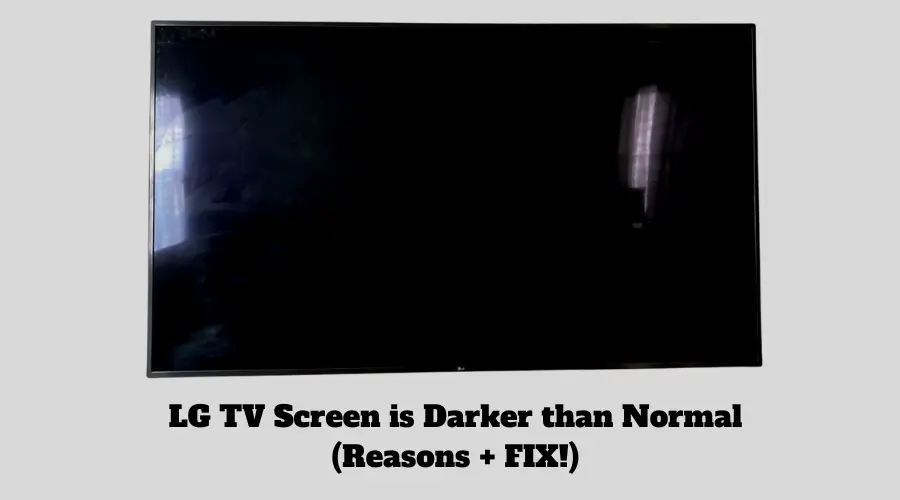
Let’s get started!
Why is LG TV Screen Appearing Darker than Normal?
LG TV can have this problem due to a malfunction in your LG TVs settings or it can also happen if your TV backlight has an issue.
This issue generally does not occur much and suddenly someday you may see either a part of your LG TV screen appear to be darker or it may be dimmer than usual.
How can I make my LG TV brighter?
If your LG TV Screen is Darker than Normal, then try increasing the backlight settings on your LG TV, then increase the brightness to at least 80% and turn off the Energy Saving Mode in the Picture Option in your LG TV.
1. Increase Backlight Settings
Mostly this dimming or brightness issue occurs due to the backlight not working properly. If it is a problem in your TV settings, you can check in your settings and increase nearly to the max level.
You can follow these steps:
- First Enter into the Picture Mode by navigating Settings to Picture and then to Picture Mode.
- Set the backlight value to higher at least >80, max is 100.
Now, verify whether the brightness of the LG TV has increased.
2. Increase LG TV Brightness
Often we mistakenly decrease the Brightness of your LG TV and make it appear darker. It can even happen if your kid has mistakenly changed the brightness settings.
In this case, you need to increase the brightness level of your LG TV to at least 80%.
To increase brightness you can follow these steps below:
- Go to Settings, then Picture, and click on the Picture Mode option.
- Set the Brightness to a higher value as required. Max is 100.
3. Adjust your LG TVs Contrast
Another common reason why your LG TV screen might get darker than normal is because of a problem with the contrast.
If the contrast is not set properly, it can cause the screen to appear darker than it actually is. The best way to fix this problem is to simply adjust the contrast.
To adjust your LG TV contrast you can follow these steps:
- Go to Settings, then Picture, and then Click on Picture Mode.
- Modify the Contrast Value to somewhere between 50-80.
Note: Taking contrast to higher values may cause the screen to appear dim and darker than usual. So, bring down the contrast as much as needed. In compensation for color, you may increase the value of saturation to make the color appear good.
4. Turn off Energy Saver Mode
Energy Saving Mode is designed to save the electricity cost that your LG TV takes. However, turning it on can make your screen appear to be dimmer and not much bright.
You will find the Energy Saving Mode in the Picture Option of your LG TVs settings.
Try turning it off and check if your display is appearing brighter now.
To turn it off, you can follow these steps:
- Go to Settings, then Picture,
- Click on Energy Saving and turn it off.
5. Do a Factory Reset
A Factory reset is mostly recommended in case of this issue. Often this would solve this as factory resetting would change the settings default as the LG TV was brand new.
To do a factory reset, you can try these steps below:
- Click on the General,
- Click on the Reset to Initial Settings
Now, your LG TV will restart, and after it is restarted it will be properly reset to the factory default settings.
Next, you can follow the initial settings to again set up your TV.
6. Contact LG Customer Support
If these above fixes do not work for you, it is because there is a hardware issue that is mainly related to the Backlight of your LG TV or even it can be an internal issue of the Panel.
Conclusion
Let’s conclude the post!
Here are the fixes you can do to fix your LG TV Screen appearing Darker than Normal:
1. Increase Backlight Settings
2. Increase LG TV Brightness
3. Adjust your LG TVs Contrast
4. Turn off Energy Saver Mode
5. Do a Factory Reset
6. Contact LG Customer Support
I hope this article helped you figure out why your LG TV screen is darker than normal.

I’m Anirban Saha, Founder & Editor of TechBullish. With a B.Tech in Electronics and Communication Engineering, and 5+ years of experience as a software developer, I have expertise in electronics, software development, gadgets, and computer peripherals. I love sharing my knowledge through informational articles, how-to guides, and troubleshooting tips for Peripherals, Smart TVs, Streaming Solutions, and more here. Check Anirban’s Crunchbase Profile here.
