If you’re a Logitech user, you may be wondering whether to use Logitech Options or G Hub to customize your devices. Both software options allow you to set up and program Logitech’s gears like mice, keyboards, headsets, and speakers. However, each software has its own unique features and benefits that may suit your needs better.
Logitech Options is designed for non-gaming devices and is a versatile software option that allows you to customize your Logitech mouse, keyboard, and touchpad settings.
It offers a range of customization features such as button mapping, gesture support, and cursor speed. Additionally, Logitech Options allows you to connect and switch between multiple devices, making it a convenient option for those with multiple Logitech devices.
On the other hand, Logitech G Hub is designed specifically for gaming devices and offers advanced customization options such as lighting effects, DPI settings, and game-specific profiles.
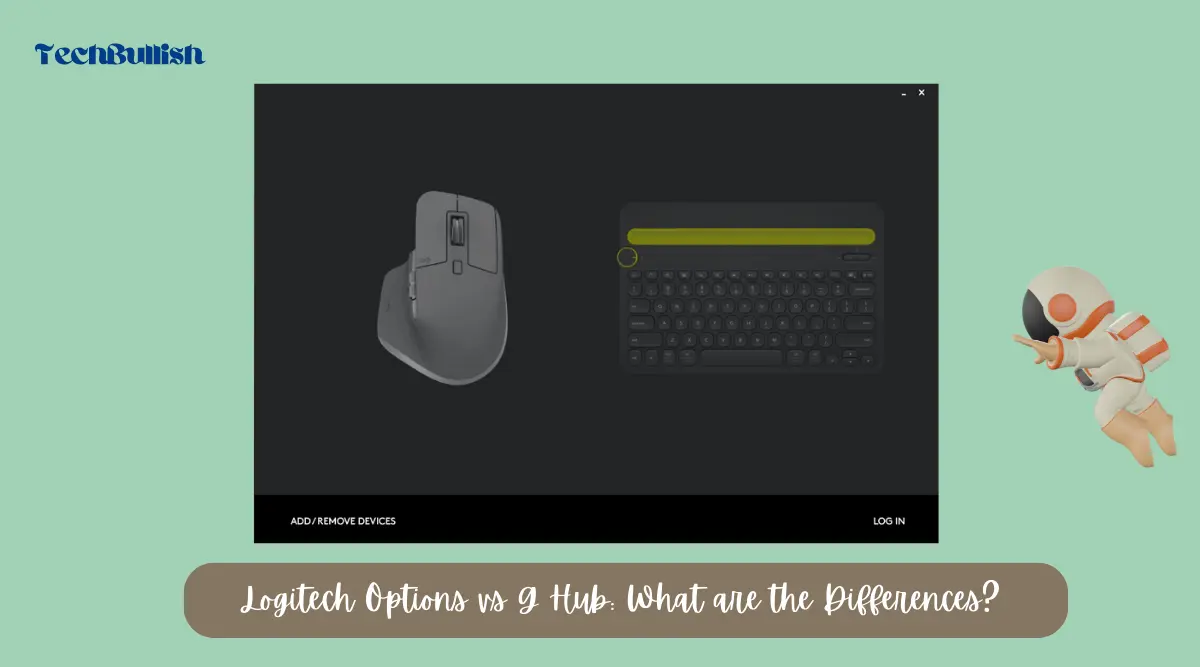
It also has integration capabilities with popular streaming and gaming software such as OBS and Discord. If you’re a gamer, Logitech G Hub may be the better option for you.
Key Takeaways
- Logitech Options is a versatile software option for non-gaming Logitech devices that offers customization features such as button mapping and gesture support.
- Logitech G Hub is designed specifically for gaming devices and offers advanced customization options such as lighting effects, DPI settings, and game-specific profiles.
- Consider your needs and device type when deciding between Logitech Options and G Hub.
Overview of Logitech Options and G Hub
If you are a Logitech user, you might have heard of Logitech Options and G Hub. These two software programs are designed to help you customize, set up, and program your Logitech devices such as mice, keyboards, headsets, and speakers.
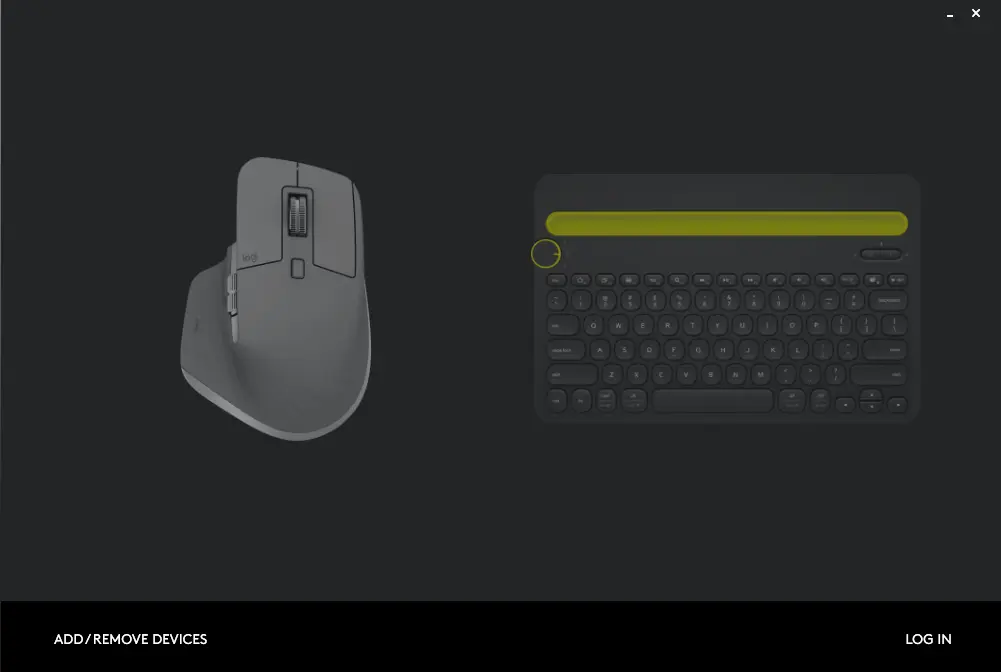
Logitech Options is a software program that is designed for non-Gaming devices. It is a versatile software that allows you to customize your Logitech devices to your liking.
With Logitech Options, you can customize your mouse buttons, keyboard shortcuts, and even adjust the pointer speed and scrolling speed. Logitech Options is available for both Windows and Mac operating systems, and you can download it from the official Logitech website.
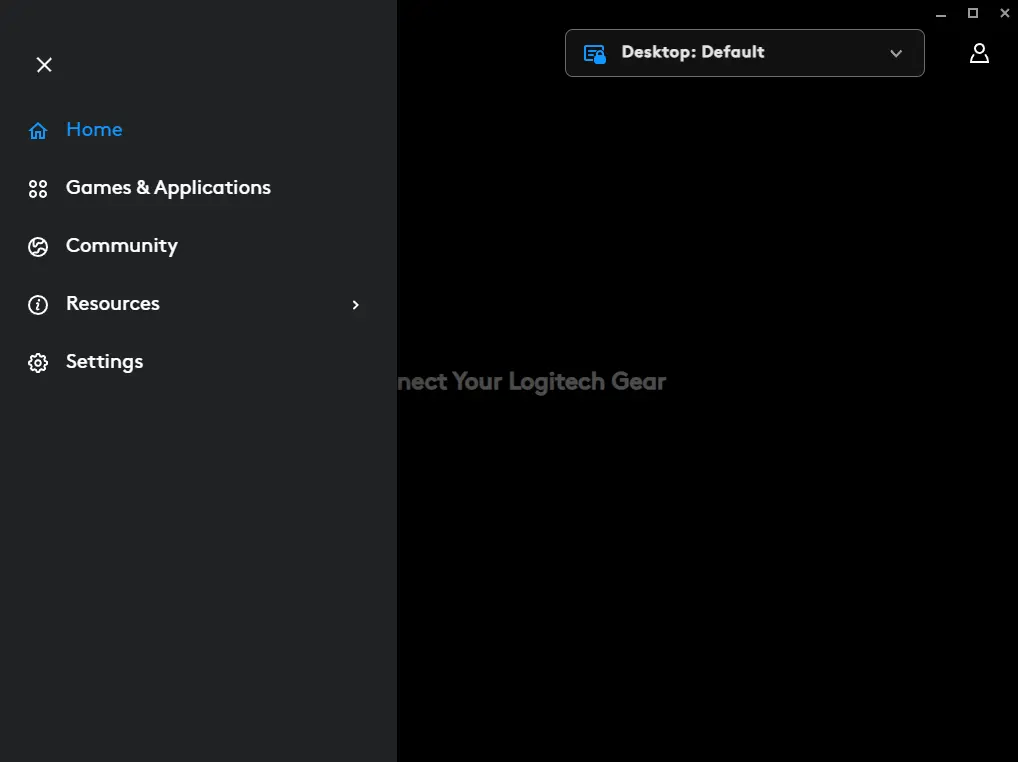
On the other hand, Logitech G Hub is specifically designed for Logitech Gaming devices. It is a newer software program that was released in 2018 as a replacement for the Logitech Gaming Software. G Hub has a modern user interface, and it is more lightweight than its predecessor.
With G Hub, you can customize your gaming devices’ lighting, buttons, macros, and DPI settings. G Hub is available for both Windows and Mac operating systems, and you can download it from the official Logitech website.
Both Logitech Options and G Hub are user-friendly software programs that allow you to customize and program your Logitech devices.
However, if you are a gamer, it is recommended that you use Logitech G Hub to get the most out of your gaming devices. On the other hand, if you are a non-gamer, Logitech Options is the software program for you.
Supported Devices
When it comes to Logitech Options and G Hub, it’s important to know which devices are supported by each software. Logitech Options is designed for non-gaming Logitech devices, while G Hub is specifically for Logitech gaming devices.
Logitech Options supports a wide range of Logitech products, including keyboards, mice, and webcams. Some popular Logitech products that are compatible with Logitech Options include the K380 Multi-Device Bluetooth Keyboard, the MX Master 3 Wireless Mouse, and the C920 HD Pro Webcam.
On the other hand, Logitech G Hub is designed to work with Logitech gaming devices. This includes Logitech G hardware such as gaming mice, headsets, and keyboards.
Some popular Logitech gaming devices that are compatible with G Hub include the G903 Lightspeed Wireless Gaming Mouse, the G900 Wireless Gaming Mouse, and the G703 Lightspeed Wireless Gaming Mouse.
Additionally, Logitech G Hub also supports the Driving Force Racing Wheel for a more immersive gaming experience. It also includes features specifically for streamers, such as OBS integration and Discord integrations.
Overall, it’s important to choose the software that is compatible with your specific Logitech device. If you have a non-gaming Logitech device, Logitech Options will be your best bet. If you have a Logitech gaming device, G Hub will provide you with the best experience.
Customization Features
When it comes to customization features, both Logitech Options and G Hub offer a wide range of options to personalize your Logitech devices. Here are some of the key features you can expect from both software:
Lighting Customization
Both Logitech Options and G Hub allow you to customize the lighting settings of your Logitech devices. You can choose from a range of colors and effects to create a unique look for your keyboard, mouse, or headset. With G Hub, you can even sync the lighting effects across multiple Logitech devices for a seamless experience.
Key and Button Customization
Logitech Options and G Hub also allow you to customize the function of individual keys and buttons on your Logitech devices. You can assign macros, shortcuts, and other functions to specific keys and buttons to streamline your workflow and improve your productivity.
With G Hub, you can even create custom profiles for different applications and games, so your Logitech device will automatically switch to the appropriate settings when you launch a specific program.
DPI and Sensitivity Settings
Both Logitech Options and G Hub also allow you to customize the DPI and sensitivity settings of your Logitech mouse. You can adjust the DPI sensitivity to suit your preferences, whether you prefer a high DPI for fast movements or a low DPI for more precise control.
With G Hub, you can even create custom DPI settings for different applications and games, so your Logitech mouse will automatically switch to the appropriate settings when you launch a specific program.
Overall, both Logitech Options and G Hub offer a robust set of customization features that can help you get the most out of your Logitech device. Whether you’re looking to customize the lighting settings, key and button functions, or DPI and sensitivity settings, Logitech has you covered.
Community and Support
When it comes to community and support, both Logitech Options and G Hub have their own resources to help users. Let’s take a closer look at what each platform offers.
Logitech Options
Logitech Options has a dedicated support team that can be reached through their website. They offer a variety of resources, including a knowledge base, FAQs, and troubleshooting guides. Additionally, Logitech Options has a subreddit where users can discuss and share tips with one another.
Logitech also sponsors teams and players in the gaming community, and they often feature these individuals on their website and social media channels. This can be a great resource for users who want to learn more about Logitech products and how they are being used by professionals.
G Hub
G Hub also has a support team that can be reached through their website. They offer a similar set of resources, including a knowledge base, FAQs, and troubleshooting guides. However, G Hub does not have a dedicated subreddit at this time.
Like Logitech Options, G Hub also sponsors teams and players in the gaming community. They feature these individuals on their website and social media channels, and they often provide updates on new products and features.
Feedback
Both Logitech Options and G Hub have a feedback system that allows users to submit suggestions and bug reports.
This is a great way to provide input and help shape the future of these platforms. If you encounter an issue or have an idea for a new feature, be sure to submit your feedback through the appropriate channels.
Overall, both Logitech Options and G Hub offer strong community and support resources. Whether you prefer the dedicated subreddit of Logitech Options or the sponsored teams and players of G Hub, you can find the help you need to get the most out of your Logitech products.
Integration Capabilities
Both Logitech Options and G Hub offer integration capabilities with various third-party applications.
OBS Integration
For those who use OBS to stream or record gameplay, G Hub offers direct integration with OBS. This allows you to control your Logitech devices, such as your keyboard, mouse, and headset, directly from OBS.
However, it’s worth noting that this integration is only available for Logitech G devices and not for non-G Logitech devices.
Discord Integration
If you’re a Discord user, both Logitech Options and G Hub offer integration with the popular communication platform.
With Logitech Options, you can assign Discord-specific functions to your Logitech devices, such as push-to-talk or muting your microphone. G Hub also offers similar functionality, allowing you to control your Logitech devices directly from Discord.
Other Integration Capabilities
In addition to OBS and Discord, both Logitech Options and G Hub offer integration capabilities with a variety of other applications, such as Adobe Photoshop, Adobe Premiere Pro, and more. With Logitech Options, you can assign specific functions to your Logitech devices based on the application you’re using. G Hub offers similar functionality, allowing you to create custom profiles for each application and assign specific functions to your Logitech devices based on the profile you’re using.
Overall, both Logitech Options and G Hub offer robust integration capabilities with a variety of third-party applications. Whether you’re a streamer who uses OBS or a gamer who uses Discord, both software options have you covered.
Performance and Functionality
When it comes to performance and functionality, both Logitech Options and G Hub offer a range of features that make them stand out. Let’s take a closer look at what each software has to offer.
Logitech Options
Logitech Options is designed for non-gaming Logitech products such as mice, keyboards, and touchpads. It offers a range of customization options such as sensitivity, scrolling speed, and button assignments. With Logitech Options, you can also create and switch between different profiles depending on the application you are using.
One of the advantages of Logitech Options is that it has a low impact on system resources, making it ideal for users who want to conserve battery life. It also has automatic firmware updates, ensuring that your device is always up-to-date.
Logitech G Hub
Logitech G Hub, on the other hand, is designed for Logitech gaming peripherals. It offers a range of customization options such as polling rate, acceleration, and control over RGB lighting. With Logitech G Hub, you can also create and switch between different profiles depending on the game you are playing.
One of the advantages of Logitech G Hub is that it has automatic game detection, which means that it can automatically switch to the appropriate profile when you start a game. It also has a game mode, which disables certain keys to prevent accidental presses during gameplay.
Logitech G Hub also has onboard memory, which means that you can save your settings directly to your device, allowing you to use them on any computer without having to install the software.
Conclusion
Both Logitech Options and G Hub offer a range of features that make them stand out. Logitech Options is designed for non-gaming Logitech products, while Logitech G Hub is designed for gaming peripherals. Depending on your needs, one software may be more suitable than the other.
Miscellaneous Features
In addition to the core features of Logitech Options and G Hub, there are a number of other features worth mentioning. These features may not be as critical to your use case, but they can still add value and convenience to your experience.
One of the standout features of Logitech Options is the ability to share profiles between devices. If you have multiple Logitech peripherals, you can create a profile for each device and then share those profiles across all of your devices. This can save you time and effort, as you won’t have to recreate your settings for each device.
On the other hand, G Hub has a more modern design and a native Windows command center, which can make it easier to use and navigate. Additionally, G Hub allows you to record macros and assign them to specific keys, which can be very useful for gamers and power users.
Both Logitech Options and G Hub allow you to customize the function of the Windows key. You can either disable it entirely or assign it a specific function, such as opening the Start menu or launching a specific application.
Another feature that both Logitech Options and G Hub offer is the ability to adjust the volume and zoom levels of your device. This can be particularly useful for web conferencing and video editing.
Logitech Options also allows you to adjust webcam settings, such as brightness and contrast, which can be helpful for video calls and streaming. G Hub, on the other hand, lets you create game profiles and animate your devices with up to 16.8 million colors.
Finally, both Logitech Options and G Hub allow you to customize the scroll behavior of your devices. You can adjust the speed and direction of scrolling to your liking, which can make using your device more comfortable and efficient.
Comparison with Other Software
When it comes to customizing your Logitech devices, you have a few options. Logitech Options and Logitech G Hub are two popular software programs that allow you to customize your Logitech devices. However, how do they compare to other similar software programs from other brands like Corsair or Roccat?
Corsair iCUE is a popular software program for customizing Corsair devices. It offers similar features to Logitech G Hub, including the ability to create custom profiles for each game and device.
However, iCUE is only compatible with Corsair devices, while G Hub is compatible with a wider range of Logitech devices. If you’re using a Logitech device, G Hub is likely the better choice.
Roccat Swarm is another software program for customizing gaming devices. It offers similar features to Logitech G Hub, including the ability to create custom profiles for each game and device. However, Roccat Swarm is only compatible with Roccat devices, while G Hub is compatible with a wider range of Logitech devices. If you’re using a Logitech device, G Hub is likely the better choice.
Overall, Logitech G Hub is a versatile and powerful software program for customizing your Logitech devices. While there may be other software programs available, G Hub is the best option if you’re using Logitech devices.
Also Read: Logitech Options vs Logitech Options+
Frequently Asked Questions
Which Logitech software is better for customizing devices, Logitech Options or G Hub?
What devices are supported by Logitech G Hub?
Is there a Logitech G Hub alternative that offers similar features?
What is the difference between Logitech Options and Logitech Options Plus?
Does Logitech Options replace Logitech SetPoint?
What advantages does Logi Options+ have over Logitech Options?

I’m Anirban Saha, Founder & Editor of TechBullish. With a B.Tech in Electronics and Communication Engineering, and 5+ years of experience as a software developer, I have expertise in electronics, software development, gadgets, and computer peripherals. I love sharing my knowledge through informational articles, how-to guides, and troubleshooting tips for Peripherals, Smart TVs, Streaming Solutions, and more here. Check Anirban’s Crunchbase Profile here.
