Most people who use a computer every day take the keyboard for granted.
But have you ever stopped to think about why the keyboard is laid out the way it is?
The keyboard’s layout is not random but follows a specific logic.
Three different keyboard layouts are available: QWERTY, Dvorak, and Colemak. In this blog, I will contrast the QWERTY vs Dvorak vs Colemak keyboard layouts and finally would help you choose the suitable keyboard layout.
Why Should you Trust Me? Hi, I am Anirban Saha, an Engineer with a Specialization in Electronics and Communication Engineering. I have experience in Smart TVs, Electronics circuits, and Computer peripherals.
Let’s get started!
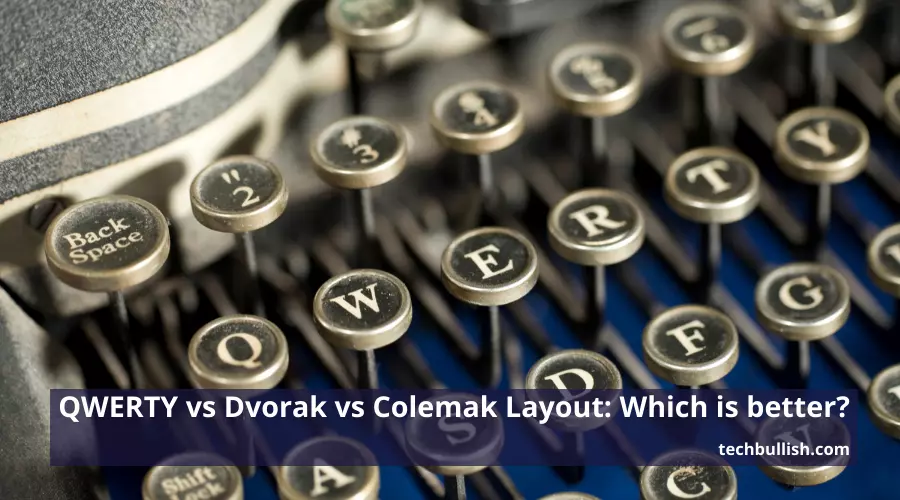
What is Keyboard Layout?
A keyboard layout is the arrangement of the keys on a keyboard. The most common keyboard layout in the English-speaking world is the QWERTY layout.
The keyboard layout would determine the typing speed, easy finger movement, and ease to reach for more frequently used letters.
QWERTY Keyboard Layout
The QWERTY keyboard layout is one of the most widely used keyboard layouts globally.
It was designed in 1873 and used on typewriters, computers, and smartphones. The layout is named after the first six letters on the top row of the keyboard.
At first, the keys were arranged alphabetically, but it was not suitable for the earlier typewriters to match the typist’s speed which caused issues.
The keyboard layout was tactically designed to bring down the typist’s speed and thus prevent keyboard jams.
But, since then, the layout has been kept the same without any upgrades.
As we get used to this keyboard layout of not being alphabetically arranged, it has been automatically set in fingers, and we can also type without looking at it with practice.
How do you feel typing on a QWERTY keyboard?
Pros and Cons
There are several pros and cons to using the QWERTY keyboard layout.
Pros
- It is relatively easy to learn, and it is available on various devices.
Cons
- QWERTY is outdated.
- It can be challenging to type fast on.
Dvorak Keyboard Layout
The Dvorak keyboard layout was designed in the 1930s by Dr. August Dvorak and his brother-in-law, Dr. William Dealey.
The goal was to create a faster, more efficient keyboard layout than the QWERTY layout that was standard at the time.
The Dvorak layout is named for Dr. Dvorak, not after the location of the keys on the keyboard.
The Dvorak layout places most of the common letters in the home row, which are easiest to reach. This allows you to type without looking at your hands as often.
The Dvorak layout also spreads out the most common letters across all of the fingers instead of concentrating them on a few fingers, like in QWERTY.
This helps to avoid awkward finger motions and makes typing more natural.
Barbara Blackburn is the fastest typist with a peak typing speed of 212 wpm. The test was held in 2005, and she used a Dvorak Layout Keyboard.
Pros and Cons
Some people find it easier to learn and use, while others find it more difficult. Here are some of the pros and cons of the Dvorak layout:
Pros
- Dvorak is more efficient and can help you type faster.
- It can also help prevent Repetitive Strain Injury (RSI).
- Dvorak is more ergonomic, which can reduce fatigue and discomfort.
Cons
- Dvorak can take some days to get adjusted to.
- It may take some time to get used to the new layout if you switch from QWERTY.
Colemak Keyboard Layout
Colemak keyboard layout is a new keyboard layout that has recently gained popularity.
It is designed to be more efficient and ergonomic than the traditional QWERTY keyboard layout.
The Colemak keyboard layout rearranges the keys, so that common letter pairs are located next to each other. This makes it easier to type without looking at the keyboard.
Pros and Cons
Here are the pros and Cons of the Colemak keyboard layout:
Pros
- Modern Layout than QWERTY and Dvorak
- Efficiently arranged keys
- They made for easy touch typing.
Cons
- Requires retraining of muscle memory
- Increased finger movement
Qwerty Vs Dvorak Vs Colemak Layout (Which is better?)
Various keyboard layouts are commonly used today: QWERTY, Dvorak, and Colemak. So which one is the best?
QWERTY is the most common keyboard layout, and it was created in 1874. It gets its name from the first six letters on the top row of the keyboard. Dvorak was created in 1932 by Dr. August Dvorak and his brother-in-law, Dr. William Dealey.
It is designed to be more efficient than QWERTY, and it is faster for some people. However, it is not as widely used as QWERTY.
Colemak was created in 2006 by Shai Coleman. It is also designed to be more efficient than QWERTY, which is faster for some people.
Which is better for gaming?
Well, that depends on your preferences. If you prefer speed over comfort, Dvorak is probably the best option. If you prefer comfort over speed, then Colemak is probably the best option for you.
Which is better for typing?
There are many different keyboard layouts, but the most common is the QWERTY layout. This layout is named after the first six letters on the top row of letters.
There are several reasons why this layout became popular, but one of the main reasons is that it is designed to prevent jamming.
If two people try to type simultaneously on a typewriter, their keys will often get stuck, and they will have to stop typing and fix the issue.
The QWERTY layout was designed to prevent this by spacing out commonly used letters.
However, several other keyboard layouts are designed to be more efficient. One such layout is called Dvorak.
This layout rearranges the keys so that the most commonly used letters are in the home row. This layout is faster and more comfortable than the QWERTY layout.
Why is the keyboard not arranged alphabetically?
A keyboard layout is not alphabetically arranged. The layout was designed to slow down typists to prevent jamming of the mechanical typewriters.
E.g., The first row of letters of a QWERTY keyboard is QWERTY, followed by ASDFGHJKL; the top row is designed with the left hand, and the bottom row is designed to be used with the right hand.
Logic Behind Keyboard Layout
There are many different keyboard layouts, and there is no one perfect layout. Each person has their own preferences for how they want their keyboard laid out.
However, some general principles govern how keyboards are designed.
Today, the standard QWERTY keyboard layout is still used because it is a copy of the typewriter keys, but it’s a matter of logic behind the design.
This layout was designed in the 1870s to slow down typists so that they would not type too fast and jam the mechanical typewriters.
While this may not be a concern today, the QWERTY layout remains the most popular because it is familiar to most people.
Another popular layout is the Dvorak layout. This layout was designed in the 1930s to create a more efficient keyboard.
The Dvorak layout places all of the most commonly used letters on the home row, making it easier to type without looking at your hands.
Even the Colemak layout is designed to be a more modern layout than QWERTY and Dvorak.
Why are the keys on the QWERTY keyboard arranged the way they are?
The QWERTY keyboard layout is a common, traditional, and easy-to-learn layout for typewriters.
The original QWERTY keyboard had all of the most commonly used letters placed in the middle of the keyboard, where they could be easily accessed by fingers.
However, people quickly discovered that they could type faster if they placed some of the less commonly used letters on the home row.
Should I switch to Colemak or Dvorak?
The Colemak or Dvorak Keyboard layout can help you type faster if you choose to use their layout.
But, before you switch to one of them, you need to know do you need to switch.
Any new keyboard layout would add a learning curve to you before you attain speed using that.
The ergonomics and better design would only work once you have mastered a particular layout.
So, here are the things you need to check first:
How much do you type per day?
| Typing Per Day | Whether to switch to Dvorak or Colemak |
| <3000 words | Not beneficial |
| >3000 words | Yes you can switch to Colemak than going to Dvorak |
How fast is your typing speed?
| Existing Typing speed(Words per minute) | Whether to switch to Dvorak or Colemak |
| <30 | Your typing speed is slower than the average. You can already improve your existing layout. |
| 30-50 | You have an average typing speed. Yes, you can switch to Colemak than going to Dvorak |
| 50-80 | Your typing speed is better than the average person’s. It is decent. You can switch to Colemak. |
| 80-100 | Your typing speed is good. You can switch to Colemak for better speed. |
| 100-150 | You are already fast. You don’t need to switch layouts unless there is a specific reason to try. |
Why do you want to improve your typing speed?
If you have any specific reason to improve your typing speed due to competition or to improve productivity, you can try a new layout like Dvorak or Colemak.
Also, you can work on touch typing in your existing QWERTY layout. You can practice regularly in QWERTY to improve your existing speed.
Qwerty Vs Dvorak Vs Colemak Layout FAQs
Q. Is Colemak better than Dvorak?
Q. How long does it take to learn Colemak?
Q. What are the 3 types of keyboard layouts?
Conclusion: Which layout should you choose?
Let’s conclude the post on the comparison of Qwerty Vs Dvorak Vs Colemak Layout!
QWERTY, Dvorak, and Colemak are all keyboard layouts designed to do typing on a computer faster and easier.
They are all based on the standard typewriter keyboard, but each has its own unique layout. So which one is the best?
There is no easy answer to this question. Each keyboard layout has its own pros and cons, and what works best for one person may not work as well for another.
Some people prefer QWERTY because it is the most familiar layout, while others prefer Dvorak or Colemak because they find them easier to use. When it comes to mechanical keyboards, there is also a lot of debate over the best switches to use. Some people swear by Zilents V2 for their smooth, quiet typing experience, while others prefer Zealios V2 for their tactile feedback and satisfying click. The differences between Zilents V2 and Zealios V2 come down to personal preference and the specific use case for the keyboard.
Ultimately, the best keyboard layout is the one that works best for you. Try out each of the three layouts and see which one feels most comfortable to you.
Experiment with different settings and see which ones work best for you.
I hope you enjoyed reading the post.

I’m Anirban Saha, Founder & Editor of TechBullish. With a B.Tech in Electronics and Communication Engineering, and 6+ years of experience as a software developer, I have expertise in electronics, software development, gadgets, and computer peripherals. I love sharing my knowledge through informational articles, how-to guides, and troubleshooting tips for Peripherals, Smart TVs, Streaming Solutions, and more here. Check Anirban’s Crunchbase Profile here.
