Are you on the hunt for the perfect gaming setup? Look no further!
Today, we’re diving deep into the world of two gaming peripheral giants: Razer and Logitech.
Whether you’re a casual gamer or an aspiring esports pro, this comprehensive guide will help you make an informed decision for your next gear upgrade.
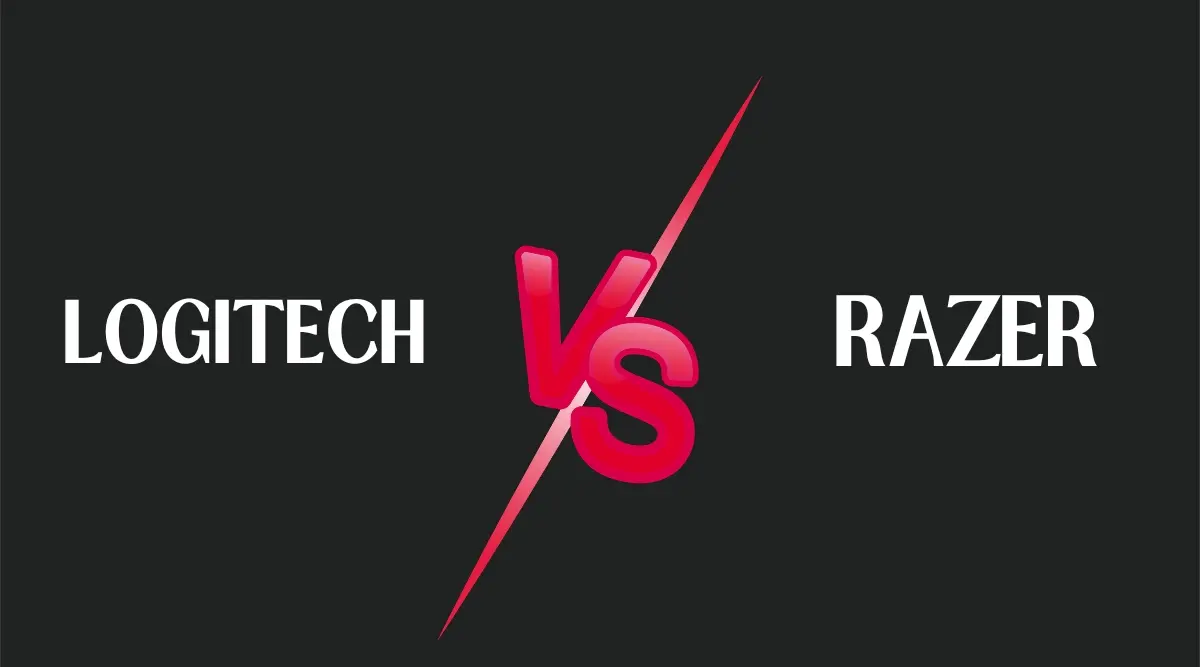
The Contenders
Before we jump into the nitty-gritty, let’s meet our competitors:
- Razer: The gaming-focused brand that screams “hardcore” with its sleek, aggressive designs and cutting-edge tech.
- Logitech: The versatile veteran, offering a wide range of products for both work and play, known for reliability and innovation.
Round 1: Mice – Precision at Your Fingertips
Razer’s Mice
Razer mice are like sports cars for your desk. The iconic DeathAdder series has been a fan favorite for years, thanks to its ergonomic design and high-precision sensor.
If you’re into lightweight gear, the Viper series will make you feel like you’re wielding air itself.
Pro tip: If you have larger hands, Razer mice often cater to you better.
Logitech’s Mice
Logitech brings its A-game with the G Pro Wireless. It’s a tournament-grade mouse that pros swear by.
For the customization freaks, the G502 is a button-laden beast that can be fine-tuned to your heart’s content.
Fun fact: Logitech’s HERO sensor is so efficient, it can offer 250+ hours of battery life in some wireless models!
Round 2: Keyboards – The Clickety-Clack Battleground
Razer’s Keyboards
Razer’s mechanical keyboards, like the BlackWidow, are a typist’s dream and a gamer’s weapon. With their proprietary switches, you can choose between tactile bumps, linear speed, or clicky feedback.
Did you know? Razer’s Huntsman Elite uses opto-mechanical switches, which activate at the speed of light!
Logitech’s Keyboards
Logitech’s G915 is a low-profile marvel that proves mechanical keyboards don’t have to be chunky. Their Romer-G switches offer a unique feel that’s somewhere between membrane and mechanical.
Pro tip: If you’re sensitive to noise, Logitech often offers quieter options without sacrificing performance.
Round 3: Headsets – Immersive Audio Experience
Razer’s Headsets
Razer’s Kraken series has been a longtime favorite, offering comfort for those long gaming sessions. Their THX Spatial Audio can give you that competitive edge in FPS games.
Cool feature: Some Razer headsets come with cooling gel-infused ear cushions. Say goodbye to sweaty ears!
Logitech’s Headsets
Logitech’s G Pro X headset is an audiophile’s delight. With Blue VO!CE technology, your teammates will hear you crystal clear. Their DTS Headphone:X 2.0 surround sound is so precise, you’ll hear enemies sneaking up from a mile away.
Nifty trick: Logitech’s software lets you tune the headset to your own hearing profile!
The Software Showdown
Razer Synapse
Razer’s software suite is like a command center for your peripherals. Customize lighting, remap buttons, and create macros to your heart’s content. It’s powerful but can be a bit overwhelming for newcomers.
Logitech G HUB
Logitech keeps things simpler with G HUB. It’s intuitive, easy on the eyes, and gets the job done without fuss. Plus, it works seamlessly across their wide range of products.
Performance and Durability
Logitech mice are often praised for their core value and durability, while Razer excels in multitasking and customization.
When it comes to raw gaming performance, Razer often has the edge with advanced sensors, but Logitech offers more customization options and tends to be more durable in the long run.
Price Considerations
While both brands offer premium products, Razer tends to command higher prices for their gaming-focused features.
Logitech, on the other hand, often provides a better balance of quality and value, making them a popular choice for budget-conscious gamers.
Aesthetic Appeal
Razer is known for its flashy, gamer-centric designs, often featuring aggressive styling and RGB lighting.
Logitech, while still offering RGB options, tends to have a more subdued design that can easily transition between gaming and professional environments.
The Verdict
Choosing between Razer and Logitech is like picking between two flavors of awesome. Here’s the breakdown:
Go Razer if:
- You want gear that screams “gamer”
- You love customizable RGB lighting
- You prefer cutting-edge, gaming-focused features
- Raw gaming performance is your top priority
Choose Logitech if:
- You want peripherals that work great for both gaming and work
- You prioritize wireless performance and battery life
- You’re looking for a balance of quality and value
- Durability and long-term reliability are important to you
Certainly! Here’s the continuation of the enhanced blog post:
Beyond the Basics: Advanced Features and Innovations
Razer’s Cutting-Edge Tech
Razer has been pushing the boundaries with some truly innovative features:
- Optical Switches: Found in keyboards like the Huntsman Elite, these switches use light for actuation, resulting in near-instantaneous response times.
- HyperSpeed Wireless: This technology claims to be 25% faster than any other wireless tech, reducing latency to imperceptible levels.
- Adaptive Frequency Technology: Automatically scans and switches to the strongest frequency within its range, ensuring a stable connection.
- Razer Chroma: More than just pretty lights, Chroma can sync with games for immersive lighting effects and even provide in-game status indicators.
Logitech’s Innovative Approach
Logitech has its own set of impressive innovations:
- LIGHTSPEED Wireless: Offers pro-grade 1 ms report rate for a truly responsive wireless experience.
- POWERPLAY: A mousepad that wirelessly charges your mouse as you use it, ensuring you never run out of battery.
- Blue VO!CE: Advanced microphone technology that allows for real-time voice filters and effects.
- G-Shift: Effectively doubles your number of programmable buttons by allowing a second layer of commands.
Ecosystem Integration
Razer’s Ecosystem
Razer has been expanding its ecosystem beyond peripherals:
- Razer Blade Laptops: High-performance gaming laptops that integrate seamlessly with other Razer peripherals.
- Razer Phone: A smartphone designed for mobile gaming enthusiasts.
- Razer Raptor: A gaming monitor that completes the Razer desktop experience.
Logitech’s Ecosystem
Logitech’s broader focus allows for a more diverse ecosystem:
- Logitech Harmony: Universal remotes that can control your entire smart home setup.
- Logitech MX Series: Productivity-focused peripherals that work across multiple devices and operating systems.
- Logitech Webcams: High-quality cameras for streaming and video conferencing.
Sustainability Efforts
Both companies have been making strides in environmental responsibility:
Razer’s Green Initiatives
- Razer Green Fund: Investing in sustainability startups and green technologies.
- Sneki Snek Campaign: A conservation effort aimed at saving trees and educating gamers about environmental issues.
Logitech’s Sustainability Commitment
- Carbon Transparency: Logitech includes carbon impact labels on their product packaging.
- Recycled Plastics: Many Logitech products now incorporate post-consumer recycled plastic.
Community and Support
Razer’s Community
- Razer Insider: An active forum where enthusiasts discuss products and share mods.
- Razer Silver: A loyalty program that rewards users for using Razer products and services.
Logitech’s Community
- Logitech G Developer Lab: A program that involves the community in product testing and development.
- LogiCares: Initiatives supporting education, accessibility, and disaster relief.
Making Your Decision
When choosing between Razer and Logitech, consider these additional factors:
- Ecosystem Compatibility: If you’re already invested in one brand’s ecosystem, sticking with it may offer better integration.
- Future-Proofing: Both brands regularly update their software and firmware, but consider which seems more committed to long-term support.
- Warranty and Customer Service: Research the warranty terms and customer service reputation in your region.
- Try Before You Buy: If possible, test the peripherals in person. Comfort and feel are subjective and crucial for long gaming sessions.
- Brand Values: Consider which company’s ethos and initiatives align more closely with your personal values.
Conclusion
Both Razer and Logitech continue to innovate in the gaming peripherals market:
- Razer: Focuses on hardcore gamers with cutting-edge features and bold designs
- Logitech: Offers versatile products bridging gaming and productivity, often with understated aesthetics
Your choice depends on:
- Personal preferences
- Gaming style
- Non-gaming use cases
Remember: The best gear is what feels right and enhances your performance.
Bottom line: Whether you choose Razer or Logitech, you’re getting quality hardware backed by years of innovation and user feedback.
Happy gaming!

I’m Anirban Saha, Founder & Editor of TechBullish. With a B.Tech in Electronics and Communication Engineering, and 5+ years of experience as a software developer, I have expertise in electronics, software development, gadgets, and computer peripherals. I love sharing my knowledge through informational articles, how-to guides, and troubleshooting tips for Peripherals, Smart TVs, Streaming Solutions, and more here. Check Anirban’s Crunchbase Profile here.
