It can be incredibly annoying when your Samsung TV’s volume gets stuck at 0. You try to adjust the volume and nothing happens – it stays at 0 no matter how many times you press the button.
This can be a real annoyance, especially if you’re trying to watch a movie or show and the sound is too low. But don’t worry, there are a few things you can do to fix the issue.
Let’s get started!
Why is Samsung Tv Volume stuck at 0?
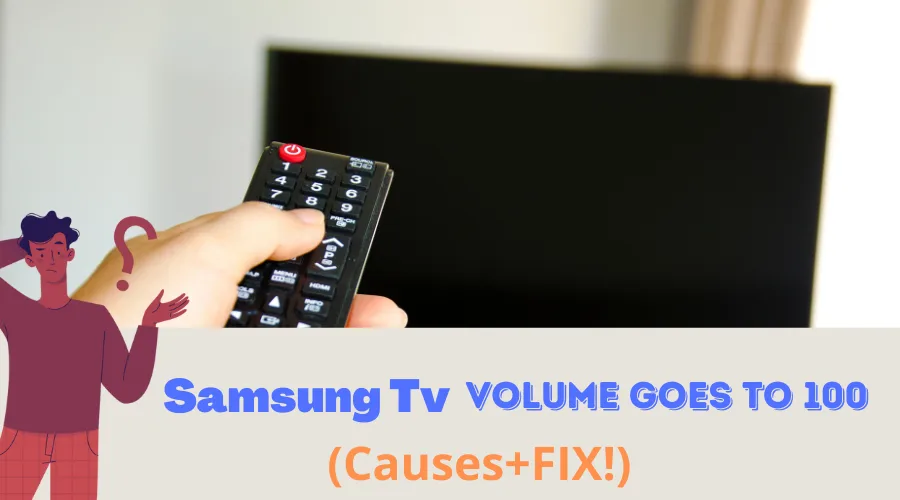
The Samsung TV volume might be stuck at 0 because of a malfunctioning volume button. Alternatively, the TV’s volume might be turned all the way down.
If neither of these solutions works, then there might be a problem with the TV’s internal circuitry.
If this does not work, then there may be a problem with the TV’s hardware that will need to be fixed by a technician.
However, let’s troubleshoot the issue and fix it with the steps below before reaching to the technician.
Samsung Tv Volume stuck at 0
If your Samsung TV’s volume is stuck at 0, there are a few things you can try to fix the issue.
#1. Check the remote control
If your Samsung TV volume is stuck at 0, the first thing you should do is check the remote control.
Make sure that the batteries are inserted correctly and that there is no debris or dirt blocking the sensor.
If the problem persists, you may need to replace the remote control.
If cleaning the remote control does not fix the problem, you may need to reset your Samsung TV.
Unplug your TV from the power outlet for a few minutes and then plug it back in.
Once your TV has restarted, test the volume to see if it is working properly.
If resetting your Samsung TV does not fix the problem, there may be an issue with your television’s settings.
#2. Check your TV’s audio settings
If the volume on your TV is stuck at 0, the first thing you should do is check your TV’s audio settings. There might be a setting that’s preventing the volume from going any higher.
#3. Turn off any sound-enhancing features
If you’re still having trouble, try turning off any sound-enhancing features on your TV. These features can sometimes cause the volume to get stuck at 0.
#4. Check the TV menu
If the remote control is not the issue, the next thing to check is the TV menu.
Navigate to the sound menu and make sure that the volume is not muted and that the volume level is not set to 0.
#5. Power Cycle your Samsung Smart Tv
If you’re having trouble with your Samsung Smart TV’s volume being stuck at 0, there is a simple solution: power cycle your TV.
To do this, simply unplug your TV from the power outlet and wait for a minute or two. Then, plug your TV back in and turn it on.
This should reset the volume control and allow you to adjust it as normal.
#6. Perform a factory reset
If the above steps don’t fix the problem, you may need to perform a factory reset.
This will reset the TV to its default settings and should fix any software-related issues that may be causing the audio problem.
#7. Contact Samsung customer support
If none of the above solutions work, the next thing to try is contacting Samsung customer support. They may be able to help you troubleshoot the issue and find a solution.
Conclusion
Let’s conclude the post!
Summing up the fix on Samsung Tv volume stuck at 0:
1. Check the remote control.
2. Check your TV’s audio settings.
3. Turn off any sound-enhancing features.
4. Check the TV menu.
5. Power Cycle your Samsung Smart Tv
6. Perform a factory reset.
7. Contact Samsung customer support.
I hope you enjoyed reading this post and got your issue resolved.

I’m Anirban Saha, Founder & Editor of TechBullish. With a B.Tech in Electronics and Communication Engineering, and 5+ years of experience as a software developer, I have expertise in electronics, software development, gadgets, and computer peripherals. I love sharing my knowledge through informational articles, how-to guides, and troubleshooting tips for Peripherals, Smart TVs, Streaming Solutions, and more here. Check Anirban’s Crunchbase Profile here.
