SONY TVs are known for their display color quality. But, several times I saw Sony TV horizontal lines on the screen issue which is annoying.
If you have a Sony TV and notice horizontal lines on the screen, there are fixes for it.
These horizontal lines do not match the other display pixels on the led tv screen but appear as green lines or black lines on the Sony TV screen.
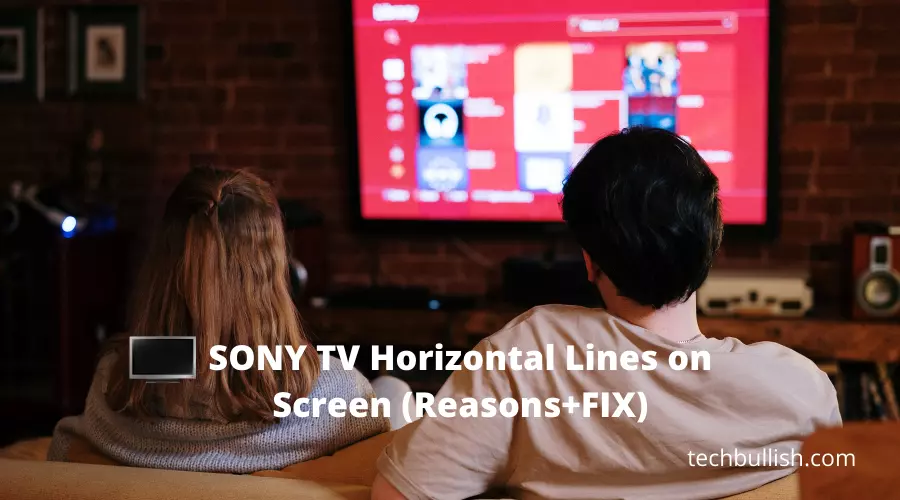
Let’s get started!
Causes of Horizontal lines in Sony Smart TV
1. Input Cable Connection Issue
One possibility is that the issue is caused by a loose or damaged HDMI cable.
The input cable connection issue is a common problem that can be easily resolved by checking the input HDMI cable connection.
To check the input cable connection, check that the input cable is connected to the correct input port.
If the issue still happens, try to reconnect the input cable to the correct input HDMI port. If the issue still happens, try another input port.
If the issue is still happening, try to connect another device to the input port to rule out the input port as the cause of the issue. If the issue is still happening, service may be required.
2. Outdated Bravia TV Firmware Version
Another possibility is that there is an issue with the TV’s software. If there is an issue with the software, it can cause horizontal lines to appear on the screen.
Updating your TV’s firmware version should be done when there is a software update available.
A software update can include several fixes and improvements, which will improve your TV’s performance.
If you’re experiencing horizontal lines or other image problems, a software update may help you solve the problem.
3. Video Source Problem
Issues with the source of the video signal could contribute to horizontal lines on the screen. Ensure that the device connected to the TV is functioning correctly and provides a stable signal.
4. Issue on Sony TV Panel
Another common cause is a problem with the TV panel. If there is a problem with the hardware, it can also cause horizontal lines to appear on the screen.
A panel issue is related to the screen of your TV. If your screen has suffered physical damage, you should take it to a technician for repair.
If you have a new TV, the screen maybe is just dirty or dusty. Still, you need the help of a technician as you won’t be able to peek into the panel yourself and it is also not recommended to do it on your own.
Types of Horizontal Lines that can occur on Sony Smart TV
Lines that can appear on your TV can be horizontal lines running horizontally across your TV’s width or they can be colored vertical lines running vertically on your Sony Bravia TVs’ display screen.
Horizontal lines in Sony Smart TVs can be of several types which are commonly seen in their TVs.
These are one of the most commonly seen other tv screen problems. These can occur in any Sony Tv whether it is an LCD TV, LED TV, OLED TV, or QLED TV.
1. Horizontal green lines on the Sony TV screen
The green lines on Sony smart Tv screen are a common issue where the screen displays a green line on the sides of the screen.
These lines usually appear on the top and bottom of the display and are caused by a faulty or damaged panel of your screen.
However, to conclude whether it is a panel issue you need to first check with the troubleshooting steps to fix it.
If it is a panel issue, then the problem with remain until you replace the panel of your Sony LED TV.
2. Horizontal black lines on the Sony TV screen
Horizontal Black lines occur in thin strips mostly on the bottom or top of the screen of LED TVs.
It can be in the form of a block of lines or a single line. Most of the time these are dead pixels or any other defect.
When a horizontal line appears on the screen of your Sony TV, it can be either a problem with your TV, or it can be a problem with your cable or satellite box.
If the horizontal lines are not caused by the cable or satellite box, then the problem is with your Sony TV.
A black horizontal line is not always a panel issue. Typically, this can be caused by a bad pixel or a bad connection on the screen.
How to Fix Sony TV Horizontal Lines on Screen?
There are several tips for a fix of horizontal lines on the Screen of Sony TV:
#1. Verify the Lines are Permanent or Moving on Sony TV
The first thing to do is to determine if the lines are a permanent part of the LED or LCD screen or if they are moving.
If they are permanent, then it’s a hardware (LCD) problem, so you’ll need to contact Sony or take your set to a TV repair center.
If the lines are moving, then it’s a software (Firmware) problem, and you can use the following steps to fix these lines.
#2. Perform Picture Test Switching Input Source
Before you start to fix Sony TV Horizontal Lines on Screen, you will want to run a picture test.
Your input source to your Tv might be having issues. You can switch your input source to another.
You can connect your Laptop by connecting the HDMI cable to it for a while and check the picture quality and whether it is showing the same horizontal lines on your Sony Smart TV Screen.
#3. Performing Power Cycle
The Power cycle is an effective way of solving common tv problems.
It is also a basic step to troubleshoot while you are trying to fix the horizontal lines either black or colored lines on Sony TV’s display.
To perform the power cycle, you need to unplug the power cord from the power source and keep it disconnect for 15 mins and then restart again.
#4. Update Sony TV Firmware
If you are facing the issue of the horizontal lines on your Sony TV screen and you want to fix this issue, then you need to update the firmware via their OTA updates to the latest version.
This is a good solution for the issue and it will work most of the time in these issues.
The first thing you want to do is to check if your Sony TV has the latest software updates. If the TV is still new, you might want to check for updates more often.
If you haven’t yet, you can easily do this by using your remote control going to the Home screen, and then to the Settings menu screen of your Sony Bravia tv.
You will find the option to check for updates in the Support area. If there are updates available, download them.
Home->Settings->Customer Support->Software Update-> Download and install latest update.
After updates are installed properly check whether it is showing updated to the latest version. Now, it is recommended to perform restart your Sony LCD TV or LED tv.
You can find the instructions on how to do this in the user manual that comes with your TV.
#5. Factory Reset your Sony Smart TV
If the TV screen problem persists even after updating to the latest firmware, it may be a hardware issue with the TV itself.
This will remove any settings that might have been updated on your TV, so you’ll have to do it before you make any changes to your TV.
This can be done quickly in the settings, and it will usually run a season scan to make sure that your TV is back in working order.
Contact Sony TV Customer Support
If you have tried the troubleshooting steps and still have horizontal lines on your Sony Smart TV, it may be time to contact Sony customer support for further assistance.
This step will be useful and mostly recommended if your Sony Bravia TV is under warranty. In case of Warranty, you may get a complimentary repair if the issue is covered in the warranty terms.
- To get in touch with Sony customer support, visit the Electronics Product Support page on their website.
- You can also reach out to Sony TV customer support on Twitter by tweeting to @SonySupportUSA.
Advanced Troubleshooting Steps to Fix Sony TV Screen Having Horizontal Lines
To do the advanced steps below it is recommended to contact Sony customer support or take the TV to a professional repair center to get help of TV repair professional.
Also, you should not do these advanced hardware troubleshooting steps if your Sony TV is under warranty.
Here are some advanced troubleshooting steps you can take to fix a Sony TV screen having horizontal lines:
1. Check the T-Con Board
The T-Con board is a small circuit board that is responsible for processing the image signal and sending it to the LCD panel. If the T-Con board is damaged, it can cause horizontal lines to appear on the screen.
To check the T-Con board, you will need to open up the back of the TV and look for any signs of damage or burnt components. If you find any damage, you may need to replace the T-Con board.
2. Check the LCD Panel
If the T-Con board is not the issue, the problem could be with the LCD panel.
To check the LCD panel, you will need to perform a visual inspection of the panel to look for any signs of damage or cracks. If you find any damage, you will need to replace the LCD panel.
3. Check the Power Supply Board
The power supply board is responsible for supplying power to the TV. If the power supply board is not working correctly, it can cause horizontal lines to appear on the screen.
To check the power supply board, you will need to open up the back of the TV and look for any signs of damage or burnt components. If you find any damage, you may need to replace the power supply board.
4. Check the LVDS Cable
The LVDS cable is the cable that connects the T-Con board to the LCD panel. If the LVDS cable is loose or damaged, it can cause horizontal lines to appear on the screen.
To check the LVDS cable, you will need to open up the back of the TV and look for any signs of damage or looseness. If you find any damage, you may need to replace the LVDS cable.
5. Check the Backlight Inverter Board
The backlight inverter board is responsible for lighting the LCD panel. If the backlight inverter board is not working correctly, it can cause horizontal lines to appear on the screen.
To check the backlight inverter board, you will need to open up the back of the TV and look for any signs of damage or burnt components. If you find any damage, you may need to replace the backlight inverter board.
How much does it cost to repair horizontal lines on Sony Smart TV?
Sony Smart TV panels are not cheap and replacing them would need a good amount of cost.
However, it will depend on the panel type, and panel size. Though the horizontal line on your Sony Smart Tv may look minor, it can’t be repaired.
Either you need to compromise on your viewing experience by viewing the horizontal line on your screen or you need to replace your Display panel to eliminate any horizontal line.
If the panel is an LCD panel, it will be cheaper and it would cost more to replace if it is an LED panel.
Also, costlier if you have an OLED panel or OLED panel.
Frequently Asked Questions
What causes horizontal lines on Sony TV?
How do I fix horizontal lines on my Sony TV?
Can horizontal lines on Sony TV screen be fixed?
Final Words
Let’s conclude the post on the complete troubleshooting and fix guide for Sony TV Horizontal Lines on Screen!
This is a very common problem, and I hope that I was able to help you to fix horizontal lines.
This is also seen in other TVs like Philips Tv, Vizio Tv, Samsung LED TV, LG TV, Panasonic TV, and almost every brand of TV.
I hope you enjoyed reading the post.

I’m Anirban Saha, Founder & Editor of TechBullish. With a B.Tech in Electronics and Communication Engineering, and 5+ years of experience as a software developer, I have expertise in electronics, software development, gadgets, and computer peripherals. I love sharing my knowledge through informational articles, how-to guides, and troubleshooting tips for Peripherals, Smart TVs, Streaming Solutions, and more here. Check Anirban’s Crunchbase Profile here.
