Stepped Caps lock came as a very unique type of Caps lock design for mechanical keyboards and it has created several questions among mechanical keyboard enthusiasts.
It looks much different than the Regular Caps Lock key we see on keyboards.
In Simple Words, A Stepped caps lock is the Caps Lock key with an indentation design. It has a higher height on the left side similar to a regular Caps lock, and then an indentation, then a lower height on the right side.

In this post, I would discuss all you need to know about the Stepped caps lock in detail.
Let’s get started!
What Is a Stepped Caps Lock?
A stepped caps lock is a different design of caps lock key that has a lower profile on the right side of the key. This creates a gap between the caps lock key and the key next to it(“A” Key).
This design is meant to provide a more comfortable and ergonomic typing experience, as well as to prevent accidental presses of the Caps Lock key.
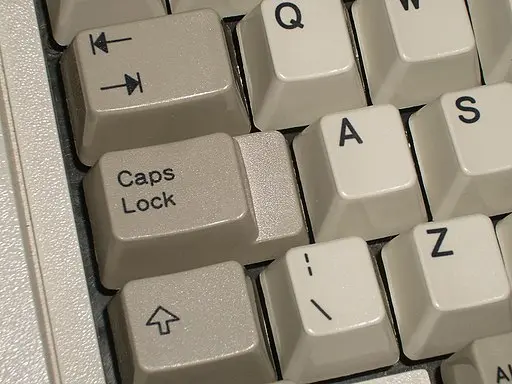
The stepped caps lock is a great option for those who frequently use the caps lock key. The key is easy to find and press, and it is less likely to be accidentally pressed than a traditional caps lock key.
Why Stepped Caps Lock?
Stepped Caps lock came out as a refreshed design to the regular caps lock and has several advantages.
Look Good
The stepped Caps lock gives a cool refreshing look with the visual separation, separating it from the leftmost A key on your keyboard.
Prevents Accidental Press of Caps Lock Key
The Stepped Caps lock provides a good amount of separation which prevents any accidental keypress during typing.
Fast typers may often click the caps lock instead of the “A” letter key on their keyboard with their Pinky finger reaching there easily.
However, the new separation design can really benefit from fast typing and prevent any minor errors from happening.
Stepped Caps Lock Vs Regular Caps Lock
Here, I compare the Stepped Caps lock and the regular Caps lock. First, I would discuss the difference and the similarity.
Difference
There are a few differences between a Stepped Caps lock as compared to a Regular caps lock key.
In the case of a Stepped caps lock, you will find a separation between the letter A and the caps lock thereby making the right side of the Stepped caps lock lower.
However, in the case of a Regular caps lock, there is no extra separation between the A and Caps lock. Also, the height of a regular Caps lock key is uniform.
Similarity
Though both the Stepped Caps lock and the Regular caps lock looks different, still the functionality is exactly the same for both.
Are Stepped Caps Lock Keys Better than Regular Caps Lock?
Stepped Caps lock keys do not provide any functional differences.
However, in terms of overall use of the keyboard, the Stepped Caps lock keys are better than regular Caps lock keys providing better typing accuracy due to the right side of the Stepped caps lock being lower.
Generally, you won’t notice much benefit on regular usage, but if you use your keyboard heavily for fast typing, then it can improve your Typing accuracy.
Are Stepped Caps Lock Crucial?
A stepped Caps lock is good to have. However, they are not crucial to have it on your keyboard. You can work well without having stepped keycaps.
Can you put a Stepped Caps Lock on any Keyboard?
It was there for the Cherry G80-3000 series keyboards. However, you can use stepped caps lock keys on any mechanical keyboard. You will find stepped caps lock key mods for that.
Conclusion
Let’s conclude the post on Stepped Caps Lock!
If you’re not a fan of the stepped caps lock, you can always try to find a keyboard that doesn’t have one.
However, keep in mind that not all keyboards have this feature, so you might have to do a bit of research to find the right one for you.
I hope you enjoyed reading the post.

I’m Anirban Saha, Founder & Editor of TechBullish. With a B.Tech in Electronics and Communication Engineering, and 5+ years of experience as a software developer, I have expertise in electronics, software development, gadgets, and computer peripherals. I love sharing my knowledge through informational articles, how-to guides, and troubleshooting tips for Peripherals, Smart TVs, Streaming Solutions, and more here. Check Anirban’s Crunchbase Profile here.
