A 40% keyboard is a compact keyboard that features a smaller layout than a traditional full-sized keyboard. These keyboards are also known as “mini” or “small” keyboards.
They are designed for users who prioritize portability and functionality, and who may not need all of the keys found on a full-sized mechanical keyboard. 40% keyboards have become increasingly popular among users who work on the go, as well as those who prefer a more minimalist typing experience.
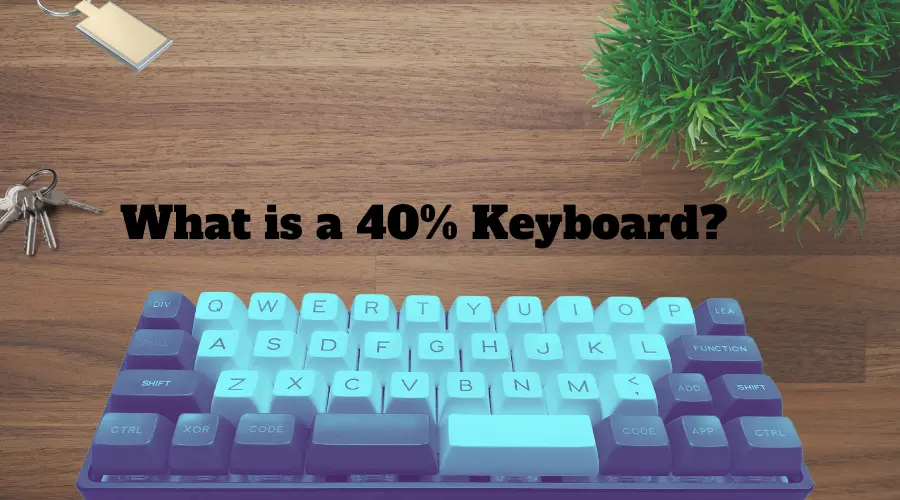
In this post, I will discuss about 40% keyboards and help you know each detail about that.
Let’s get started!
What is a 40% keyboard?
40% keyboards have 40 to 50 keys, which include the alphanumeric, modifier, and spacebar keys along with a few more functional keys.
Here, the numeric rows on the right, function rows, navigation keys, and punctuation keys are missing.
A 40% keyboard has fewer keys as compared to a full-size keyboard, so that they can save more space and are easy to lift. A standard keyboard contains 104, 105, or 108 keys in total, which include alphanumeric, Numpad, function keys, navigation keys, and more.
Full-sized keyboards are available easily, while 40% keyboards are not easily available due to their lower demand.
Key Features of 40% Keyboards
- The most notable feature of a 40% keyboard is its size, which is significantly smaller than a full-sized keyboard.
- These keyboards typically have around 40 keys, compared to the 104 keys found on a standard keyboard.
- 40% keyboards often have a minimalist design, with a focus on functionality rather than aesthetics.
- Many 40% keyboards use a layout known as “ortholinear,” which means that the keys are arranged in a grid rather than the staggered layout found on traditional keyboards.
Are 40% Keyboards usable?
These keyboards are usable or not, depending on your needs. It’s true that 40% keyboards are space-efficient, but they also lose some functionality along with the keys.
You will have to depend on a lot of shortcuts and double-pressing the same button for different purposes. If you are a professional writer or programmer who needs to depend on the keyboard for a lot of typing, then you may find difficulty in using this keyboard.
However, this keyboard will work excellently if you are someone who often travels or needs a keyboard just for sending a few emails.
How many keys does a 40 percent keyboard have?
The tiniest keyboards that have been developed to date to serve users’ special requirements are 40% keyboards. You won’t get anything smaller than this size.
This keyboard has a minimum of 40 and a maximum of 50 keys. There are mainly some alphabet keys along with the spacebar and modifier keys on the keyboard. It may contain a couple more key brands of the keyboard.
Benefits of a 40% Keyboard
- One of the main benefits of using a 40% keyboard is the increased portability. These keyboards are much smaller and lighter than traditional keyboards, making them easy to carry around.
- 40% keyboards also require less desk space, which can be a major advantage for users with limited space.
- The smaller size of these keyboards can also help users focus on typing and reduce distractions, as there are fewer keys to look at.
Potential Drawbacks of a 40% Keyboard
- One potential drawback of using a 40% keyboard is that it can take some time to get used to the smaller size and different layout.
- These keyboards may not be suitable for users who need to access a wide range of keys or use specialized keys, as they may not be present on the keyboard.
Are 40% Keyboards Good for Gaming?
Whether a 40% keyboard is good for gaming depends on the specific needs and preferences of the user.
Some people may find that a 40% keyboard is perfectly suitable for gaming, while others may prefer a full-size keyboard with a numeric keypad and additional keys for macros and other functions.
That being said, 40% keyboards can be a good option for some types of gaming, particularly for games that don’t require a lot of complex key bindings or macros.
They can also be a good choice for gamers who prefer a more compact and portable setup, or who are looking to save space on their desk.
However, it’s worth noting that 40% keyboards can be more difficult to use than full-size keyboards, especially for gamers who are used to having a numeric keypad or additional keys for macros and other functions.
They may also require some time to get used to, as the keys are typically arranged in a different configuration than on a full-size keyboard.
Comparison with other Compact Sized Keyboards
When it comes to measurements, only 100% keyboard and 40% keyboards are not the ones competing with each other.
There are other keyboard sizes that have been manufactured and distributed to serve the different needs of people. A full-size or standard-size keyboard is called a 100% keyboard.
As it sounds, it will have all the keys available like a traditional keyboard. If you look for the widest option in the market, they are the one! It may have 104 or 108 keys.
Another one is a 96% keyboard, which has the exact layout as the previous one, with no gaps. You will find this one a little less in size horizontally as compared to the full-size board.
Next comes the 80% keyboard, which contains 88 keys. You get a navigation key, function row, and arrow clusters along with the alphabet keys, so nothing to cry about.
Apart from this, there are 75%, 60%, 65%, 50%, and 40% Keyboards. As you move from one type to another, the keyboard will lose a few keys horizontally or vertically to become compact. This is why 40% is the most compact one with the minimum keys.
Conclusion
Let’s conclude the post on what is a 40% keyboard!
These keyboards are very minimal and not for everyone. So, do check if you are okay with this minimal set of keys.

I’m Anirban Saha, Founder & Editor of TechBullish. With a B.Tech in Electronics and Communication Engineering, and 6+ years of experience as a software developer, I have expertise in electronics, software development, gadgets, and computer peripherals. I love sharing my knowledge through informational articles, how-to guides, and troubleshooting tips for Peripherals, Smart TVs, Streaming Solutions, and more here. Check Anirban’s Crunchbase Profile here.
