Membrane keyboards are a popular choice for many computer users. They are usually cheaper than mechanical keyboards, but what exactly is a membrane keyboard and what are its pros and cons?
In this article, I will cover all of these in-depth to give you all details you need from my own experience and knowledge of using membrane keyboard.

Let’s get started!
What is Membrane Keyboard?
A membrane keyboard is a type of input device that functions by having two flexible membranes separated by a spacer and contact pads that create an electrical connection when pressed. This creates an electric current which then triggers the associated keystroke to be sent to the computer.
The keystroke is usually accompanied with a response, providing feedback to the user’s fingers. These keyboards have a physical membrane layer below the key switches. Membrane keyboards are generally cheaper than mechanical keyboards, making them popular for budget-friendly builds and laptops.
To learn more on the comparison of mechanical vs membrane keyboards, you can check this post here.
How does a Membrane Keyboard Work?
When a user presses a key on a membrane keyboard, the top membrane layer collapses the dome and pushes down on the holes layer below.
At the same time, the dome also makes contact with the corresponding conductive trace on the bottom membrane layer, completing a circuit and sending a signal to the computer to register the keystroke.
The computer then processes the signal and translates it into the appropriate character or action on the screen.
The entire process happens in a matter of milliseconds, allowing users to type quickly and efficiently.
A membrane keyboard typically consists of four layers:
- Top Membrane Layer
- ‘Holes’ Layer
- Bottom Membrane Layer
- Conductive Traces
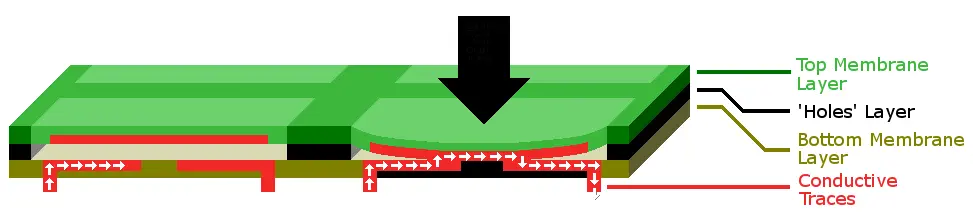
Top Membrane Layer
The top membrane layer is the layer that you see and touch when you use the keyboard. It is made of a thin, flexible material, typically polyester, and has symbols or letters printed on it. When you press a key, the top layer flexes and makes contact with the ‘holes’ layer below it.
‘Holes’ Layer
The ‘holes’ layer is the layer that contains holes that correspond to each key on the keyboard. When you press a key, the top membrane layer flexes and makes contact with the ‘holes’ layer, pushing the corresponding button through the hole.
Bottom Membrane Layer
The bottom membrane layer is also made of a thin, flexible material and contains a conductive trace that runs under each button on the keyboard. When you press a key, the ‘holes’ layer pushes the button down, which makes contact with the conductive trace on the bottom membrane layer.
Conductive Traces
The conductive traces are thin strips of metal that run under each button on the keyboard. They are separated from each other by a non-conductive material, such as air or silicone. When a button is pressed, it makes contact with the conductive trace and completes a circuit, sending a signal to the computer that a key has been pressed.
Pros of Membrane Keyboards
- Lower Cost – Membrane keyboards are generally much less expensive than mechanical keyboards, making them a great option for budget-conscious shoppers. Not only are they cheaper, but they also require less maintenance, since they don’t have the same number of moving parts as mechanical keyboards.
- Quiet Operation – Membrane keyboards are much quieter than mechanical ones, so they’re great for people who need to type in quiet environments.
- Compatibility – Membrane keyboards are compatible with a wide variety of devices, from PCs to gaming consoles to smartphones.
Cons of Membrane Keyboards
- Less Responsive – While membrane keyboards are great for typing, they’re not as responsive as mechanical ones. This means that gamers and those who need precise control of their keyboard may want to invest in a mechanical keyboard.
- Less Tactile Feedback – Many membrane keyboards don’t offer the same tactile feedback that mechanical keyboards do, so they can feel a bit less responsive and precise.
- Low Quality Build – Membrane keyboards are generally much less durable than mechanical keyboards, so they’ll wear out faster and may need to be replaced sooner.
- Limited Rollover Capability: Some membrane keyboards have limited or no rollover capability, meaning that they can only register a certain number of simultaneous key presses before failing to recognize additional presses.
Applications of Membrane Keyboards
Membrane keyboards offer a reliable and cost-effective alternative to traditional mechanical keyboards and are commonly found in a variety of devices, including:
- Laptops
- Desktop keyboards
- Game controllers
- Medical equipment
- Industrial control panels
Also, read about how long does a membrane keyboard last by reading this post written by me.
Maintenance and Cleaning of a Membrane Keyboard
Proper Maintenance
To keep your membrane keyboard in good condition, it’s important to perform regular maintenance. This can include:
- Checking the cable and connector for any damage
- Inspecting the keys for any signs of wear or damage
- Testing the function of each key to ensure they all work properly
- Making sure the keyboard is clean and free of debris
Cleaning Your Membrane Keyboard
Over time, your keyboard can accumulate dirt, dust, and debris that can affect its performance. Here’s how to clean it properly:
- Turn off and unplug your keyboard before cleaning.
- Gently shake the keyboard to remove any loose debris.
- Use a can of compressed air to blow out any dust or debris from the keys and crevices.
- Dampen a cloth with a mild cleaning solution (such as water and a small amount of dish soap) and wipe down the keyboard.
- Dry the keyboard with a clean cloth or let it air dry before plugging it back in and turning it on.
Note: Avoid using harsh chemicals or abrasive materials on your keyboard, as these can damage the membrane and keys.
Preventing Damage
To prolong the lifespan of your membrane keyboard and prevent damage, consider these tips:
- Keep your keyboard away from liquids and food.
- Avoid using excessive force when typing.
- Use a keyboard cover to protect it from dust and debris when not in use.
- Store your keyboard in a safe place when not in use, such as a desk drawer or a carrying case.
Conclusion
Let’s conclude the post on what is a membrane keyboard!
Membrane keyboards are a cost-effective and lightweight alternative to mechanical keyboards. They use a series of thin layers and conductive traces to register keystrokes and provide a tactile typing experience.
While they may not offer the same level of durability and tactile feedback as mechanical keyboards, they are an excellent choice for those who prioritize portability and noise reduction.
I hope you enjoyed reading the post and found it useful.

I’m Anirban Saha, Founder & Editor of TechBullish. With a B.Tech in Electronics and Communication Engineering, and 6+ years of experience as a software developer, I have expertise in electronics, software development, gadgets, and computer peripherals. I love sharing my knowledge through informational articles, how-to guides, and troubleshooting tips for Peripherals, Smart TVs, Streaming Solutions, and more here. Check Anirban’s Crunchbase Profile here.
