Before switching to a mechanical keyboard, I was curious about whether it would be good for programming.
I tried using a mechanical keyboard after switching from a traditional membrane keyboard for several days. I observed that my productivity improved a lot. Since then, I have always used a mechanical keyboard for coding.
So, are mechanical keyboards good for programming? Mechanical keyboards provide a good typing experience, proper tactile feedback, and reliable clicks from the mechanical keys directly improve programming efficiency. Also, having a mechanical keyboard with high-quality switches improves typing speed and accuracy further. Also, the advanced features of a mechanical keyboard like Anti-Ghosting and macros, a mechanical keyboard can definitely make your programming more convenient.

Why Should You Trust Me? Hi, I am Anirban Saha, an Engineer with a Specialization in Electronics and Communication Engineering. I have experience in Smart TVs, Electronics circuits, and Computer peripherals. As per my work experience, I am a Full Stack Java Developer with 4+ Years of Experience working in MNCs.
Let’s get started!
Reasons Why Mechanical Keyboards are Good For Programming

Mechanical Keyboards are the most sought keyboard option if you are a programmer and everyone feels used to them in a few days.
After using mechanical keyboards for several days for programming, you would love them so much that you would not like to switch back to any other type of keyboard like a membrane keyboard or a rubber dome keyboard.
Here are the factors below that make a mechanical keyboard programmer-friendly and give you an added advantage.
#1. Better Durability of Mechanical Keyboards
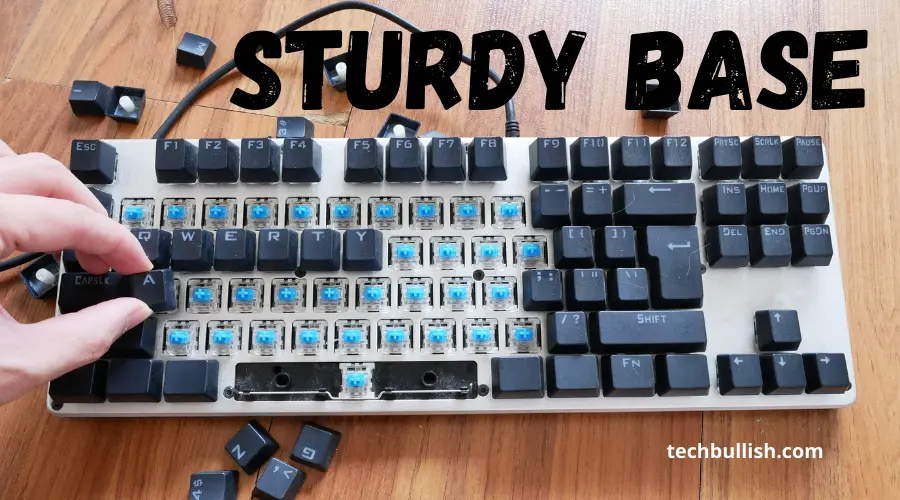
Mechanical keyboards are known for how durable they are.
People admire the durability of a mechanical keyboard and how long a mechanical keyboard lasts compared to any other type of keyboard like a membrane keyboard or rubber dome keyboard.
We try to implement our logic or debug very fast while developing or fixing a moderate to urgent bug.
We don’t care about how much pressure we are applying to type on our keyboard during that process. Due to this reason, if the keyboard is not durable, then putting extra pressure on the keys can damage it, or its membrane may be affected.
Mechanical keyboards solve this problem. They come with very highly durable custom mechanical switches and a solid architectural design of their chassis.
This makes the mechanical keyboard truly developer-friendly without having much to worry about in terms of durability and longevity of the keyboard.
#2. Click Sound and Feel of Mechanical Keyboard Switches

Mechanical Keyboards have a good clicky-clacky typing experience that resembles the old typewriter. Even a mechanical keyboard looks like a typewriter.
In the past, for typing fast and doing official work, the typewriter was the most sought-after option.
Also Read: History of Mechanical Keyboards
For someone who wants to have the typewriter experience even on a computer, a mechanical keyboard is the only option that provides a typewriter feeling despite being a computer keyboard.
#3. Faster Typing With Improved Click Accuracy
During programming, we need to code faster, and mechanical keyboard keys make this easier. With mechanical keyboard keys, you would be able to write your code faster and with greater accuracy.
It is also suitable for people who do not like to look at their keyboard during typing. A mechanical keyboard is a good choice for them too.
You may type fast but are your clicks accurate?
You might face this issue when you have many typos, and you need to correct them all.
In the case of programming, it is somewhat different. We get autosuggestions from IDE(integrated development environment like IntelliJ IDEA, VS Code.
Still, it is good to get the typing accuracy to the max. The mechanical keyboard would help you to get your clicks more accurately.
#4. Light Keypress Experience with Feedback
Whenever a person types during programming, they might not even look at the computer keyboard and might be concentrating on the programming by looking at the monitor screen.
Mechanical keyboards’ typing sounds or clicking taps make some alerts and ensure that the clicks are getting registered.
Though the clicks sound like a typewriter, however, the clicks are not hard like a typewriter. The mechanical keyboard gives a light-touch typing experience with good feedback from the keys.
You would also feel the keys are giving the opposite feedback that improves your typing speed.
#5. Anti-Ghosting Feature
Anti Ghosting is a popular feature that is important for gamers.
They press multiple keys together, and only anti-ghosting keyboards can register it properly. For programmers who type fast and want to complete their work as soon as possible, they need this feature.
Your keyboard should not slow your performance, and with a mechanical keyboard, there is no limit to your typing speed or your programming speed that you can achieve.
#6. RGB Lighting

Many mechanical keyboards come with RGB lighting that improves the typing experience and workspace look.
You will eventually feel better using an RGB keyboard than a standard keyboard. Any backlighting helps to type even when the room is not well-lit.
#7. Customizable Mechanical Switches and Keycaps

Mechanical keyboards can be custom-built. You can customize the switches and whatever size you prefer, and you can make the keys.
This ensures that you can choose the proper height of the keyboard, keycap types, backlighting options, and more with a mechanical keyboard. For better operation, you can also lube the keys and apply stabilizers according to your needs.
You can customize the layout of the keys, making it a full-sized keyboard, 60% keyboard, or any custom layout.
#8. Easily Repairable and Saves Cost
Mechanical keyboard keys are easily repairable for this. It has a separate key and not a single membrane.
So, you don’t need to change the entire but only a specific key whenever you repair it.
A mechanical keyboard can be repaired for a fraction of the cost and hence save a lot of cost for the cases where you need to buy an entire new membrane or a keyboard.
My Mechanical Keyboard Experience as a Programmer
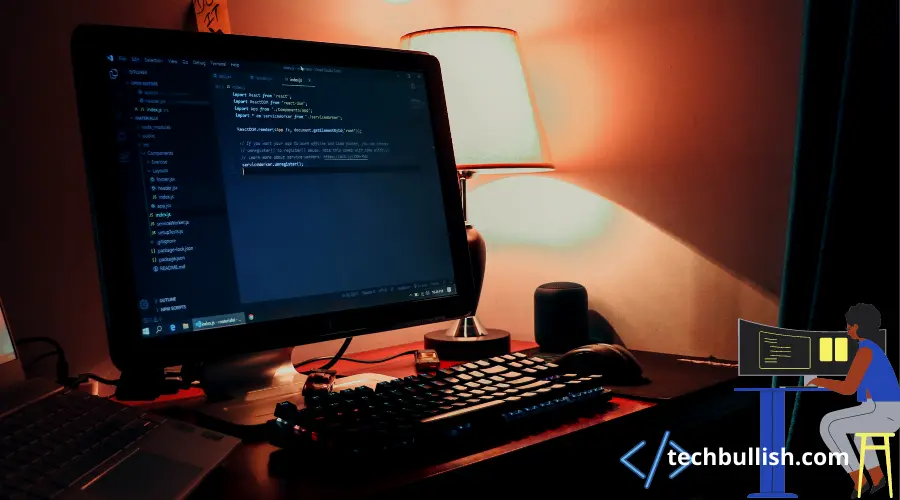
I am a Full Stack Software Developer, and I use a mechanical Keyboard for programming regularly.
Using a mechanical keyboard has been beneficial for the programming I do as it improves my productivity to a greater extent.
After I switched to a mechanical keyboard, my productivity improved a lot compared to the membrane keyboard I used before.
I am satisfied with using a mechanical keyboard for programming. The colored light it emits enhances my workspace. I use a Kailh Blue Type switch mechanical keyboard, and I love the sound too.
The significant benefits of mechanical keyboard bought in my programming are:
- The typing became way faster (improved by 30%), more accurate, and more enjoyable.
- Good keycap sound enabled me to notice if my clicks are getting registered when I am coding.
- I don’t have to worry about the pressure I am putting on the keyboard as it is very durable.
- I can use it for long programming sessions without much tiring due to good feedback from the switches.
The downsides I found are:
- The keyboard is heavy and difficult to carry.
- The mechanical keyboard sounded noisier when I typed fast during programming. If you are using Blue Switches, it would be not quiet. So, to reduce the noise, you may opt for Red Mechanical Switches.
Some Awesome Mechanical Keyboard Choices
Here are three awesome mechanical keyboards that you can consider for your coding:
- The Legend Continues: The K70 RGB PRO retains the...
- Powered by CORSAIR AXON Hyper-Processing...
- 100% CHERRY MX SPEED RGB Silver Mechanical...
- YES! TRUE HOT-SWAP - The transformative innovation...
- Original Aluminum Board - K556 features the...
- Hot-Swappable Brown Switches: Hot-swappable with...
- Hybrid mechanical gaming switches – The tactile...
- OLED smart display – Customize with gifs, game...
- Aircraft-grade aluminum alloy frame –...
Last update on 2024-07-27 / Images from Amazon Product Advertising API

I’m Anirban Saha, Founder & Editor of TechBullish. With a B.Tech in Electronics and Communication Engineering, and 5+ years of experience as a software developer, I have expertise in electronics, software development, gadgets, and computer peripherals. I love sharing my knowledge through informational articles, how-to guides, and troubleshooting tips for Peripherals, Smart TVs, Streaming Solutions, and more here. Check Anirban’s Crunchbase Profile here.



