Its true that some users find mechanical keyboards to be too loud and noisy, and some enjoy the sound it makes. However, not all mechanical keyboards makes noise…
Here, in this post I will discuss all you need to know about loudness of mechanical keyboard in detail.
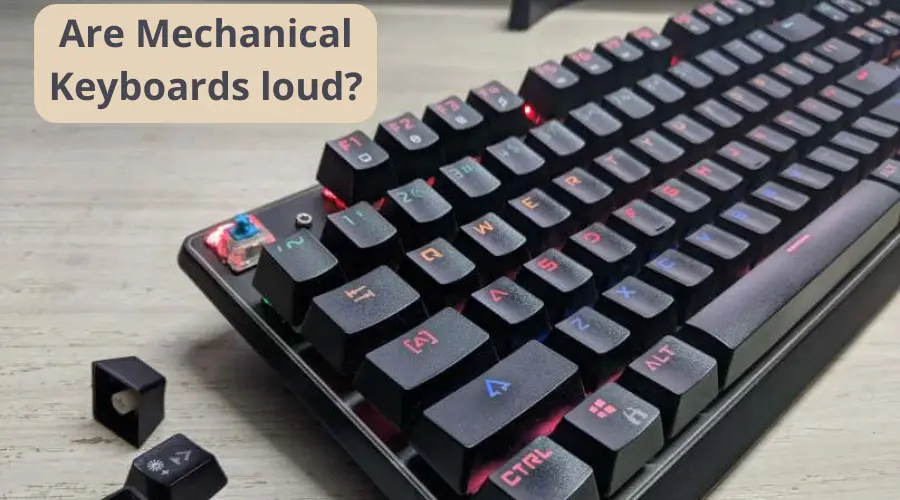
Loudness of Mechanical Keyboards
Mechanical Keyboards with Clicky switches are loud and noisy. However, mechanical keyboards with tactile switches sound moderate, and those with linear switches are comparatively smooth and silent.
So, the loudness of mechanical switches depends on the type of switch you use.
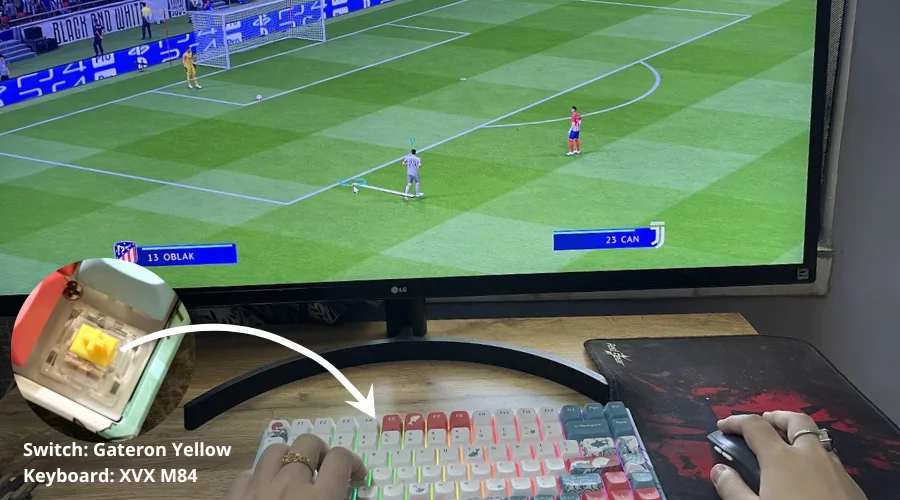
Loudness comparison for Different Switch types of Mechanical Keyboards
| Key Type | Characteristics | Loudness |
| Linear | Smooth | Comparatively Silent |
| Tactile | Gives Bumpy Feeling | Moderate |
| Clicky | Clicky and Bumpy Feedback | Loud |
Can we make mechanical switches quieter?
Yes, we can make the mechanical keyboard switches quieter by applying lube to them and using sound dampers like rubber O rings, using sound Dampening mat.
If its still louder than you expect, we need to replace the mechanical switches with linear ones.
Also Read this detailed Guide on: How to make blue switches quieter?
Are mechanical keyboards too loud for the office?
Mechanical Keyboards with clicky switches can irritate your colleagues or someone who does not like any noise in the workspace.
Other keys like the linear keys are smooth, and no one would bother with the sound they produce.
This is why…I switched back to linear switches from clicky switches later. Though I was having fun with it, it was irritating to people sitting beside me.
Are mechanical Keyboards louder than Membrane keyboards?
Yes, if you compare a membrane keyboard with a clicky or tactile switch mechanical keyboard, then mechanical keyboard would be much louder.
However, if you use linear switches, then the noise won’t be that much.
My Final Thoughts
From my mechanical keyboard usage experience, I have found the linear switches to be suitable for office environment where it may distract other working professionals.
However, if you are a keyboard enthusiast and at home, you can choose either of clicky or tactile too…but remember the clicks would be loud.
So, choose according to your specific requirement.

I’m Anirban Saha, Founder & Editor of TechBullish. With a B.Tech in Electronics and Communication Engineering, and 6+ years of experience as a software developer, I have expertise in electronics, software development, gadgets, and computer peripherals. I love sharing my knowledge through informational articles, how-to guides, and troubleshooting tips for Peripherals, Smart TVs, Streaming Solutions, and more here. Check Anirban’s Crunchbase Profile here.
