This guide covers the best 49-inch monitors for gaming, work, trading, video editing, business, and overall productivity. All these monitors are of Super ultrawide type of aspect ratio 32:9.
Before You choose one you need to look into its:
- Resolution: Aim for 3840 x 2160 (4K) or higher for a sharp image.
- Refresh Rate: Look for 120Hz or higher for smooth motion, especially for gaming.
- Response Time: Faster is better (1 ms or lower) for gaming and fast-paced content.
- Panel Type: Consider TN for speed, IPS for colors/viewing angles, or VA for contrast.
- Additional Features: Check connectivity, adaptive sync technologies, ergonomics, and screen curvature suited to your needs and setup.
Let’s get started!
49-inch Monitor Roundup
Best Overall: Samsung Odyssey G9
Best For Gaming: ASUS ROG Strix XG438Q
Best For Video Editing: LG 49WQ95C-W
Best For Productivity: Samsung Odyssey Neo G9
So, let’s each of the top chosen monitors in detail with its review, pros, and cons, and my experience!
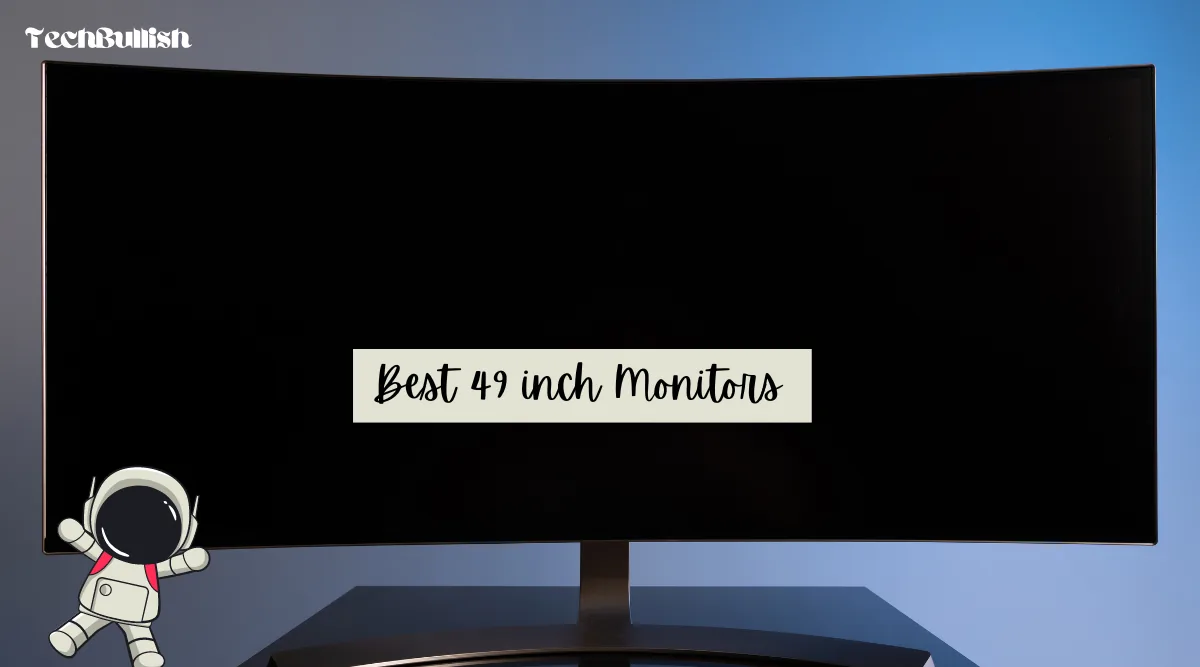
Here are the Best 49-inch Monitors:
LG 49GR85DC-B.AUS 49 inches Curved Monitor

If you’re looking for a massive gaming monitor that offers immersive and vivid gameplay, then the LG 49GR85DC-B.AUS 49″ Curved Ultragear™ DQHD 1ms 240Hz Monitor with VESA DisplayHDR™ 1000 is the perfect choice.
- 49" DQHD (5120 x 1440) Curved Display - The...
- 240Hz Refresh Rate - Gear up for smooth gameplay...
- DCI-P3 95% (Typ.) with VESA DisplayHDR 1000 - The...
Last update on 2025-10-23 / Images from Amazon Product Advertising API
Pros
- The massive 49-inch Dual QHD (5129×1440) curved (1000R) monitor with an ultra-wide 32:9 aspect ratio provides massive screen real estate that fully envelopes players in the game with immersive and vivid gameplay.
- The 49GR85DC supports VESA DisplayHDR 1000 offering impressive peak brightness and exceptional color and contrast for incredible HDR gaming.
- Gear up for smooth gameplay with an ultra-fast 240Hz display. The faster speed lets you respond quickly to opponents and stay a step ahead of the competition.
Cons
- The monitor is very expensive.
- The monitor’s size may be too large for some users, so make sure you have enough desk space to accommodate it before purchasing.
- The monitor lacks built-in speakers, so you’ll need to purchase external speakers or headphones for audio.
We were impressed by the vivid and immersive gameplay on this monitor’s massive curved display. Its ultra-fast 240Hz refresh rate delivered incredibly smooth visuals.
However, the high price tag and large size may not suit all gamers. You’ll also need external speakers for audio.
If you want a top-of-the-line immersive gaming experience and have desk space, this monitor is worth considering. Just be prepared to pay for its cutting-edge specs and massive screen size.
SAMSUNG 49 inch S95UA Super Ultrawide Dual QHD Monitor

We highly recommend the SAMSUNG 49″ S95UA Super Ultrawide Dual QHD Monitor for anyone looking for a high-quality monitor that can enhance productivity and provide an immersive gaming experience.
Pros
- The dual QHD display delivers incredibly realistic images with enhanced depth in every detail, which is perfect for gaming and multimedia tasks.
- The Samsung QLED technology converts light into a wider range of colors, delivering more hues than conventional monitors, making colors crisp and pure with the range of colors extended to DCI-P3 95%.
- The HDR support brings a true high dynamic range of luminous blacks and whites to the screen, ensuring an outstanding viewing experience.
Cons
- Not Much Cons
The SAMSUNG 49″ S95UA Super Ultrawide Dual QHD Monitor is an excellent choice for users who want to enhance their productivity and gaming experience.
The dual QHD display delivers realistic images with enhanced depth in every detail, while the Samsung QLED technology and HDR support ensure crisp and pure colors with an outstanding viewing experience.
- DOUBLE YOUR DISCOVERIES: Dual QHD ensures enhanced...
- COLORS COME TO LIFE: Samsung QLED technology...
- RICHER, MORE REFINED SHADES: HDR support brings a...
Last update on 2025-10-23 / Images from Amazon Product Advertising API
Overall, the SAMSUNG 49″ S95UA Super Ultrawide Dual QHD Monitor is a great product that we highly recommend.
Samsung Odyssey G9 Gaming Monitor

If you’re looking for a top-of-the-line gaming monitor, the Samsung Odyssey G9 is definitely worth considering.
Pros
- The curved screen matches the curve of the human eye, providing maximum immersion and minimal eye strain.
- The screen space of two side-by-side monitors means you can truly take command on the battlefield.
- Utilizing Quantum Dot technology, Samsung QLED creates more vivid colors with 125% more color space compared to sRGB, ensuring the highest class of color reproduction.
Cons
- The monitor stand is not the best and could be improved.
- The price point is quite high, making it a significant investment.
- The monitor is quite large and requires a lot of desk space.
We were blown away by the performance of the Samsung Odyssey G9. The QHD resolution brings you a display as wide as two QHD monitors sitting side by side, with incredibly detailed, pin-sharp images.
The rapid 240hz refresh rate ensures that you never miss a beat, and the NVIDIA G-SYNC and FreeSync Premium Pro support means that the monitor matches every frame from your graphics card, so you’re never caught short from moment to moment.
The curved screen is a game-changer, providing maximum immersion and minimal eye strain. The ultrawide curved panel’s 32:9 aspect ratio keeps games alive—even when you need to pause; open various windows at once and jump between tasks seamlessly.
The Infinity Core Lighting allows you to customize your Odyssey with core color customization to match your monitor with the rest of your gaming setup.
- HANDPICKED BY AMAZON: They did the research so you...
- SAMSUNG'S LARGEST 1000R GAMING MONITOR: Get your...
- CUTTING EDGE QLED TECHNOLOGY: From deepest blacks...
Last update on 2025-10-23 / Images from Amazon Product Advertising API
Overall, the Samsung Odyssey G9 Gaming Monitor is an excellent investment for serious gamers. While it is quite expensive, the performance and immersive experience it provides are unparalleled.
LG 49WQ95C-W 49 Inch 32:9 Curved UltraWide DQHD (5120 x 1440)

We highly recommend the LG 49WQ95C-W 49 Inch 32:9 Curved UltraWide DQHD Monitor for gaming enthusiasts and professionals requiring a large screen.
Here are its Pros:
- 49″ curved display provides an immersive gaming experience. A wider color spectrum and brightness enhance visual quality.
- NVIDIA G-SYNC Compatible reduces screen tearing and stuttering for faster, smoother gameplay.
- AMD FreeSync Premium Pro delivers fluid, virtually tear-free gaming ideal for serious gamers.
Here are its Cons:
- 60Hz refresh rate may be too low for competitive gaming.
- 5K resolution appears less crisp than expected on such a wide screen.
- USB port is only USB 2.0, so don’t expect high speeds connecting devices to the monitor.
With a 5120 x 1440 resolution, the LG 49WQ95C-W provides an immersive gaming experience that enhances the visual quality of games with a wider spectrum of colors and enhanced brightness.
The monitor is officially validated by NVIDIA as G-SYNC Compatible, which reduces screen tearing and stuttering, resulting in faster and smoother gaming.
AMD FreeSync Premium Pro provides a fluid and virtually tear-free gaming experience, making it ideal for serious gamers.
The monitor’s 60Hz refresh rate may not be ideal for competitive gaming. Additionally, the 5K resolution is not as crisp as expected on a screen this wide. Lastly, the USB up port is a 2.0 version, so don’t expect high speed when connecting the monitor to your device.
- 49" Curved DQHD (5120 x 1440) Nano IPS...
- VESA DisplayHDR 400 with DCI-P3 98% (Typ.)
- nVIDIA G-SYNC Compatible & AMD FreeSync Premium...
Last update on 2025-10-23 / Images from Amazon Product Advertising API
The LG 49WQ95C-W is a great choice for gaming enthusiasts and professionals requiring a large screen.
Dell UltraSharp U4924DW 49 inches Dual Quad HD (DQHD) Curved Screen

If you’re looking for a reliable and efficient monitor, the Dell UltraSharp U4924DW is a great choice.
Pros
- Seamless, multi-screen productivity with two 27″ QHD partition capabilities
- Exceptional contrast (2000:1) across a wide viewing angle with IPS Black panel technology
- ComfortView Plus is an always-on, built-in, low-blue light screen that reduces potentially harmful blue light emissions without compromising the color.
Cons
- The monitor is quite large and may not fit on smaller desks
- The price point may be a bit high for some consumers
- The built-in speakers are not the highest quality and may require external speakers for better sound
As someone who has used the Dell UltraSharp U4924DW, I can confidently say that this monitor is a great investment for anyone looking to increase their productivity. The dual 27″ QHD partition capabilities make it easy to work on multiple projects at once without any lag or interruptions. The exceptional contrast with IPS Black panel technology ensures that colors are vibrant and true to life.
One of the standout features of this monitor is the ComfortView Plus technology.
As someone who spends a lot of time in front of a screen, I appreciate the built-in low blue light screen that reduces eye strain without compromising color accuracy.
It’s a small feature that makes a big difference in my overall comfort and productivity.
While the size of the monitor may be a bit overwhelming for some, I appreciate the extra-screen real estate. The curved screen also improves the field of view and reduces reflection and eye fatigue.
- LCD Monitor is reliable and offers convenient...
- USB Type-C allows powerful and efficient transfer...
- 49" viewable screen size showcases movies, games,...
Last update on 2025-10-23 / Images from Amazon Product Advertising API
Overall, I highly recommend the Dell UltraSharp U4924DW for anyone looking for a reliable and efficient monitor that will increase their productivity.
ASUS ROG Strix XG49VQ 49 inches Curved Gaming Monitor

If you’re a gamer looking for an immersive and smooth gaming experience, then the ASUS ROG Strix XG49VQ is the perfect monitor for you.
Pros
- The 49” Dual Full HD curved display offers an incredibly immersive gaming experience.
- The 144Hz refresh rate, FreeSync 2 HDR, and DCI-P3 90% Professional color gamut coverage provide smooth and vivid visuals.
- The monitor is marathon-ready with swivel, tilt, and height adjustability, and a VESA mount, allowing you to find your ideal viewing position.
Cons
- The 3840 x 1080 resolution may not be sufficient for some users who require a higher resolution for work or creative projects.
- The monitor’s size and curvature may not be suitable for small desk setups.
- The monitor’s price point may be too high for some users.
We were impressed with the ASUS ROG Strix XG49VQ’s immersive gaming experience. The monitor’s 49” Dual Full HD curved display provided a cinematic feel, allowing us to get lost in our favorite games.
The 144Hz refresh rate and FreeSync 2 HDR ensured smooth and vivid visuals, making the gaming experience even more enjoyable.
Additionally, the monitor’s DCI-P3 90% Professional color gamut coverage ensured that the colors were accurate and vibrant.
The monitor’s swivel, tilt, and height adjustability, and VESA mount made it easy for us to find our ideal viewing position. We appreciated the monitor’s ASUS Eye Care technology, which minimized eye fatigue and ailments with flicker-free backlighting and blue light filters.
However, the monitor’s 3840 x 1080 resolution may not be sufficient for users who require a higher resolution for work or creative projects. Additionally, the monitor’s size and curvature may not be suitable for small desk setups.
- 49” DFHD (3840 x 1080) 1800R curved super...
- DisplayHDR 400 certified with 90% DCI-P3 coverage...
- Marathon ready with swivel, tilt and height...
Last update on 2025-10-20 / Images from Amazon Product Advertising API
Overall, we highly recommend the ASUS ROG Strix XG49VQ for gamers looking for an immersive and smooth gaming experience.
SAMSUNG 49 inches Odyssey Neo G9 G95NA Gaming Monitor

We highly recommend the SAMSUNG 49″ Odyssey Neo G9 G95NA Gaming Monitor for gamers who want the ultimate immersive experience.
Pros
- The 1000R curved screen matches the curve of the human eye, reducing potential eye strain by up to 87%.
- NVIDIA G-Sync and AMD FreeSync Premium Pro Support match every frame from your graphics card, so you’re never caught short.
- Samsung Mini LED Quantum Matrix technology provides a huge increase in screen dimming zones, giving you deeper blacks, brighter whites, and a pixel-perfect visual experience.
Cons
- The price is quite high compared to other monitors on the market.
- The monitor is quite large and may not fit on smaller desks.
- Some users have reported visible scan lines on certain colors at 240hz.
The SAMSUNG 49″ Odyssey Neo G9 G95NA Gaming Monitor is the ultimate gaming monitor. The 1000R curved screen fully wraps around your view, letting you lose yourself in whatever world you decide to call home.
With a 32:9 screen ratio, the DQHD resolution brings you a display as wide as two QHD monitors sitting side by side, with incredibly detailed, pin-sharp images.
Game, watch, chat — all at the same time. With PBP, view input from two sources simultaneously at their native resolution.
The monitor is equipped with a cutting-edge Quantum Matrix HDR 2000 panel, 240hz refresh rate, G-Sync, and FreeSync Premium Pro support, 1ms response rates, and fully customizable Odyssey Infinity Core lighting.
The monitor is also adjustable, with swivel, tilt, and height adjustment, or mount it with industry-standard VESA mounting capabilities.
- GET YOUR HEAD IN THE GAME: The Samsung 49 inch...
- NVIDIA G-SYNC & AMD FREESYNC PREMIUM PRO SUPPORT:...
- NEXT LEVEL PERFORMANCE: With its rapid 240hz...
Last update on 2025-10-23 / Images from Amazon Product Advertising API
The SAMSUNG 49″ Odyssey Neo G9 G95NA Gaming Monitor is a top-of-the-line gaming monitor that delivers exceptional picture quality, placing the Odyssey Neo in its own class. If you’re a serious gamer who wants the ultimate immersive experience, this monitor is definitely worth the investment.
Factors to Choose Top 49-inch Monitor
You need to look into the resolution, Refresh rate, Response time, Aspect ratio, Panel type, Connectivity, Features, Additional technologies, Screen curvature, and Ergonomics before choosing a monitor.
Here are the factors in detail:
Resolution
The resolution of a monitor refers to the number of pixels it can display.
A higher resolution means a clearer and more detailed image. When choosing a monitor of 49 inches, you should aim for a resolution of at least 3840 x 2160 (4K) to ensure a sharp and vibrant picture.
Refresh Rate
The refresh rate is the number of times per second that the screen updates.
A higher refresh rate means smoother and more fluid motion, which is particularly important for gaming and fast-paced content. Look for a monitor with a refresh rate of at least 120Hz.
Response time
A quick response time is crucial when choosing a new monitor, especially for high refresh rate monitors. Response time is the time it takes for pixels to change from one color to another, measured in milliseconds (ms).
Faster response time means a better picture, making everything look smoother and more natural. This is critical for gaming and watching action-packed movies.
High-end professional gaming monitors have a response time of 1 ms or even a low input lag of 0.5 ms. Learn more about response time vs refresh rate.
Aspect Ratio
When buying aspect ratio is an important factor to consider. Aspect ratio refers to the relationship between the screen’s width and height.
Two common aspect ratios for monitors are 16:9 and 21:9. The former is standard and suitable for general use, while the latter is ultra-wide and provides a more immersive experience for gaming and movies.
Some super ultrawide monitors have a 32:9 aspect ratio(commonly seen in the case of 49-inch monitors), equivalent to two 16:9 monitors side by side, which is great for multitasking and productivity.
Panel Type
There are three main types of panels: TN, IPS, and VA.
- TN panels are the most common and offer fast response times, but can have poor viewing angles and color accuracy.
- IPS panels have better color accuracy and wider viewing angles but can be slower and more expensive.
- VA panels have deep blacks and high contrast ratios but can suffer from ghosting and motion blur.
Connectivity
Make sure the monitor has the necessary ports to connect to your devices, such as HDMI, DisplayPort, and USB.
Some monitors also have built-in speakers or a headphone jack for audio output.
Features
Consider any additional features that may be important to you, such as adjustable stand height, built-in USB hub, or HDR support. These features can enhance your overall viewing experience and make the monitor more versatile.
By considering these factors, you can choose the top 49-inch monitor for your needs and enjoy a high-quality viewing experience.
Additional Technologies for Monitors
To avoid screen tearing and lag, technologies like Nvidia G-Sync, VSync, and AMD FreeSync can help sync your graphics card and monitor.
These are especially useful for high FPS games and dual monitor setups. AMD FreeSync and Nvidia G Sync are the two main Adaptive-Sync technologies available.
Screen Curvature for an Immersive Experience
A 49-inch curved monitor can provide an immersive experience for both work and gaming. The monitor’s curvature is defined by the unit R, which is the radius of the curvature of the curved shape of the TV.
A 1000R monitor gives the best experience of the curved display, but the more curvature, the higher the cost. In most cases, the 1500R is a good balance between budget and viewing experience.
To know more about the screen curvature, check the comparison of 1000R vs 1500R vs 1800R here.
Ergonomics for Comfortable Viewing
When choosing a monitor of size 49-inch, consider ergonomics. Adjustable height, tilt, and swivel capabilities are essential for a comfortable viewing experience tailored to your needs.
VESA mount compatibility is another factor to consider if you plan to mount your monitor on a wall or an adjustable arm.
49-Inch Monitor Frequently Asked Questions
What resolution should we use for a 49-inch monitor?
Are 49-inch monitors worth the investment?
Is a 49-inch monitor too big for gaming?
Can my laptop run a 49-inch monitor?
How far should you sit from a 49-inch curved monitor?
What is a 49-inch ultrawide monitor equivalent to?
Are 49-inch monitors worth it?
Final Words
Let’s conclude the post!
I hope you have already found the right one for you.
So, which one did you like the most?
However, if you would like to look a bit smaller monitors, you can definitely check these guides:

I’m Anirban Saha, Founder & Editor of TechBullish. With a B.Tech in Electronics and Communication Engineering, and 6+ years of experience as a software developer, I have expertise in electronics, software development, gadgets, and computer peripherals. I love sharing my knowledge through informational articles, how-to guides, and troubleshooting tips for Peripherals, Smart TVs, Streaming Solutions, and more here. Check Anirban’s Crunchbase Profile here.







