Your aim and performance in fast-paced shooter games depend on how accurately you can point and click using your mouse. The better you grip the mouse, you would be ahead in the gameplay.
Are you an FPS gamer looking to know about the claw grip? Then this is the right post. I would answer the question and explain in detail why claw grip is better.
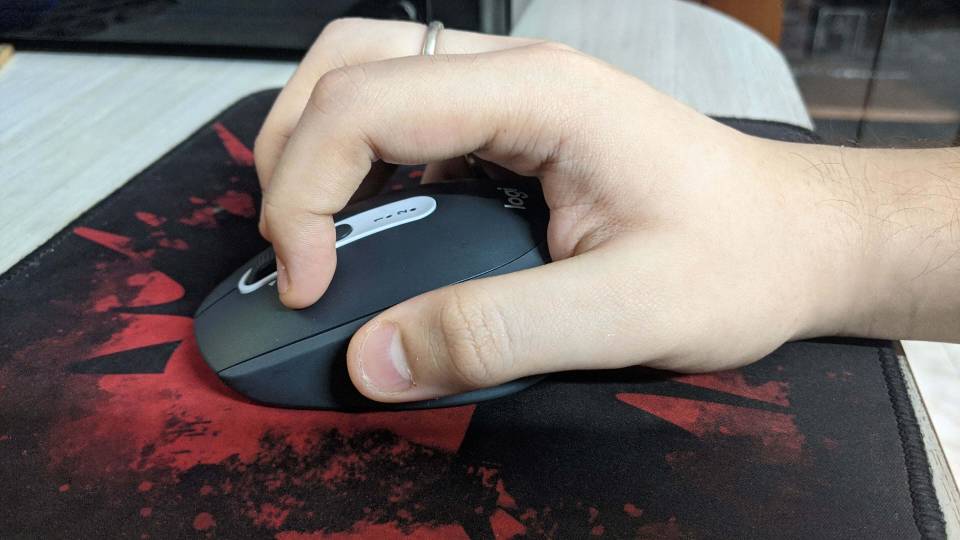
Let’s get started!
What is a Claw Grip?
In Claw Grip, the index and middle finger are placed on the back of the left and right buttons of the gaming mouse respectively like a claw.
The claw grip gives you more hand movement during gaming, and also, you get more precise control for the clicks as you are holding your buttons like a bird’s claw holding its prey.
How to Claw Grip a Mouse?
In this section, I will discuss in detail holding a mouse properly using Claw Grip.
To claw grip a Mouse here are the positions of your finger while holding the mouse.
- Put the Thumb on the Left of your Gaming mouse.
- Place the Index finger on the back of the left mouse button,
- Place the Middle Finger on the Back of the Right Mouse Button
- Put the Index finger and the Pinky Finger on the Right of your Gaming mouse.
The index and the Middle finger should be placed like a claw. The middle part of your hand would stay lifted from the mouse and your palm would only touch the back of your mouse.
Is claw grip better than Fingertip Grip and Palm Grip?
It depends on the use cases and the person using it to decide whether Claw Grip is better than the other types of mouse grips.
Here are the things where claw grip is actually better:
- Claw Grip Compared to Palm Grip: The Claw grip has better hand movements as compared to the palm grip.
- Claw Grip Compared to Fingertip Grip: A Claw grip also gives better control of the clicks than a fingertip grip.
Overall, the claw grip is great for FPS gaming sessions and tournaments.
Claw Grip for Gaming
You might have seen pro-FPS game players use the claw grips most often.
After that, you might have tried, but then you felt that this type of mouse grip is difficult to use.
Claw grip takes an amount of practice before you can comfortably use it.
FPS gamers focus on the aim during gaming which needs two factors such as:
- The hand movement
- The fast clicks
These two are the most critical parameters for FPS gamers.
When you use the claw grip, then you can move your hands more freely than our standard mouse grip palm grip.
With more hand movement, you can easily cover more areas on the screen, which is very much needed for FPS games.
The clicks also need to be fast during the game. Otherwise, your opponents will win during the tournament.
If you hold the mouse in Claw Grip, you can easily rapidly click during your gameplay. This gives the faster clicks even better than the fingertip grip.
The speed of the clicks would be faster than the Palm grip also.
Pros and Cons of using the Claw Grip
Here are the pros that you will experience with the Claw Grip once you have mastered the proper way of holding the mouse using the Claw Grip.
- Claw Grip would help you to move and switch angles easily during gaming easily.
- This type of grip would easily make your clicks faster than before.
Though there are so many good pros with the claw grip, still you will find some cons:
- A Claw grip would make you hold your mouse in a way that can cause fatigue to your hand.
- If you are a beginner and start with a claw grip, you can even decrease the accuracy of the game.
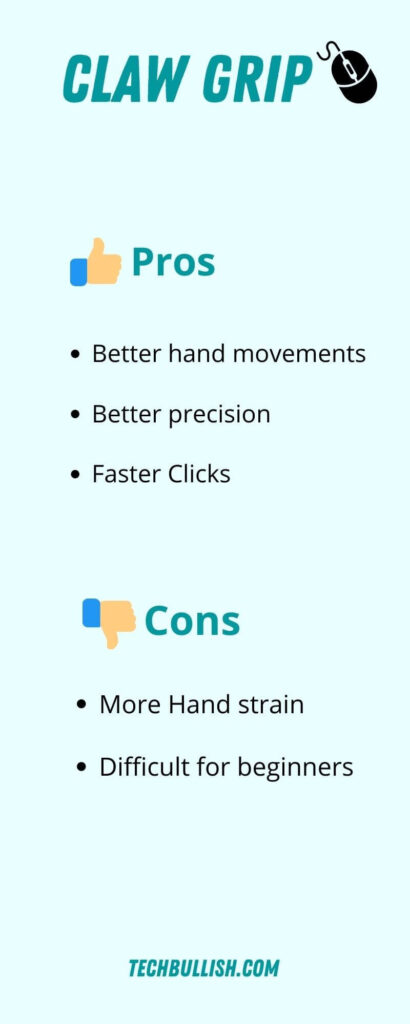
Other Types of Mouse Grips
Though we usually don’t hold a mouse by any particular type of grip, various kinds of grips are still popular among gamers.
If you love FPS gaming, then these different grips are great to know.
Palm Grip
This type of gripping your mouse actively uses your palm for holding the mouse. Just palm but your entire hand is in contact with the mouse while the fingers will rest on the buttons.
The Palm grip is the most comfortable and supporting out of the other mouse grip types but you have to compromise with speed and precision here.
Fingertip Grip
Here, the finger controls the mouse, and mainly it is almost a variation of the claw grip. Fingertip grip is a rather easy and loose type of grip style as your mouse rests only on the finger and not your palm.
FAQs on Claw Grip
Is Claw Grip bad for your hands?
As the fingers are kept apart, it builds tension, which helps get faster clicks through the mouse.
However, for hands, you may not feel. Comfortable while you initially get started with the claw grip. You may experience fatigue or even pain while using the claw grip on your mouse.
Do pros use Claw Grip?
However, you will also see many professionals using other types of mouse grips.
Professionals use this claw grip to hold the mouse properly so that their performance during the game increases.
Conclusion
Claw grip benefits a lot of FPS gamers in improving their gaming performance.
With the Claw grip, you can achieve faster clicks, but it may take time to get started with this claw grip.
After a good amount of practice,
I noticed that my hands got used to holding the mouse in a claw grip.

I’m Anirban Saha, Founder & Editor of TechBullish. With a B.Tech in Electronics and Communication Engineering, and 5+ years of experience as a software developer, I have expertise in electronics, software development, gadgets, and computer peripherals. I love sharing my knowledge through informational articles, how-to guides, and troubleshooting tips for Peripherals, Smart TVs, Streaming Solutions, and more here. Check Anirban’s Crunchbase Profile here.
