Are you tired of settling for a mediocre monitor that doesn’t quite meet your needs? Look no further than the 24-inch monitor – a popular choice for both office work and entertainment.
But have you ever wondered just how big a 24-inch monitor really is? Prepare to be amazed as we dive into the details of the 24 inch monitor dimensions – this versatile display size is a game-changer for anyone seeking the perfect balance of screen real estate and visual clarity.

Let’s get started!
What are the dimensions of a 24-inch monitor?
An average 24-inch monitor has a size of 20 inches wide and 12 inches tall, and its screen size is measured diagonally from corner to corner. This size is considered standard and is preferred for regular usage and even for a dual monitor setup.
When purchasing a 24-inch monitor, it is important to consider not only its dimensions but also its features and specifications, such as resolution, refresh rate, response time, and connectivity options.
These factors can greatly affect the performance and usability of the monitor, depending on your intended use.
Factor on Which Monitor Size Depends
The screen size ie. The display size remains the same. However, the monitor size varies by a few inches due to the following factors:
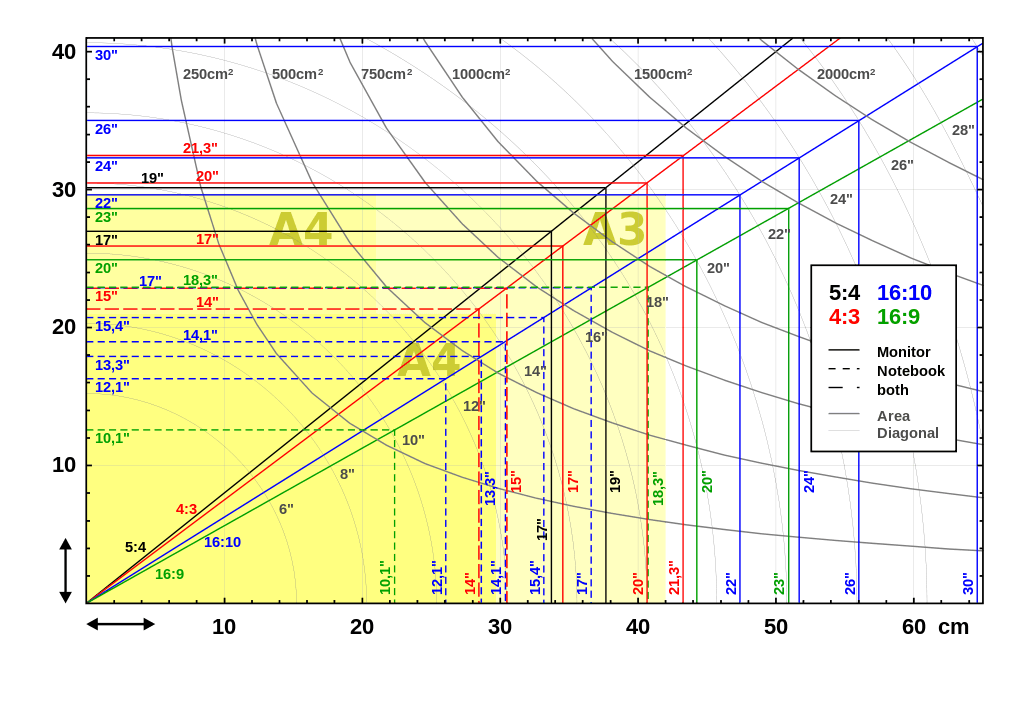
1. Aspect Ratio
The aspect ratio would determine the ratio of height and width. If we have a wide aspect ratio then the width would be larger and the height would be smaller.
Similarly, with the lower aspect ratio, the width-to-height ratio would decrease.
2. Bezel Size
The bezel is the outer border of the display that looks like a frame. Earlier, in monitors, these bezels used to be thick.
However, many monitors now even come with very thin bezels throughout.
If there is a bezel of 1 inch in the outer boundary of the display.
Then the monitor size would increase by 2 inches on both sides and two-inch in height as compared to another monitor that does not have a bezel.
Is a 24-inch monitor big enough for Office Work?
If I consider office work or regular work we do using a computer like Word, Excel, PowerPoint, Mailing, etc, a 24-inch display is very much considered a standard size.
You will feel enough space on the screen for your work.
However, if you are a developer and do coding-related work or UI development, then the 24-inch display would be okayish and to boost productivity a 27-inch monitor size would be recommended.
Is a 24-inch monitor big enough for Gaming?
For casual gaming, a 24-inch monitor feels good and I don’t have many complaints about it. However, to enjoy games a bigger screen is preferable.
You would enjoy your game on a 27-inch or 32-inch monitor more as compared to a 24-inch monitor.
Is a 24-inch monitor big enough for Editing?
For Image or Video Editing purposes, the 24-inch monitor would not be that good. You can either go for a dual monitor setup or get a bigger size monitor.
There are several functions in the case of video editing such as scrolling and navigating the timeline which becomes easily accessible with a larger or a wider screen.
Is a 24-inch monitor good for Split Screen?
A 24-inch monitor can be a good option for split-screen use, but it depends on your specific needs. If you are looking to work with multiple screens regularly, a 24-inch monitor may seem a bit small for your work.
In that case, you may need to consider a larger size monitor, such as a 27-inch monitor or a 24-inch dual monitor setup.
However, if you are not a power user and do not need to have multiple screens open at the same time, a 24-inch monitor can be a great option for split-screen use.
It can provide enough screen real estate to comfortably view multiple windows or applications side by side without taking up too much desk space.
Ultimately, the decision depends on your specific needs and preferences, but a 24-inch monitor can be a good choice for split-screen use in many cases.
How far can you sit from a 24-inch monitor?
You can sit between 2 to 3 feet (24 to 36 inches) away from a 24-inch monitor, which is approximately 0.61 to 0.91 meters.
When it comes to the distance you should sit from a 24-inch monitor, there are a few factors to consider.
First and foremost, your eyesight plays a big role. If you have good eyesight, you can sit closer to the monitor than if you have poor eyesight.
A general rule of thumb is to sit about an arm’s length away from the monitor, but this can vary depending on your personal preferences and the monitor’s resolution.
If the monitor has a high resolution, you can sit closer to it without experiencing eye strain or discomfort. However, if the monitor has a low resolution, you may need to sit further away to avoid eye strain and discomfort.
It’s also important to take breaks from looking at the monitor every 20 minutes or so to give your eyes a rest and prevent eye strain.
Ultimately, the best distance to sit from a 24-inch monitor is one that is comfortable for you and doesn’t cause eye strain or discomfort. So, experiment with different distances to find the one that works best for you.
Our 24 inch Monitor Choices
Here is a list of the top 3 24-inch monitors, which you can choose.
- CRISP CLARITY: This 23.8″ Philips V line monitor...
- INCREDIBLE CONTRAST: The VA panel produces...
- THE PERFECT VIEW: The 178/178 degree extra wide...
- 99% sRGB: With 99% sRGB, this monitor offers a...
- Multiple Ports: Two HDMI ports and one VGA port...
- Built in Speakers: Perfectly suited to work &...
- 24-inch class (23.8-inch viewable) B2 series...
- EXPAND YOUR VIEW: Its minimalistic, 3-sided...
- CRISP VISUALS: With Full HD 1920x1080 resolution,...
Last update on 2024-07-26 / Images from Amazon Product Advertising API

I’m Anirban Saha, Founder & Editor of TechBullish. With a B.Tech in Electronics and Communication Engineering, and 5+ years of experience as a software developer, I have expertise in electronics, software development, gadgets, and computer peripherals. I love sharing my knowledge through informational articles, how-to guides, and troubleshooting tips for Peripherals, Smart TVs, Streaming Solutions, and more here. Check Anirban’s Crunchbase Profile here.



