Are you looking for a monitor that perfectly balances size and functionality? Look no further than the 27-inch monitor.
But before you make your purchase, it’s important to get a sense of just how big this monitor is. In this article, I’ll help you through everything you need to know to estimate its dimensions and make an informed decision.

Let’s get started!
27 Inch Monitor Dimensions (Average)
The 27-inch monitor is 24 inches wide and height of 18 inches with a 16:9 aspect resolution without bezels.
| Name of 27 inch Monitor | Width | Height |
| 1. AOC 27B2H 27″ Full HD IPS Monitor | 24.1 inches | 17.97 inches |
| 2. LG 27MK600M-B 27″ Full HD IPS Monitor | 24.1 inches | 17.9 inches |
| 3. Sceptre IPS 27-Inch Business Computer Monitor 1080p 75Hz | 24.12 inches | 17.12 inches |
With bezels, the width would be increased.
Here is an image below that shows how big the 27-inch monitor is.
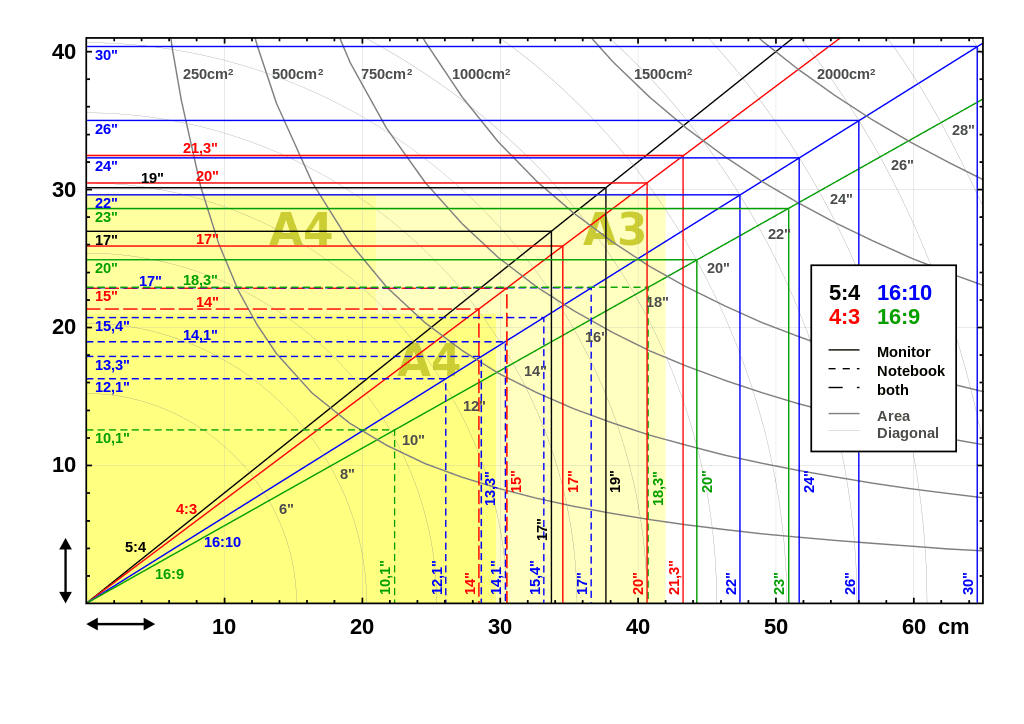
How is the monitor Size Measured?
The monitor size is measured diagonally from one edge to the other excluding the bezels on the sides.
If you have a monitor of 27 inches, then the diagonal distance from the bottom left corner to the top right corner or from the top left to the bottom right corner of the monitor is equal to 27 inches.
You can take the help of a measuring tape and draw on cardboard, a washable wall, or even on chart paper.
Factors that Affect Monitor Size
When it comes to computer monitors, there are a few factors that determine their size. Here are two key factors:
1. Aspect Ratio:
The aspect ratio is the ratio of the width to the height of the monitor.
The most common aspect ratio for monitors is 16:9, which means that the width is 16 units and the height is 9 units.
2. Bezel Size:
The bezel is the frame around the monitor screen. Bezel size can vary from one monitor to another, and it can affect the overall size of the monitor.
Bezel size is not included in the monitor display size, but it does take up additional space on your desk.
So, if you have limited desk space, you may want to consider a monitor with a smaller bezel.
How big is a 27-inch monitor as compared to a 24 inch?
When it comes to monitor size, the difference between a 24-inch and 27-inch monitor may not seem like much, but it can make a big difference in your viewing experience. Here’s how the two sizes compare:
- 24-inch Monitor: A 24-inch monitor typically measures about 20.9 inches wide by 12.4 inches high. This gives it a total screen area of approximately 258.16 square inches.
- 27-inch Monitor: A 27-inch monitor is larger than a 24-inch monitor, measuring about 24.5 inches wide by 14.6 inches high. This gives it a total screen area of approximately 357.7 square inches.
As you can see, a 27-inch monitor is significantly larger than a 24-inch monitor, with over 100 square inches of additional screen space. This can be beneficial for tasks that require more screen real estate, such as video editing, graphic design, or gaming.
However, a larger monitor may not be ideal for everyone, especially if you have limited desk space. It’s important to consider your needs and preferences when choosing a monitor size.
Is 27 Inches Big for a Monitor?
When it comes to monitor size, the question of whether 27 inches is big depends on your individual needs and preferences.
Here are some factors to consider:
- Screen Real Estate: A 27-inch monitor is larger than the average monitor size and can provide more screen real estate. This can be beneficial for tasks that require multiple windows or applications to be open at the same time, such as video editing, graphic design, or gaming. With a larger screen, you can see more and do more without having to switch between windows or applications.
- Resolution: A 27-inch monitor is often available in higher resolutions than smaller monitors, such as 1440p or 4K. This means that you can see more detail and have a sharper image on a larger screen. However, keep in mind that higher resolutions may require more powerful hardware to run smoothly.
- Desk Space: A larger monitor takes up more desk space, which may be a concern if you have limited space available. Make sure to measure your desk and consider the dimensions of the monitor before making a purchase.
- Viewing Distance: The ideal viewing distance for a monitor depends on its size and resolution. A larger monitor may require you to sit further back from the screen to avoid eye strain. Make sure to consider your viewing distance when choosing a monitor size.
- Price: Larger monitors are often more expensive than smaller monitors, so make sure to consider your budget when making a purchase.
Ultimately, whether a 27-inch monitor is big for you depends on your individual needs and preferences.
If you require more screen real estate, a higher resolution, or have a larger desk space, a 27-inch monitor may be a good choice.
However, if you have limited desk space or prefer a smaller screen, a 27-inch monitor may not be the best fit.
Is a 27-inch monitor big enough for a split-screen?
A 27 monitor is relatively big as compared to the other variants like the 21-inch and the 24-inch monitor which we commonly use.
The 27-inch monitor can be used to work in split-screen mode and you can view two applications at a time easily.
For any application that takes more space in the horizontal direction, having a dual setup would be awesome with a 27-inch monitor.
You can check the comparison of 24 vs 27-inch monitors here to know the difference.
Some of the Best 27-inch Monitors
The 27-inch monitor size is perfect for regular office work and even gaming. The 27-inch screen makes you productive and keeps you going.
Here is a list of the Top 3 27-inch monitors you can check.
- 100% sRGB Color Gamut: With 100% sRGB, our display...
- DP & HDMI Ports: Two HDMI ports and one...
- Blue Light Shift: Blue Light Shift reduces blue...
- 27" Full HD (1920 x 1080) Ultra-Thin IPS Monitor...
- AMD FreeSync Technology
- Response Time: 1ms VRB | Refresh Rate: 100Hz...
- 27" Full HD IPS (1920 x 1080) Monitor For Home,...
- AMD FreeSync Technology
- Response Time: 1ms VRB | Refresh Rate: 100Hz...
Last update on 2024-07-26 / Images from Amazon Product Advertising API
FAQs
What are the dimensions of a 27-inch monitor?
How wide is a 27-inch 16:9 monitor?
How big is a 27-inch monitor in real life?
Is a 27-inch monitor too big for a small desk?

I’m Anirban Saha, Founder & Editor of TechBullish. With a B.Tech in Electronics and Communication Engineering, and 5+ years of experience as a software developer, I have expertise in electronics, software development, gadgets, and computer peripherals. I love sharing my knowledge through informational articles, how-to guides, and troubleshooting tips for Peripherals, Smart TVs, Streaming Solutions, and more here. Check Anirban’s Crunchbase Profile here.



