Computer keyboards come in different shapes and sizes, also several layouts differentiate one from the other. But have you ever wondered about how many keys are on a keyboard?
In this post, I would discuss in detail the number of keys considering several keyboard sizes and layouts.
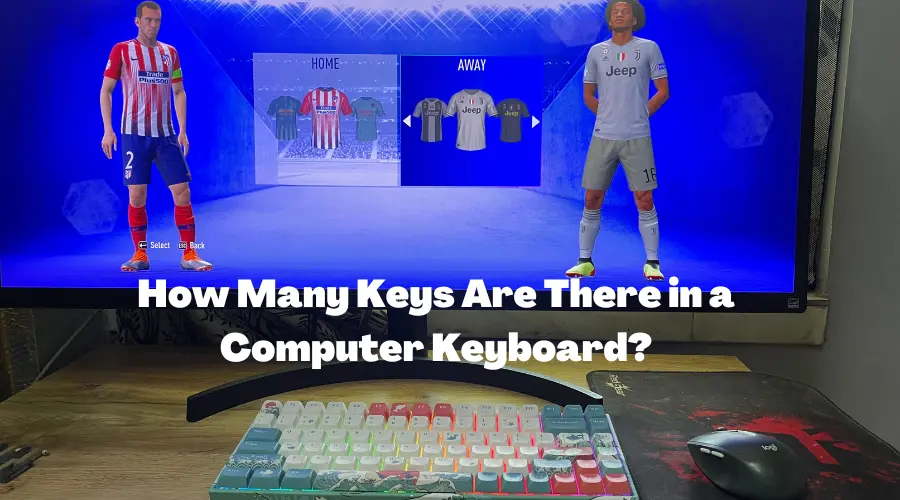
Let’s get started!
How Many Keys Are There on a Computer Keyboard?
A standard full-sized keyboard typically has around 104 keys, while a gaming keyboard can have up to 110 keys.
It can vary according to the size of the keyboard, keyboard layout type, etc.
There are quite a few different types of keys on a keyboard, including alphanumeric keys, Numpad keys, control keys, function keys, and navigation keys.
Alphanumeric Keys (A-Z 0-9)
The alphanumeric keys are the main keys that are used for typing letters and numbers. They are arranged in a standard QWERTY layout.
Numpad Keys(Present in Full-Sized Keyboards)
The Numpad keys are a group of keys that are typically used for numeric input. They are arranged in a square layout, with the numbers 0-9 in the middle, and the operations +, -, *, and / around the edges.
Control Keys
The control keys are a group of keys that are used for controlling the computer. They include the keys for the Windows and Mac operating systems, as well as the keys for the various applications that are installed on the computer.
Function Keys(F1-F12)
The function keys are a group of keys that are typically used for performing specific tasks. They are typically labeled F1-F12, and each key has a specific function.
Spacebar
This key is located in the middle of the keyboard and is used for adding spaces between words.
Enter Keys
This key is located on the right side of the keyboard and is used for starting a new line or paragraph.
Backspace Key
This key is located on the right side of the keyboard and is used for deleting the character to the left of the cursor.
Delete Key
This key is located on the right side of the keyboard and is used for deleting the character to the right of the cursor.
Tab Key
This key is located on the left side of the keyboard and is used for indenting text or creating a tabular list.
Caps Lock Key
This key is located on the left side of the keyboard and is used for turning on the caps lock, which makes all letters capitalized.
Shift Key
This key is located on the left side of the keyboard and is used for typing capital letters or creating a new line.
Control Keys (CTRL)
This key is located on the left side of the keyboard and is used for various functions, such as opening a new window or saving a document.
Windows Keys
This key is located on the left side of the keyboard and is used for opening the start menu.
Alt Keys
This key is located on the left side of the keyboard and is used for various functions, such as opening a new window or saving a document.
Command Key (CMD) for Mac OS
This key is located on the left side of the keyboard and is used for various functions, such as opening a new window or saving a document.
Navigation Keys
Most keyboards have special keys called navigation keys. There are 4 Arrow Keys, Home Key, End Key, Page Up Key, Page Down Key, Insert key and There is a delete key.
The four main navigation keys are the Up Arrow, Down Arrow, Left Arrow, and Right Arrow keys. These keys are used to move the cursor around the screen.
The Up Arrow and Down Arrow keys are used to move the cursor up and down. The Left Arrow and Right Arrow keys are used to move the cursor left and right.
The Home key is used to move the cursor to the beginning of a line of text. The End key is used to move the cursor to the end of a line of text.
The Page Up key is used to move the cursor up one page. The Page Down key is used to move the cursor down one page.
The Insert key is used to toggle between insert mode and overwrite mode. In insert mode, new characters are inserted at the cursor position.
In overwrite mode, new characters overwrite existing characters.
The Delete key is used to delete the character to the right of the cursor. The Backspace key is used to delete the character to the left of the cursor.
Factors that Determine the Number of Keys on a Keyboard
Different factors that determine the number of keys in a computer keyboard include the keyboard size and the keyboard layout.
Keyboard Size
The keyboard size refers to the physical dimensions of the keyboard. When it comes to choosing a keyboard, one of the most important factors to consider is the size of the keyboard.
The size of the keyboard will determine the number of available keys, which can be important for both ergonomics and gaming.
There are several keyboard sizes. The full-size keyboard is the largest, and it has 104 keys.
The tenkeyless keyboard is smaller, and it has 87 keys. The 60% keyboard is the smallest, and it has 61 keys.
Full Sized Keyboards
The most common size is the full-sized keyboard. These keyboards have between 104 and 108 keys. Full-sized keyboards are the largest option and they offer the most keys.
This can be beneficial for those who need to have a lot of keys available, such as for gaming or programming.
However, full-sized keyboards can also be more difficult to transport and they can take up more space on a desk.
Tenkeyless (TKL / 80%) Keyboards
Tenkeyless (TKL) keyboards or 80% keyboards are a smaller option that eliminates the numeric keypad.
This can be beneficial for those who want a more compact keyboard that is easier to transport.
TKL keyboards can also be more comfortable to use since they don’t require as much reach for the numeric keypad.
75% Keyboards
75% keyboards are even smaller than TKL keyboards, and they eliminate the navigation keys (i.e. the arrow keys).
This can be beneficial for those who want an ultra-compact keyboard. However, it can also be more difficult to use, since the navigation keys are moved to a secondary layer.
65% Keyboards
65% keyboards are even smaller than 75% keyboards, and they also eliminate the function keys. This can be beneficial for those who want an extremely compact keyboard.
60% Keyboards
60% keyboards are the smallest option and they eliminate both the numeric keypad and the navigation keys. This can be beneficial for those who want an ultra-compact keyboard.
However, it can also be more difficult to use, since the numeric keypad and navigation keys are moved to a secondary layer.
40% Keyboards
40% keyboards are even smaller than 60% keyboards, and they also eliminate the function keys. This can be beneficial for those who want an extremely compact keyboard.
However, it can also be more difficult to use, since the function keys are moved to a secondary layer.
If you have a large desk, you may want to consider a full-sized keyboard. If you have a smaller desk, you may want to consider a tenkeyless or 75% keyboard.
If you have a very small desk, you may want to consider a 60% or 40% keyboard
Keyboard Layout
The three most common layouts are ANSI, ISO, and JIS. ANSI is the standard layout in the United States, while ISO is the standard in Europe.
JIS is the standard in Japan. Each of these layouts has a different number of keys. ANSI has 104 keys, ISO has 105 keys, and JIS has 106 keys.
ANSI
ANSI is the most common layout in the United States. It has 104 keys and is what most people are used to seeing.
ISO
ISO is common in Europe. It has 105 keys and is very similar to ANSI, but has a different placement for the Enter key.
JIS
The JIS layout is used in Japan. It has a total number of 106 keys in a full-sized keyboard layout.
WKL
The WKL (Winkeyless) layout eliminates the Windows key and application key which reduces the number of keys.
Number of Keyboard Keys on a Keyboard FAQs
Q. How many alphabet keys are on a keyboard?
Q. How many function keys are on a keyboard?
Q. How many modifier keys are on a keyboard?
Q. How many numeric keys are on a keyboard?
Q. How many Shift keys are on a keyboard?
Q. How many Enter keys are on a keyboard?
Conclusion
Let’s conclude the post on how many keys are there on a Computer keyboard!
So, I hope you just saw how much variation in the number of keyboard keys there can be with different sizes of keyboards available in the market.
Now, you need to decide on one according to your need.
I hope you enjoyed reading this post and found it helpful.

I’m Anirban Saha, Founder & Editor of TechBullish. With a B.Tech in Electronics and Communication Engineering, and 5+ years of experience as a software developer, I have expertise in electronics, software development, gadgets, and computer peripherals. I love sharing my knowledge through informational articles, how-to guides, and troubleshooting tips for Peripherals, Smart TVs, Streaming Solutions, and more here. Check Anirban’s Crunchbase Profile here.
