If you are confused about which mouse to choose between Logitech M585 and M590, then it is the right post for you.
Here I compared the Logitech M585 vs M590 to build quality, features, performance, Battery Life, connectivity, OS support, and more.
Logitech is known for its premium quality computer mouse.
Logitech M585 and M590 are both premium quality wireless mice that come with tons of innovation from Logitech.
Even you get added mouse buttons that you can use with your thumb for more precise control for both of the mice.
This is truly a competition between the Silent and non-silent mice.

Let’s get started!
Logitech M585 vs M590 Comparison
Below, I have compared the Logitech M585 and M590 Mouse with every factor:
| Comparison Criteria | Logitech M585 | Logitech M590 |
| Mouse Type | Wireless | Wireless |
| Mouse Size | Compact Size | Compact Size |
| Number of Buttons | 7 | 7 |
| Logitech Flow Support | Yes | Yes |
| Silent | No | Yes (90% noise reduction) |
| Good For Gaming | Yes (Excellent and Accurate) | Yes (Precise and Accurate) |
| DPI | 1000 DPI | 1000 DPI |
| Battery Life | 18 Months | 24 Months |
| Design Type | Made for Right-handed Usage (as 2 thumb buttons on the left side) | Only for Right Handed Usage (as 2 thumb buttons on the left side) |
| Bluetooth Support | Yes | Yes |
| Supported OS | Windows OS, Mac OS, Chrome OS, Linux, iPad OS, Works with Surface OS. | Windows 10 or later,Mac OS 10.5 or later, Chrome OS, Linux Kernel 2.6+. |
| Warranty | 1 Year | 1 Year |
Logitech M585 is a true performer and can be treated as a multi-tasking expert.
M585 can simultaneously perform multitasking things even with multiple different devices.
It performs well without a single lag with its universal receiver and Bluetooth both.
The precision of the cursor for this mouse, ie. The tracking is worth mentioning. You get premium usability in this price range.
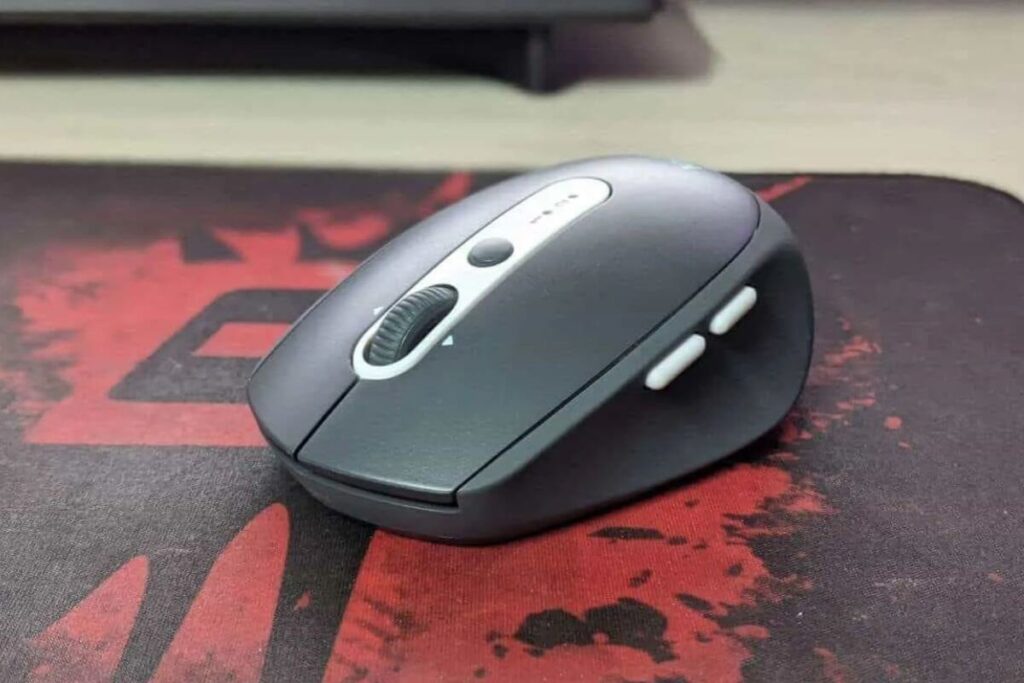
Logitech M585 is a compact-sized mouse specially built for right-handed persons.
Though the design looks like you can use it for both hands, the two extra buttons that M585 has on the left side near the thumb prove that it is specially made for right-handed users.
Logitech M585 has added advantage and is more navigation friendly due to its two buttons near its thumb.
To use the side buttons and configure them, you need to download the official software from Logitech Website.
It has a left button, right button, scroll, and two buttons on the thumb(customizable buttons).
It has a great battery life of 24 months with a single AA battery.
Also, it saves power and switches to the power-saving mode if you do not use it for a long time.
Read the complete Logitech M585 review here.
- Discontinued by Manufacturer
Last update on 2025-10-22 / Images from Amazon Product Advertising API
The silent mouse is an excellent innovation with a modification at the hardware level.
Logitech M590 is one of the best Silent mice available from Logitech.
Logitech M590 is focused on productivity because its design ensures that clicks are silent and would not disturb.

Logitech M590 is a capable mouse in terms of the performance and precision it provides.
It is comparable to the premium offerings from Logitech.
With Logitech Flow in M590, you can easily copy and paste files from one device to another effortlessly.
You can configure even the operations like copy and paste to its two customizable buttons present on the left side near the thumb.
You can connect using Bluetooth and also using the Logitech Unifying connector.
This makes it easier to connect with multiple devices like smartphones and tablets also.
This makes it way easier for professionals working on editing, video creation, or any creative work.
If you use multiple devices and need a single mouse to control them and work effortlessly, M590 would be a great choice. ( Logitech M590 Multi-Device Silent )
Logitech M590 has a great battery life of 24 months with a single AA battery.
Also, it saves power and switches to the power-saving mode if you do not use it for a long time.
Read the complete Logitech M590 review here.
Here is the silent mouse M590.
- Height: 4.06 in (103 mm)
- Width: 2.52 in (64 mm)
- Depth: 1.57 in (40 mm)
Last update on 2025-10-19 / Images from Amazon Product Advertising API
Comparing the Pairing Process of M585 and M590
The Pairing process is precisely the same for both Logitech M585 and M590 Wireless Mouse.
You can connect the mouse to a desktop, laptop, or any device using the Logitech Unifying nano-receiver, which works fine.
Also, you can connect using the device seamlessly with Bluetooth.
Comparing the Shortcomings of Logitech M585 and M590
Though M585 and M590 are perfect in many aspects, there are a few shortcomings for both. The shortcomings are as follows:
- The mouse M585 and M590 are compact designs and are not the best option for large hands.
- Both M585 and M590 mice are for right-handed users. If you are a left-handed user, then both of these mice are not for you.
- If you need a mouse for simple tasks like browsing or surfing, you will find good mouse options even in a lower price range.
What is Logitech Flow?
Logitech Flow is the best ever-innovative solution developed by Logitech to cater to the Multitasking problem easily.
Logitech Flow gives intuitive control to perform tasks across multiple devices together.
You can copy it from one device, and Logitech Flow would enable you to paste it into your other device.
Both M585 and M590 have the Logitech Flow have this added advantage.
It is a needed feature if you love to multitask a lot. You can’t get anything better in terms of multitasking as compared to Logitech Flow for the purpose it serves.
I am impressed by the smoothness and how fast the Logitech Flow works. For Logitech Flow Setup, you can check this Logitech Setup Guide.
Which is better between M585 and M590?
Between Logitech M585 and M590, there cannot be a clear winner as both have their specific fan base. M585 focuses on multitasking, and it is an excellent performer for that with Logitech Flow.
For the Silent Mouse seekers, M590 would be better than M585. M590 is also suitable for multitasking and has top-notch performance also. I like silent mice very much. For me, M590 would be meeting all that I need to use in daily tasks.
Logitech M585 vs M590 FAQs
Q. Is Logitech M585 Bluetooth?
Q. Is Logitech M590 silent?
Q. Can the Logitech M590 drag click?
Q. Is the M590 comfortable?
Conclusion
Let’s conclude the post on Logitech M585 vs M590!
Logitech M585 and M590 are both actual performers among the Logitech Mouse and deliver and satisfy our expectations. You cannot go wrong with any of the mice.
I hope you enjoyed reading the post.

I’m Anirban Saha, Founder & Editor of TechBullish. With a B.Tech in Electronics and Communication Engineering, and 6+ years of experience as a software developer, I have expertise in electronics, software development, gadgets, and computer peripherals. I love sharing my knowledge through informational articles, how-to guides, and troubleshooting tips for Peripherals, Smart TVs, Streaming Solutions, and more here. Check Anirban’s Crunchbase Profile here.


