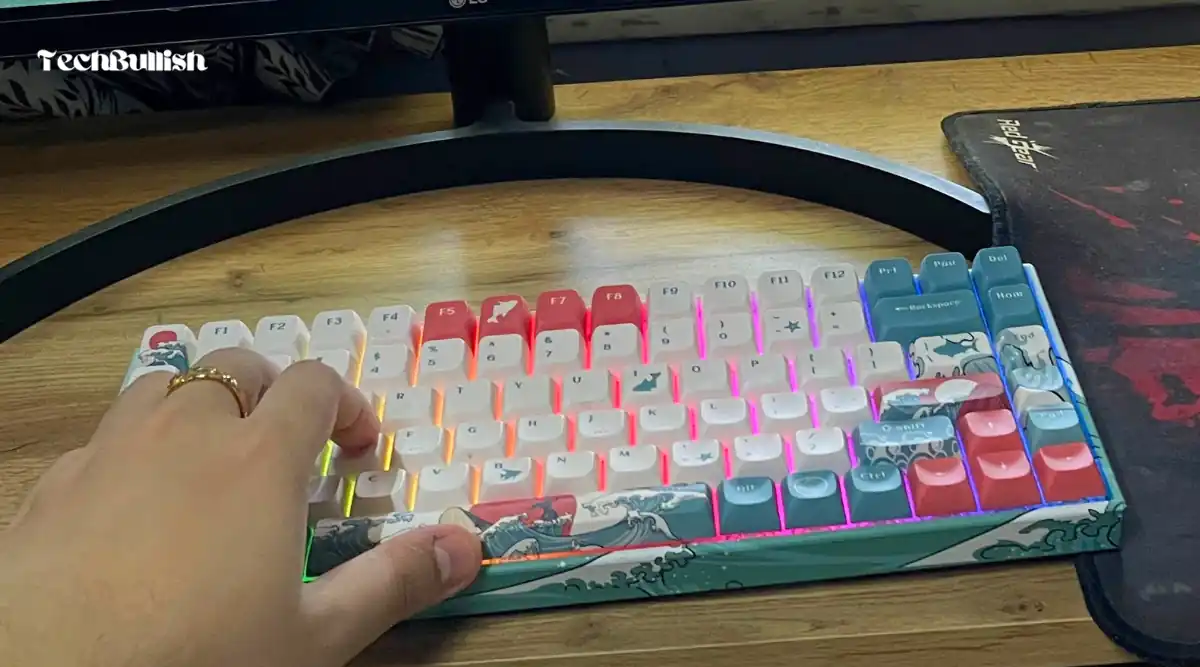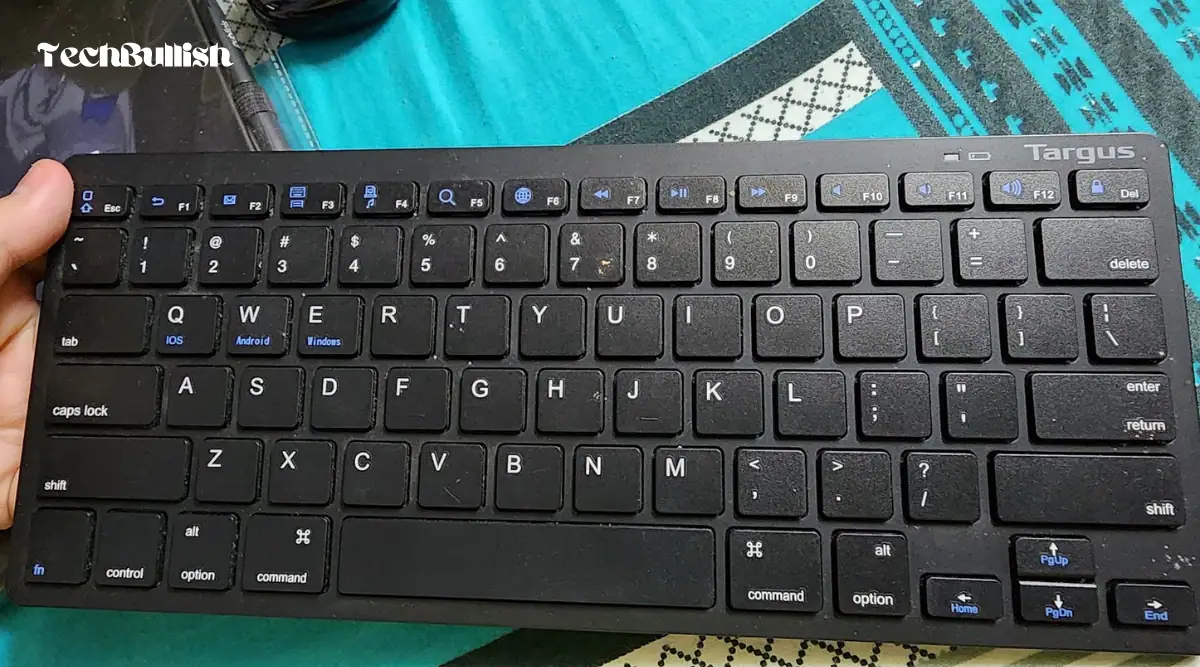Mechanical keyboards are a popular choice for tech enthusiasts, but are they truly more ergonomic?
Mechanical keyboards can be more ergonomic as they provide tactile and audible feedback, which can reduce typing errors and help to increase typing speed. The individual mechanical switches also allow for customization of the typing experience(by setting up macro keys), which helps improve usability.

Let’s look into the key factors that determine the ergonomics of a mechanical keyboard and help you decide if it’s the right fit for your typing style and comfort.
Whether you’re a gaming enthusiast or a productivity-driven writer, this article will provide valuable insights to guide your choice.
Comparing Ergonomics of Mechanical Keyboards With Standard Keyboards
- Tactile Feedback: Mechanical keyboards provide tactile feedback, making it easier to know when a keypress is registered, reducing the need for heavy keypresses. This can be more ergonomic, especially during long typing sessions.
- Key Rollover: Mechanical keyboards often have superior key rollover, allowing for multiple simultaneous key presses. This is ergonomic for gamers and fast typists who want every keypress to register accurately.
- Customization: Some mechanical keyboards offer customizable layouts and keycap options, allowing users to create an ergonomic setup tailored to their preferences.
- Ergonomic Features: Many mechanical keyboards come with ergonomic designs, such as split layouts and wrist rests, which promote a more comfortable typing experience and reduce strain on wrists and hands.
In contrast, standard keyboards, with rubber dome switches, lack these ergonomic features and often require more effort to type, potentially causing discomfort during prolonged use.
So, mechanical keyboards tend to offer better ergonomics due to their tactile feedback, key rollover, customization options, and ergonomic features. This can lead to a more comfortable and user-friendly typing experience.
Ergonomics of Mechanical Keyboards
- Tactile Feedback: Mechanical switches provide tactile feedback, making it easier to know when a keypress has registered.
This reduces the need to press keys forcefully, reducing strain on your fingers. - Key Actuation: Mechanical switches have a distinct actuation point, meaning the key registers before it hits the bottom.
This can lower the force required for typing and decrease the risk of repetitive strain injuries. - Key Layout: Some mechanical keyboards offer ergonomic layouts, like split keyboards, which promote a more natural hand position.
Customizable keycaps and layouts can further enhance comfort.
Advantages of Mechanical Keyboards for Ergonomics
When it comes to ergonomics, mechanical keyboards have several advantages over non-mechanical keyboards.
Here are some of the top benefits:
- Reduced strain on your hands and wrists: Since mechanical keyboards are designed with ergonomics in mind, they can help reduce strain on your hands and wrists by providing a more comfortable typing angle.
- Responsive Keystrokes – Mechanical keyboards are much more responsive than non-mechanical keyboards(Read Difference between Membrane and Mechanical Keyboards here), as the mechanical switches actuate right away when pressed. This helps improve typing accuracy and efficiency.
- Personalized Ergonomics– Mechanical keyboards come in a variety of styles, sizes, and shapes. This makes them ideal for any user, as you can find one that is perfect for your needs.
Factors to Consider When Choosing an Ergonomic Mechanical Keyboard
If you’re a long-time mechanical keyboard user, you know that finding the perfect keyboard can make a big difference in your typing experience.
It’s not just about typing speed; it’s also about keeping your wrists and hands happy.
Here’s what you should think about when picking an ergonomic mechanical keyboard:
Key travel distance
This is how far a key goes when you press it. Longer travel can feel nice but slow you down. Shorter travel is faster but tougher on your hands. Choose based on your comfort and typing speed.
Key size and shape
Bigger, concave keys can reduce hand fatigue. Smaller, flat keys may not be as comfortable. Keep this in mind when choosing.
To explore in more detail check this guide on keycap profile.
Keyboard size and layout
The Keyboard Size and keyboard layout(ANSI vs ISO) both can greatly impact the overall typing experience. A full-sized keyboard offers a more traditional typing experience, while a tenkeyless (TKL) keyboard is more compact and portable.
Consider the amount of desk space you have and the amount of travel you plan to do with your keyboard when choosing the right size and layout.
Adjustable feet for better wrist alignment
Having adjustable feet on your keyboard can help improve wrist alignment and reduce the risk of wrist and hand strain. Look for keyboards that offer adjustable feet or a detachable wristrest to provide the best support for your hands.
By taking these factors into consideration, you can find the perfect ergonomic mechanical keyboard for your needs.
So, take your time, do your research, and find the keyboard that feels just right for you.
A quick tip: Before you purchase a keyboard, try to test it out in person to get a feel for the key travel distance, key size and shape, and overall comfort.
Takeaway: Choosing the right ergonomic mechanical keyboard involves balancing your typing speed with wrist and hand comfort. Consider key travel distance, key size and shape, keyboard size and layout, and adjustable feet for the best experience.
Conclusion
Let’s conclude the post!
Now, it all depends on the individual’s typing style, wrist posture, and preference for key feel.
Some Insider Tips from TechBullish:
- Opt for a keyboard with adjustable feet or an ergonomic wrist rest to minimize hand and wrist strain.
- Enhance your typing comfort by choosing a keyboard with customizable keycaps.
- Ensure compatibility between your keyboard and your device of choice.
So, what do you think? Are you ready to make the switch to a mechanical keyboard and experience the difference for yourself? I hope you found this post helpful.

I’m Anirban Saha, Founder & Editor of TechBullish. With a B.Tech in Electronics and Communication Engineering, and 5+ years of experience as a software developer, I have expertise in electronics, software development, gadgets, and computer peripherals. I love sharing my knowledge through informational articles, how-to guides, and troubleshooting tips for Peripherals, Smart TVs, Streaming Solutions, and more here. Check Anirban’s Crunchbase Profile here.