Both the Cherry MX red and the brown switches have gained immense popularity among the mechanical keyboard community in the last decade.
If you are looking for a comparison of Cherry MX Red vs Brown switches for your mechanical keyboard, then this is the right post.
This blog will give you a rundown of the differences and hopefully help you decide which one is right for you.
Let’s start the comparison!
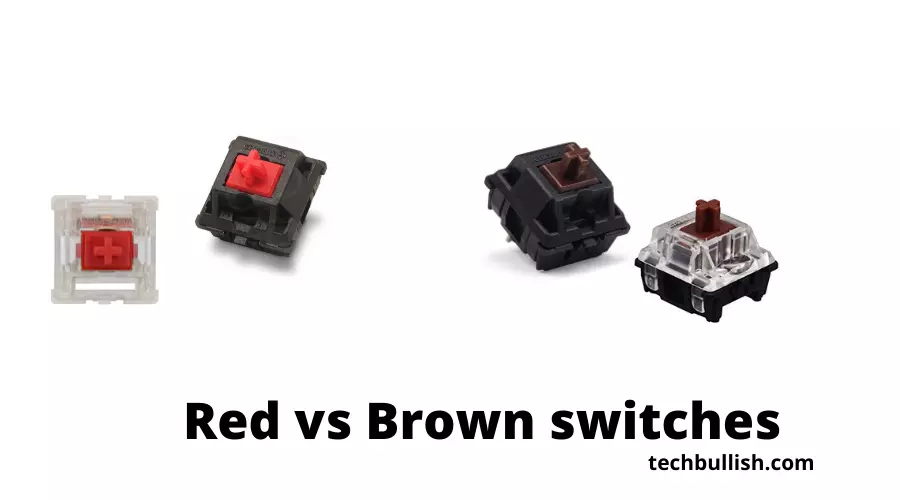
Cherry MX Red vs Brown switches
| Cherry MX Red Switches | Cherry MX Brown Switches | |
| Switch Feel | Linear | Tactile |
| Noise on Click | No to very low noise | Less noise as compared to the clicky switch type |
| Typing Accuracy | Lower than tactile | Higher |
| Typing Experience | Smooth Typing experience | Tying experience with a tactile feedback |
| Operation force | 45 cN | 45 cN |
| Pre Travel Distance | 2 mm | 2 mm |
| Total Travel Distance | 4 mm | 4 mm |
The main difference between Cherry MX red and brown switches stems from the fact that red switches are linear and brown switches are tactile.
Simply put, this means that red switches have a consistent force curve and don’t have a tactile feeling, while brown switches break before they fully bottom out.
Some people prefer the tactile response to a fully bottomed-out keypress because it provides a clear point of reference to the user.
This, in turn, can improve typing accuracy, as the user can tell when they have fully pressed a key.
Cherry MX Red Switch Review
Cherry MX Red switches are very popular among gamers and are the smoothest among the mechanical switches out there.
The Cherry MX Red Switches do not provide tactile feedback to the end-users and are very smooth and easy to use even for a long time.
The Cherry MX Red switch has a low actuation force and can be triggered with significantly less force on click and does not strain your hands on repeated clicks even if you play games or type for a long duration.
The most popular Cherry Mx Red switches have an actuation force of 45 g which makes it great and easy to click with its smoothness infused within it.
Though my likeness goes to the clicky switches, the smoothness of the Cherry MX red with a 2mm Actuation distance and 4mm total travel makes it amazing.
Whether you play a lot of games for long hours or even if you type a lot your fingers would glide over the keyboard.
You will enjoy typing and would not notice any clicky feedback. The quality of the Mx reds is excellent.
I really admire the Cherry MX for the durability they provide.
Overall, MX reds are excellent to be used for gaming as well as a general-purpose mechanical switch for your mechanical keyboard.
It would perform at the highest level without making any noise.
Cherry MX Brown Switch Review
The Cherry MX Brown Switches are not as silent as the MX Red switches but have an outstanding balance.
This type of switch is for those who don’t like the clicky clacky noise of the blue switches but like the tactile feel of the switch.
These Cherry MX switches are very popular because of their tactile feedback.
The Brown switches sound like the keyboard “clicks” when they are activated.
The Cherry MX Brown switches are the favorite switches of gamers due to their quick response. The Brown switches are very reliable because of their high resistance against dust.
The Brown switches are the best options for people who are looking for good-quality switches.
The Brown switches are the most suitable switches for people who are looking for tactile switches.
The actuation force of the most popular brown switch variant ie. Cherry Mx brown switches are 45 g which is great. Additionally, you get the extraordinary tactile feel of the brown switches.
The Cherry MX browns are very durable and have a long life. So, you do not have to worry about using it intensely throughout the day.
You will enjoy the tactility of the switches which is a must for many mechanical keyboard fans like me.
Also, the Gateron Brown and Kailh brown switches are good. Though I like the Cherry Mx variants the most.
I highly recommend choosing a Cherry MX brown keyboard for your regular use if you like the tactile switches.
MX browns are the perfect balance between the noisy Blue switches and the Silent Red switches.
Are red or brown switches better for gaming?
The linear switches are a lot lighter and a lot smoother. Because of this, they are a lot more popular.
The Cherry MX Red switches are perfect for gaming, and many people use them for gaming.
They are also a good choice for typists, especially if you are touch typing. They provide you with a noiseless experience.
The lower actuation force in the red switch helps get clicks with minimal force on the keyboard switches. You can also check the comparison of Gateron red vs Gateron brown switches here.
Are brown switches louder than red?
Brown switches are louder than the Red switches. This is the same for all brands manufacturing brown and red switches like Cherry MX, Kailh, Gateron, etc.
Brown switches have a more coarse, scratchy feeling and a louder click than Red switches.
The difference in sound is caused by the dampening/lubrication mechanism of the two types of switches.
Are red switches good for gaming?
Red switches are the most popular mechanical keyboard switches for gaming. Red Switches are good for gaming.
They’re most popular with FPS players, including coders and editors, who need to spam keys and deliver quick reactions.
They’re also suitable for RTS and MOBA players. The Cherry MX Red switch has a linear travel distance of 2 mm and a total distance of 4 mm.
It is the quietest Cherry MX switch. “Linear” means that the keys don’t have a tactile bump, and it acts as a smooth switch, letting you type faster.
This switch is often used for gaming. The Cherry MX red switch has a light actuation force of 45 cN. The light actuation force means it doesn’t take much effort to press the key.
Conclusion
Let’s conclude the post on Cherry MX Red vs Brown switches.
Whether it is a red mechanical switch or a brown mechanical switch, both of the switches are great in their aspects.
For mechanical keyboard fans, you can consider a brown switch keyboard and even use it in your office.
You can consider the Cherry Mx red switch keyboards for people who like to experience the next level of keyboard smoothness while typing.
I hope you enjoyed reading the post!

I’m Anirban Saha, Founder & Editor of TechBullish. With a B.Tech in Electronics and Communication Engineering, and 6+ years of experience as a software developer, I have expertise in electronics, software development, gadgets, and computer peripherals. I love sharing my knowledge through informational articles, how-to guides, and troubleshooting tips for Peripherals, Smart TVs, Streaming Solutions, and more here. Check Anirban’s Crunchbase Profile here.
