When I was looking for my first mechanical keyboard to purchase, I was thinking, about how long will my mechanical keyboard last. I wanted to make sure I was making a wise investment and not just another disposable electronic item. I did some research and found that the average lifespan of mechanical keyboards is typically around 50-70 million keystrokes, which is much longer than the average lifespan of membrane keyboards. This reassured me that I was making the right choice in investing in a mechanical keyboard.
After researching a lot and getting convinced about their lifespan, I chose the MK Invader Tournament Edition Mechanical Gaming Keyboard from Red Gear.
So, how long do mechanical keyboards last? Mechanical keyboards last for about 50 Million impressions or 10-15 years on average with moderate to heavy gaming usage. For low usage, mechanical keyboards last for 15-18 years. RGB lighting present in gaming mechanical keyboards last for about 6-8 years on heavy use.
Mechanical keyboards are great whether you do type a lot, programming, or gaming. I prefer it due to its increased efficiency and long lifetime.
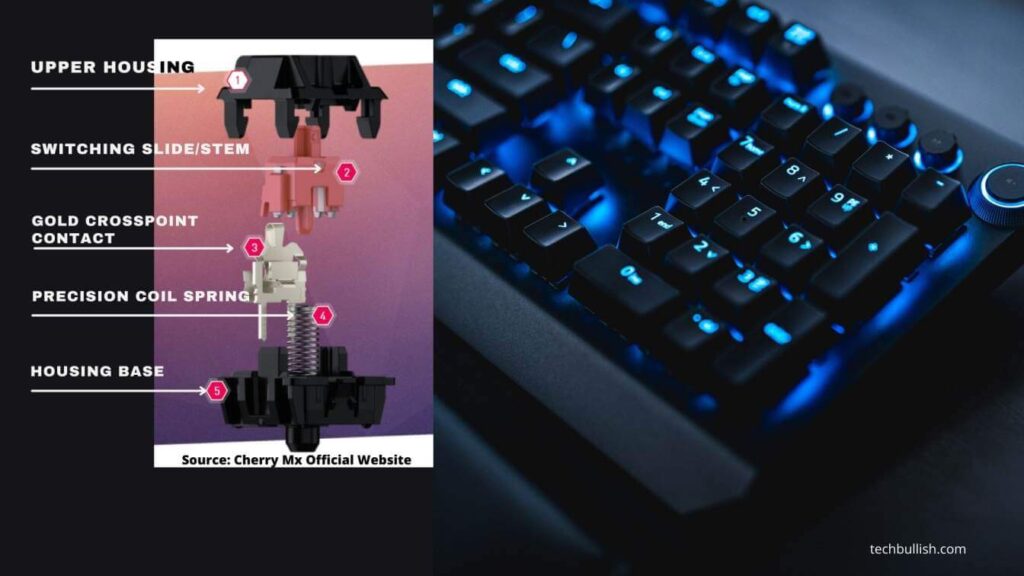
Why Should you Trust Me? Hi, I am Anirban Saha, an Engineer with a Specialization in Electronics and Communication Engineering. I have experience in Smart TVs, Electronics circuits, and Computer peripherals.
Let’s get started!
Average Lifespan of Mechanical Keyboard
| Usage Criteria | Mechanical Keyboard Estimated Life Span |
| Low Usage | 18-20 Years |
| Moderate Usage | 14-16 Years |
| Heavy Usage | 10-15 Years |
The average lifespan of Mechanical Keyboards in terms of Keypress
| Keyboard Type | Lifespan in terms of Keypress |
| Mechanical Keyboard | 30 and 70 million keypresses |
So, do mechanical keyboards last longer? Mechanical Keyboards last 6 to 14 times as compared to membrane keyboards.
Factors to consider while choosing a mechanical keyboard for a Long Lifespan
Here are the factors that would help you to choose a mechanical keyboard that lasts long.
#1. Choosing Good Quality Switches

You would find Blue, Brown, Red, Green, and Black Mechanical keys being manufactured by many companies.
There is an even cheaper variant available compared to the best-quality Cherry MX switches.
Do consider which branded mechanical keys are being used in the keyboard. Often the keyboard manufacturer skips mentioning the brand of the Blue switch, and mention the keyboard with a durable Blue mechanical switch.
Check if the brand of the Mechanical switch is good or not. Often they cut the cost by offering lower-quality keys. These switches make or break your keyboard’s lifetime directly as you would be using them directly.
#2. Essential design to improve durability

Mechanical keyboards are durable enough and are made of high-quality switches manufactured to resist millions of impressions.
Mechanical keyboards are different from other keyboards like membrane keyboards in terms of how it works and how it registers our keypress.
Membrane keyboards are based on the membrane layer that is present beneath the keyboard keys. The membrane beneath the keycaps registers your keypress and gives you proper output on the monitor.
But in the case of a mechanical keyboard, the mechanism is different. It has different unique keys soldered to the circuit layer beneath the keyboard.
When you press a particular key in a mechanical keyboard, that keypress is registered by the particular mechanical key, durable. It provides its activation signal to the keyboard circuit.
These mechanical keycaps are pretty durable and long-lasting. These have less chance to malfunction than what we commonly see when the membrane of the common keyboard malfunctions or stops working within a year or two.
#3. Replaceable Keycaps for Easily Repairing the Switches

Mechanical keyboard keycaps are easily replaceable. Suppose, if you have a problem with a particular key (like J, K, or L), then you can quickly repair or replace that particular key itself and do not require changing the entire keyboard or all the keys.
Replaceable Keycaps improve the longevity of mechanical keyboards as there are chances of only a few keys that can malfunction after 5-6 years of heavy usage and can easily be repaired at a low cost.
The benefit of this unique, essential design is that you would never have to replace the entire keyboard or all the keys at any time.
#4. Strong Chassis or Keyboard Base for Durability
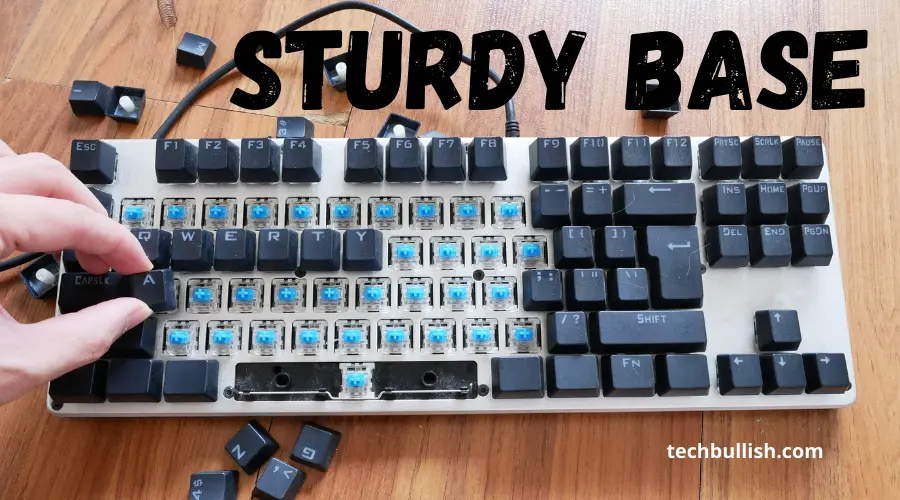
The keyboard base forms the main essential component for the entire keyboard, which we overlook often.
An excellent and firm base of the keyboard would increase the keyboard’s durability.
It will be beneficial to stabilize your keyboard on the surface. A more robust metal chassis would prevent the keyboard from breaking with accidental drops.
A weaker base like a plastic one may get damaged easily on accidental drops. Otherwise, even the fiber keyboard base is also good unless they are dropped.
#5. Braided Cable to Protect from Wear and Tear
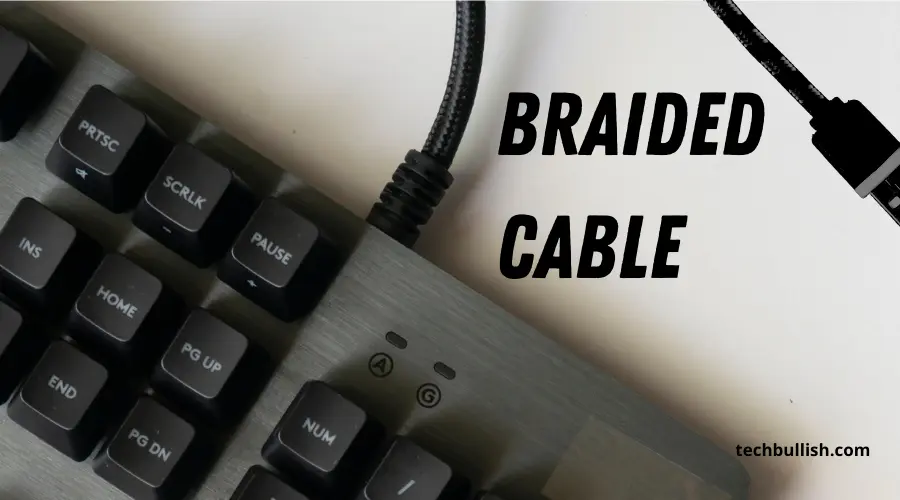
Wired keyboards, be they mechanical or not, have a solid wire is pretty essential.
If the wire gets damaged or torn, the keyboard will start malfunctioning and finally would stop working.
In the past, I have seen many keyboards with non-braided cables get damaged pretty quickly.
Braided cables are the cables protected by shields and help protect the cable from regular wear and tear, thus making it durable.
Most branded mechanical keyboards come with a braided cable, improving the mechanical keyboard’s life.
How to make a Mechanical keyboard last long with regular maintenance?
Though you choose the best mechanical keyboards, you still need to maintain and take care of them as you use them in your workspace.
#1. Cleaning Dust Regularly

Dust can clog and damage your mechanical keyboard as it gets trapped in the keys.
So, it is advisable to clean your mechanical keyboard with a brush and without any liquid at least once a week.
It is also good to remove any dust particles and keep your keyboard clean and hygienic maintained in your workspace.
Also, to avoid dust, you can cover your keyboard with a piece of cloth whenever you are not using it.
#2. Avoiding Water Spill

Most mechanical keyboards are not waterproof. So, it is better to avoid eating near the keyboard which would help to prevent accidental spills.
Even if your keyboard is excellent, if water pours down on it and gets damaged, it isn’t perfect.
#3. Lubing the Switches and the Stabilizers
After several days of mechanical keyboard use, you may find that your keyboard is making more noise.
You may find it not usable due to its high noise. It is better to lube the switches and the stabilizers at least once every 12 to 15 months. But, you should apply less lube to the switches to have better performance.
Lubing the switches would also ensure that keys are taken care of as during the lubing, you would clean the keys, and stabilizers would be cleaned, and hence it would last for a long time.
Conclusion
Let’s conclude the post on how long mechanical keyboards last!
Mechanical keyboards are a very durable option that we found throughout the post after comparing all their quality.
Also, I mentioned what factors you need to consider before choosing mechanical keyboards to ensure excellent durability.
If a good quality mechanical keyboard is chosen, then you would have a greater lifetime, so there won’t be an issue in the long term.
Though you need to pay a premium for the mechanical keyboard, it is the price you are paying for the product.
You are getting a longer lifetime, nearly ten times to fifteen times more than a mechanical keyboard.
Also, for productivity, it enhances and helps in typing faster and more accurately.
I hope you enjoyed reading this post.

I’m Anirban Saha, Founder & Editor of TechBullish. With a B.Tech in Electronics and Communication Engineering, and 6+ years of experience as a software developer, I have expertise in electronics, software development, gadgets, and computer peripherals. I love sharing my knowledge through informational articles, how-to guides, and troubleshooting tips for Peripherals, Smart TVs, Streaming Solutions, and more here. Check Anirban’s Crunchbase Profile here.

