The keyboard is undoubtedly one of the most essential peripherals of a computer system. It is the primary tool we use to input information into a computer and interact with various software applications.
In simple terms, the keyboard primarily serves as an input device since it allows users to enter data, commands, and instructions into the computer or other electronic device that supports it. This can include typing out documents, sending emails, playing video games, or simply navigating through a user interface. While traditional keyboards have a staggered layout, ortholinear keyboard benefits from a more intuitive and symmetrical key arrangement, which some users find more comfortable and efficient for typing. Additionally, ortholinear keyboards can help reduce finger strain and improve typing speed for some users.
Each keystroke on the keyboard generates an electrical signal that is transmitted to the computer, enabling the system to process the user’s input.

Is a Keyboard Input or Output Device?
A computer keyboard is an input device that allows users to input data into a computer system or other electronic device like Smartphone, tablet, Smart TV etc.
It is an essential tool that enables users to interact with various applications and software.

With its layout of keys, a keyboard provides a means for users to type characters, enter commands, and navigate through different functions.
In addition to alphanumeric keys, modern keyboards often include special function keys, multimedia controls, and shortcut keys to enhance productivity and convenience.
Keyboards are available in different layouts and languages to cater to the diverse needs and preferences of users around the world.
Whether it’s for typing documents, playing games, or controlling multimedia, the computer keyboard remains a fundamental input device that continues to evolve and adapt to technological advancements.
What is a Keyboard?
A keyboard is a device used to input data and commands into a computer system, and is essential for most computer users. Designed to resemble a typewriter, it has keys arranged in an easy-to-use and intuitive layout.
Modern keyboards also include function, multimedia, and special keys for specific tasks.

For example, some keyboards are mechanical and use individual mechanical switches under each key, which create a more tactile feel when typing and provide better feedback than traditional membrane keyboards.
There are also different keyboard sizes available on the market, with the most common size being the full-sized keyboard.
If you’re interested in learning more about the different types of keyboards available, you can check out the article on types of keyboards. Similarly, if you’re curious about the different keyboard sizes, we have an informative article on keyboard sizes that you might find helpful.
The primary function of a keyboard is to input data, which is done by pressing keys that send signals to the computer, interpreted as specific characters or commands.

The keyboard is connected to the computer via cable(via PS/2 port or USB port) or wireless connection(via Bluetooth/ 2.4 Ghz Bluetooth Receiver), and input is processed by the operating system and software.
The keyboard is used for a wide range of tasks, including typing documents, sending emails, playing games, and controlling multimedia applications.
It works using switches located under each key, designed to be durable, reliable, and last for millions of keystrokes.
Explanation of Input and Output Devices
Input Devices
Input devices are hardware devices that allow users to send data to a computer system. These devices are used to interact with and control the computer.
E.g: The most common input devices are the keyboard, mouse, and touch screen, but there are many other types of input devices, such as microphones, scanners, and virtual reality devices.
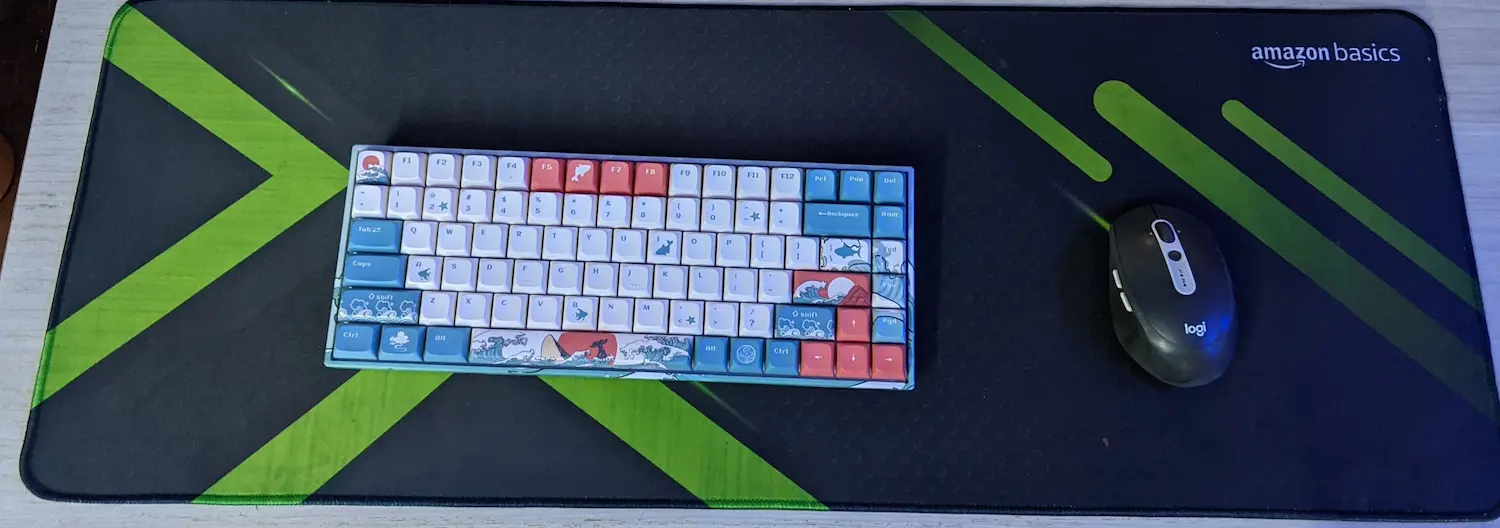
Input devices can be classified into several categories, including keyboard devices, pointing devices, composite devices, and game controllers.
- Keyboard devices are the most common input devices and are used to input text and commands into a computer.
- Pointing devices, such as a mouse or trackpad, are used to control the movement of the cursor on the screen.
- Composite devices, such as a digital camera or smartphone, can be used to input both data and commands. Game controllers are specialized input devices used to control video games.
Input devices are essential for interacting with and controlling a computer system. Without input devices, users would not be able to input data or commands into the computer, and the computer would not be able to perform any tasks.
As technology continues to advance, new input devices will be developed, providing users with even more ways to interact with their computers.
Output devices
An output device is any piece of computer hardware that uses computer data and translates it into information that humans can understand.

Some common Examples of Output devices are Monitor, speaker, projector, printer etc.
You can connect the output devices to the computer with cables or wirelessly. The output devices are the monitor, printer, projection equipment, and speakers.
FAQs
Is a Keyboard an Input or an Output?
Is keyboard not an output device?
What device is an example of output device?
How do you know if a device is an input or an output device?
Why is a keyboard considered an input device?

I’m Anirban Saha, Founder & Editor of TechBullish. With a B.Tech in Electronics and Communication Engineering, and 6+ years of experience as a software developer, I have expertise in electronics, software development, gadgets, and computer peripherals. I love sharing my knowledge through informational articles, how-to guides, and troubleshooting tips for Peripherals, Smart TVs, Streaming Solutions, and more here. Check Anirban’s Crunchbase Profile here.
